Introduction
Use the Post-Production Sound - France template to budget a sound production estimate under French standards.
This estimate is distinguished by two dedicated columns: one for the specific VAT rate per cost line and another for the accounting accounts per cost line.
To create and open a Post-Production Sound - France estimate, follow the steps below:
- To create an estimate, go back to the Create an estimate section or click here to access it.
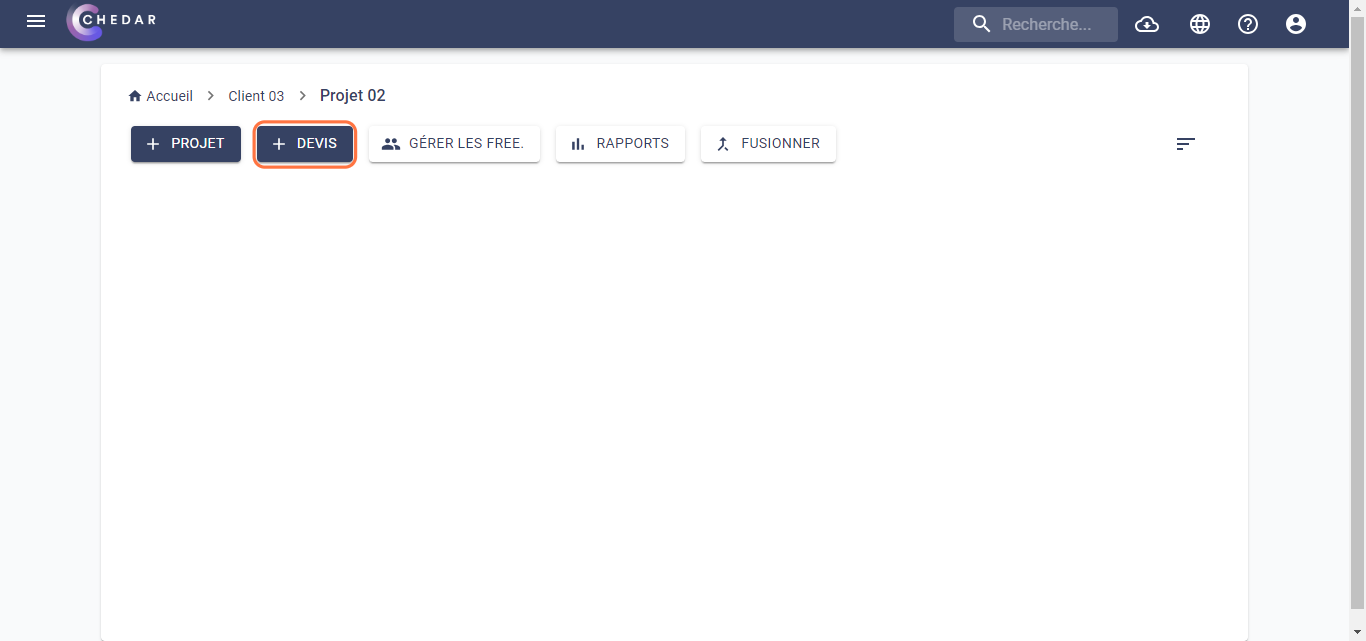
- Choose the Post-Production Sound - France template as shown below:
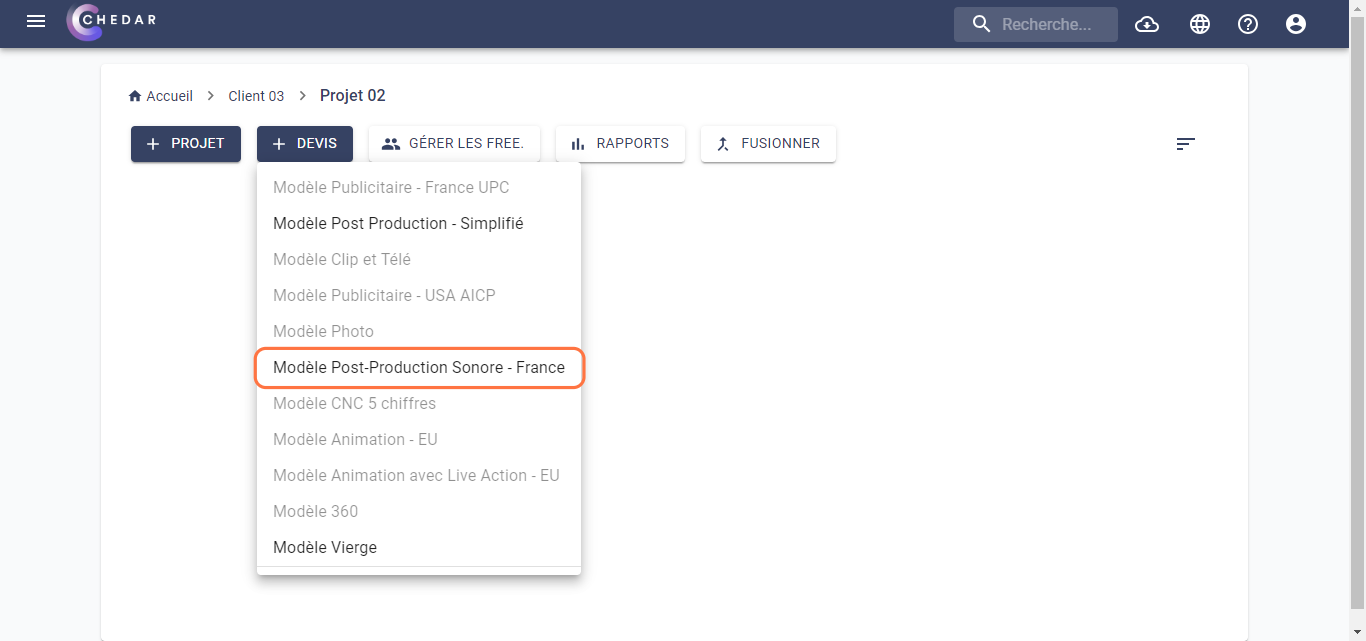
note
To better understand how to configure this template, refer to the next section Estimate Settings, or click here to access it.
- To open the estimate, click on the name of the estimate as shown below:
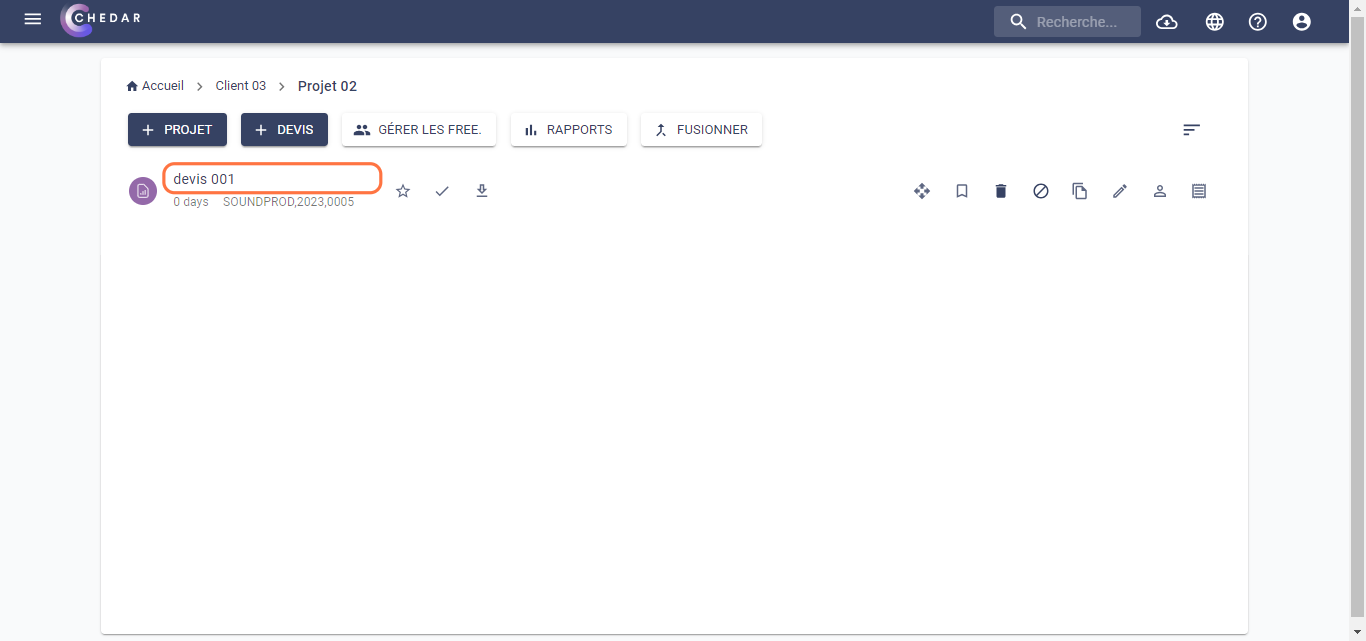
- The page for the Post-Production Sound - France estimate appears as shown below:
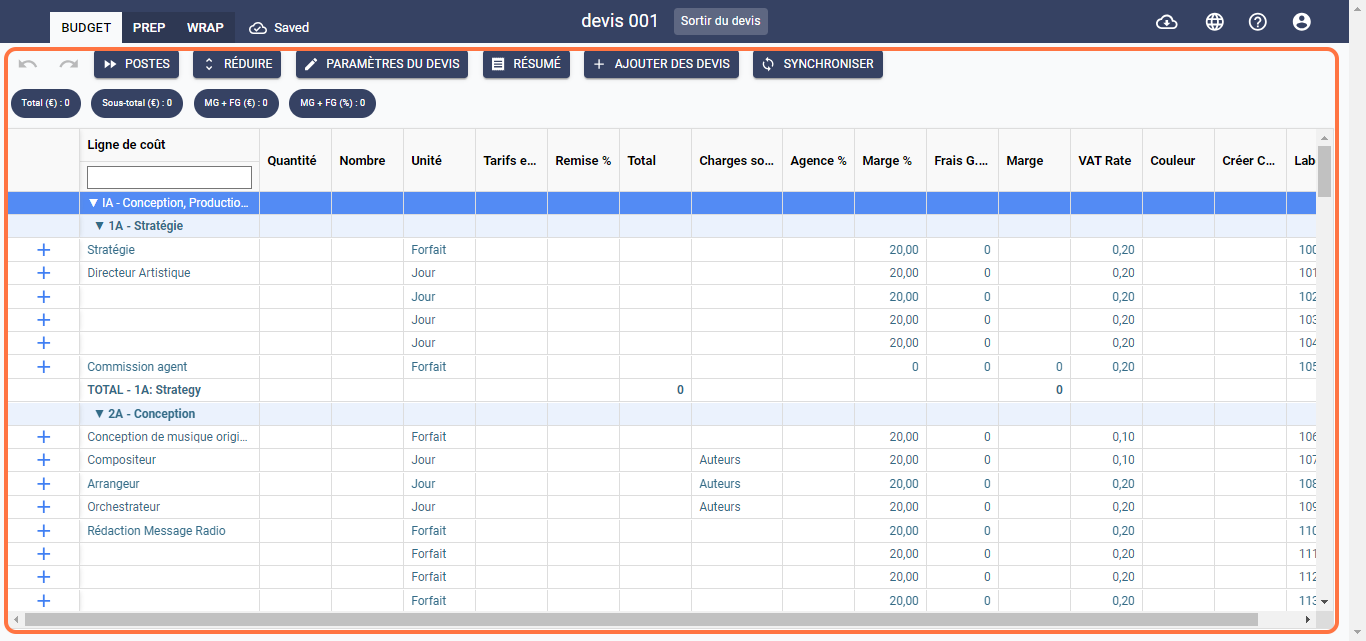
- The different estimate templates share common features. To better understand how to use them, please refer to the common feature grid section and follow the steps below:
- Action history management
- Navigate to items
- Cost line item preview
- Edit an estimate
- Display an estimate summary
- Add an estimate
- Synchronize
- Total costs
- Search for a cost line item
- Add a cost line item
- Copy a cell
- Copy a value into multiple cells
- Fill color
- Create a chapter
- Labor code
- Save
- Exit the estimate
- The Post-Production Sound - France estimate template has its own distinctive settings. To understand how to complete it, please follow the steps below: