Introduction
Use the Photo template for an editorial or commercial photo shoot, for your styling or wardrobe projects.
This template allows you to showcase talent, whether it's a photographer, stylist, or wardrobe professional.
- For an 'editorial' or 'commercial' shooting project, please fill out the Photographer section:
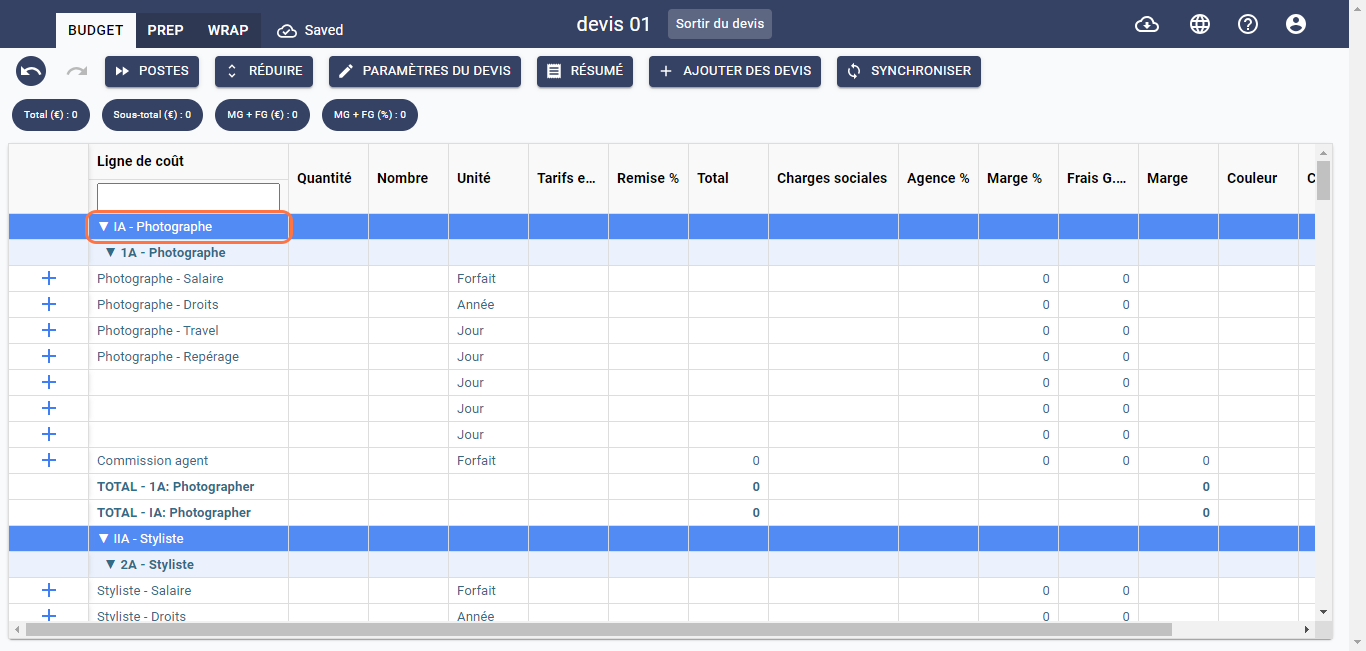
- For a 'styling' shooting project, please fill out the Stylist section:
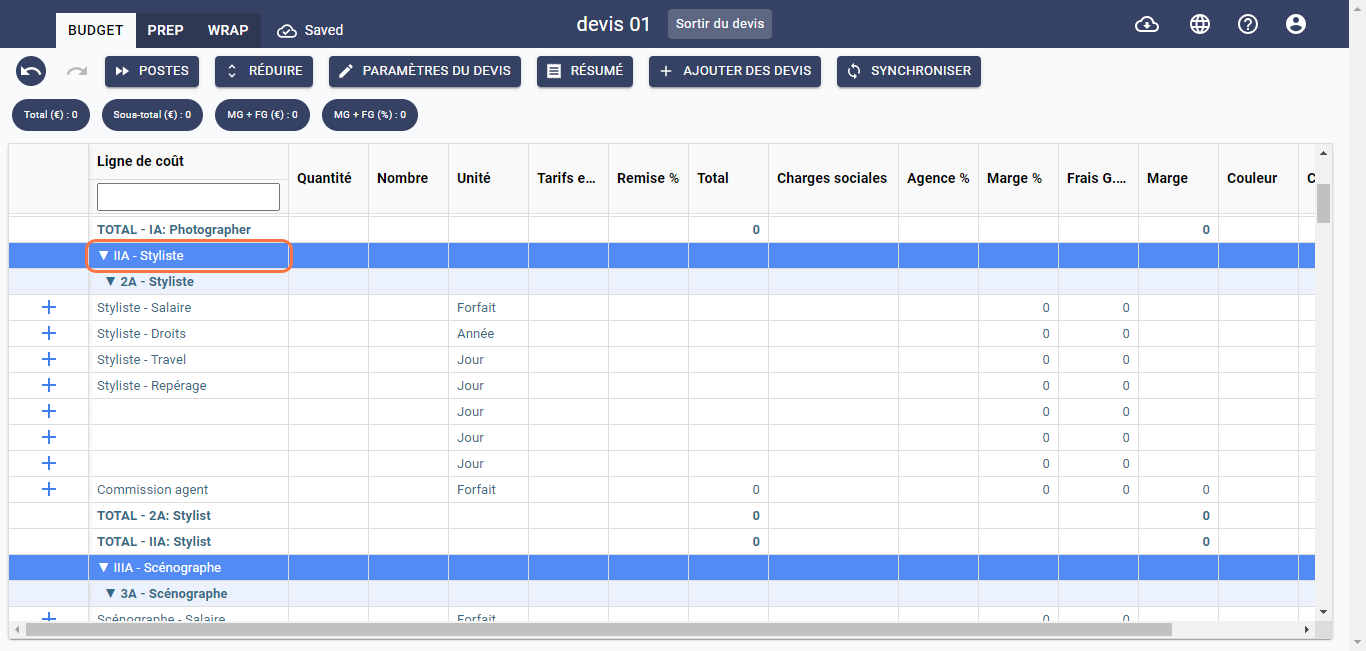
- For a 'wardrobe' shooting project, please fill out the Wardrobe section:
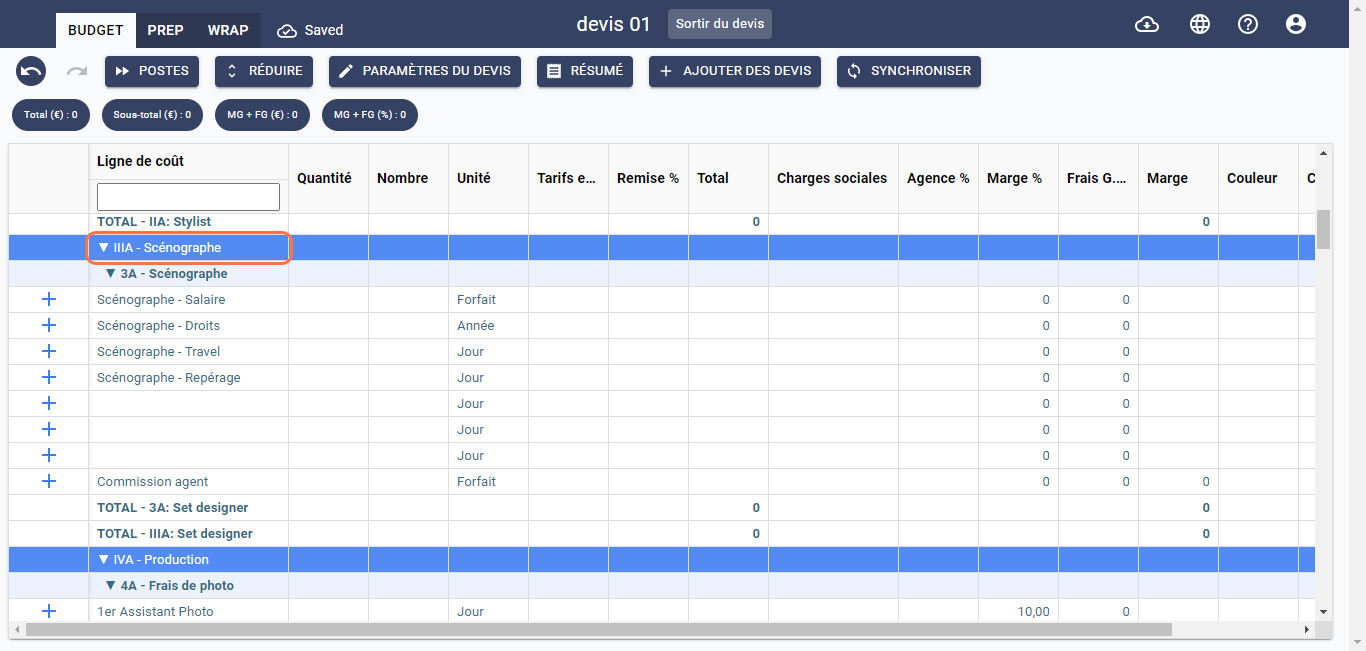
note
To better understand how to define the financial terms of your project, refer to the Estimate Parameters section or click here to access it.
To create and open a Photo estimate, follow the steps as indicated below:
- To create an estimate, go back to the Create an Estimate section or click here to access it.
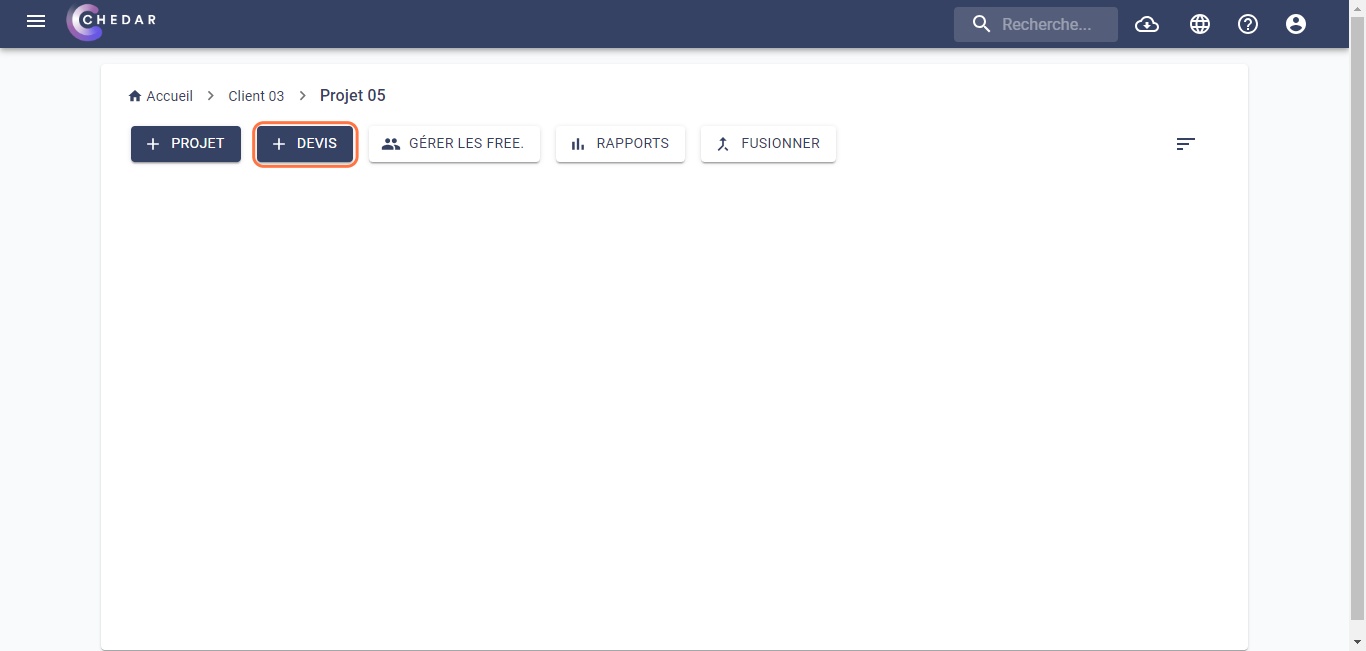
- Choose the Photo estimate template as indicated below:
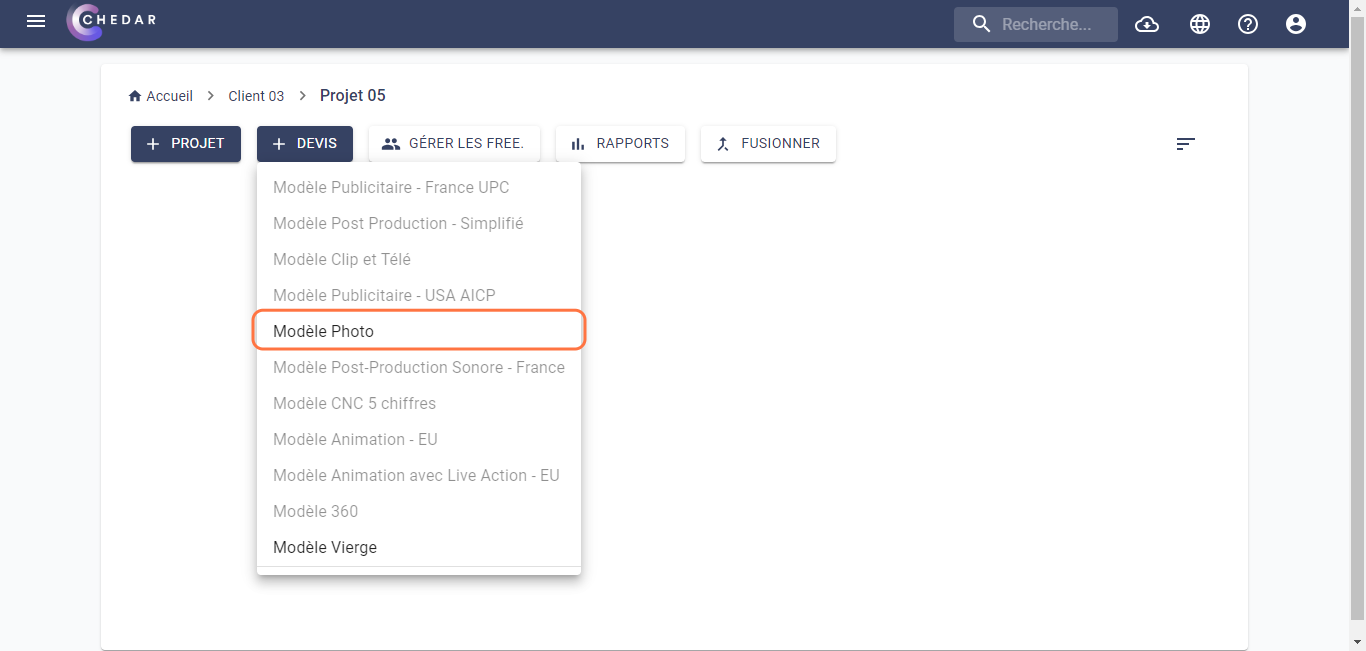
To open the estimate, click on the name of the estimate as shown below:
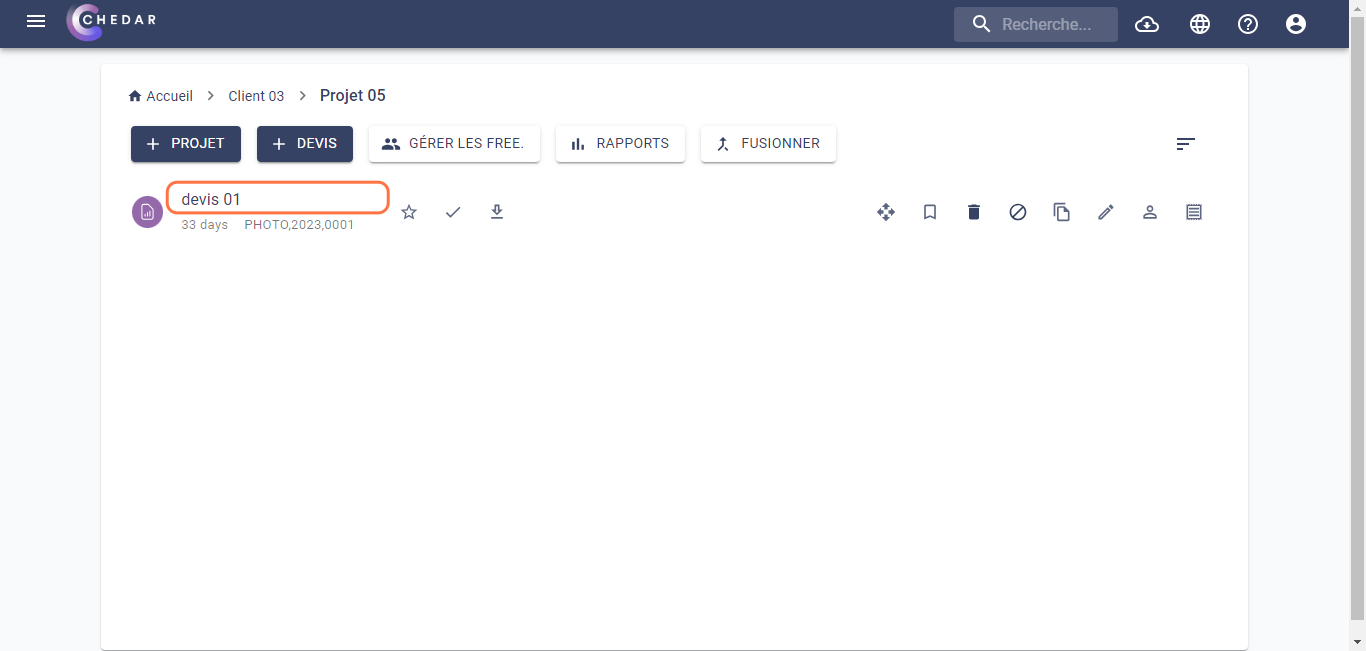
- The Photo estimate page looks like the one below:
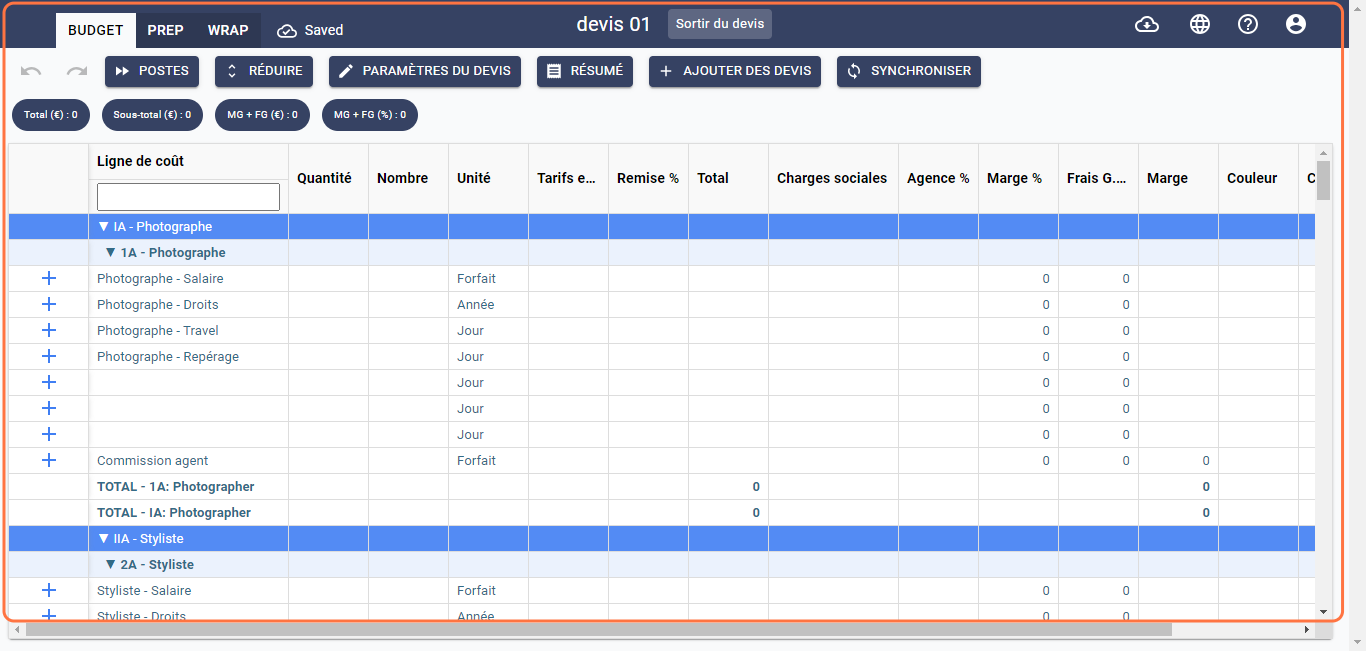
- Different estimate templates share common features. To better understand how to use them, please refer to the common feature grid section and follow the steps below:
- Action History Management
- Navigate to Cost Lines
- Cost Line Preview
- Modify an Estimate
- View Estimate Summary
- Add an Estimate
- Synchronize
- Total Costs
- Search for a Cost Line
- Add a Cost Line
- Copy a Cell
- Copy a Value to Multiple Cells
- Fill Color
- Create a Chapter
- Labor Code
- Save
- Exit the Estimate
- The Photo estimate template has its own distinctive settings. To understand how to complete it, please follow the steps mentioned below: