Create a Budget
To create a budget, follow the steps below:
Click on the team, then on the project you wish to open.
You will be directed to the project's page as shown below:
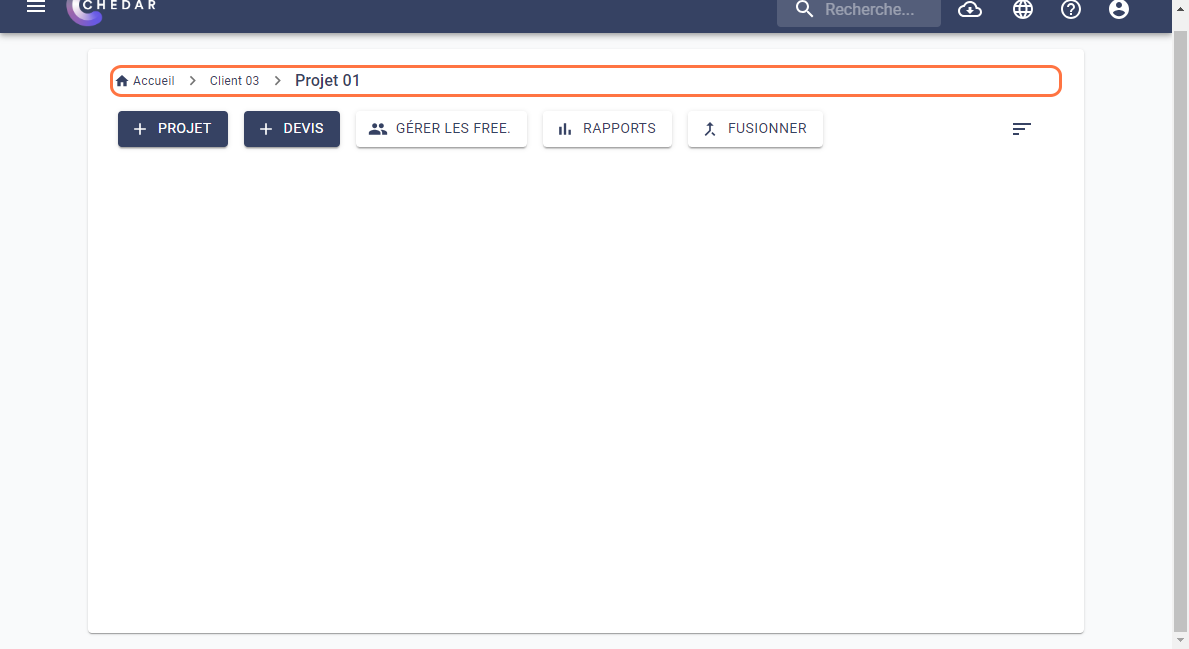
In the project folder, click on
to add a new budget as shown below:
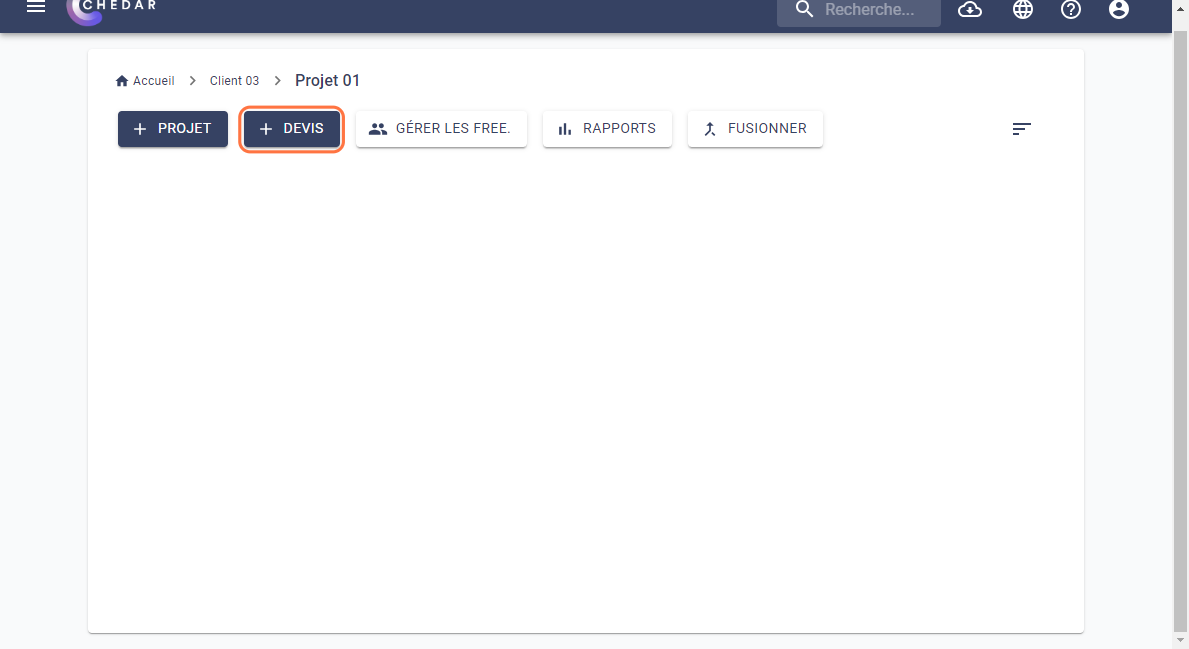
A contextual menu appears showing types of budgets as below:
In the previous section, we created a project of the 'French advertising shooting' type. Therefore, Chedar only proposes budget templates compatible with this type of project. Other types of budgets will not be accessible in this project, as shown below:

Return to the Create a New Project section or click here to create other types of projects that allow you to generate different types of budgets.
You can no longer modify the type of your project. Use a different project type to be able to use other budget templates.
- If you want to deepen your understanding of our different templates, refer to the Film Budget Templates section or click here to access it.