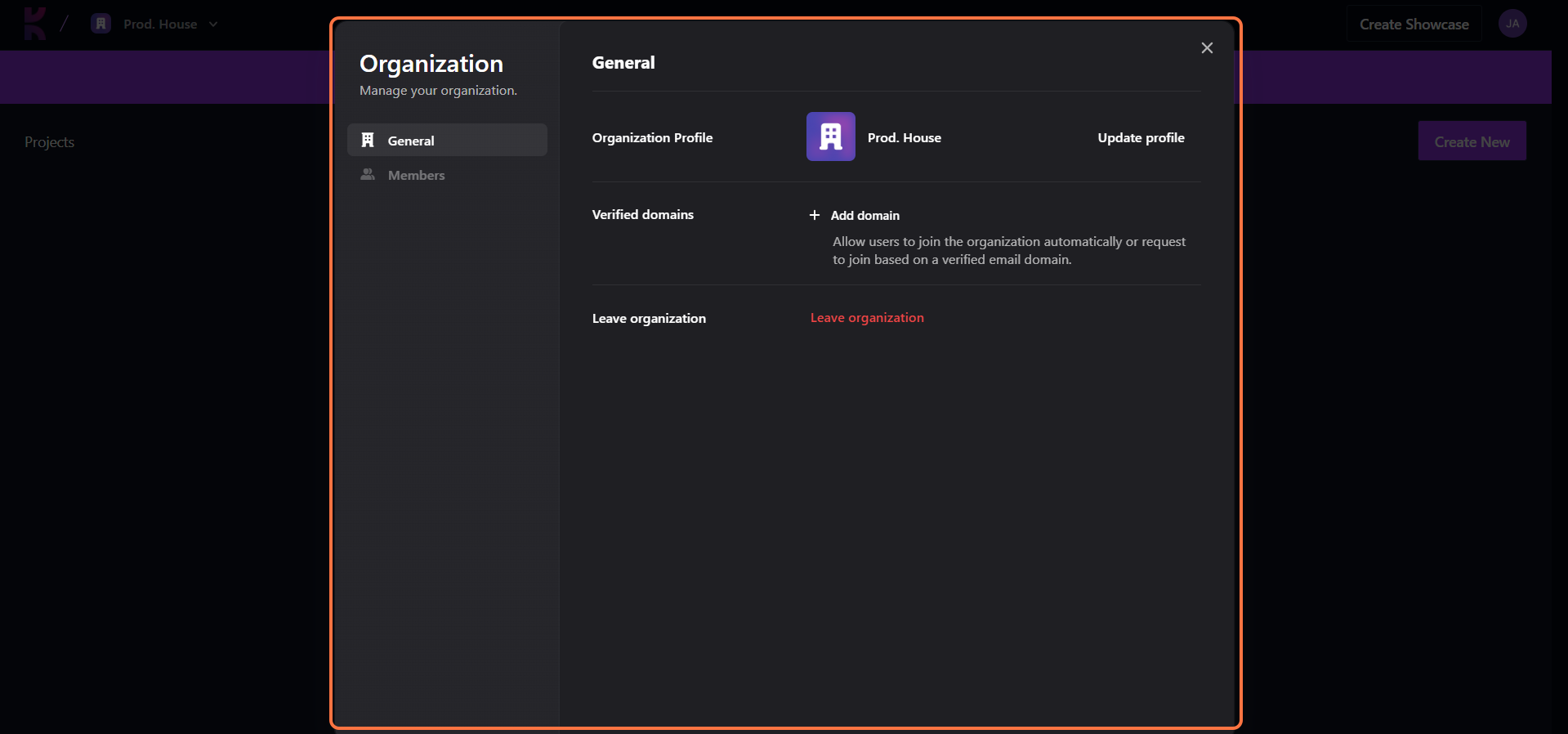Create your Kwartz account
To create an account for your agency or production company, follow these steps:
Go to Kwartz, click on Login.
You will be redirected to another page where you click on "Sign Up".
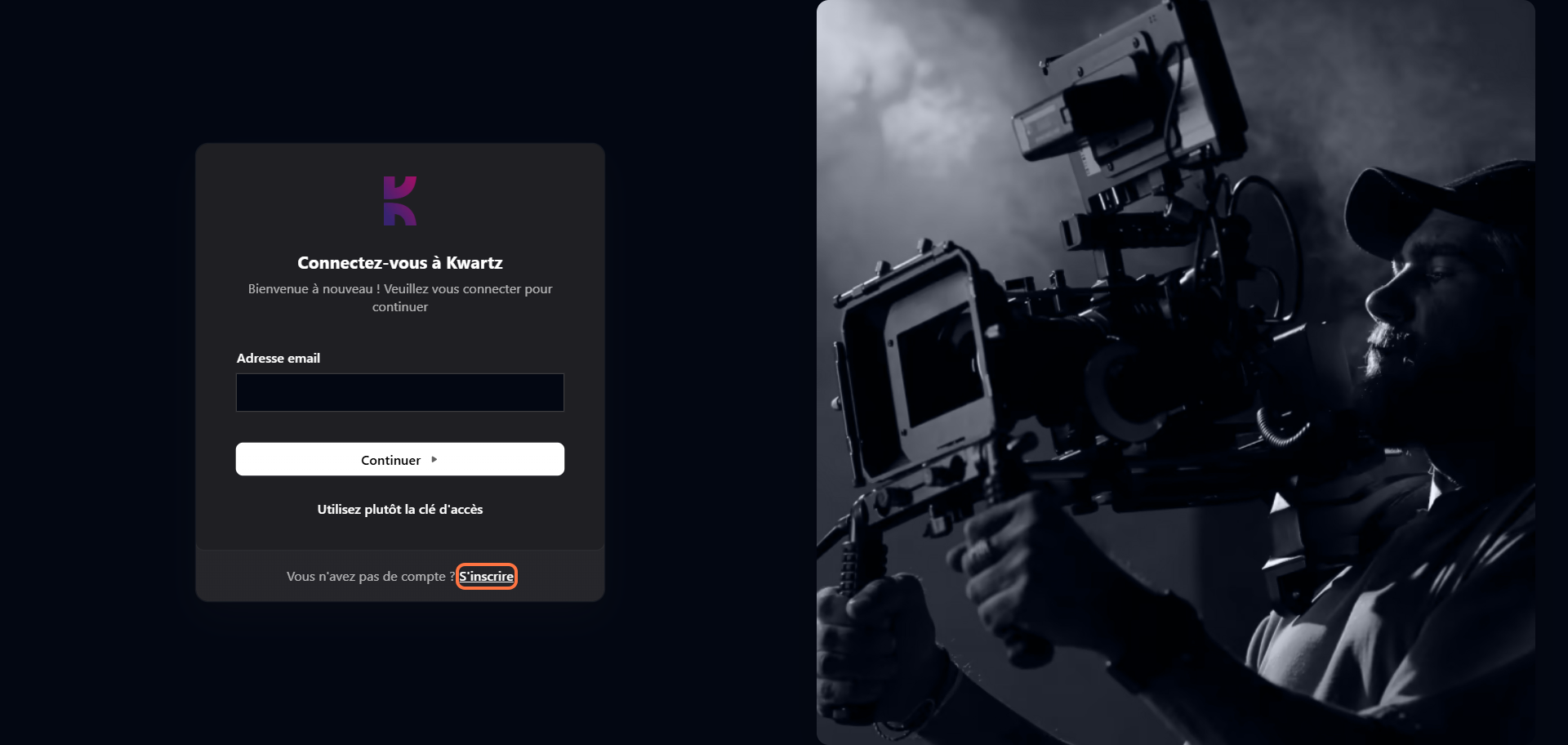
- Add your first name, last name and email address.
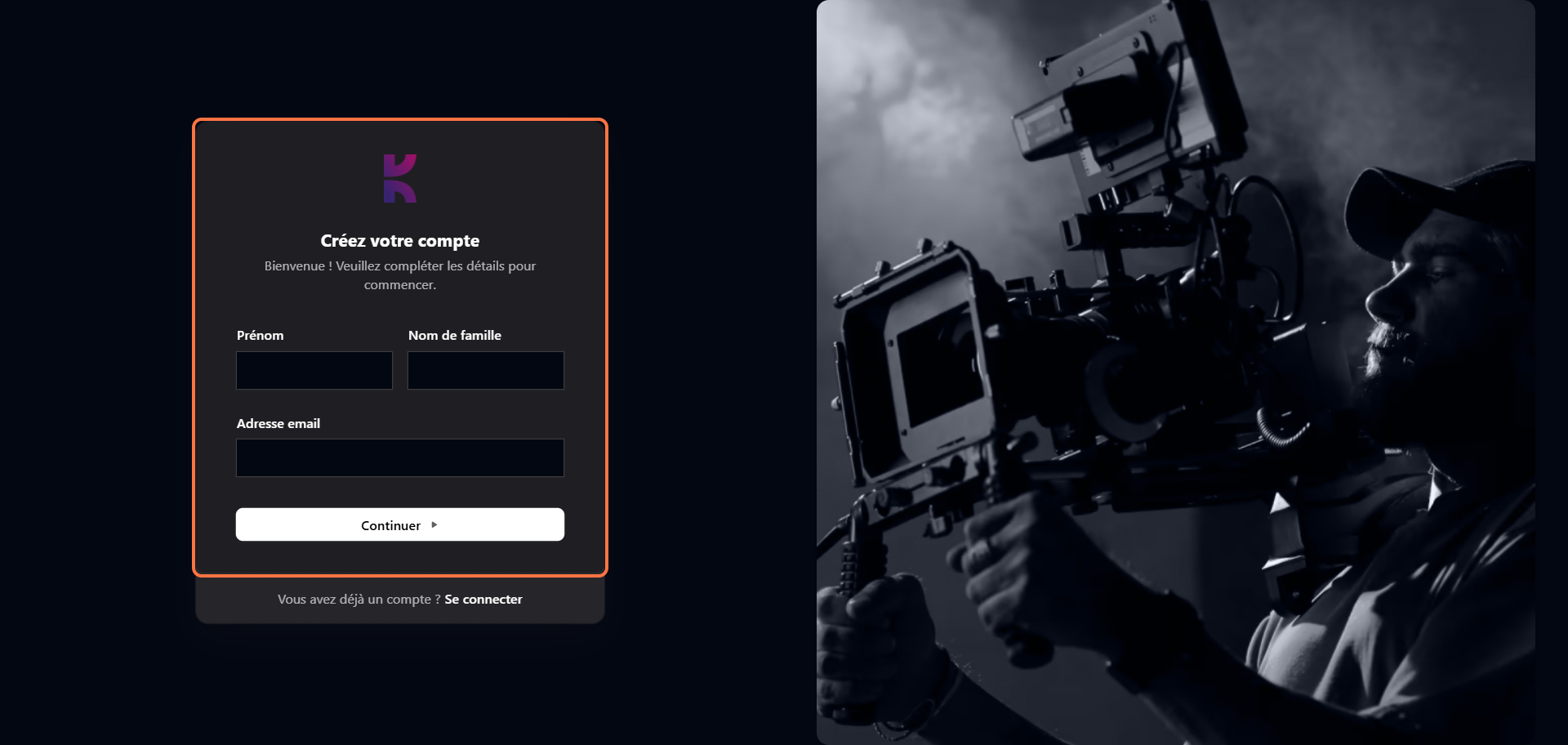
Click on "Continue".
You will receive an email (check your spam/junk).
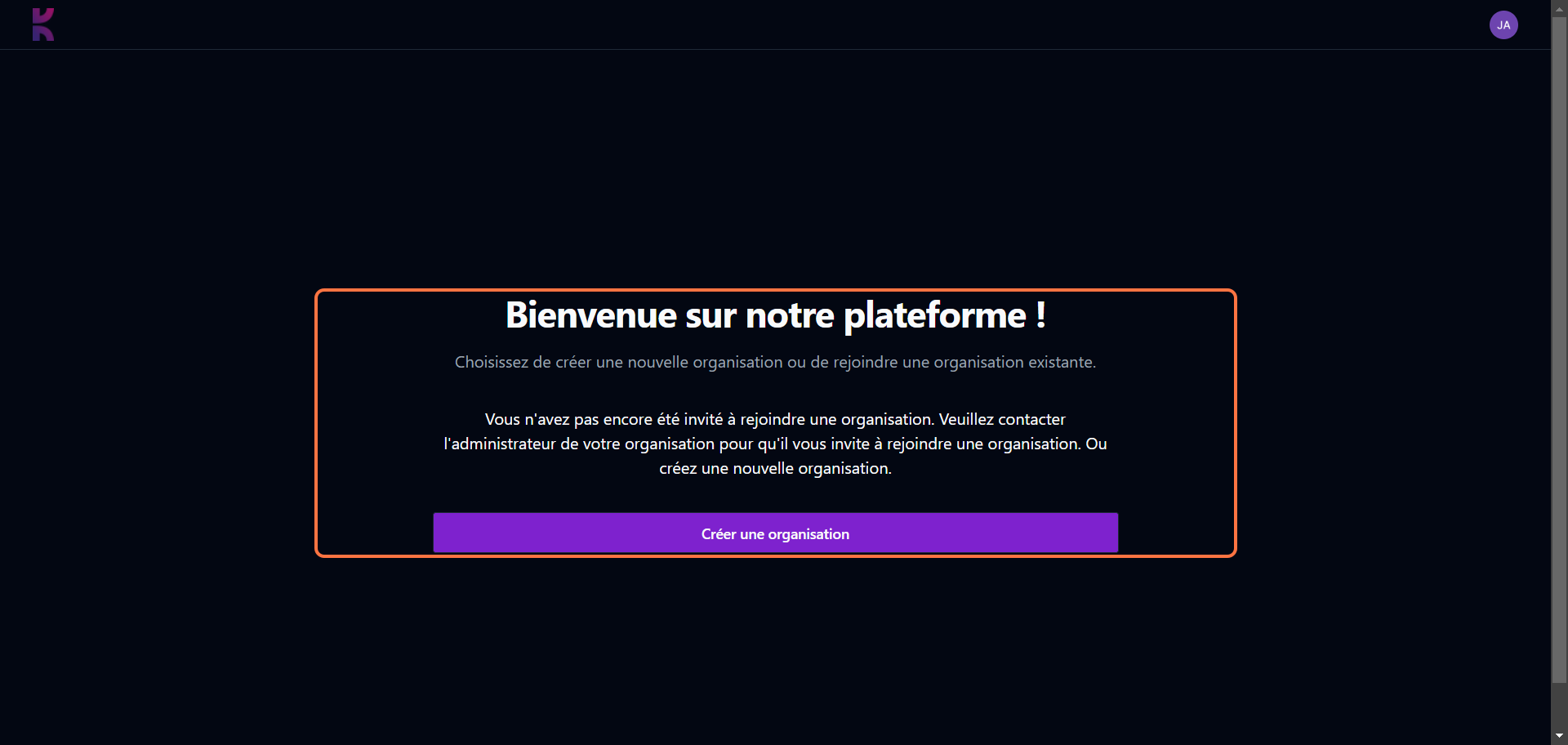
In the email, click on "Sign Up to Kwartz".
Click on "Create an Organization".
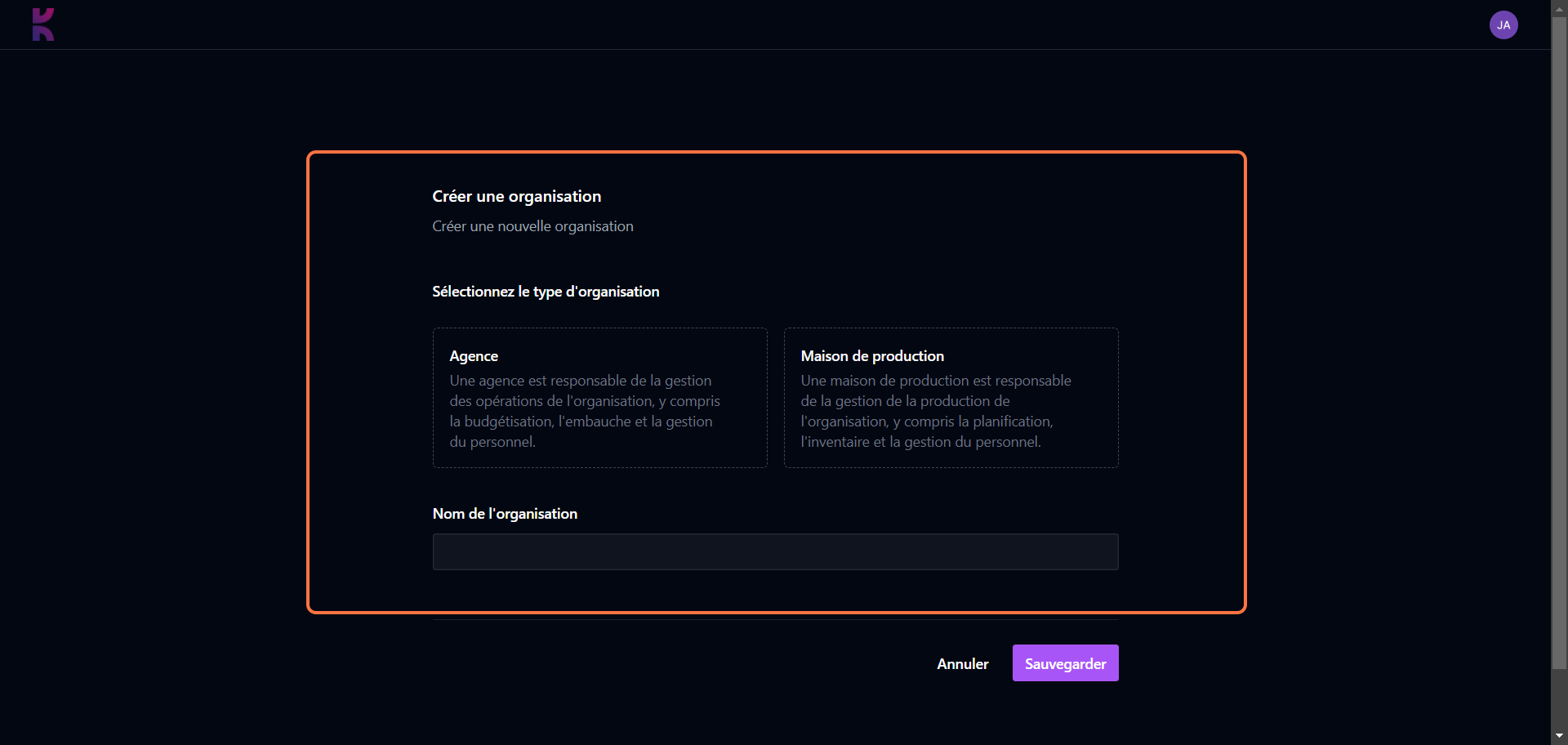
- Click on "Production Company" or "Agency" and enter the name of the organization.
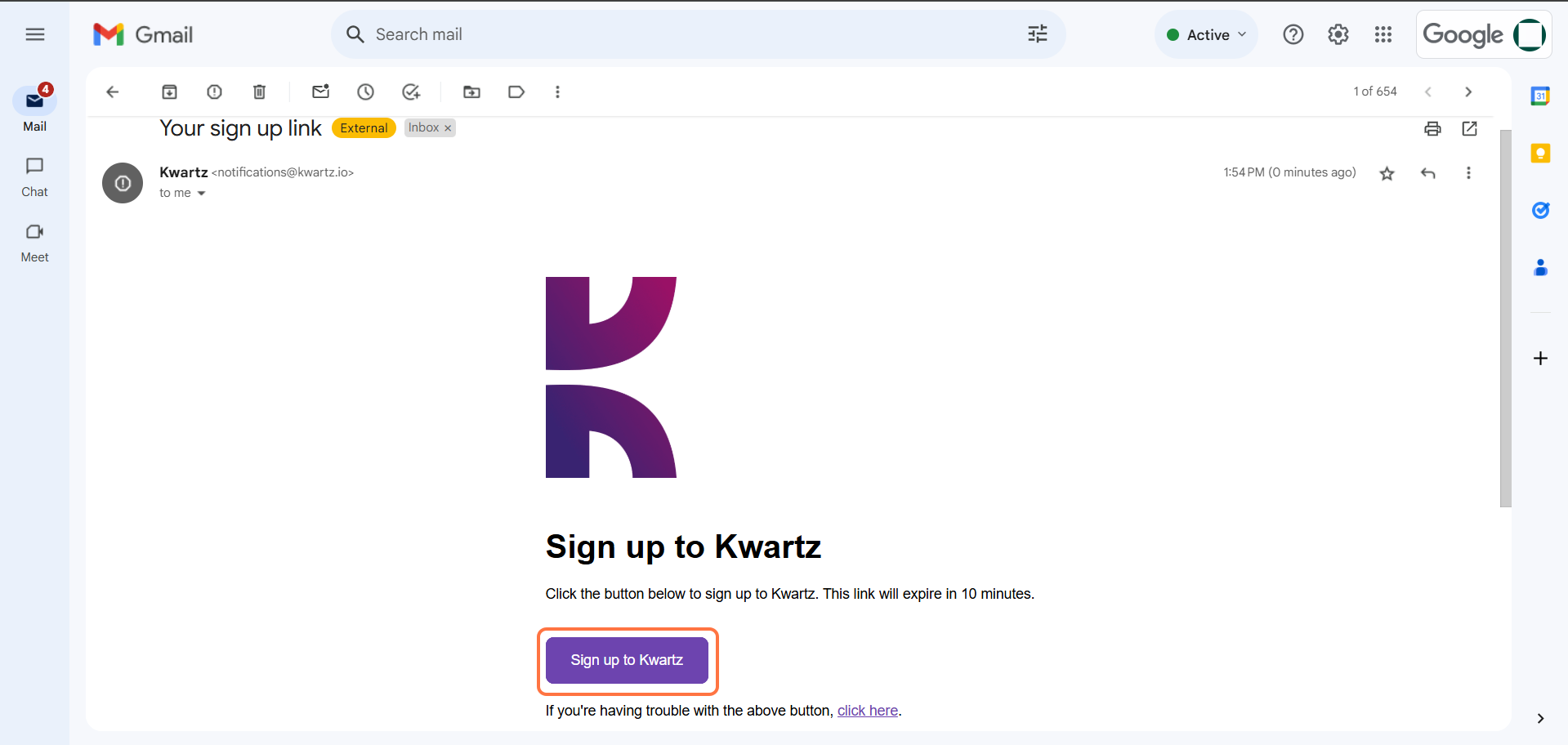
Click "Save".
A success message will appear on the right side of the screen. Your account has been created.
To manage your account, click on your organization name in the top right bar, then select "Manage" from the drop-down menu next to the name.