Modify a Budget
This feature allows you to modify the budget settings while staying within the budget.
To modify your budget settings, follow the steps below:
- Click on
to modify the budget settings, as shown below:
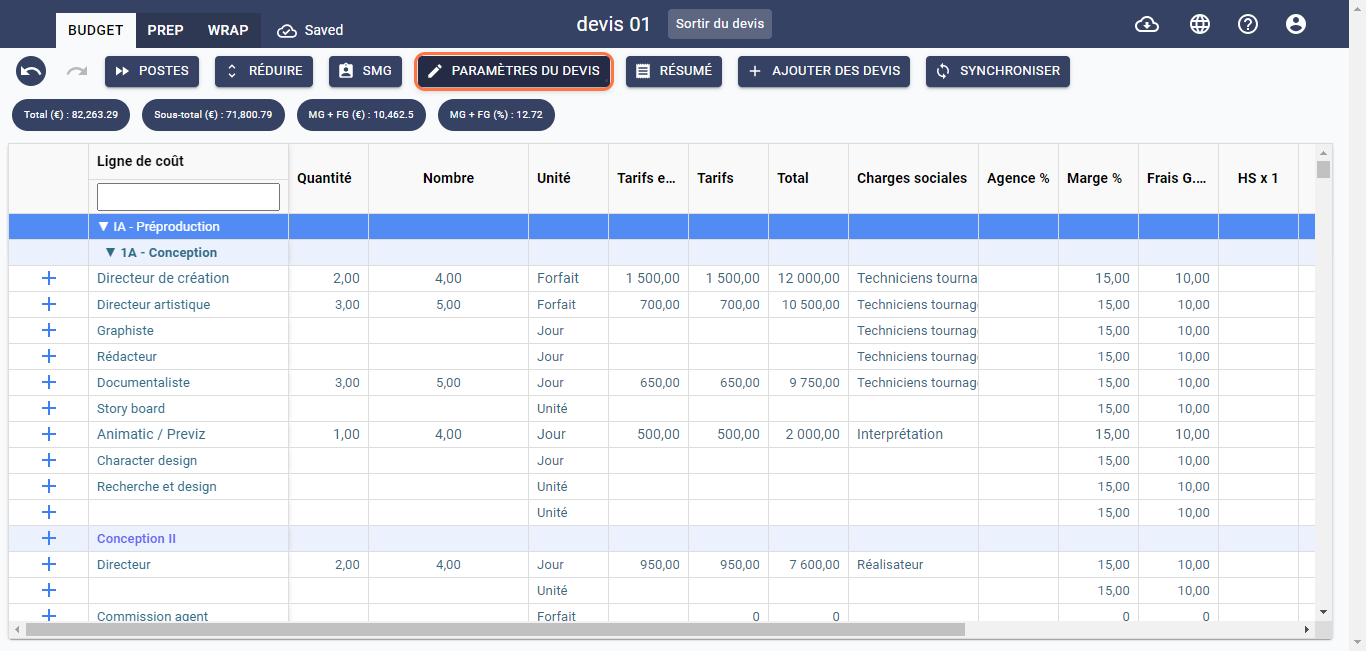
- A context menu will appear, as shown below:
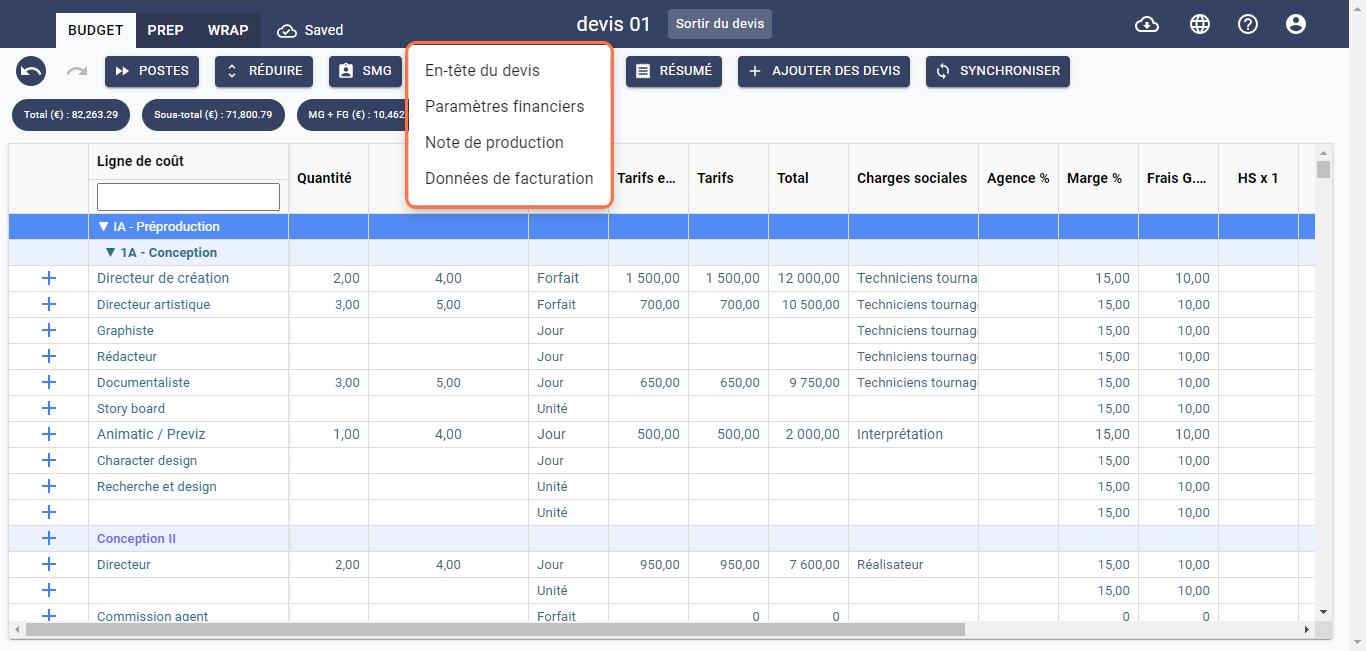
- Choose the parameter you want to modify.
- Each type of budget has different settings, so the modification menu you see on the screen may differ from the screenshot above.
- This Film Budget Templates section provides various settings for different budgets. Refer to the following sections to deepen your understanding of our different templates.