Introduction
Use this template to budget an Estimate for Clips and TV.
To create and open an Estimate for Clips and TV, follow the steps below:
- To create an estimate, go back to the Create an Estimate section or click here to access it.
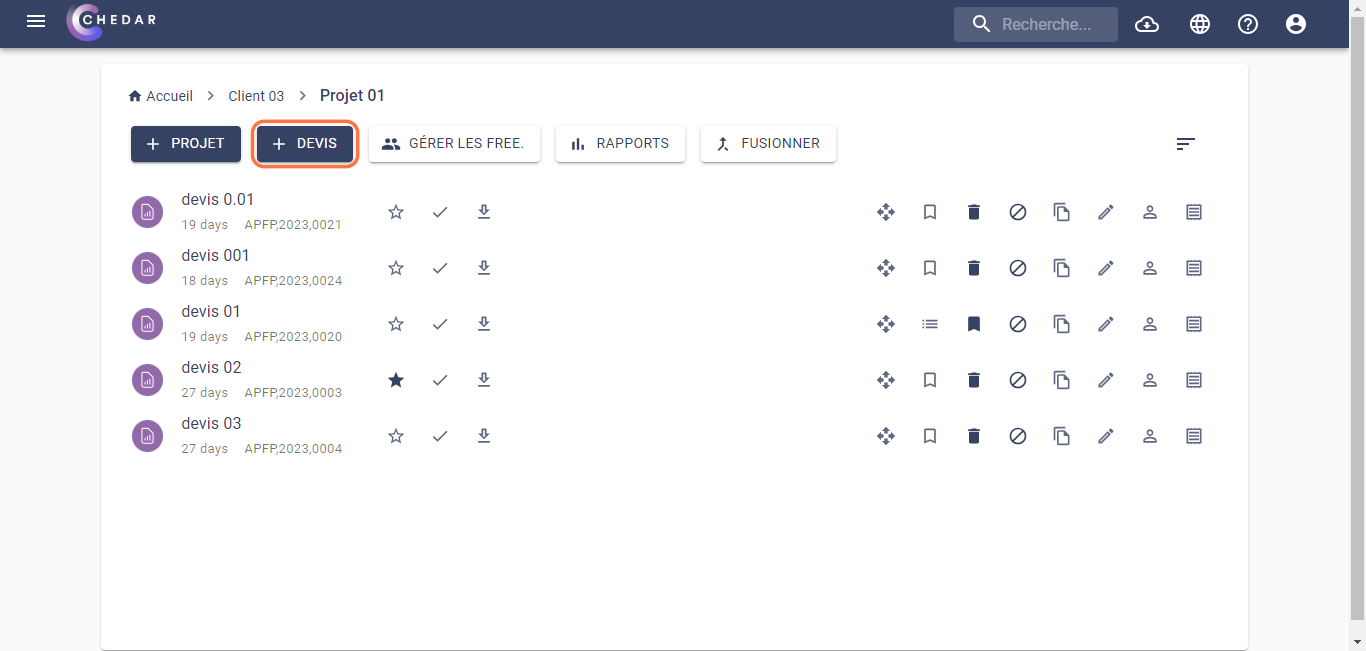
- Choose the Estimate for Clips and TV template as shown below:
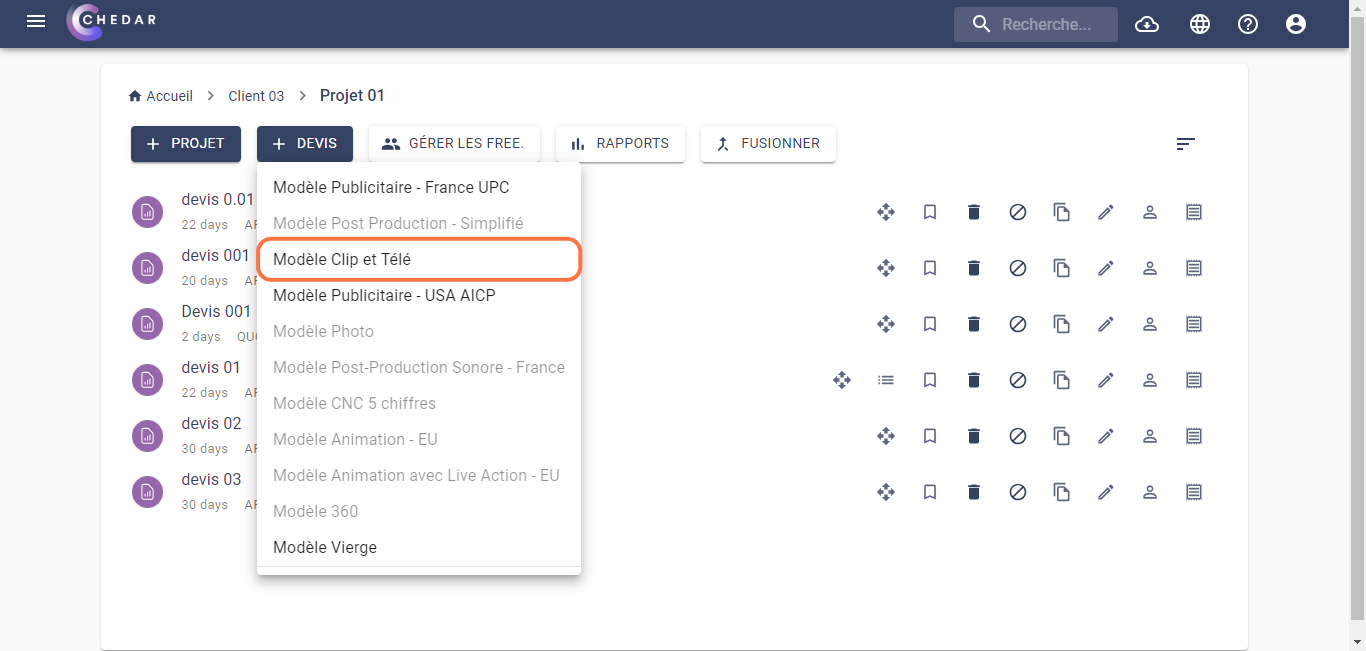
note
For a better understanding of how to set up this estimate template, refer to the next section, Estimate Settings, or click here to access it.
- To open the estimate, click on the name of the estimate as shown below:
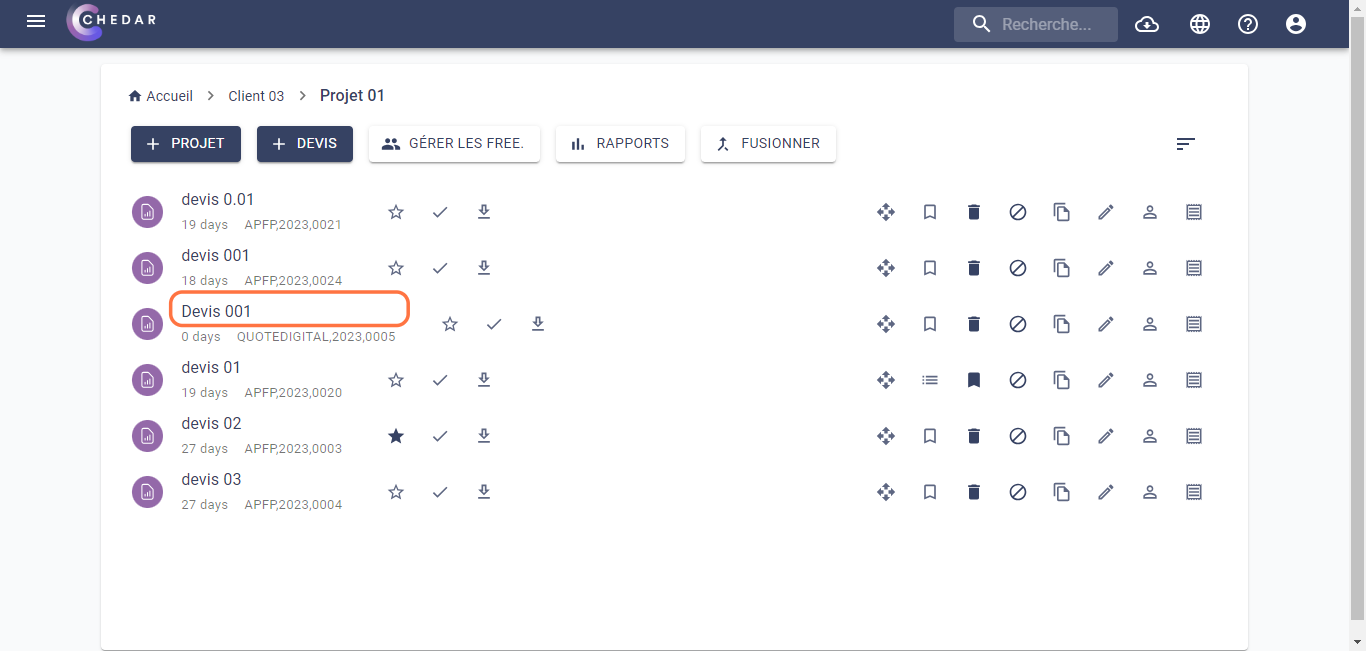
- The page for the Clips and TV Estimate appears as shown below:
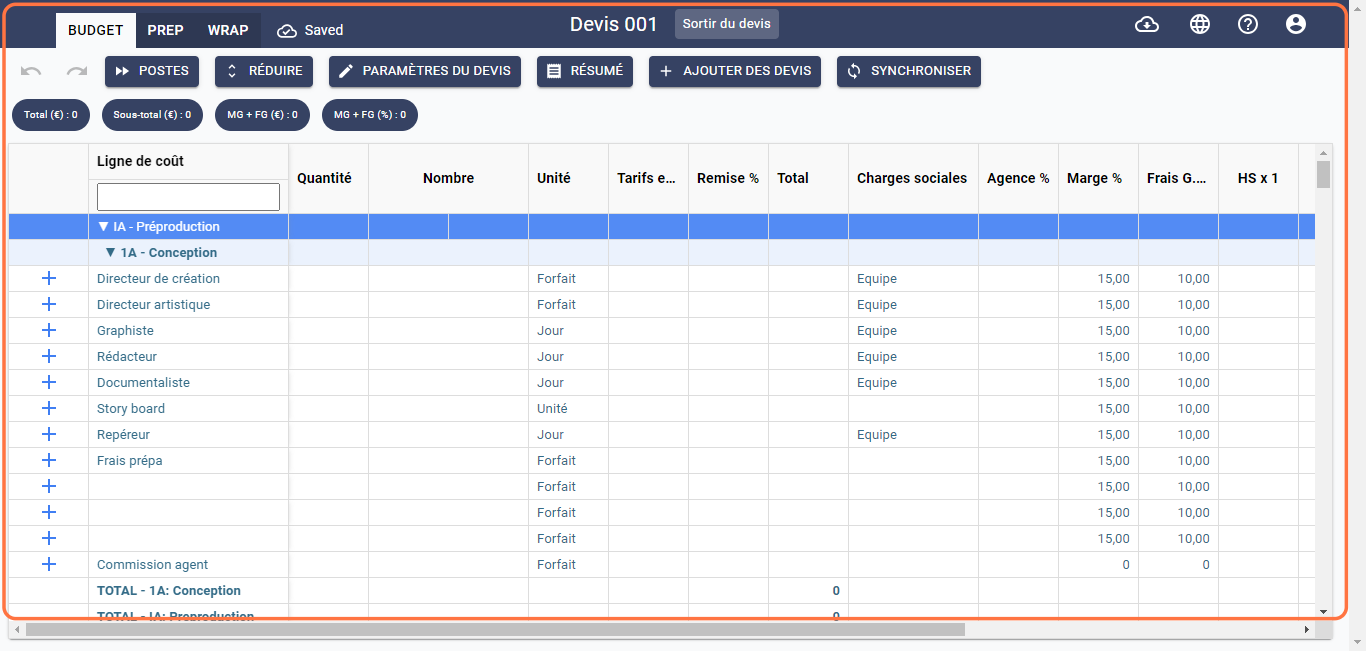
- Different estimate templates share common features. To better understand how to use them, please refer to the common feature grid section and follow the steps below:
- Action History Management
- Navigate to Items
- Cost Line Preview
- Edit an Estimate
- View Estimate Summary
- Add an Estimate
- Sync
- Total Costs
- Search for a Cost Line
- Add a Cost Line
- Cell Copy
- Copy Value to Multiple Cells
- Fill Color
- Create a Section
- Labor Code
- Save
- Exit Estimate
- The Estimate for Clips and TV template has its own distinctive settings. To understand how to complete it, please follow the steps mentioned below: