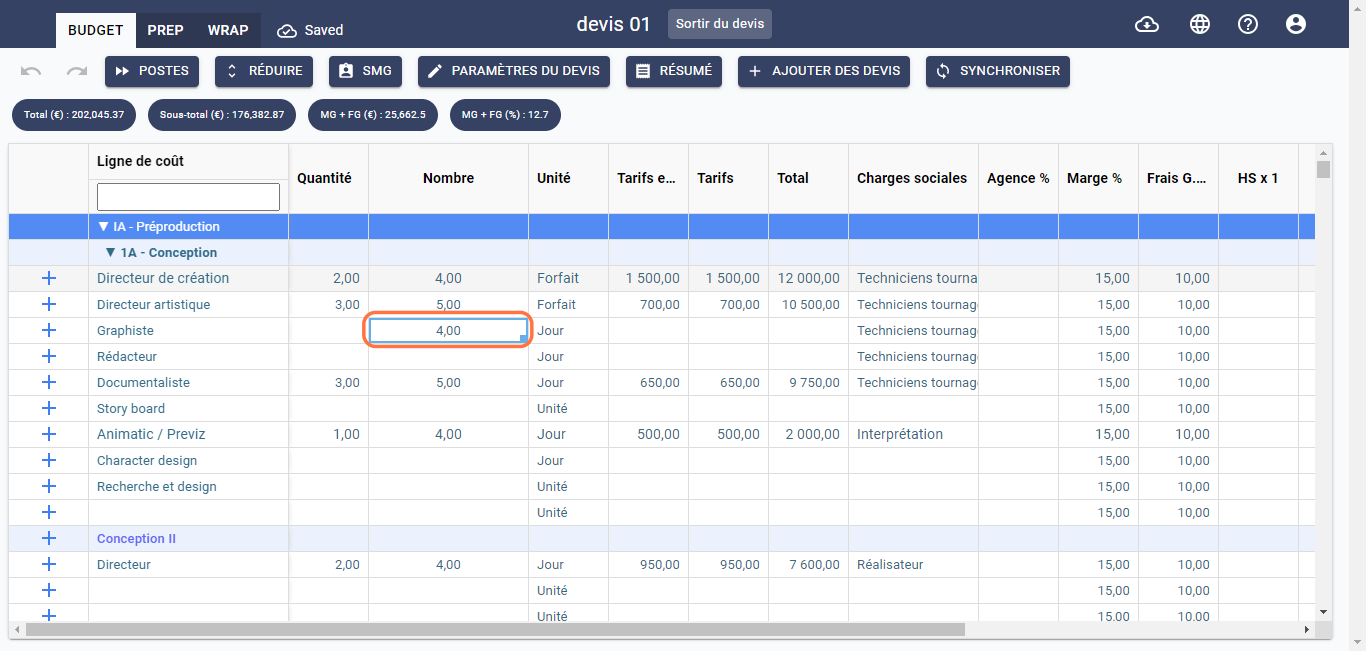Copy a Cell
This feature allows you to copy the value of a cell and paste it into another cell.
To copy/paste the value of a cell, follow the steps below:
- Select the cell you want to copy, then on your keyboard, press Ctrl + C or Cmd + C, as shown below:
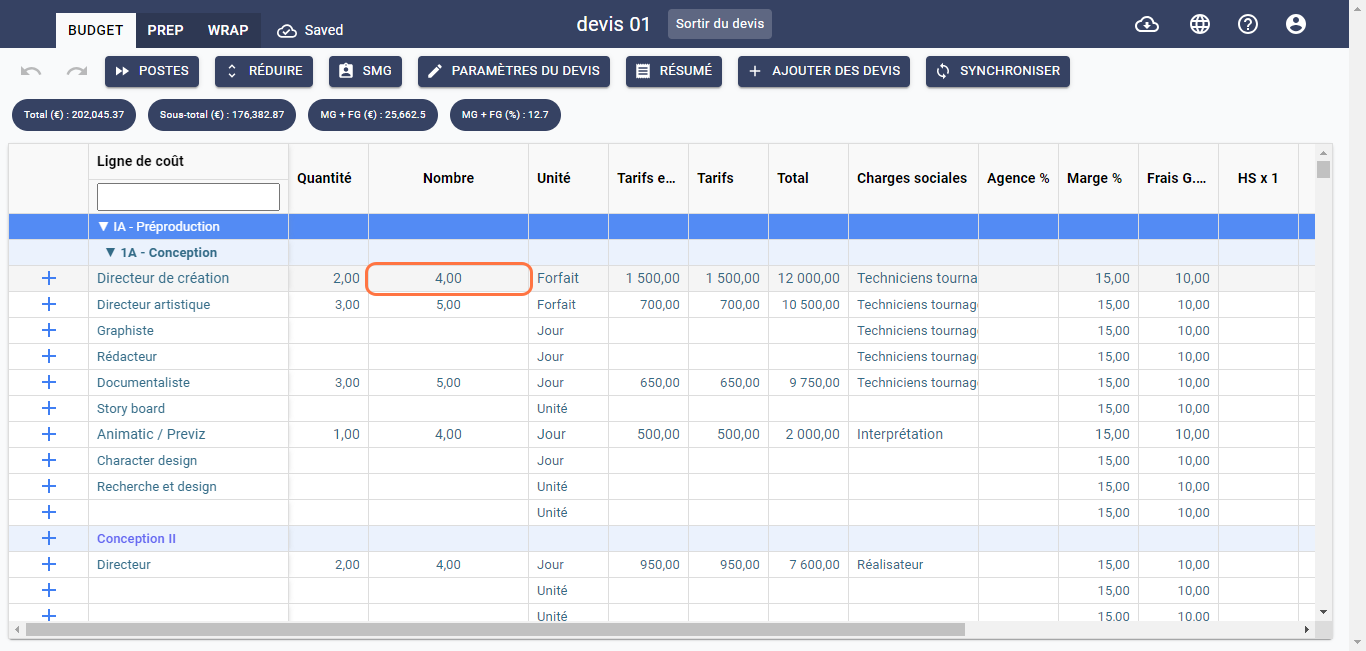
- Select the cell where you want to paste the copied value, or use the arrow keys on your keyboard to navigate the grid, then on your keyboard, press Ctrl + V or Cmd + V.
- The value from the copied cell is pasted, as shown below: