Fill Color
The Color column is used to assign a specific color to each cost line.
- To access the Color column in the grid, simply scroll to the right, as shown below:
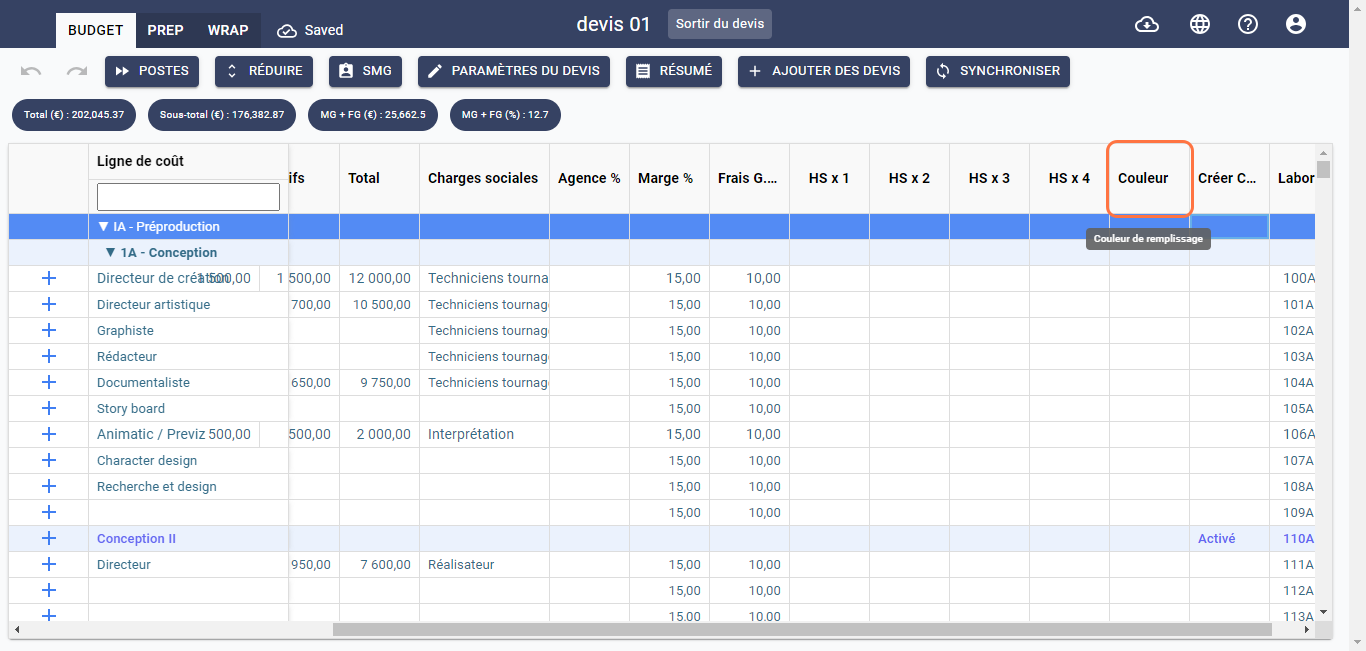
- Double-click on the corresponding cost line in this column. A menu will appear, allowing you to select the desired color, as shown below:
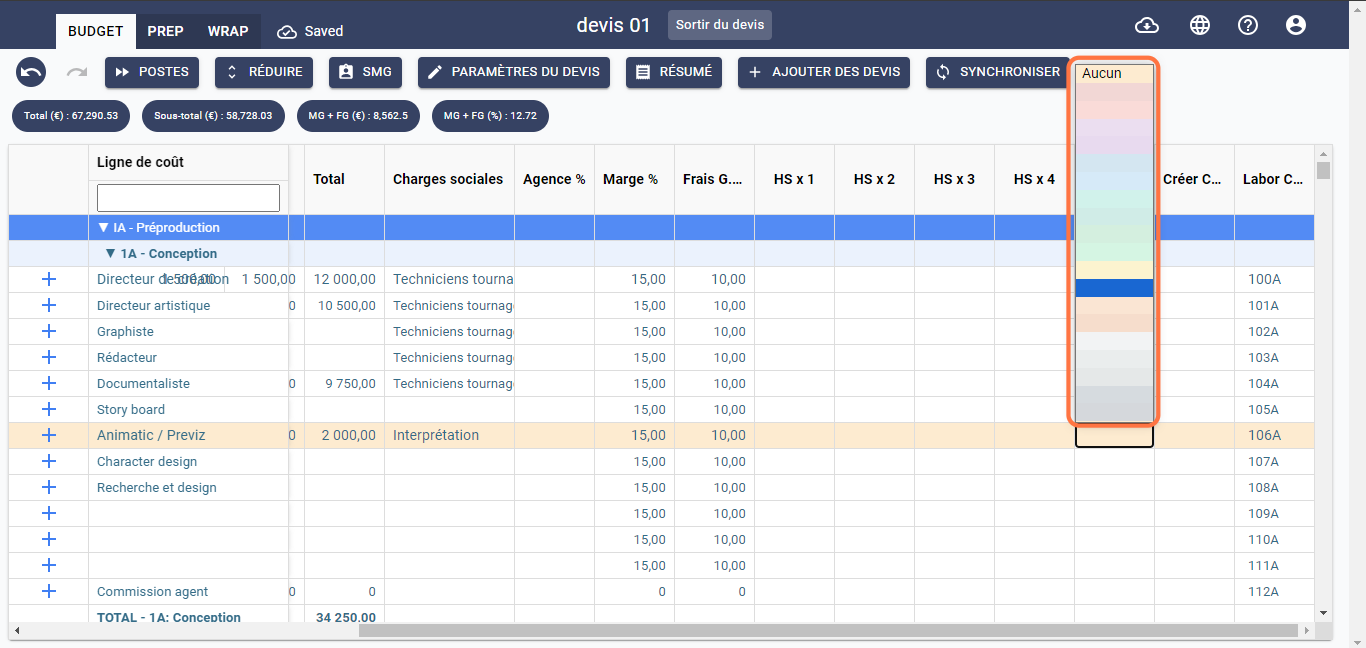
note
Please note that the color chosen here will not appear in the summary PDF.