Model Dependencies
The Post-Production Sound - France estimate has two types of dependencies: social charges and insurance.
Social Charges
As mentioned in the Budget Cost Field Specification section, the wage tax can be applied to individual lines.
The default percentages for each type of social charge are indicated by the following values:
- Technicians: 65%
- Artists: 56%
- Authors: 1%
As shown below:
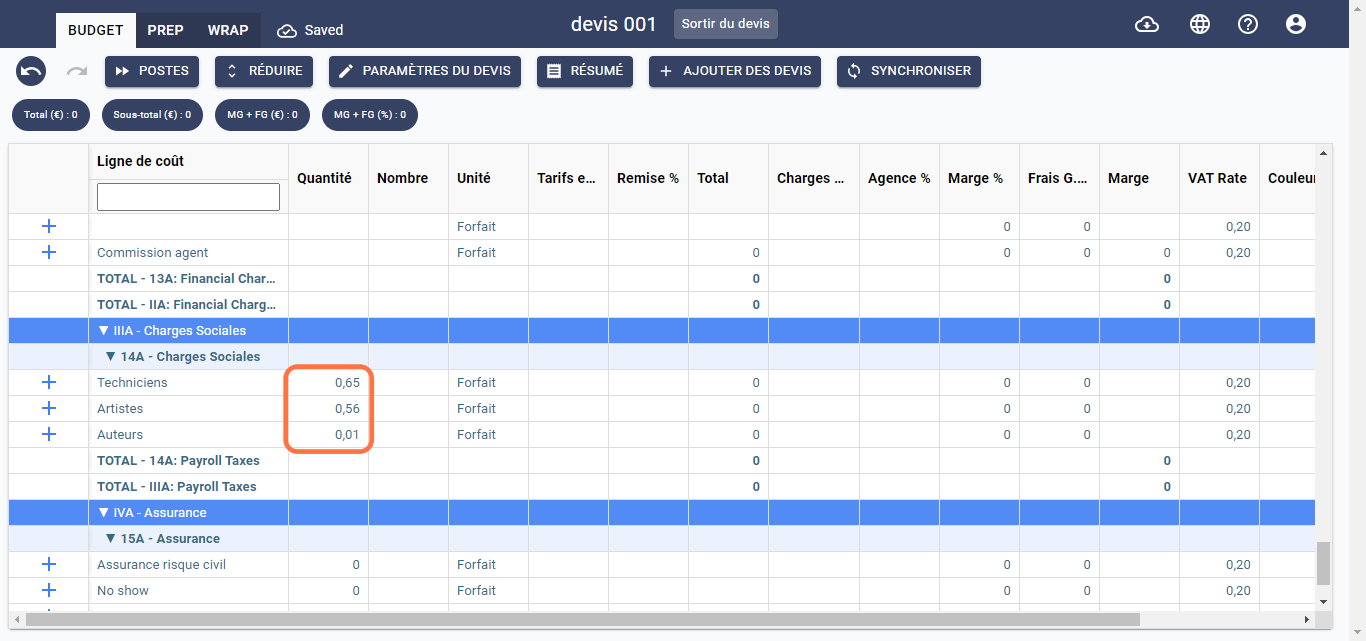
You can also change the default amounts of social charges by modifying the quantity in the matrix.
Types of social charges are pre-applied to certain positions:
- The Technicians type is pre-applied to several lines, for example, the Copyist line in the 4A Design subsection of the IA Design, Production section:
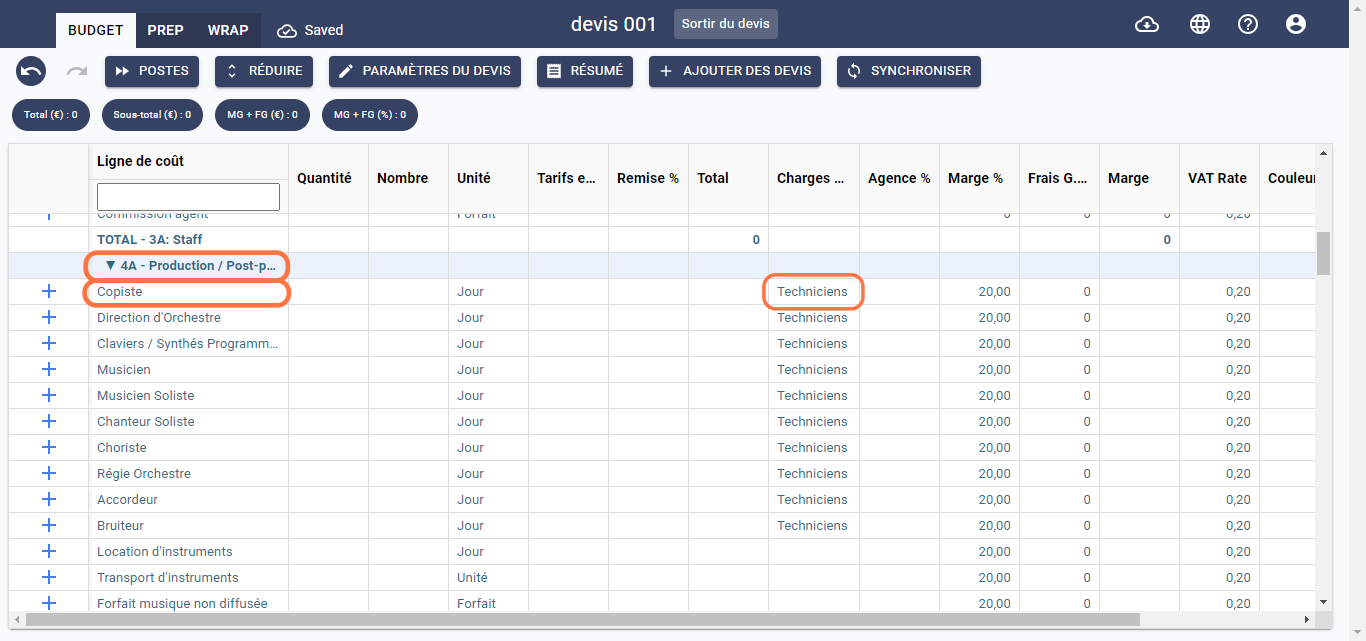
- The Artists type is pre-applied to several subsections, for example, the Voice Casting line in the 5A Actor subsection of the IA Design, Production section:
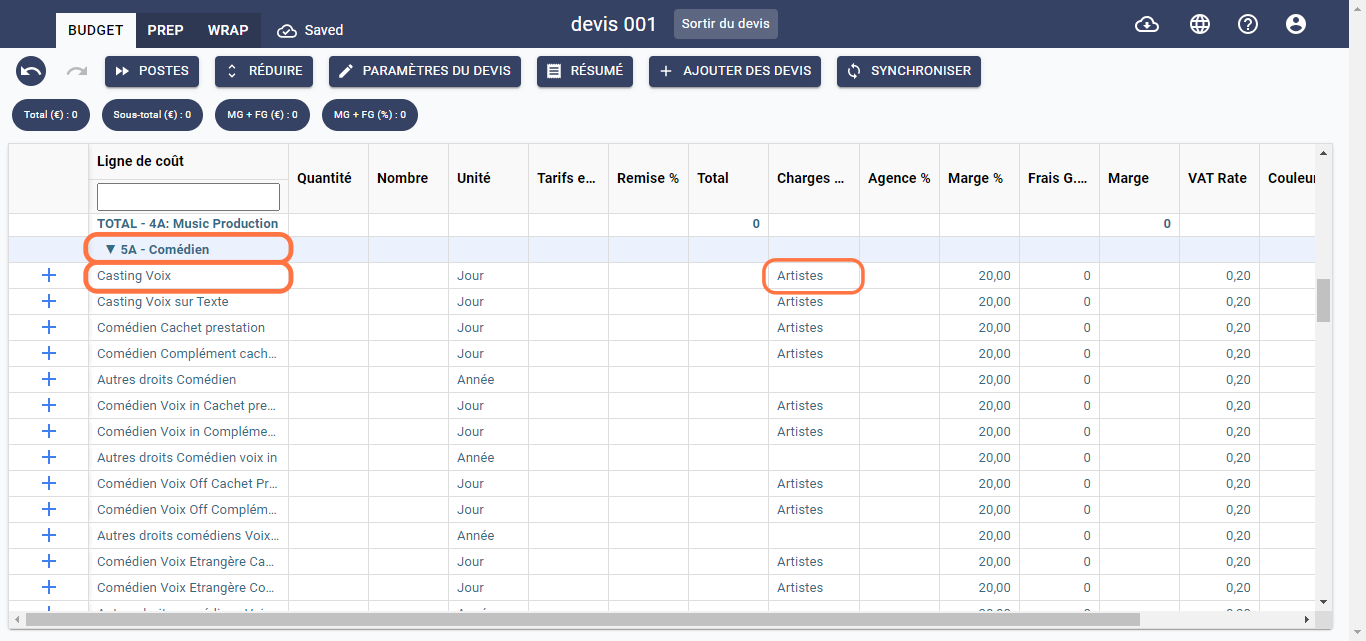
- The Authors type is pre-applied to several subsections, for example, the Composer line in the 2A Design subsection of the IA Design, Production section:
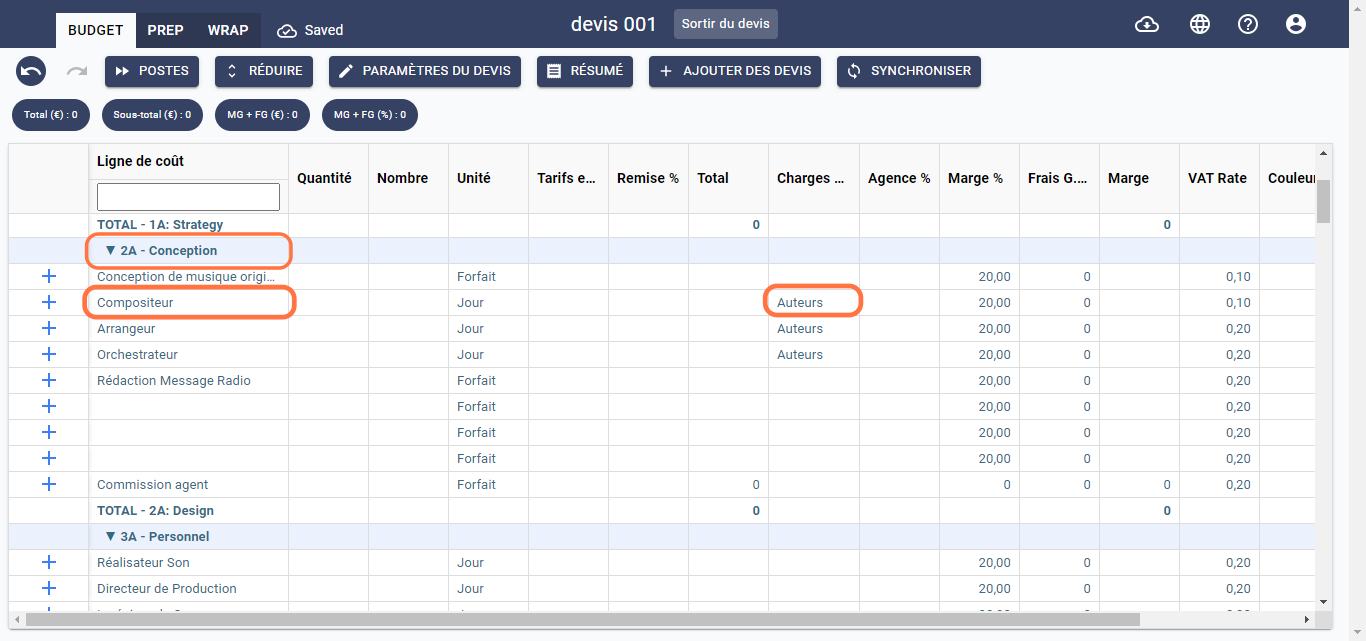
It is possible to modify a predefined social charge type or add one to a line that does not have one, as seen in the Social Charges section of the Cost Field Specification.
Insurance
For each insurance line, the value in the Quantity column represents the percentage of the total amount applied to different sections:
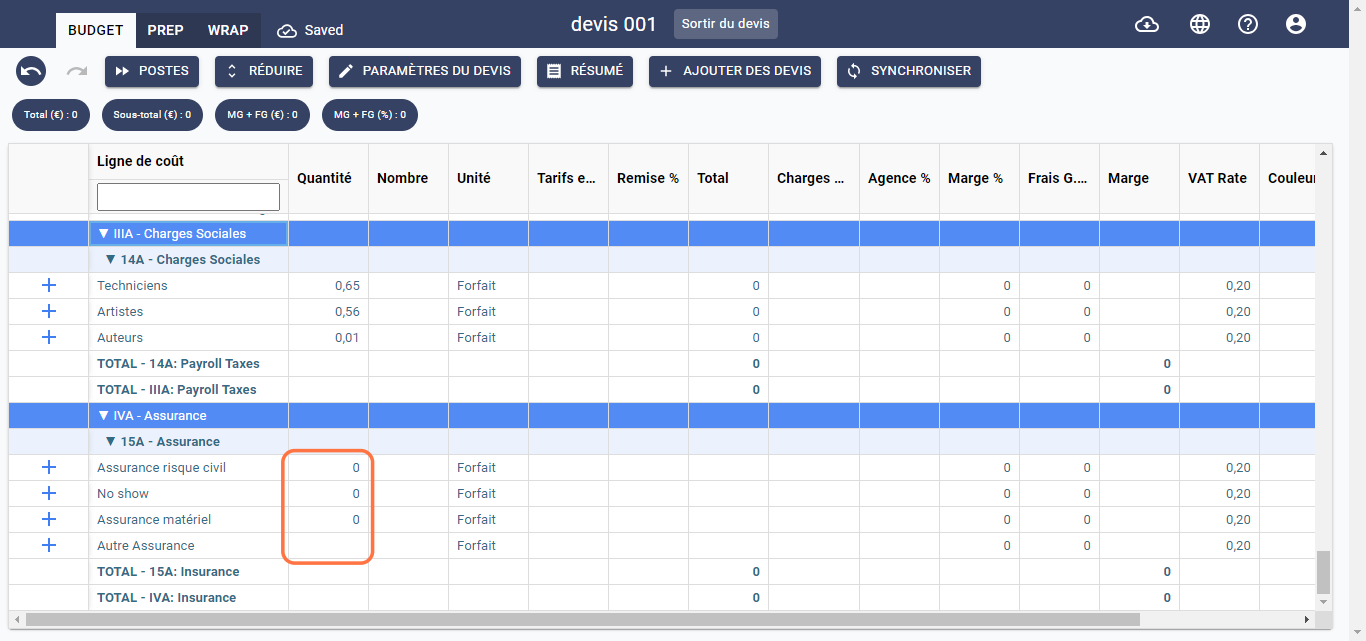
In the civil liability insurance line, the value in the Quantity column corresponds to the percentage of the total amount applied to all sections, including social charges.
In the No show line, the value in the Quantity column corresponds to the percentage of the total amount applied to all sections, including social charges.
In the Equipment Insurance line, the value in the Quantity column corresponds to the percentage of the total amount applied to the Equipment subsection.
The Other Insurance line is not active; it is currently under development, so no value is provided in the Quantity column. This option is not available at the moment.
You can change the default amounts of insurance by modifying the values in the Quantity column.