Summary
The Summary function allows you to view and export your estimate.
To display the summary of an estimate, go to the View Summary section. You can click on , either from the project page as shown here or from the estimate page as shown here.
- The summary of the estimate appears as shown below:
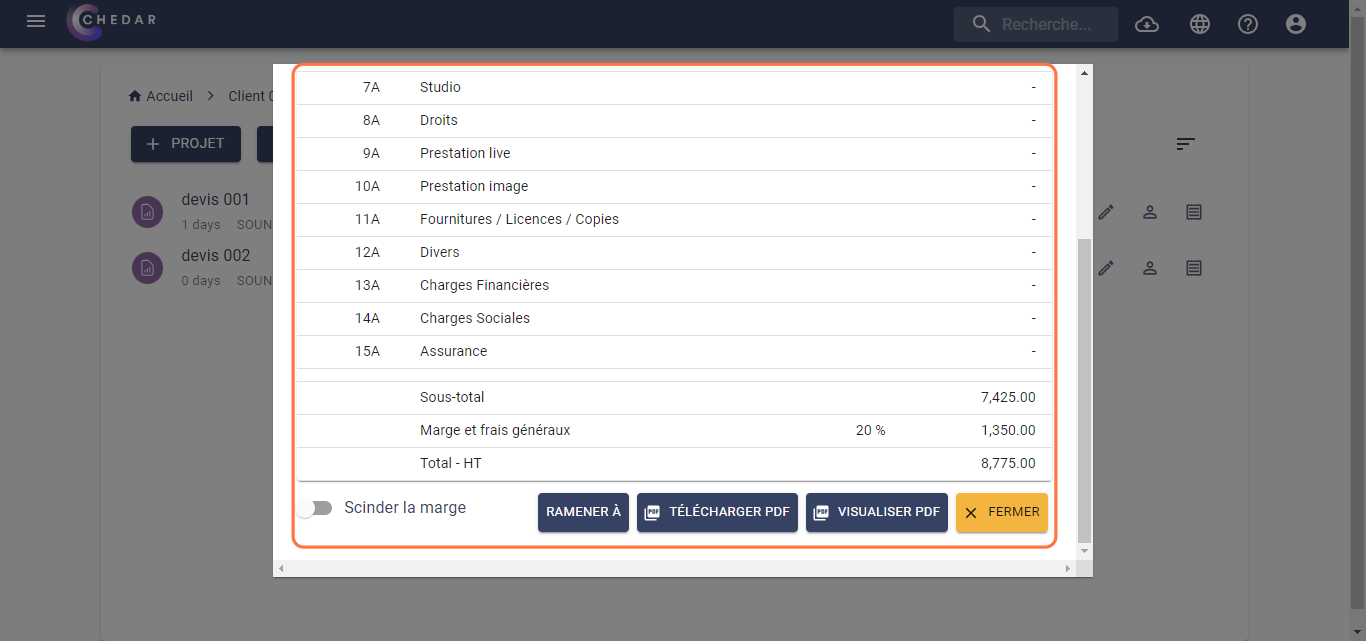
- If you want to split the margin, activate the Split Margin slider, as shown below:
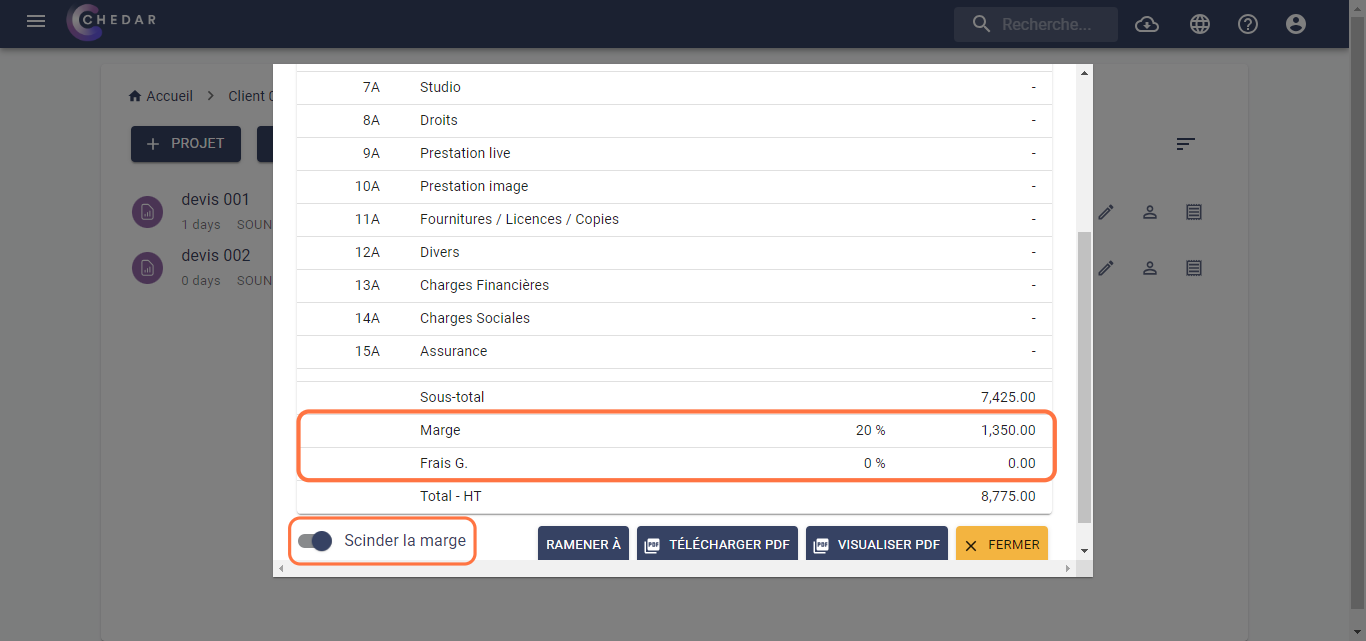
- In the preview of the PDF summary, the divided margin appears as follows:
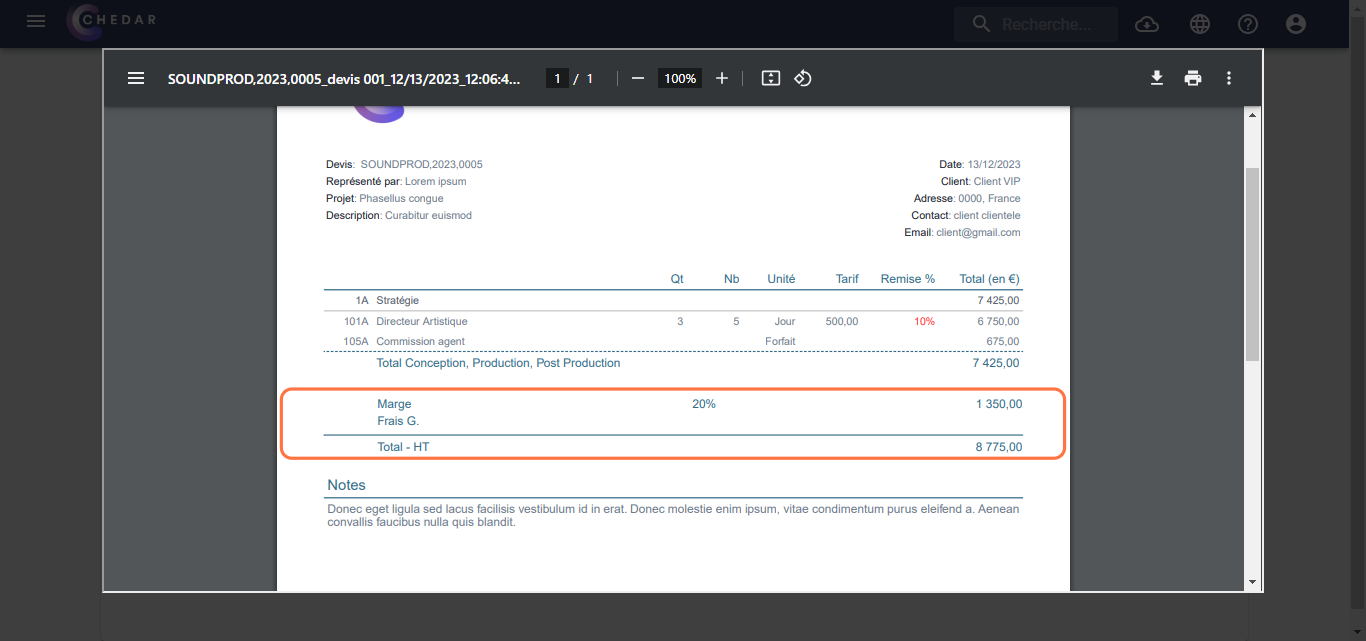
- To better understand how to use the various features of this window, refer to the Summary section or click here and check the following sections:
note
When viewing the PDF summary, the summary page is not displayed in this template.