Introduction
Use this template to budget for a postproduction addendum under French standards.
To create and open a Simplified Post Production quote, follow the steps below:
- To create a quote, go back to the Create a Quote section or click here to access it.
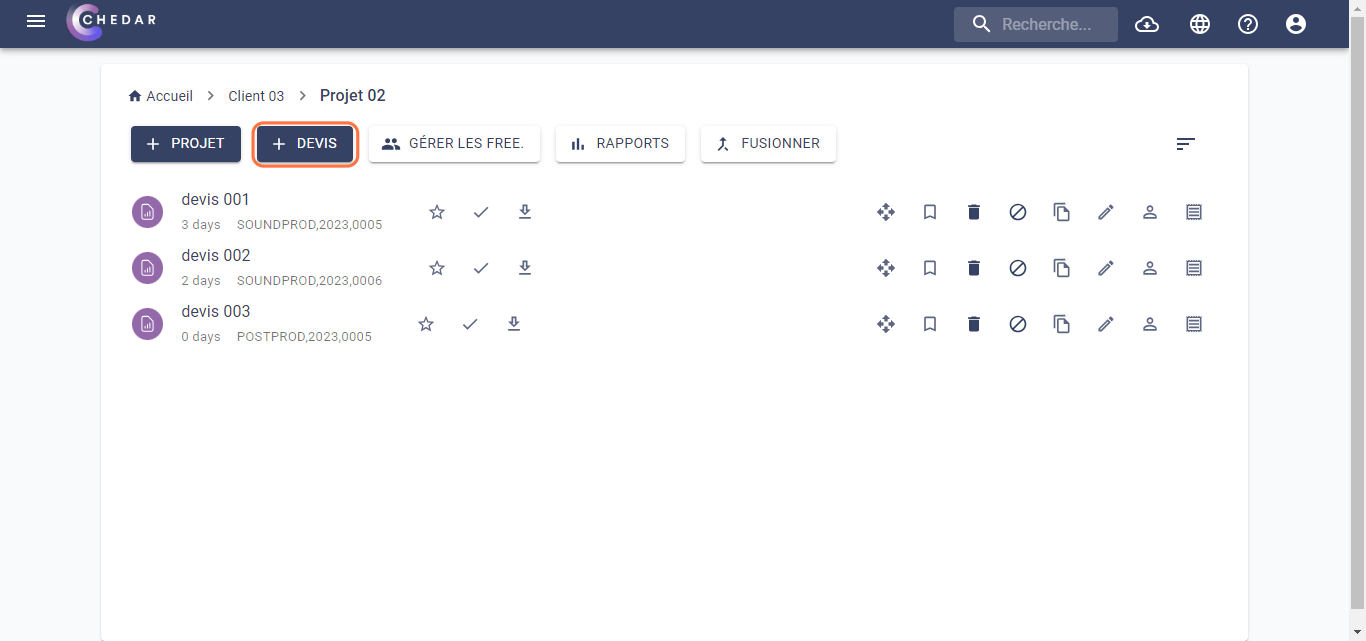
- Choose the Simplified Post Production template and Télé as shown below:
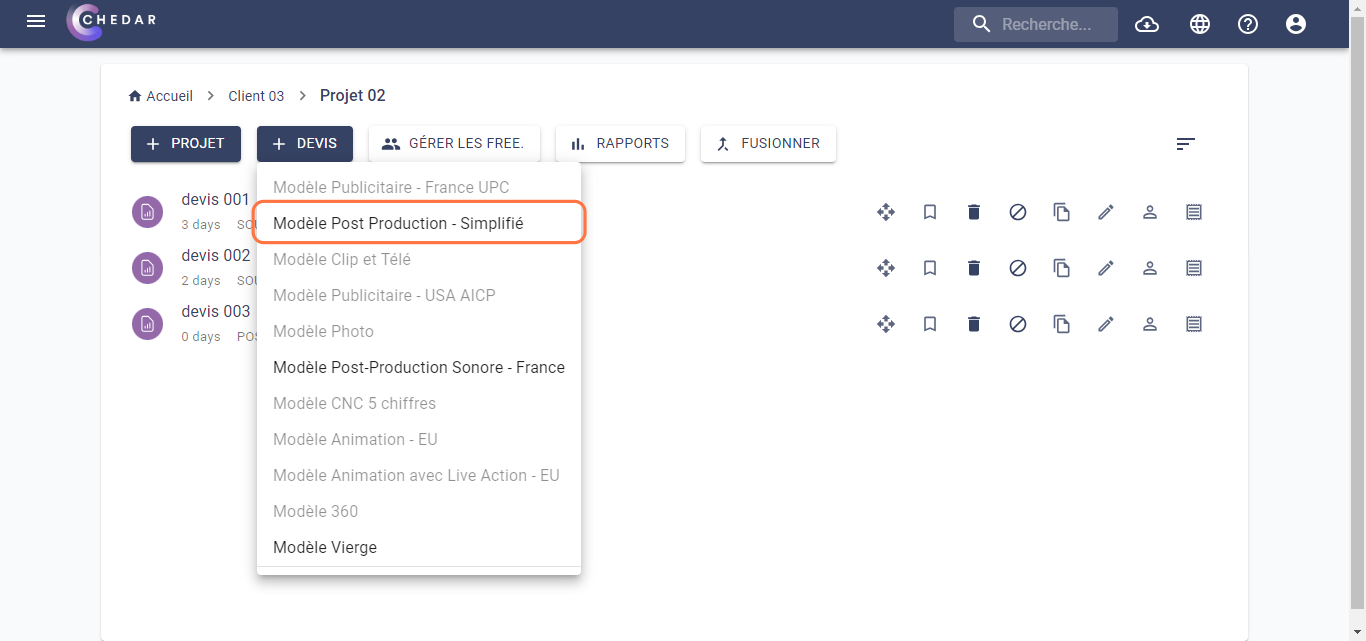
note
For a better understanding of how to configure this quote template, refer to the next section Quote Settings or click here to access it.
- To open the quote, click on the quote's name as shown below:
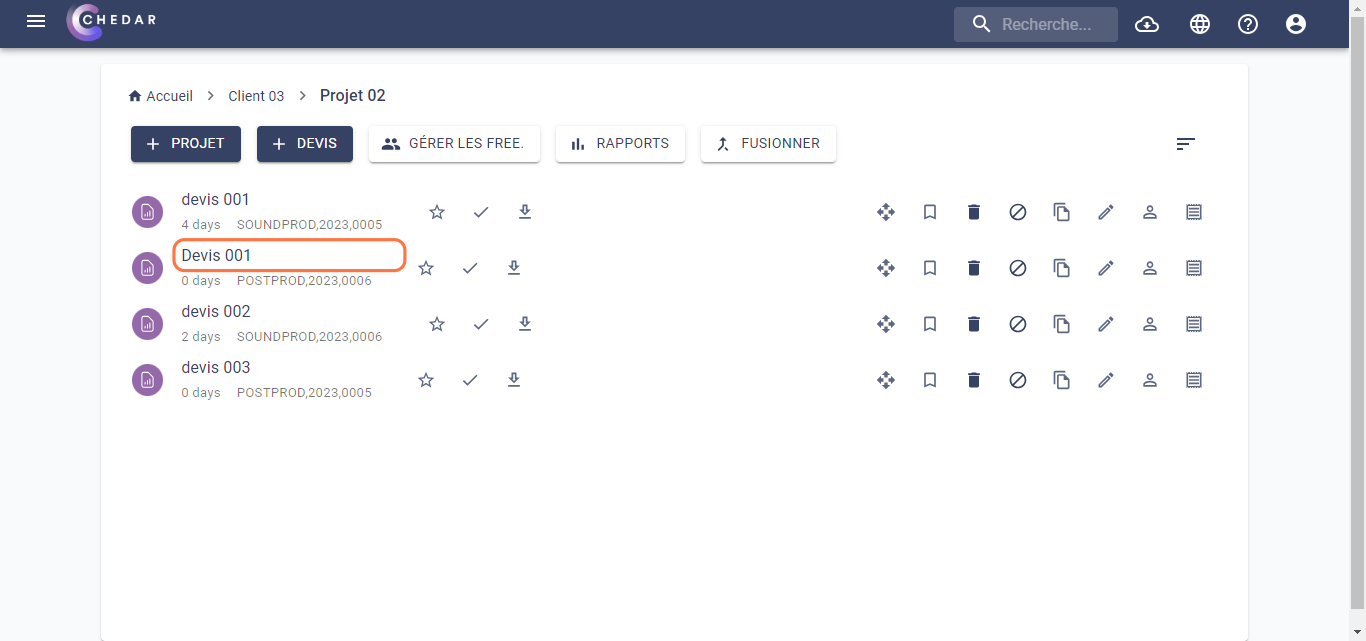
- The Simplified Post Production quote page will appear as shown below:
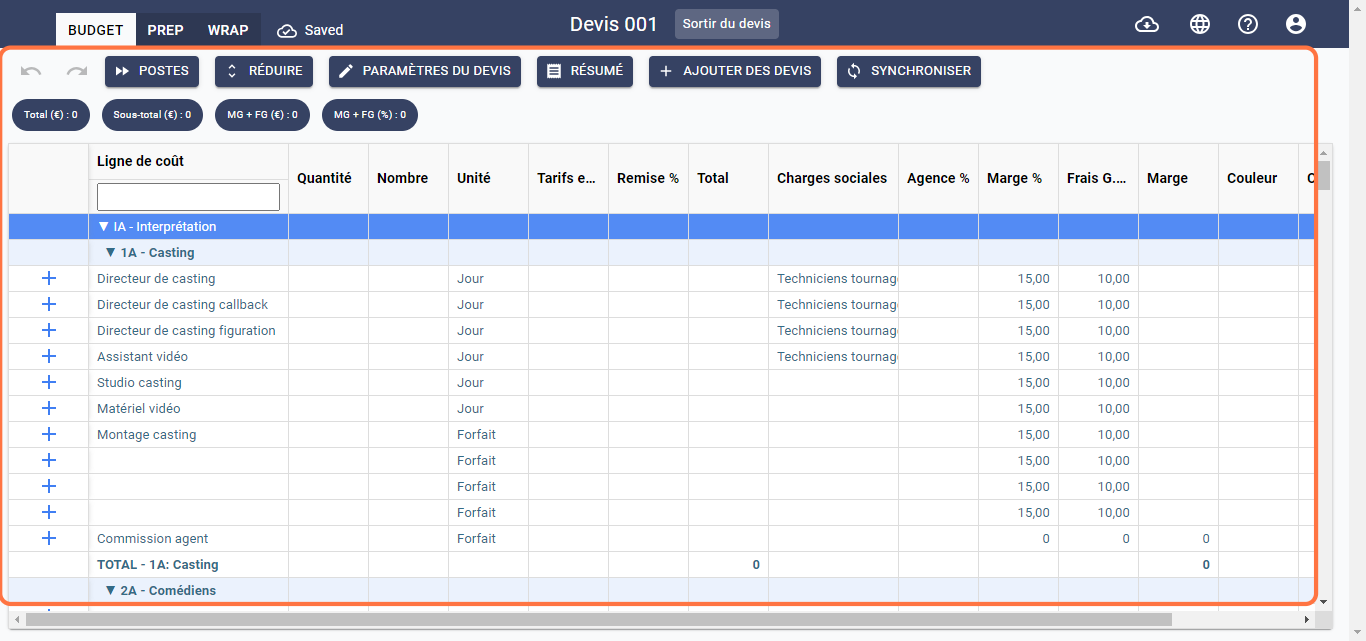
- Different quote templates share common features. To better understand how to use them, please refer to the common feature grid section and follow the steps below:
- Managing Action History
- Navigating Sections
- Expanding/Collapsing Cost Lines
- Editing a Quote
- Viewing a Quote Summary
- Adding a Quote
- Synchronizing
- Total Costs
- Searching for a Cost Line
- Adding a Cost Line
- Copying a Cell
- Copying a Value to Multiple Cells
- Fill Color
- Creating a Section
- Labor Code
- Saving
- Exiting the Quote
- The Simplified Post Production quote template has its own distinctive settings. To understand how to complete it, follow the steps mentioned below: