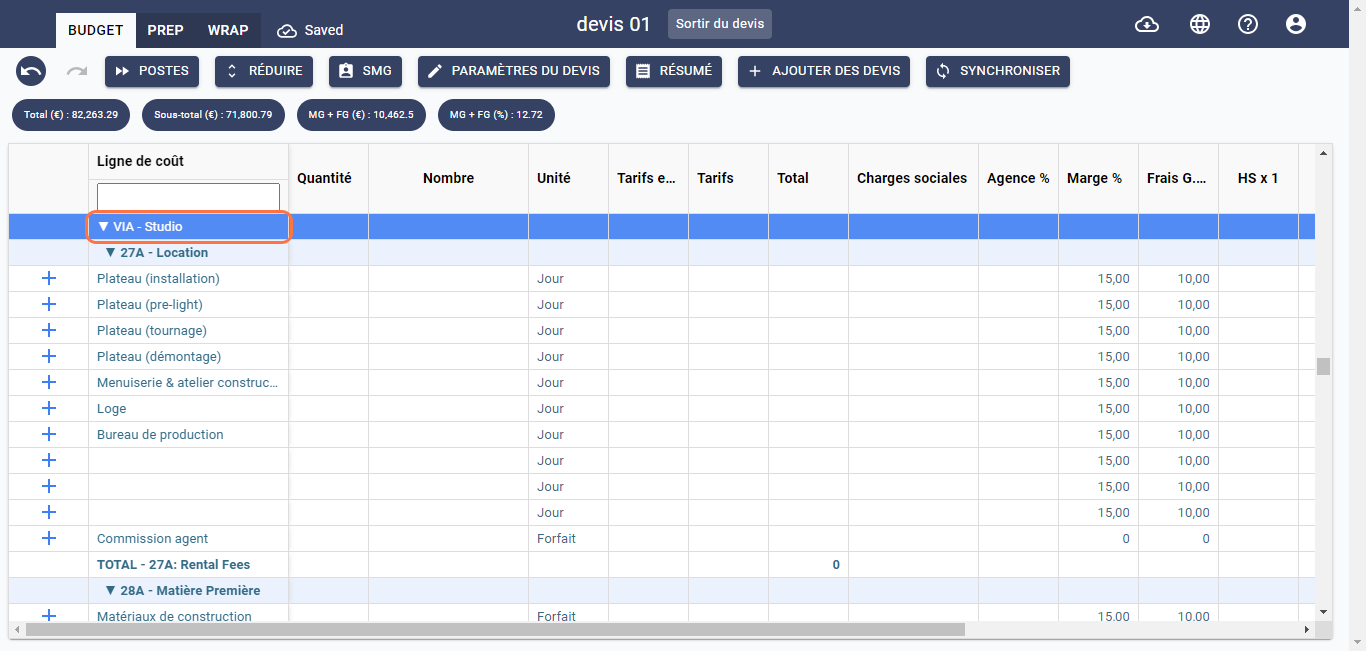Go To
You have the ability to navigate through sections in the grid.
caution
The French Commercial Budget model is used for this example. Depending on the type of budget, different sections or subsections may appear.
To navigate through positions, follow these steps:
- Click on
to show all available sections, as shown below:
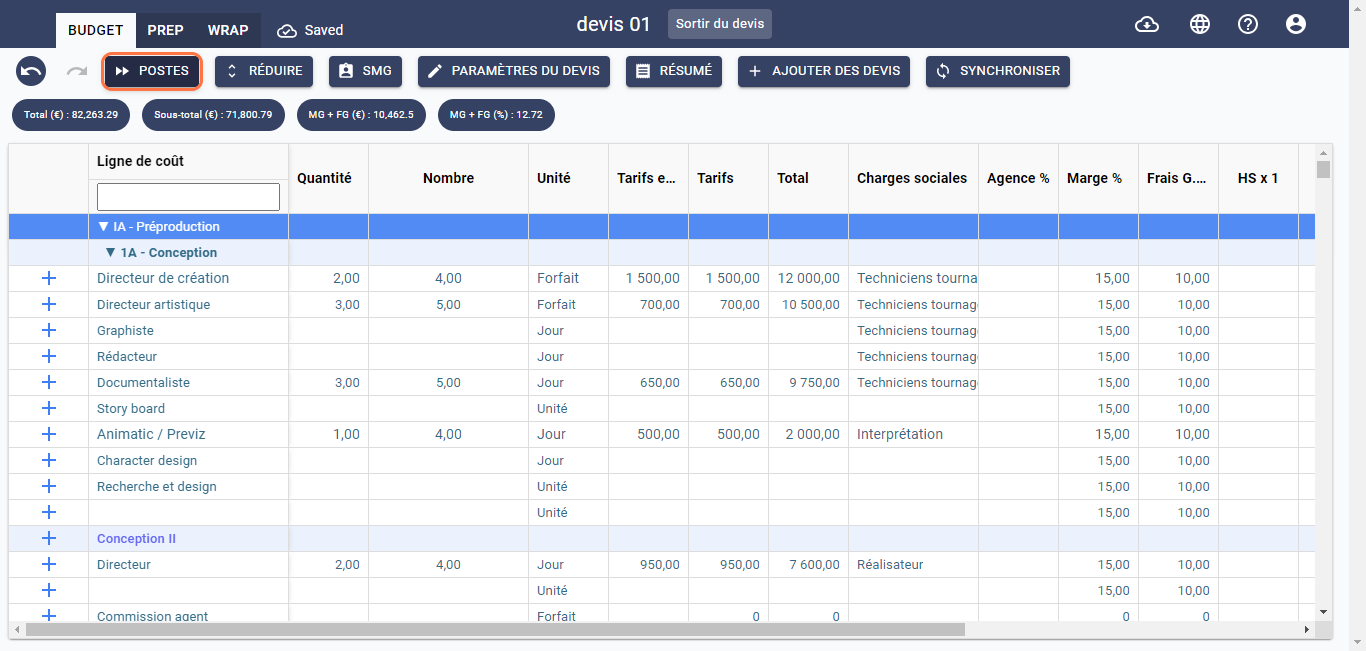
- A context menu appears. This model shows you all the sections as shown below:
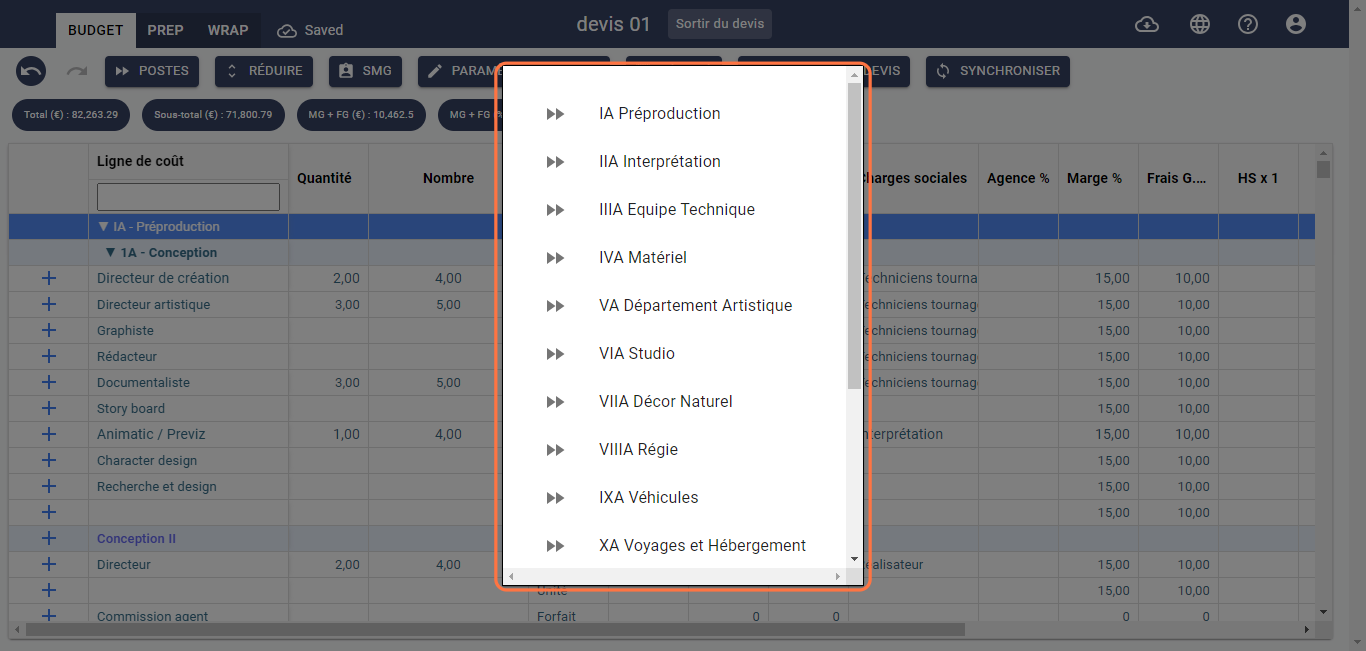
- Click on the desired section, as shown below:
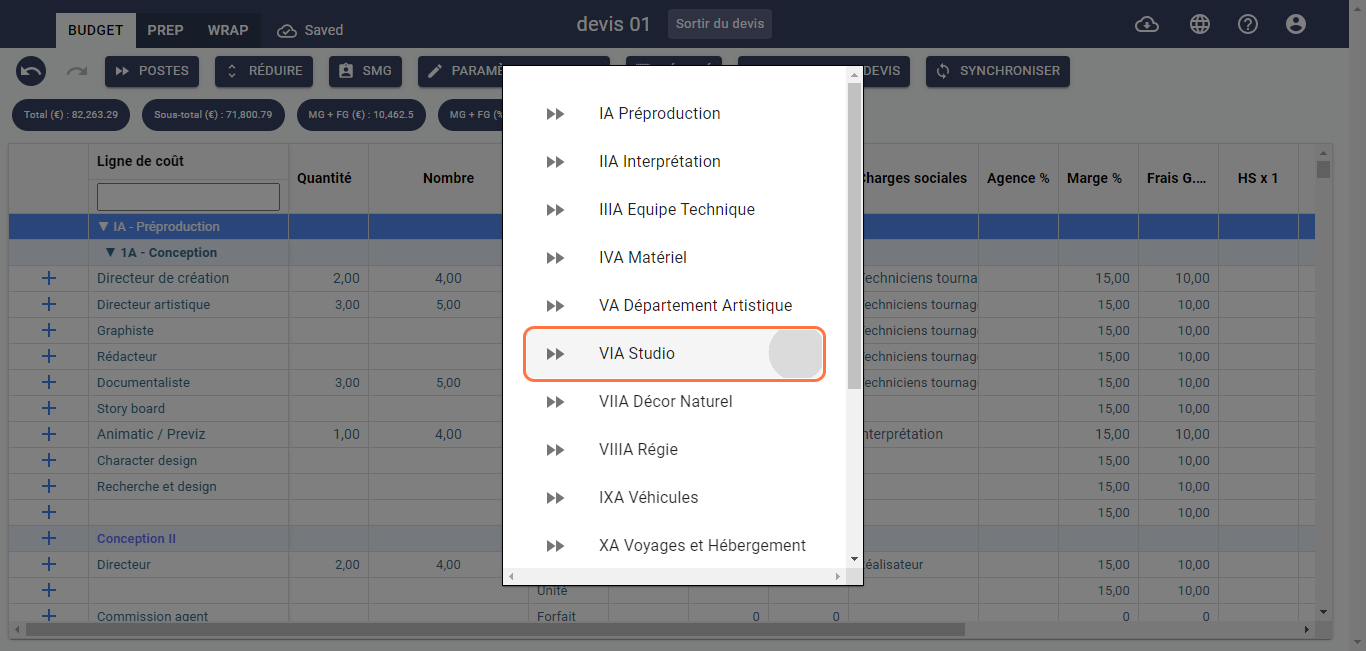
- The section you chose from the list of positions appears in the grid, as shown below: