View Summary
To view and export your budget, use the 'Summary' function.
To view the summary of a budget, follow the steps below:
- Hover over
as shown below:
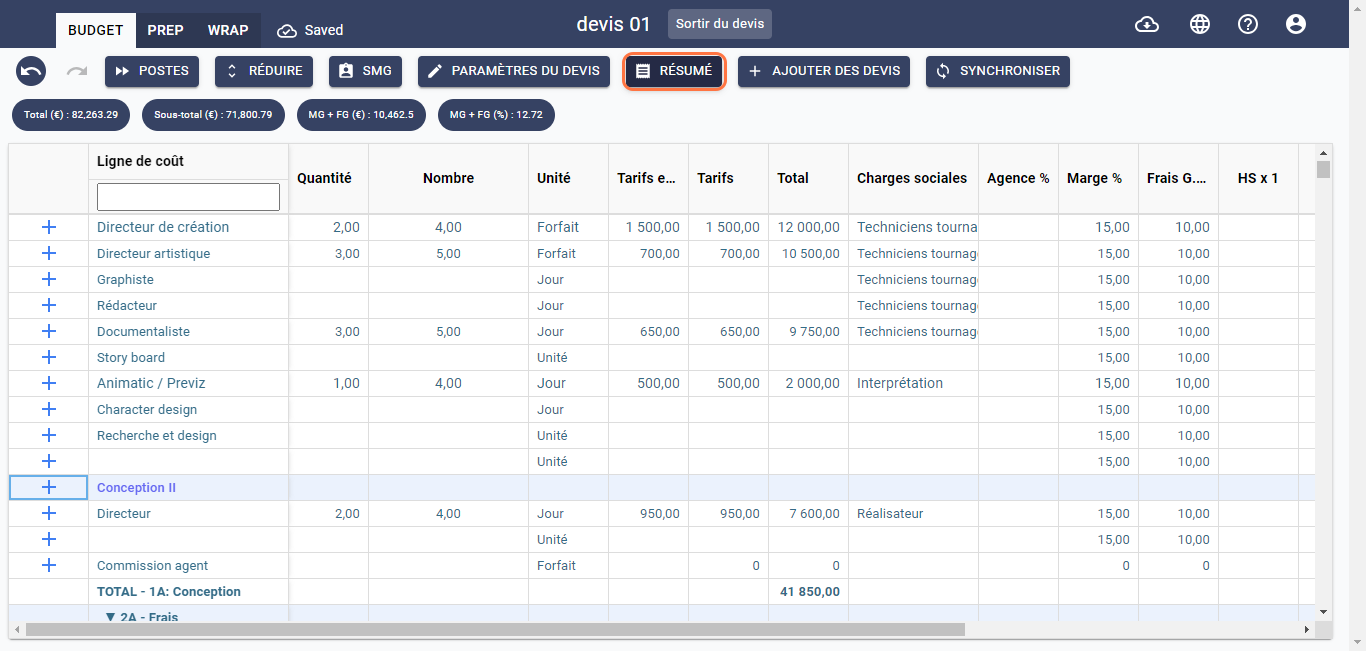
- The dedicated summary window appears, as shown below:

- You have the option to view and/or download your summary in PDF format.
- This Film Budget Templates section provides various settings for different budgets. Refer to the following sections to explore the specific features of each type of budget.
- To better understand how to use the different features in this window, refer to the Summary section or click here, and explore the following sections: