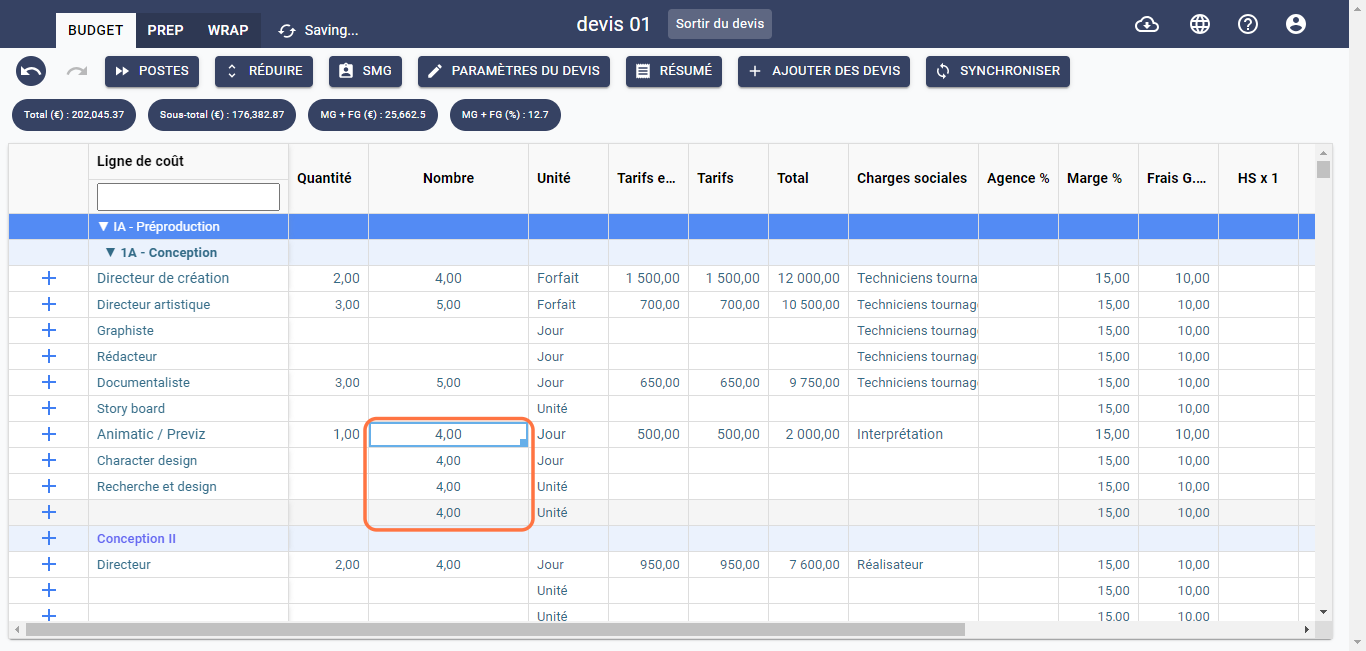Copy a Value to Multiple Cells
This feature allows you to copy and paste the value from one cell into multiple other cells in the same column.
To copy and paste the value multiple times, follow the steps below:
- Click on the cell you want to copy.
- A copy handle appears, click on this handle, hold down the left mouse button, and then drag it up or down as needed, as shown below:
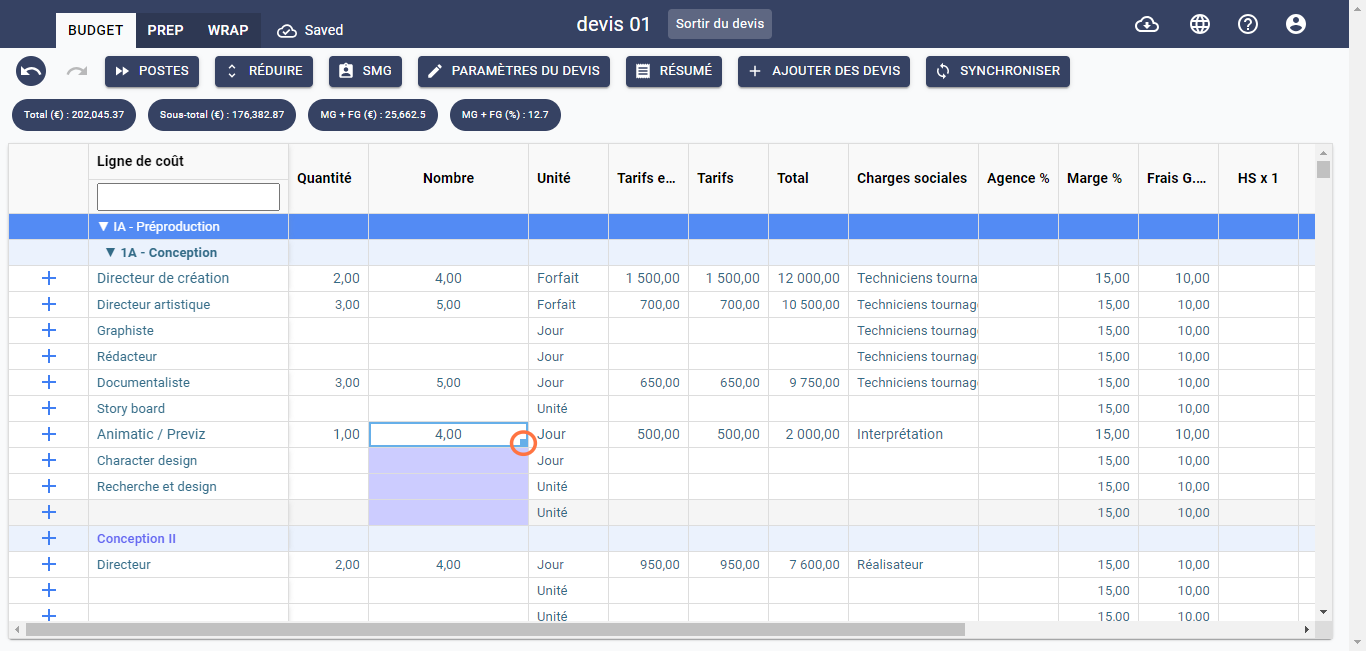
- Release the left mouse button once the cells are selected.
- The value is now copied into the selected cells, as shown below: