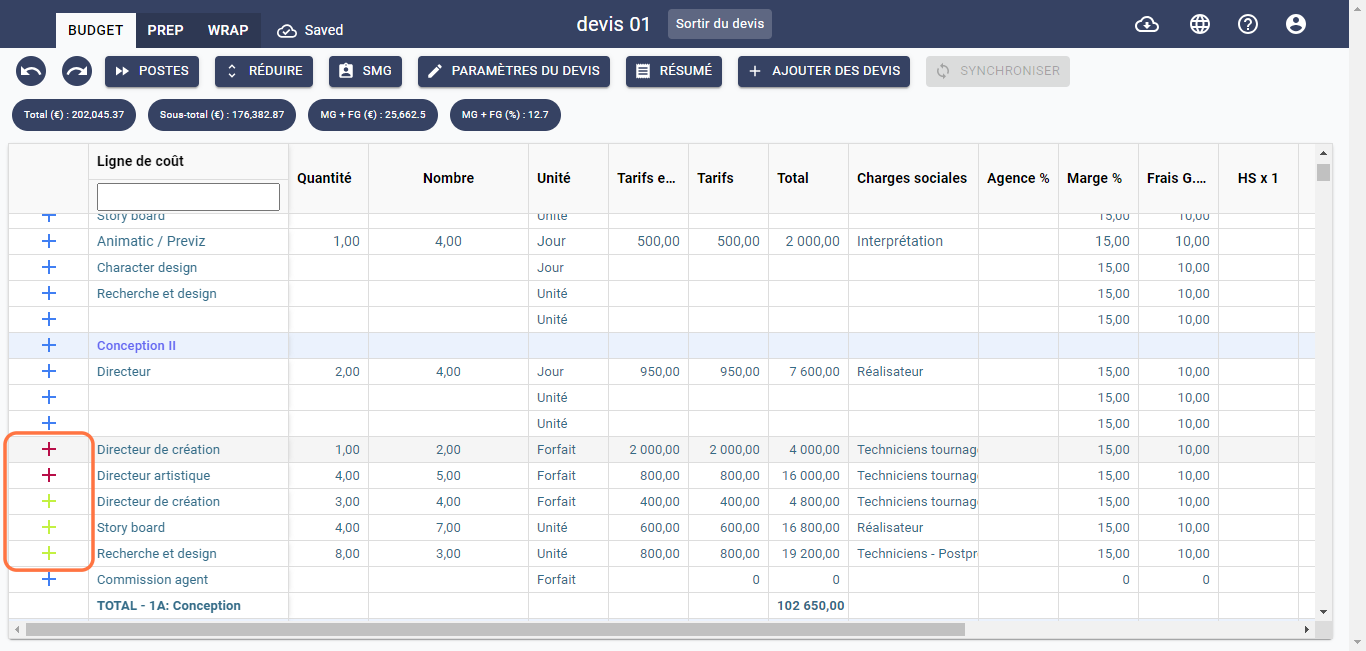Add a Budget
You have the option to add another budget to this budget. To do this, follow the steps below:
- Click on
to add a budget, as shown below:
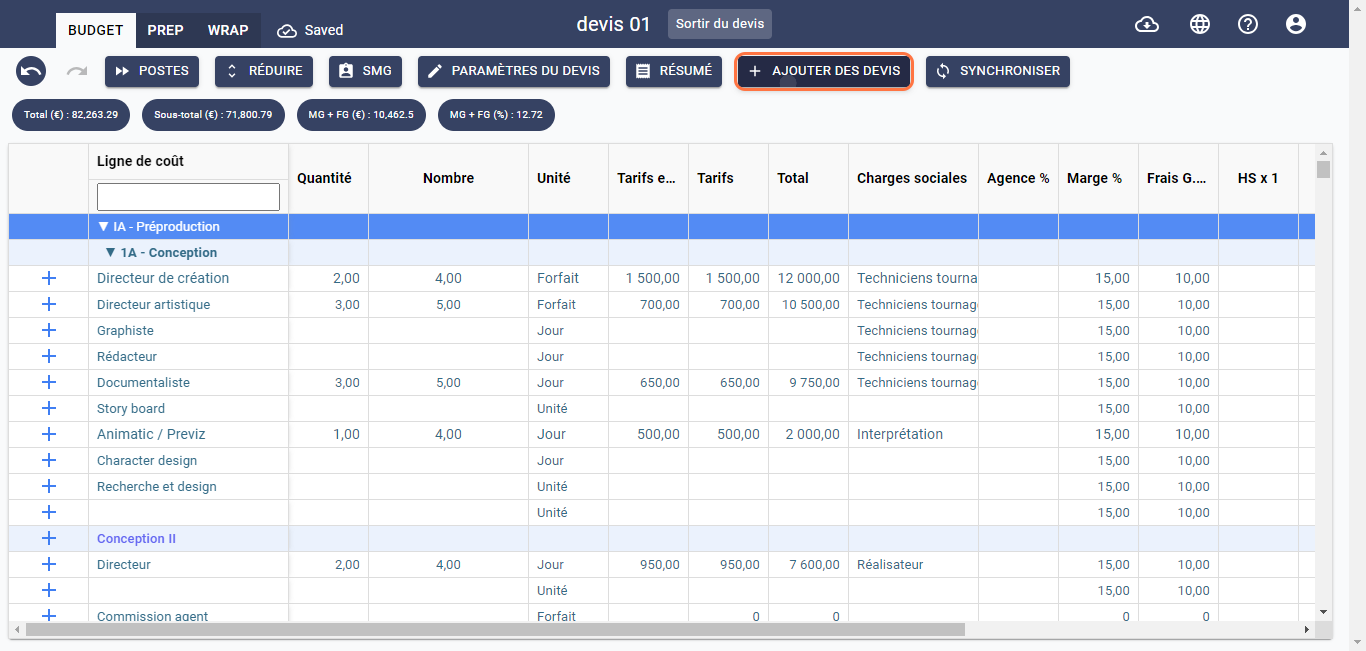
note
Make sure that all the budgets you want to merge are in the same project.
- A window appears, displaying an introduction explaining the functionality, as shown below:
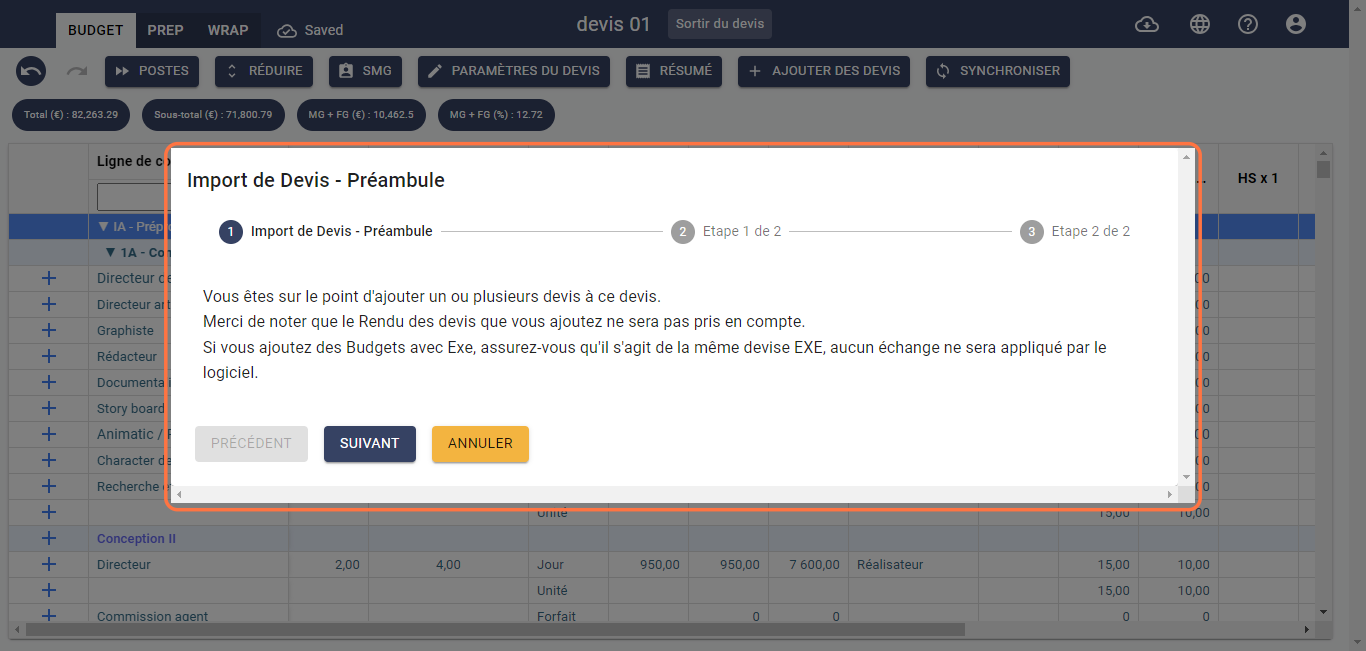
note
The Rendering of the budgets you add will not be taken into account.
danger
If you add Budgets with Exe, make sure it's the same currency EXE, no exchange will be applied by the software.
- Choose the remaining budgets you want to add, as shown below:
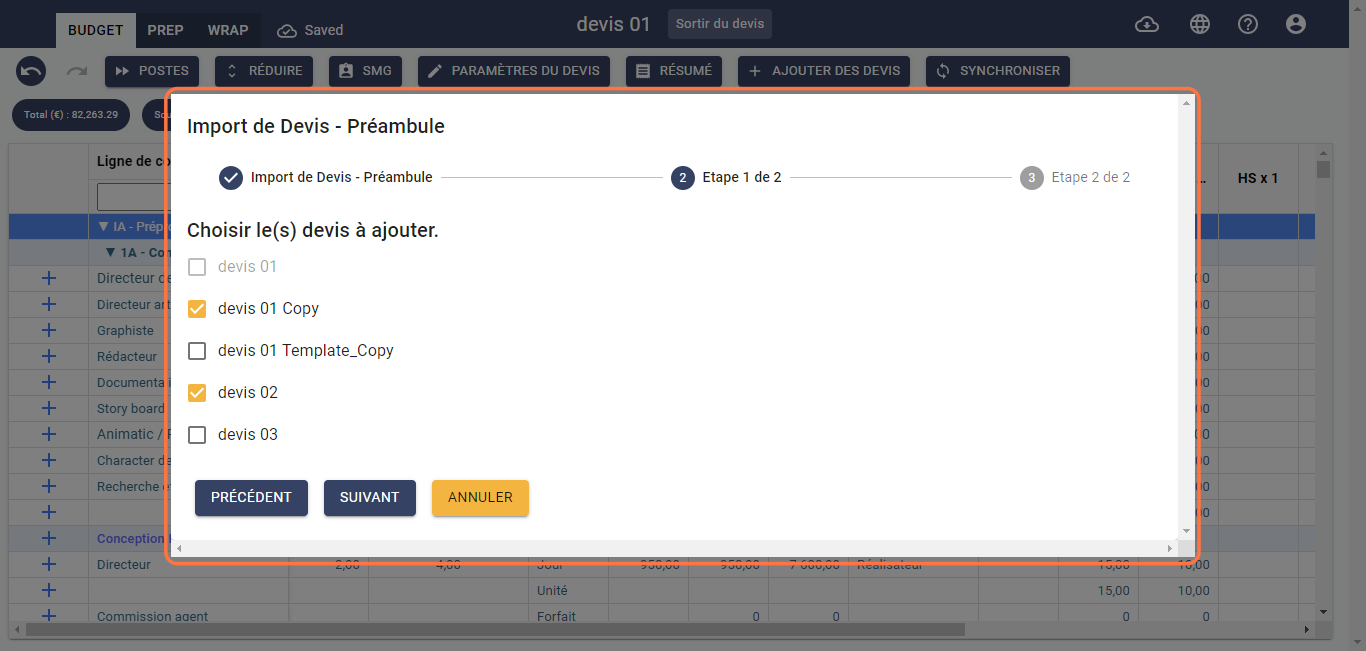
- Confirm your selection and click Save.
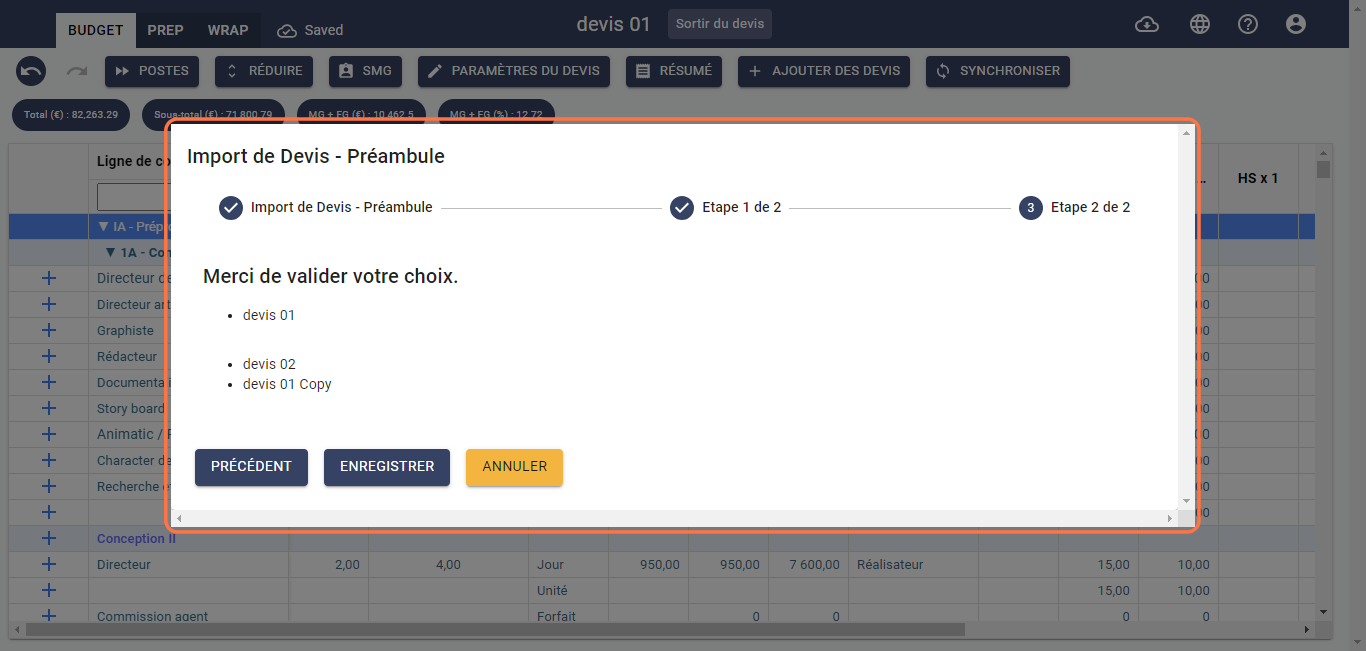
- A success message appears on the right side of the screen. The cost lines from the other budget appear with the
in a different color, as shown below: