Model Dependencies
The Photo estimate includes two types of dependencies: social charges and insurance.
Social Charges
By default, no social charges are pre-applied to the Photo estimate. To learn how to add them, navigate to Specification of Budget Cost Fields.
The default amounts for each type of social charges are indicated by the following values:
- Director: 65%
- Production Crew: 65%
- Cast: 58%
- Post-production Image Crew: 65%
- Post-production Sound Crew: 65%
As shown below:
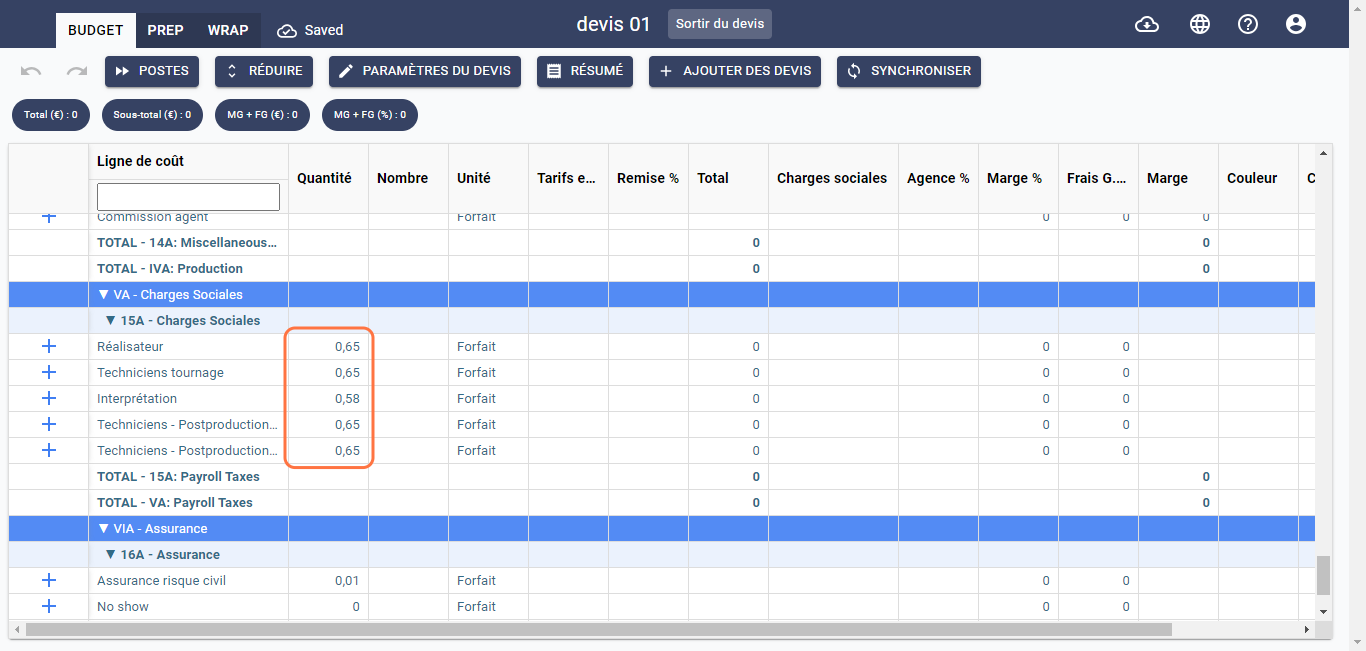
You can also change the default amounts for social charges by modifying the quantity in the matrix.
Insurance
For each insurance line, the value in the Quantity column represents the percentage of the total amount applied to different sections:
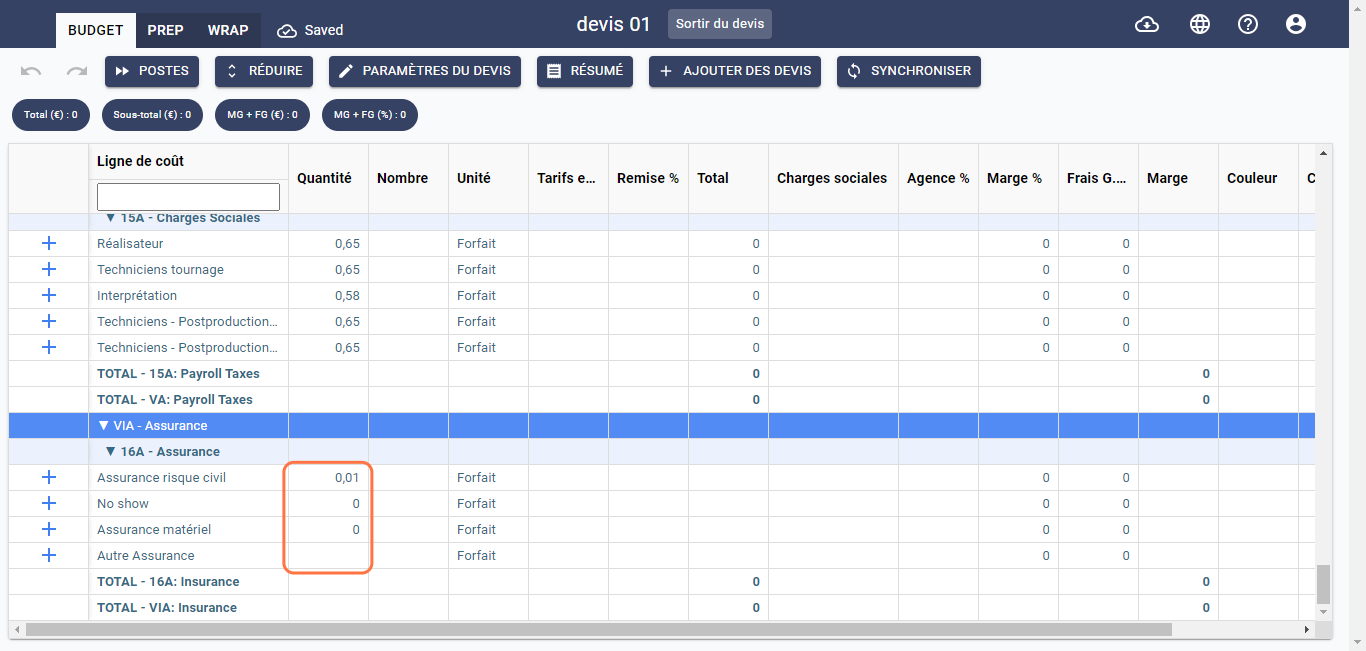
In the Civil Liability Insurance line, the value in the Quantity column corresponds to the percentage of the total amount applied to all sections, including social charges.
In the No Show line, the value in the Quantity column corresponds to the percentage of the total amount applied to all sections, including social charges.
In the Equipment Insurance line, the value in the Quantity column corresponds to the percentage of the total amount applied to the Equipment section.
The Other Insurance line is not active; it is under development, so no value is provided in the Quantity column. This option is not available at this time.
You can change the default amounts for insurance by modifying the values in the Quantity column.