Introduction
The Share feature allows you to share one of your budgets with other recipients using an invitation link. It also offers the option to share it with recipients who do not have a Chedar account.
To share your budget, follow these steps:
- Click on Share as shown below:
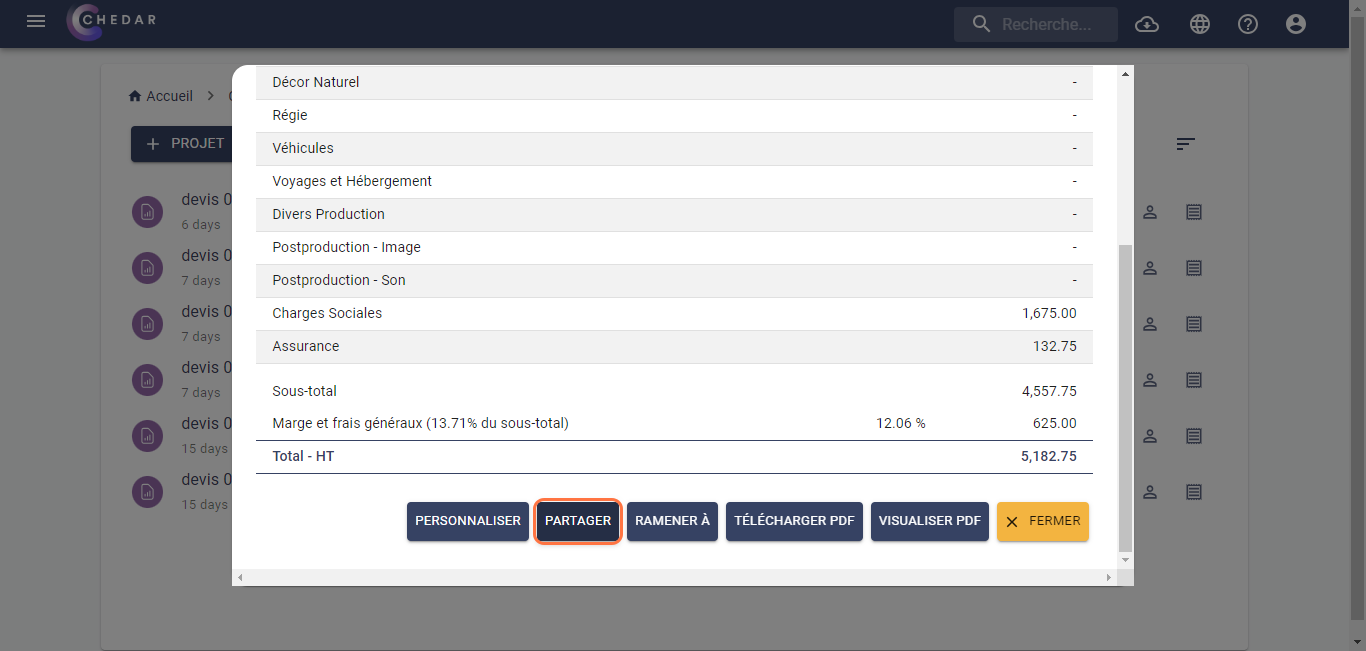
- A window will appear in which you activate the Make the budget accessible to the public slider, as shown below:
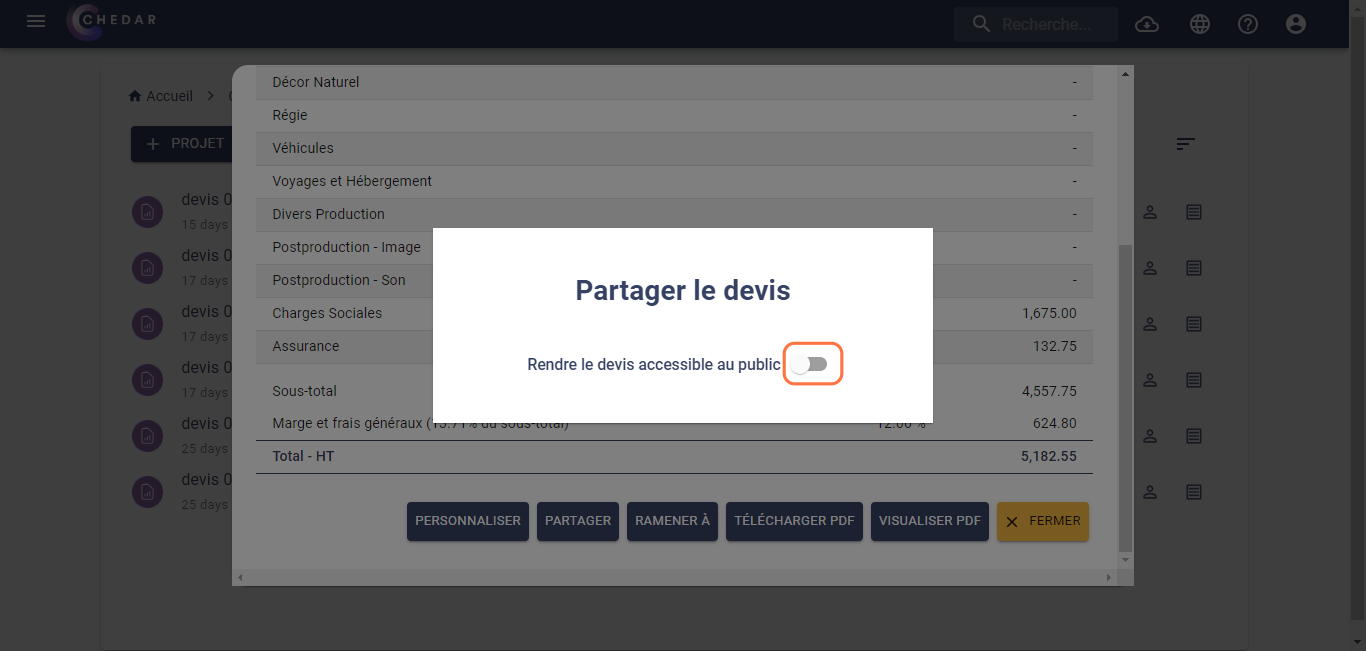
- A link appears in this window. To copy it, either double-click the link or click
, as shown below:
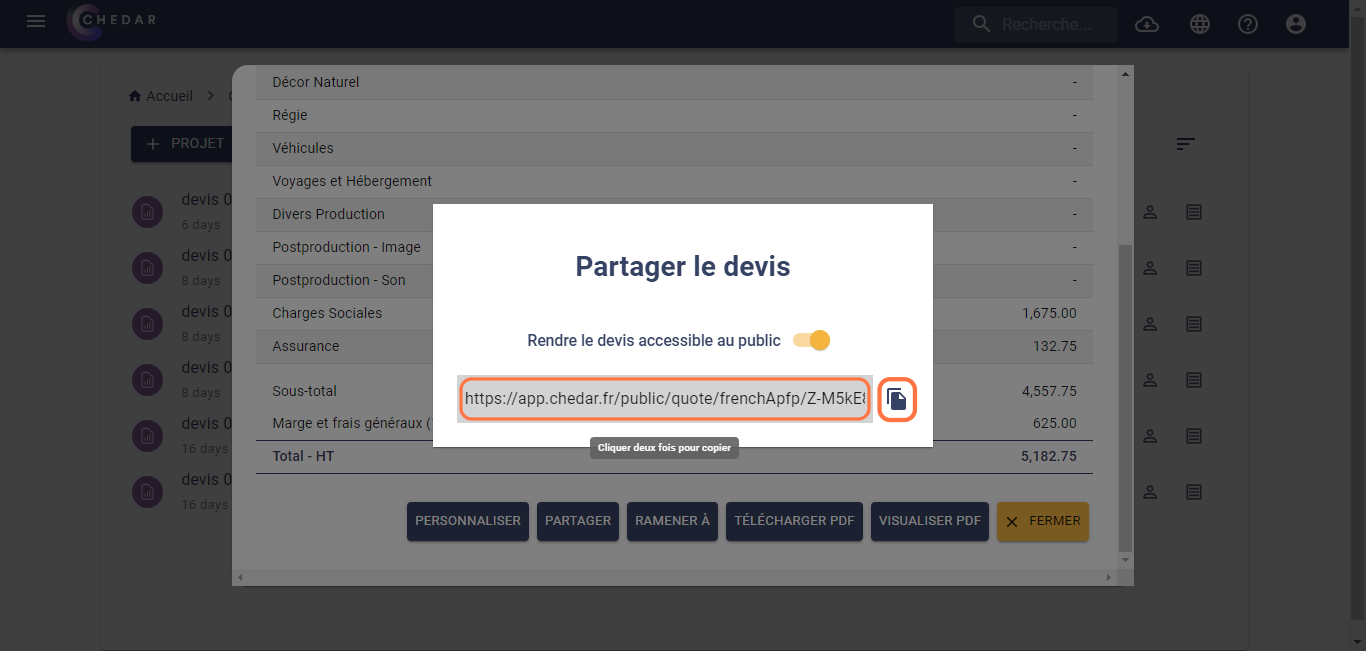
- To open the shared budget, open a new page in your browser, then press Ctrl + V or Cmd + V on your keyboard to paste the link, as shown below:
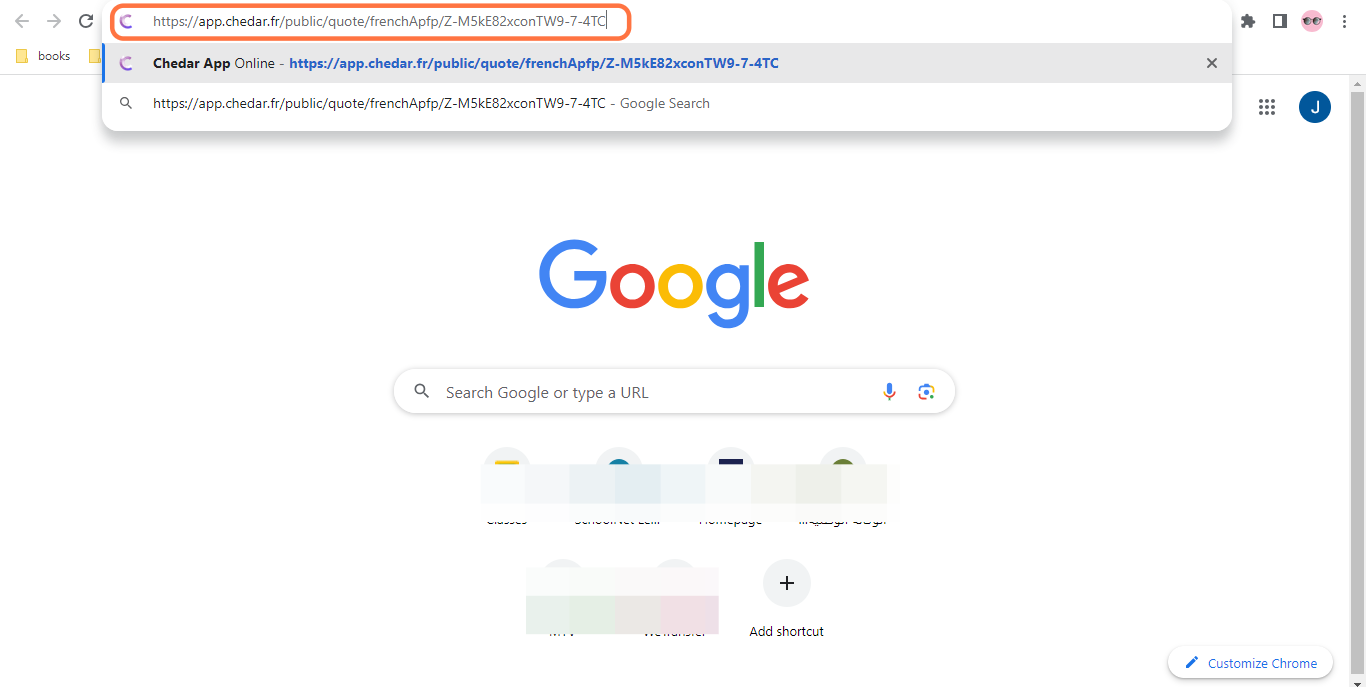
- The shared budget page will appear as follows:
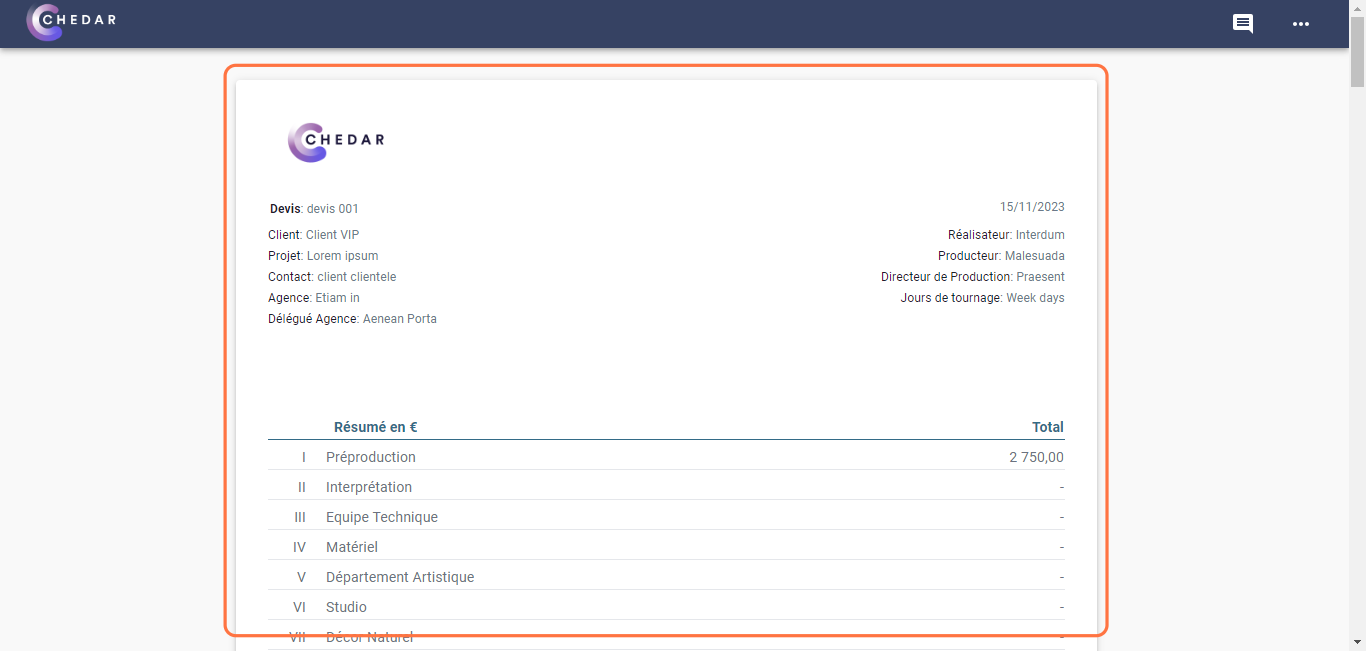
- For more options, click on
. From this menu, you have similar features to those on the summary page, including the ability to download the budget in CSV or PDF format.
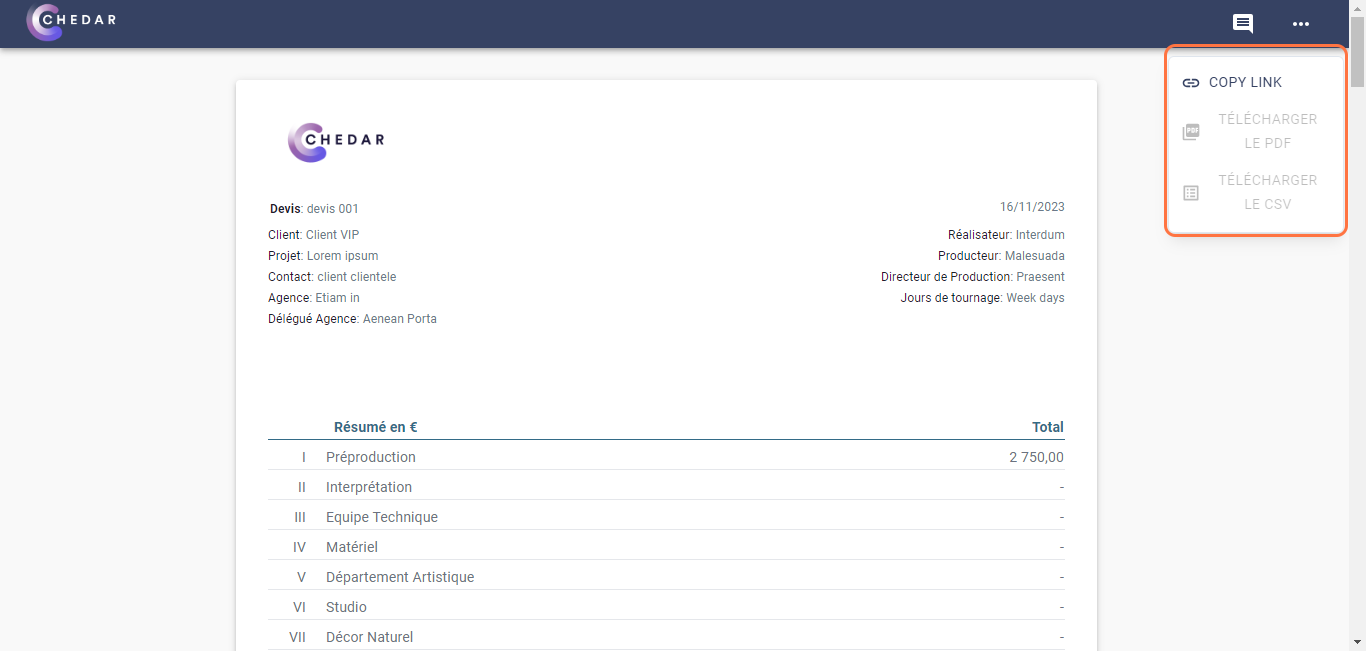
- To better understand how to comment on the shared budget, refer to the following sections:
- To make the budget private again, refer to the following section: