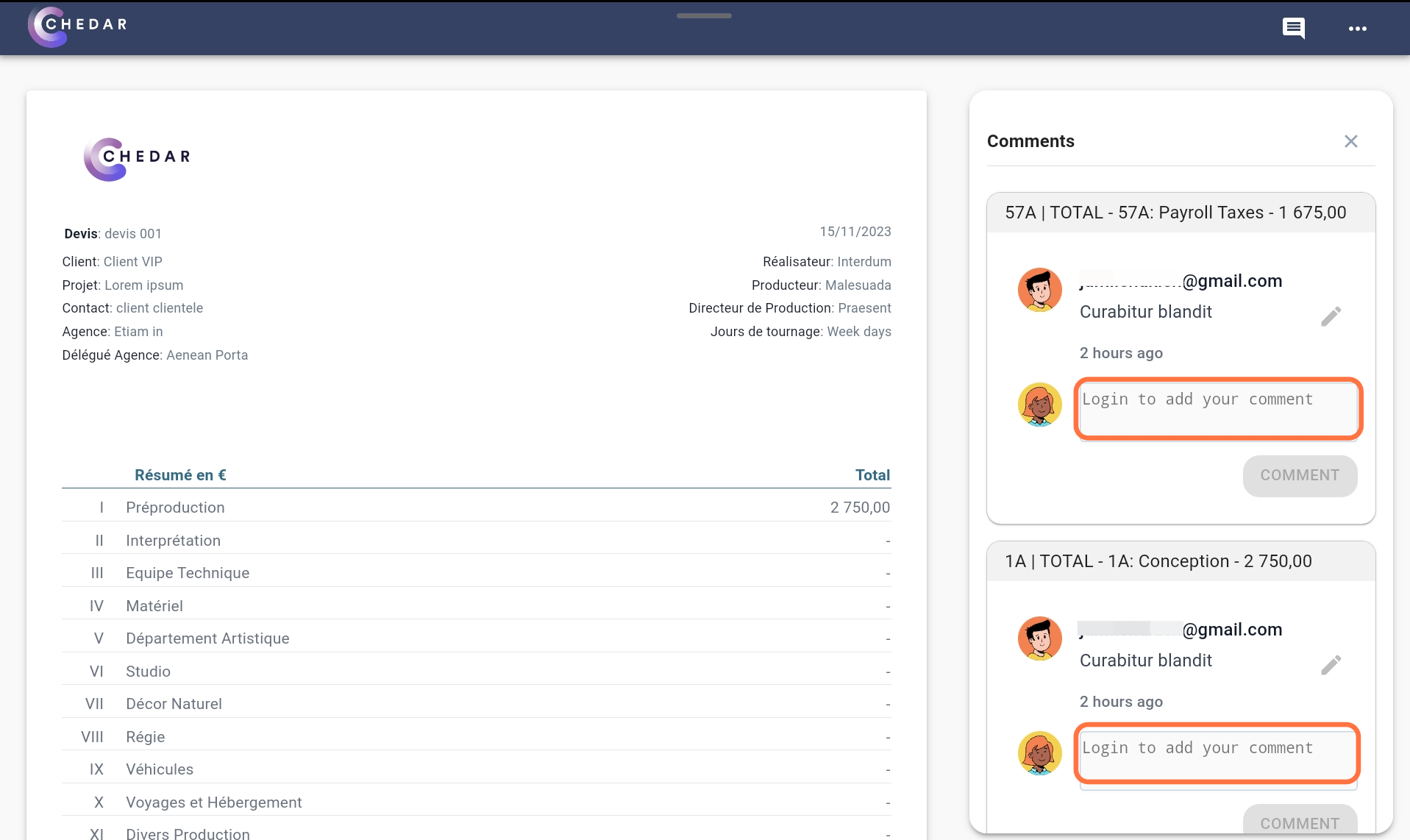List of Comments
To view and edit comments that have already been added, follow these steps:
- Click on
to access the list of displayed comments, as shown below:
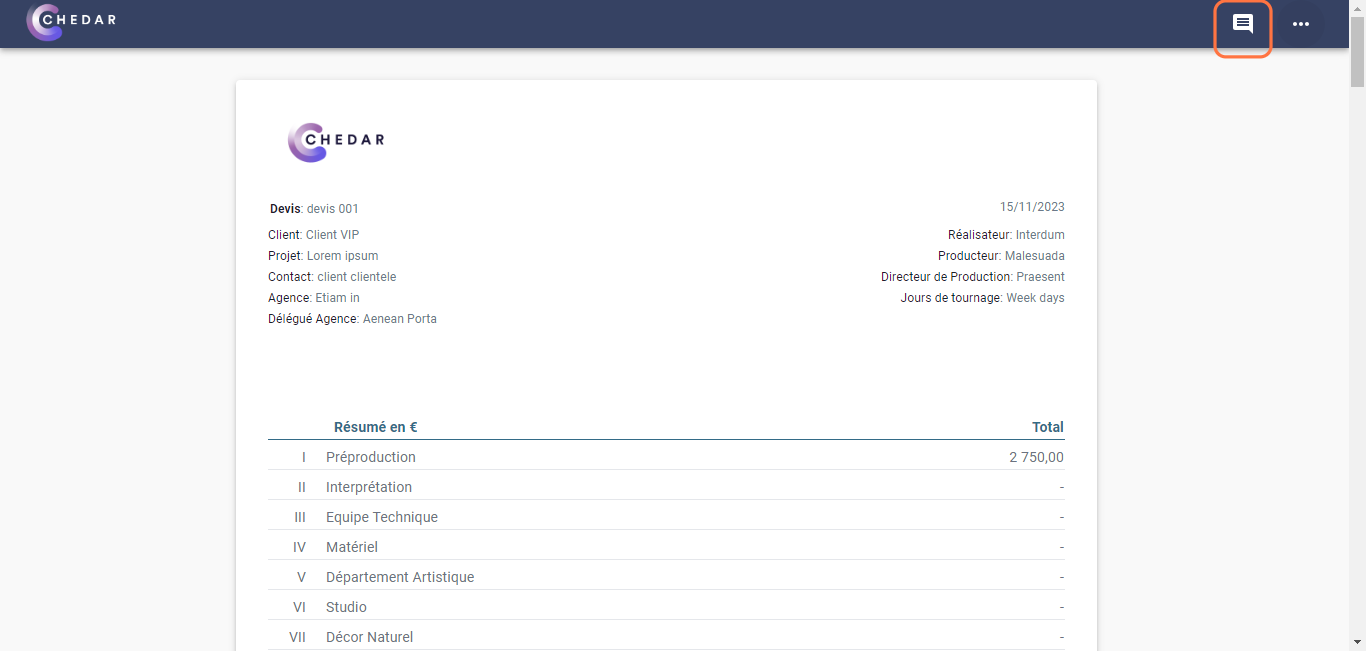
- The list of comments will be displayed as shown below:
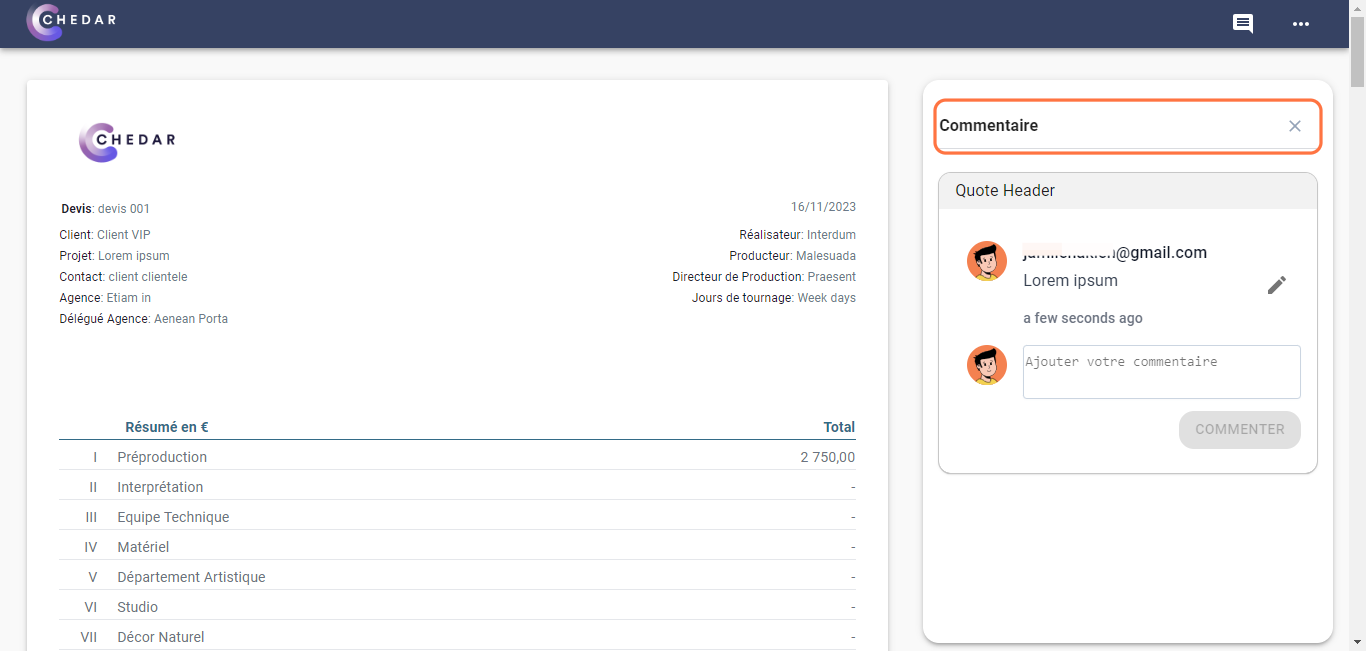
- Each comment is accompanied by a title indicating which section it belongs to. For example, the comment below pertains to the header:
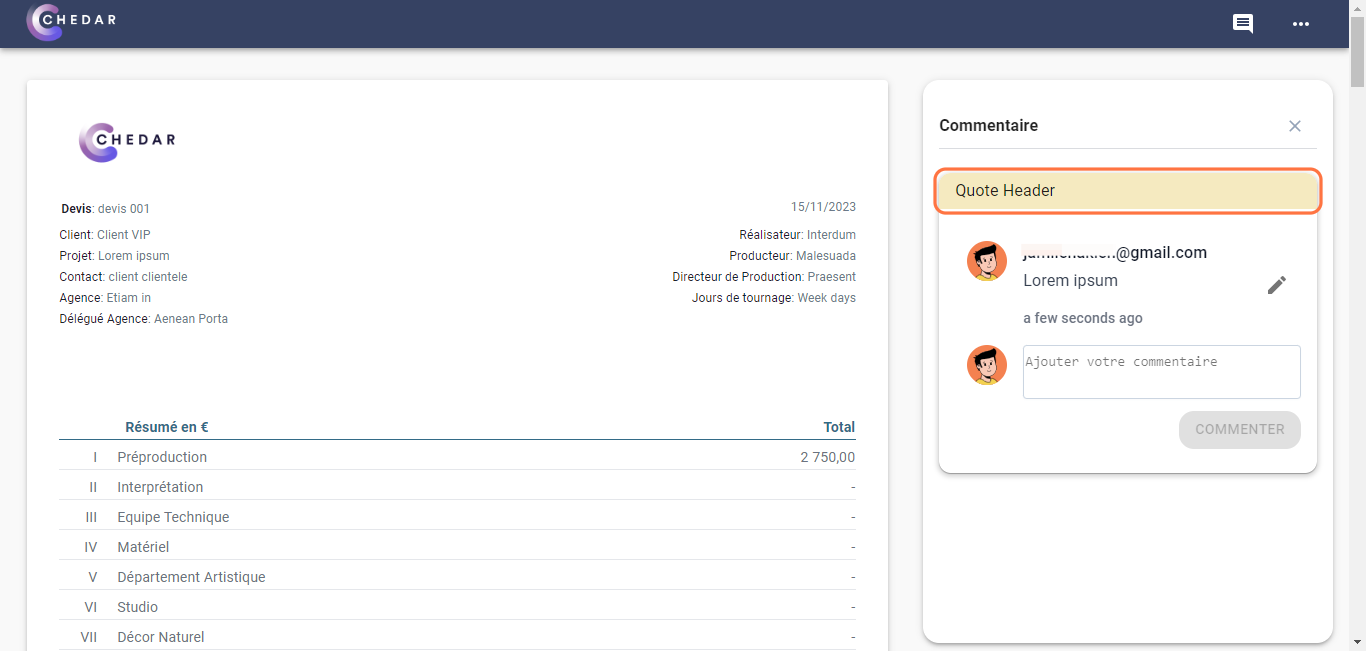
- From this list, you can edit your comment by clicking on
, as shown below:
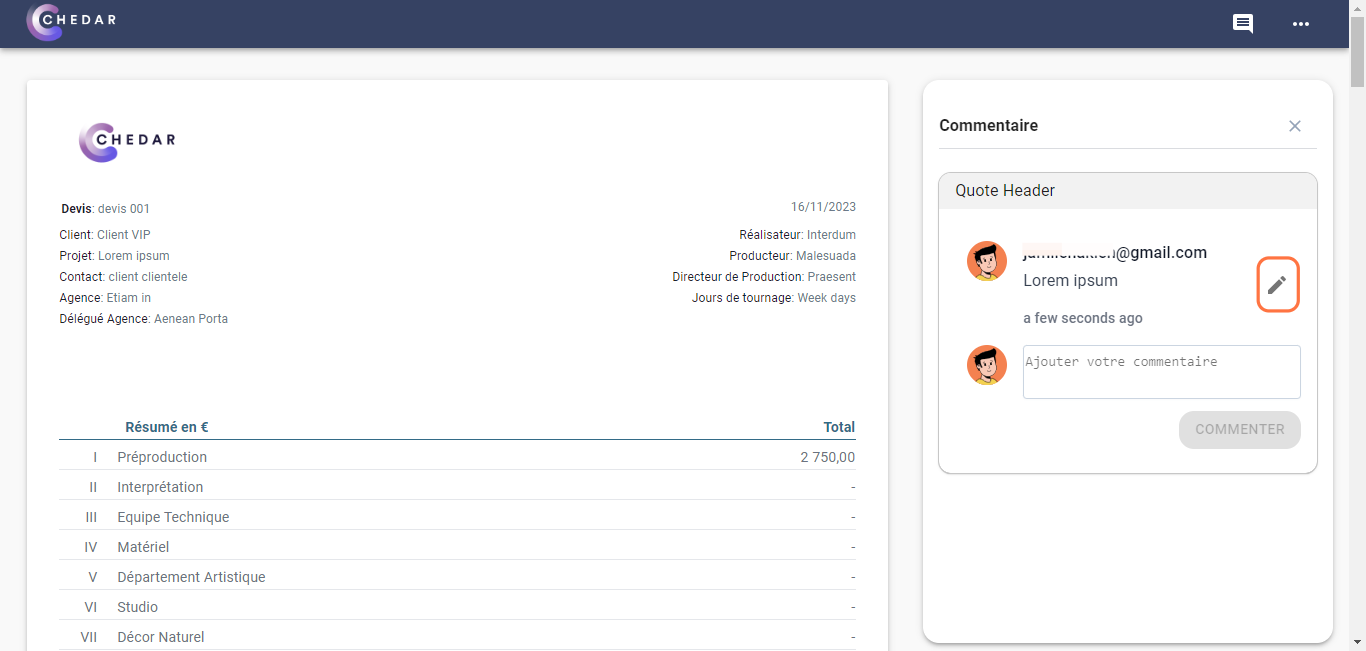
- Click Comment to display the edits made, as shown below:
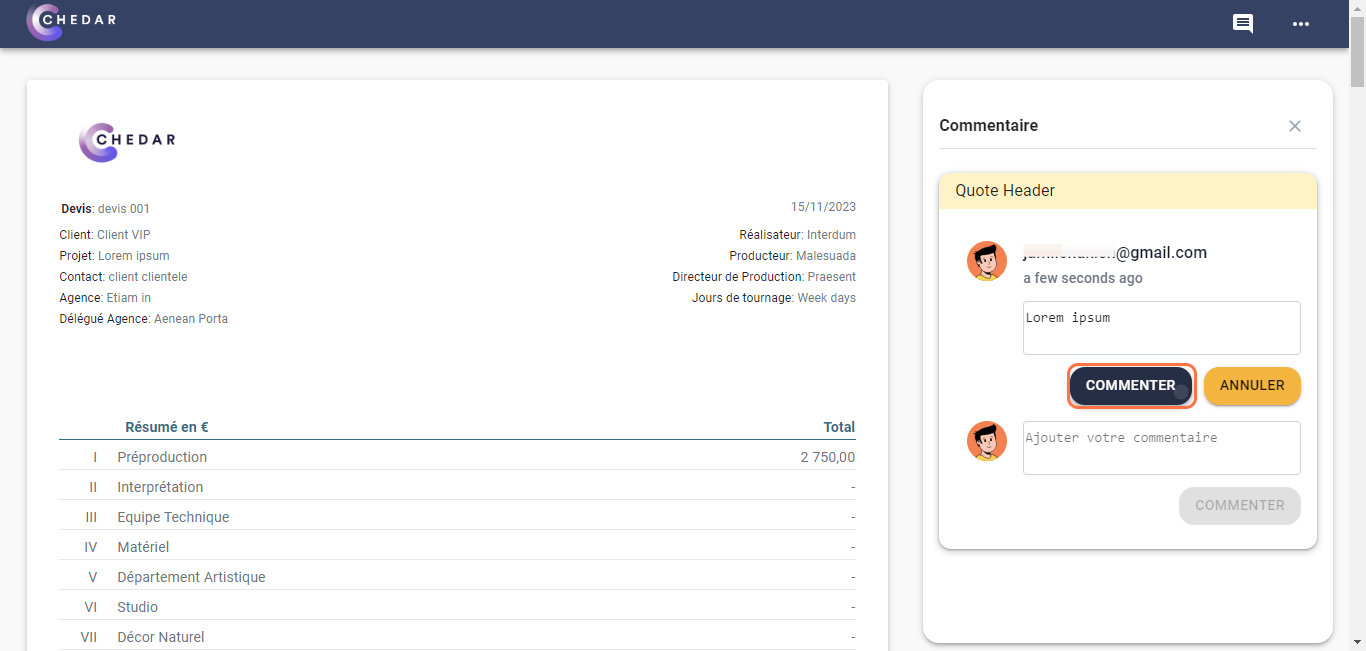
- Once a comment is added, you cannot delete it, but you can add replies from the list, as shown below:
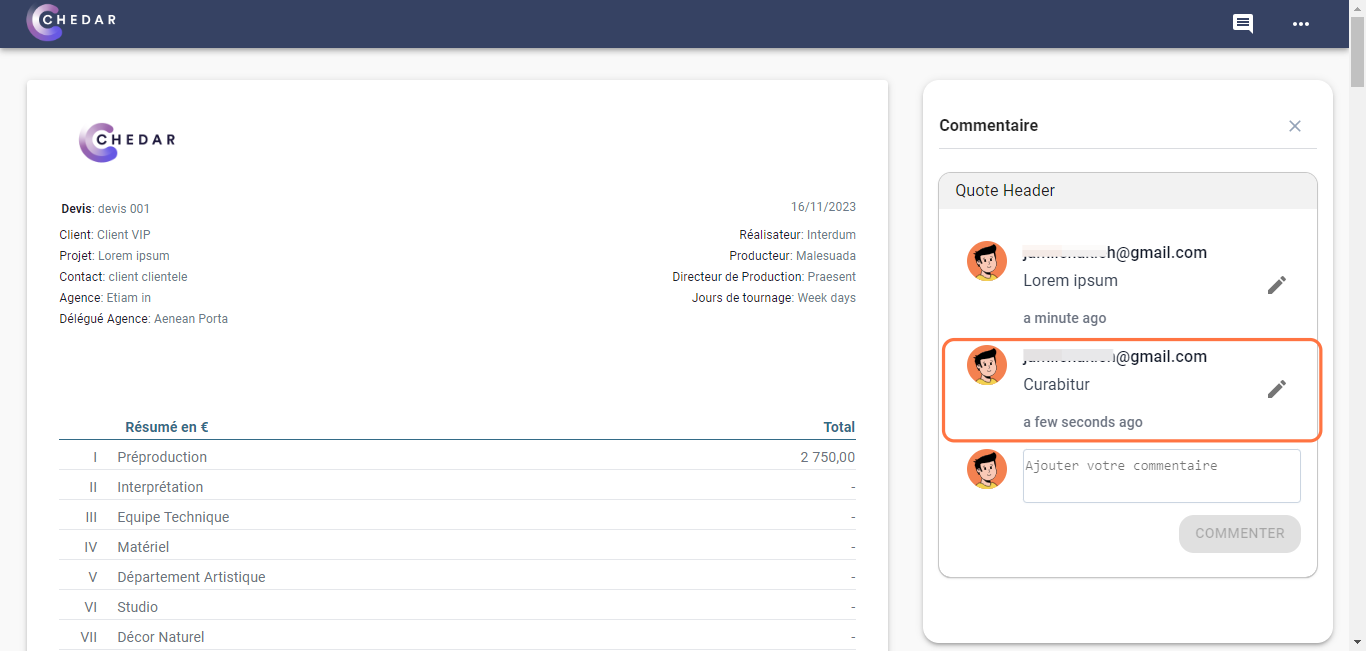
- In the event that the budget is shared with users who do not have a Chedar account, they will be able to view the shared budget but will not be able to add comments: