Duplicate a Budget
Chedar allows you to duplicate a budget within the same project while keeping the same settings. However, you can modify the settings of the budget once the copy is created.
To duplicate a budget, follow the steps below:
Click on the team, then on the project you wish to open.
Once in your project, hover over the budget you wish to duplicate and click on
as shown below:
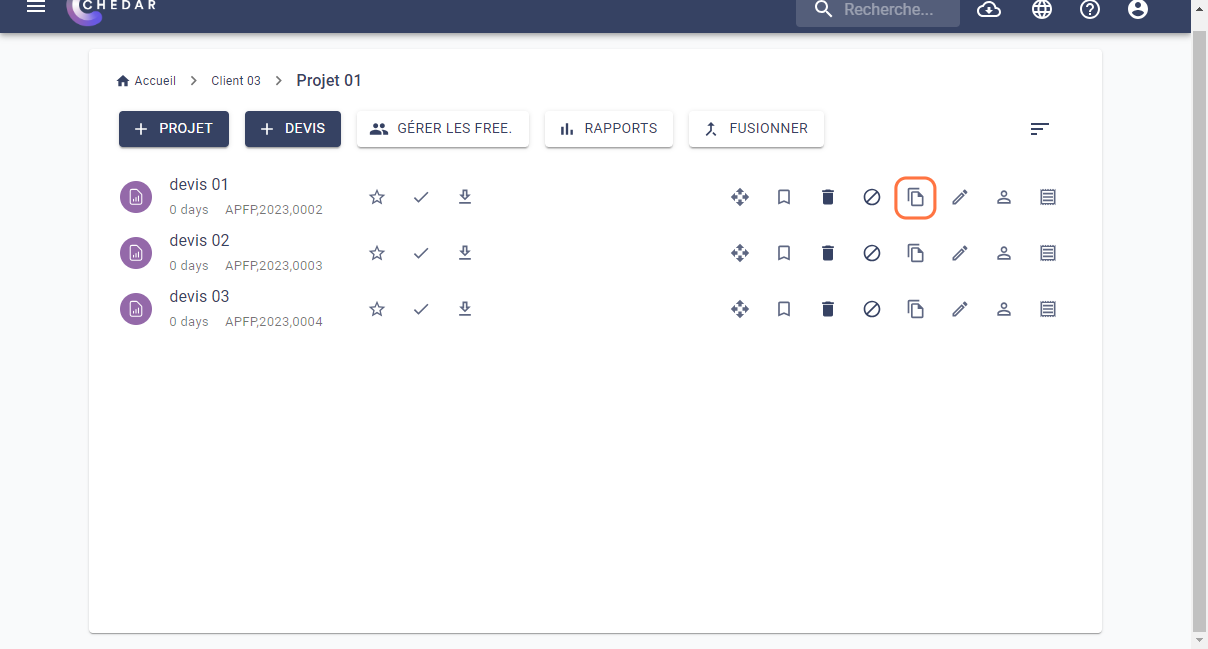
A window dedicated to duplicating the budget appears as below:
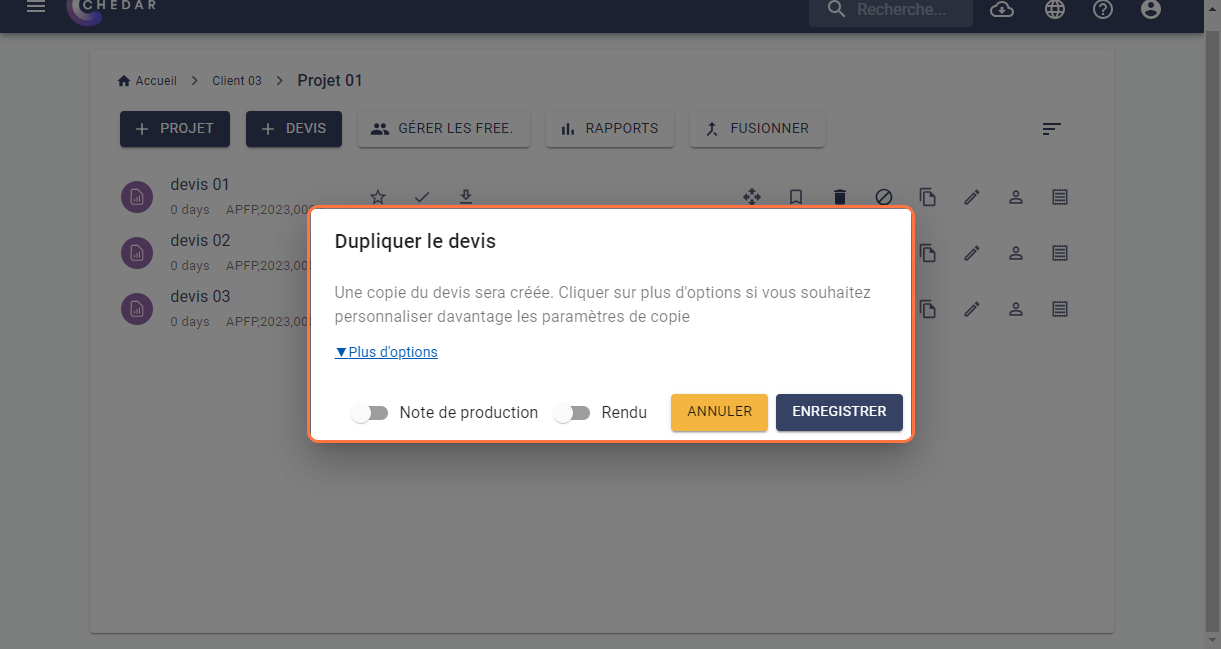
In this window, click on More options as shown below:
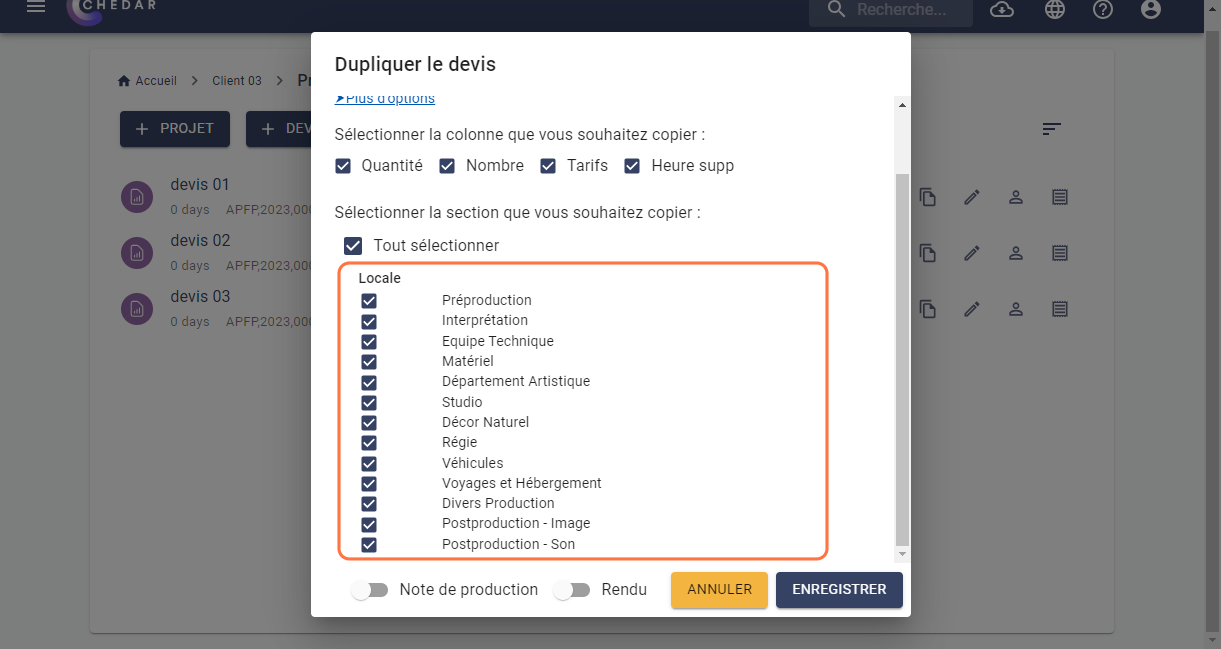
Select the columns of the budget and the sections you want to duplicate.
Other options are also available, such as duplicating the Production Note and/or the Render by clicking on them.
Click on Save Copy to create a copy of the selected budget as shown below:
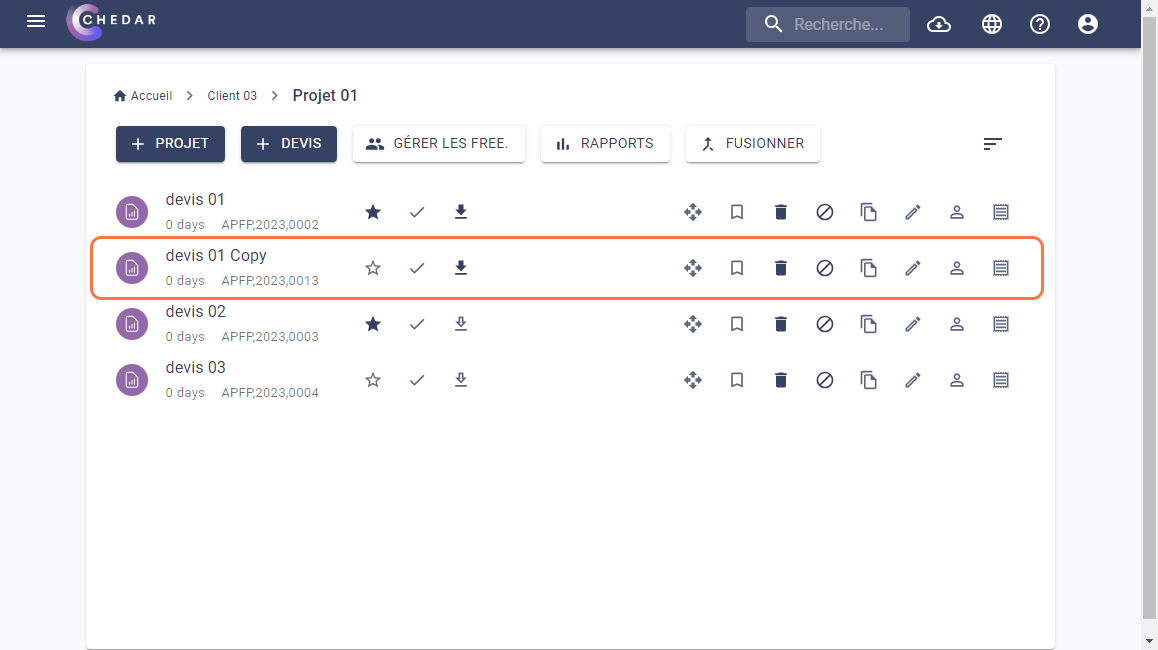
A success message appears on the right side of the screen, the copy of the selected budget has been created.
You have the possibility to modify the settings of the duplicated budget.