Modify a Budget
To modify a budget without opening it, follow the steps below:
Click on
to modify the budget as shown below:
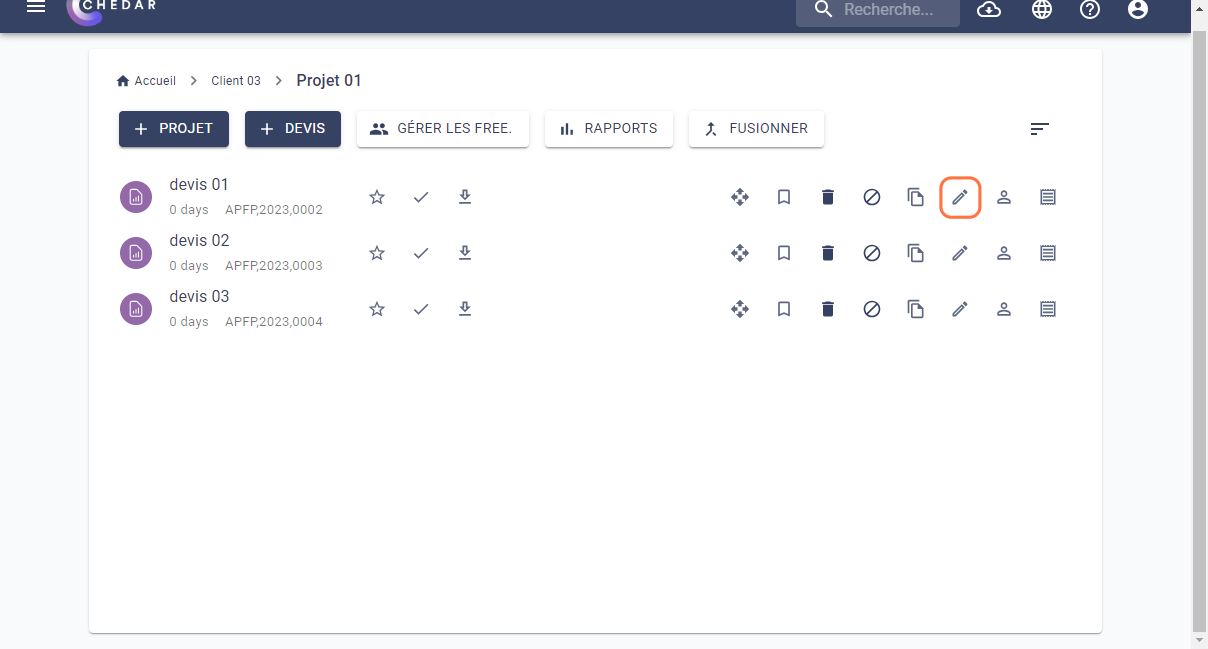
A contextual menu appears, allowing you to view the settings related to the budget as below:
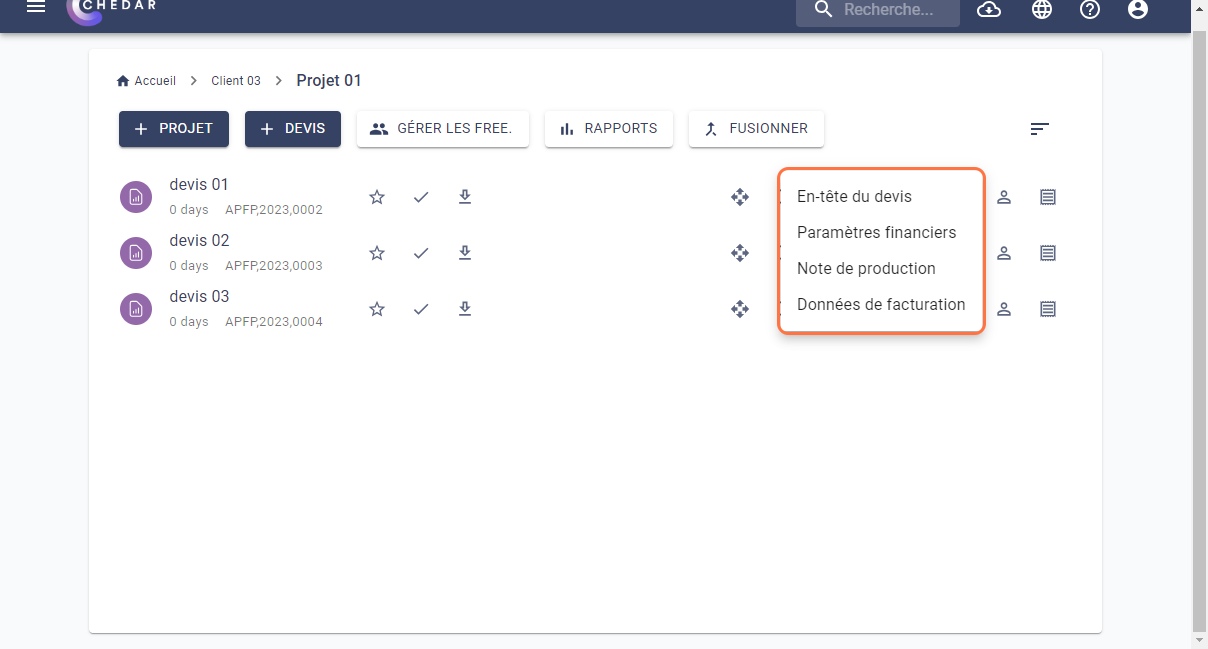
Each type of budget has different settings. Therefore, the modification menu you see on the screen may differ from the capture you see above. Go to the Film Budget Templates section to better understand these specifics or click here to access it.