Modify a Client
In the clients section, you can view the list of all added clients. The clients list displays the following parameters for each client:
- Client Name
- Email Address
- Creation Date
- Balance
To view the clients list:
From the Top Bar, click
The Left pane displays.
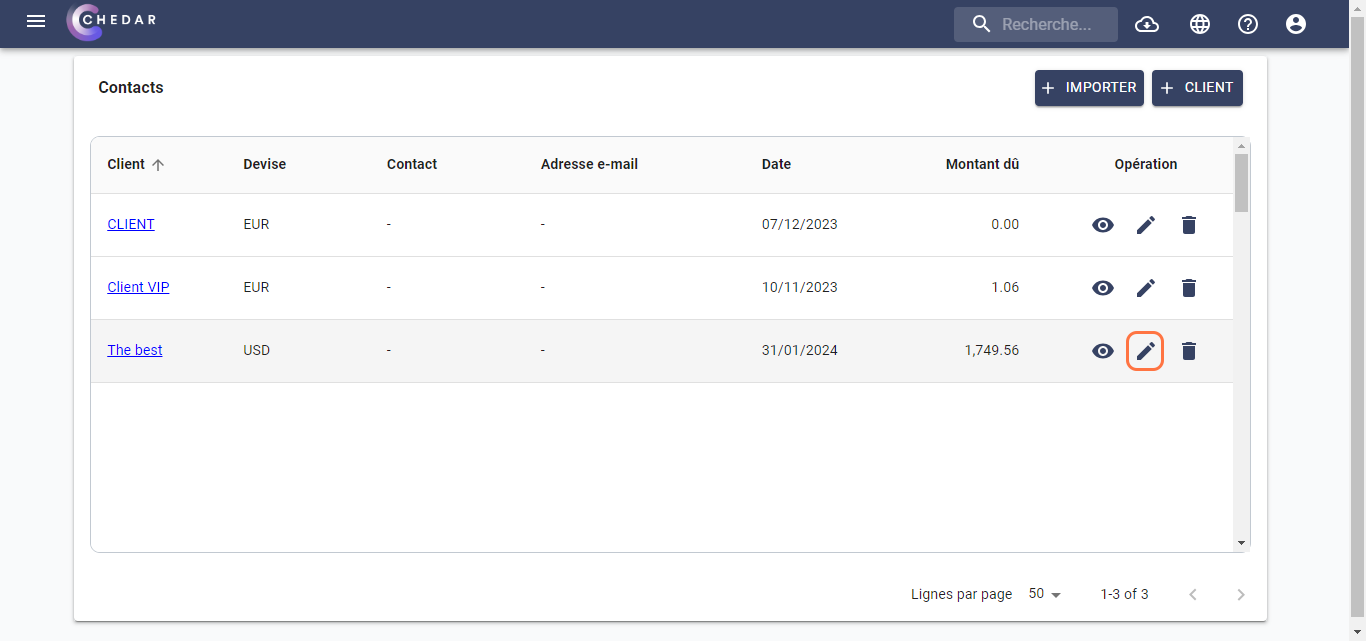
- From the Left Pane, click clients
The clients section displays. Here you can view the list of existing clients.
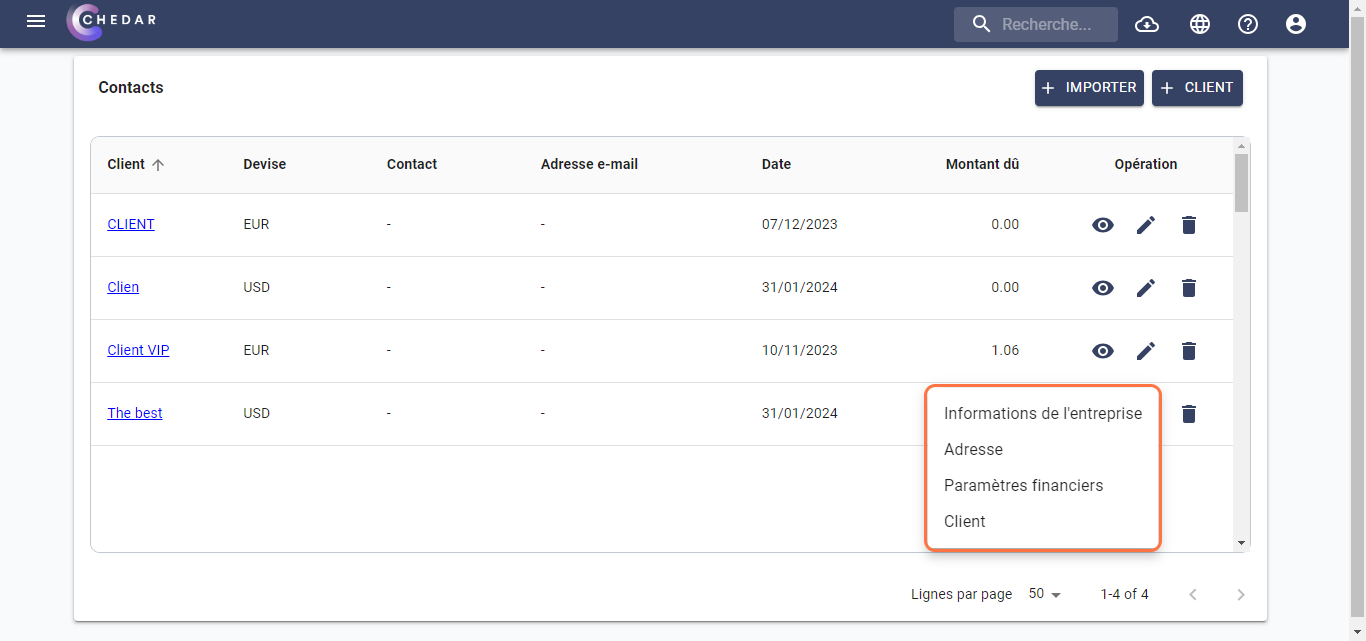
- Click on the
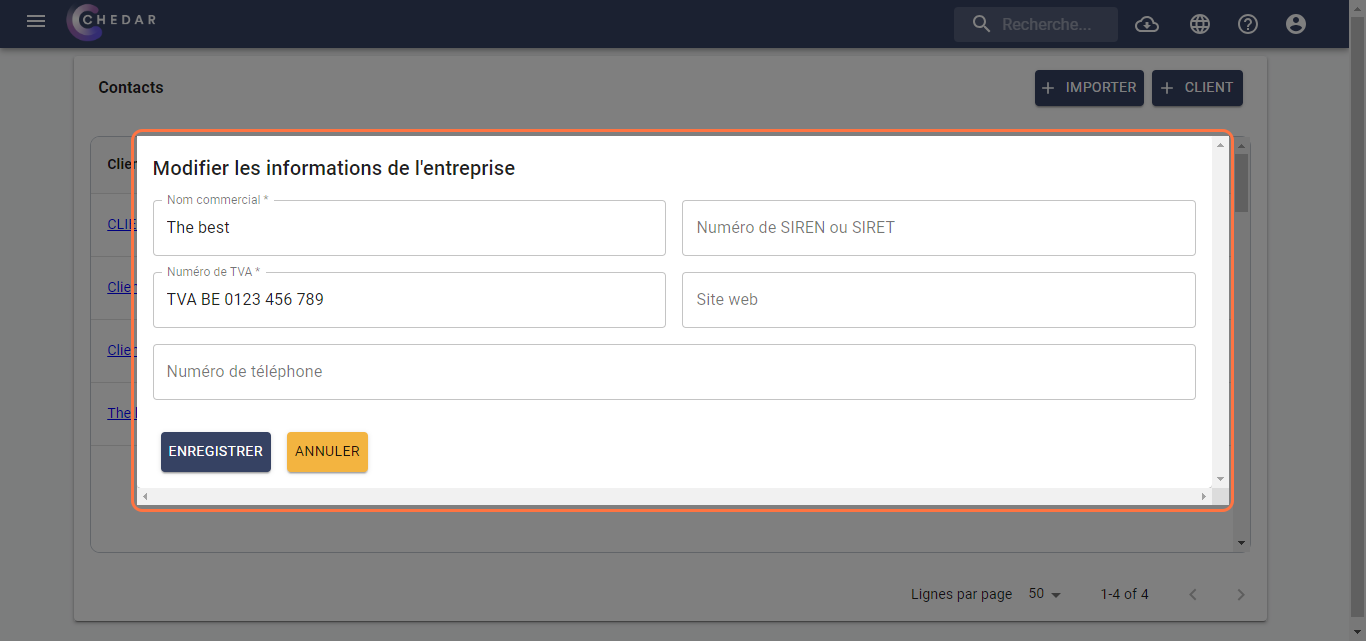
- A dropdown displays
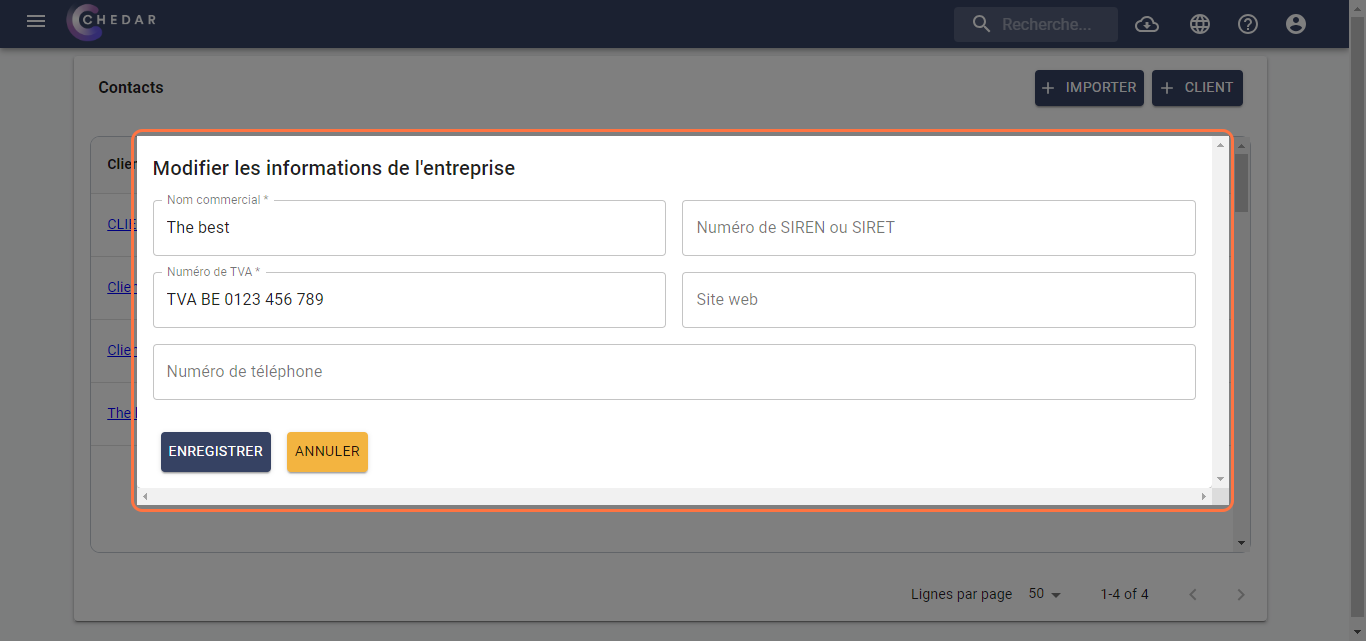
To modify a client, select one of the following sections:
- Details
- Address
- Financial Information
- Bank Details
- client
The parameters display based on the selected section.
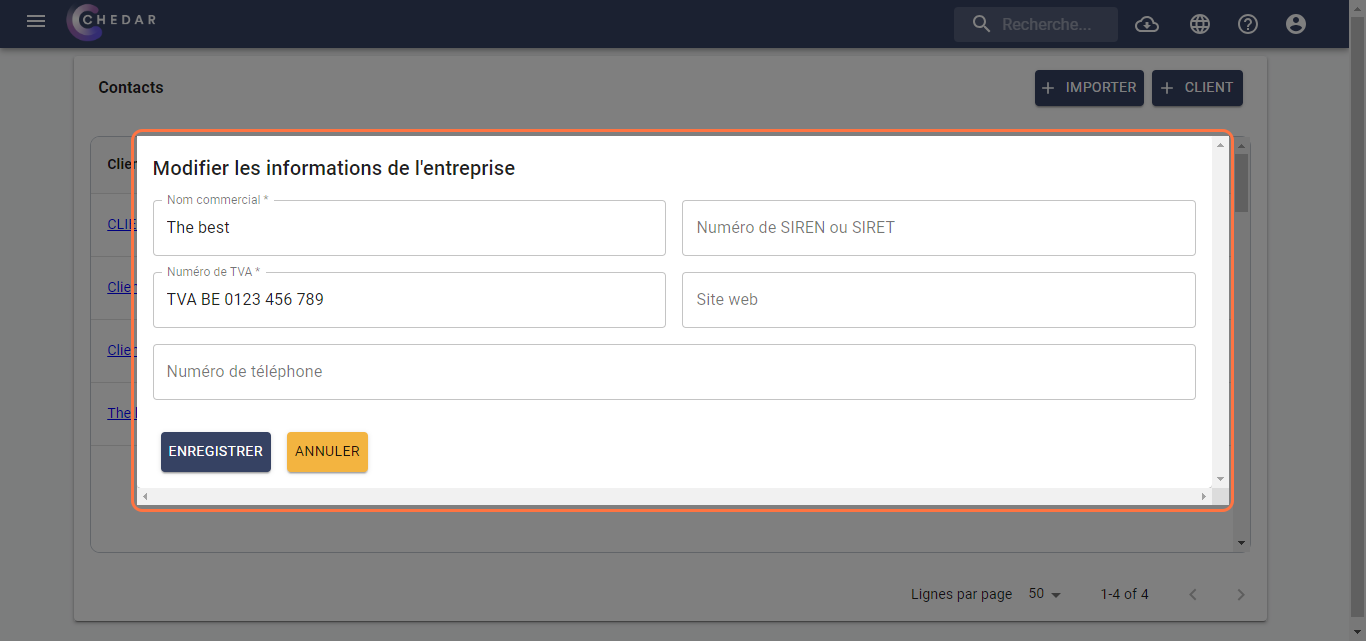
- Modify the parameters as required and click Save.