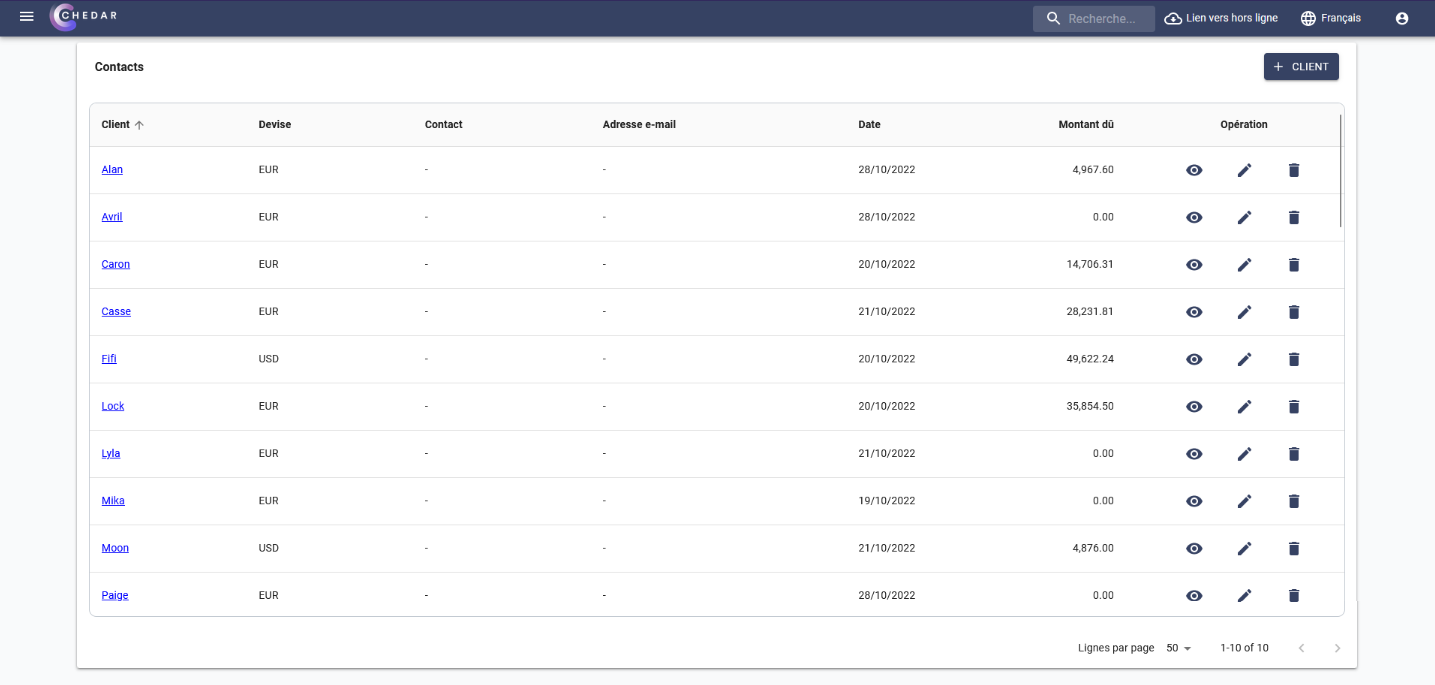Customer Invoice History
You have the possibility to display the history of your customers' invoices. To do this, follow the steps below:
Accessing customer invoices
- Click on the customer's name on the left:
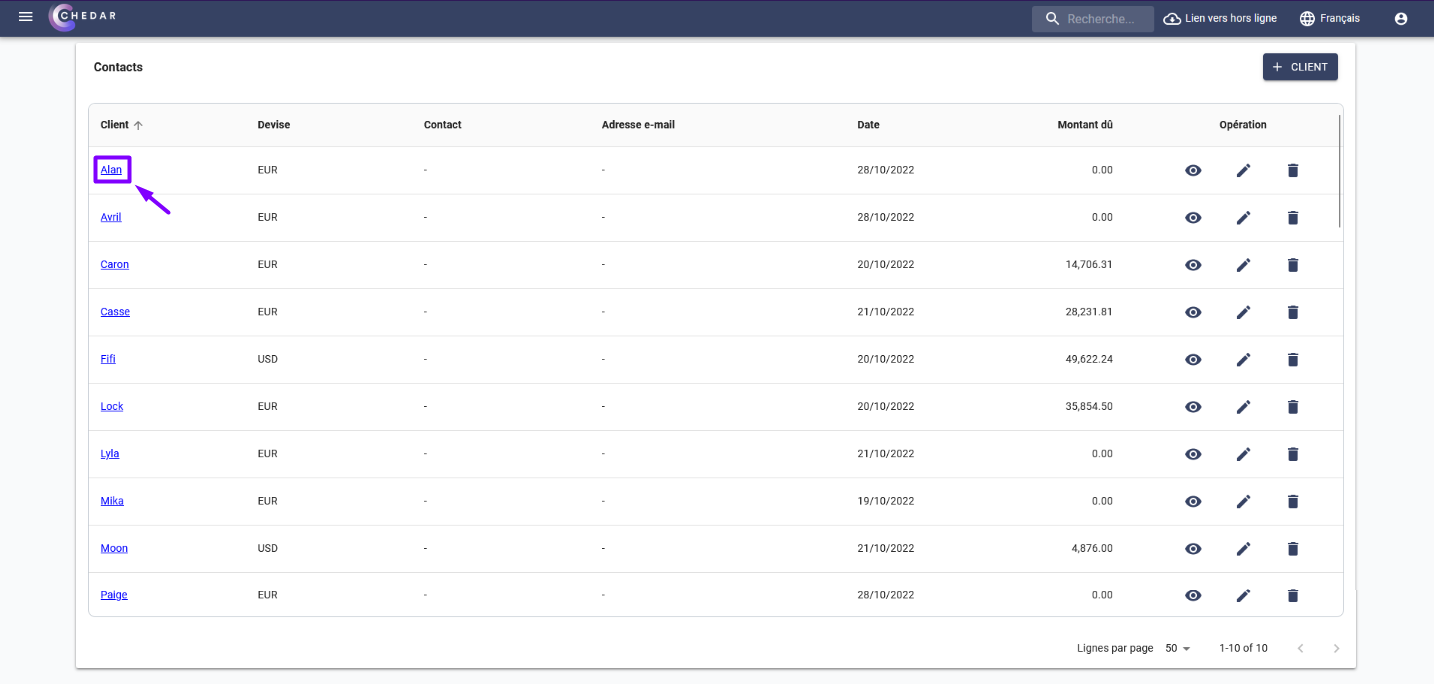
- The customer's invoice history page looks like the one below:
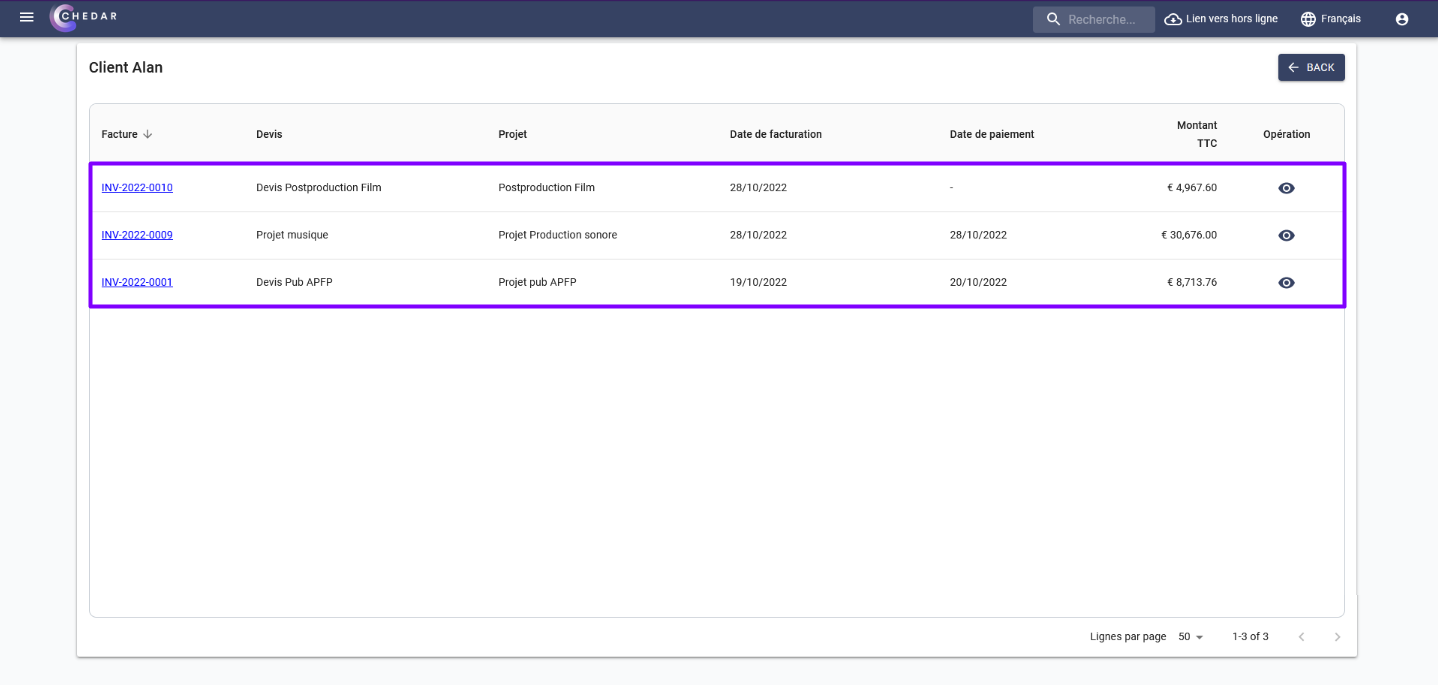
View an invoice
- Click on
on the right:
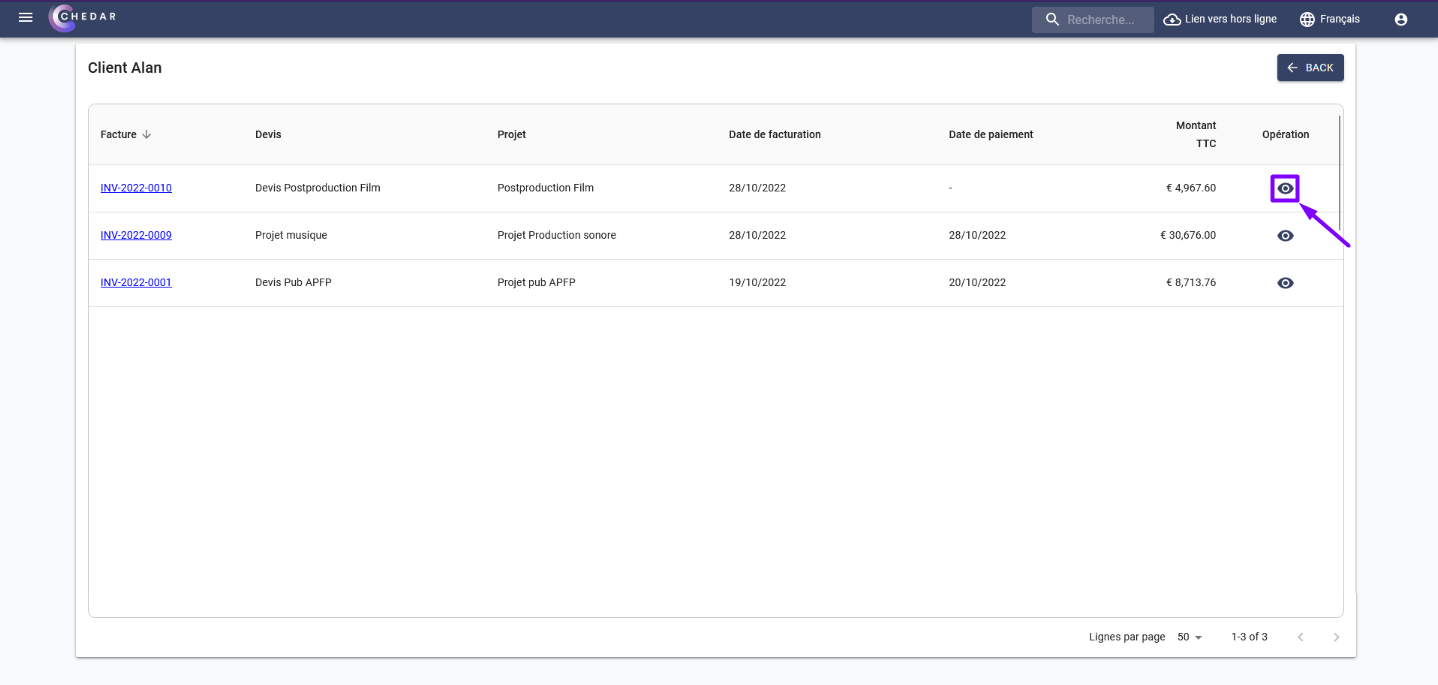
- The invoice looks like this:

Exporting an invoice
- Click on the invoice number on the left:
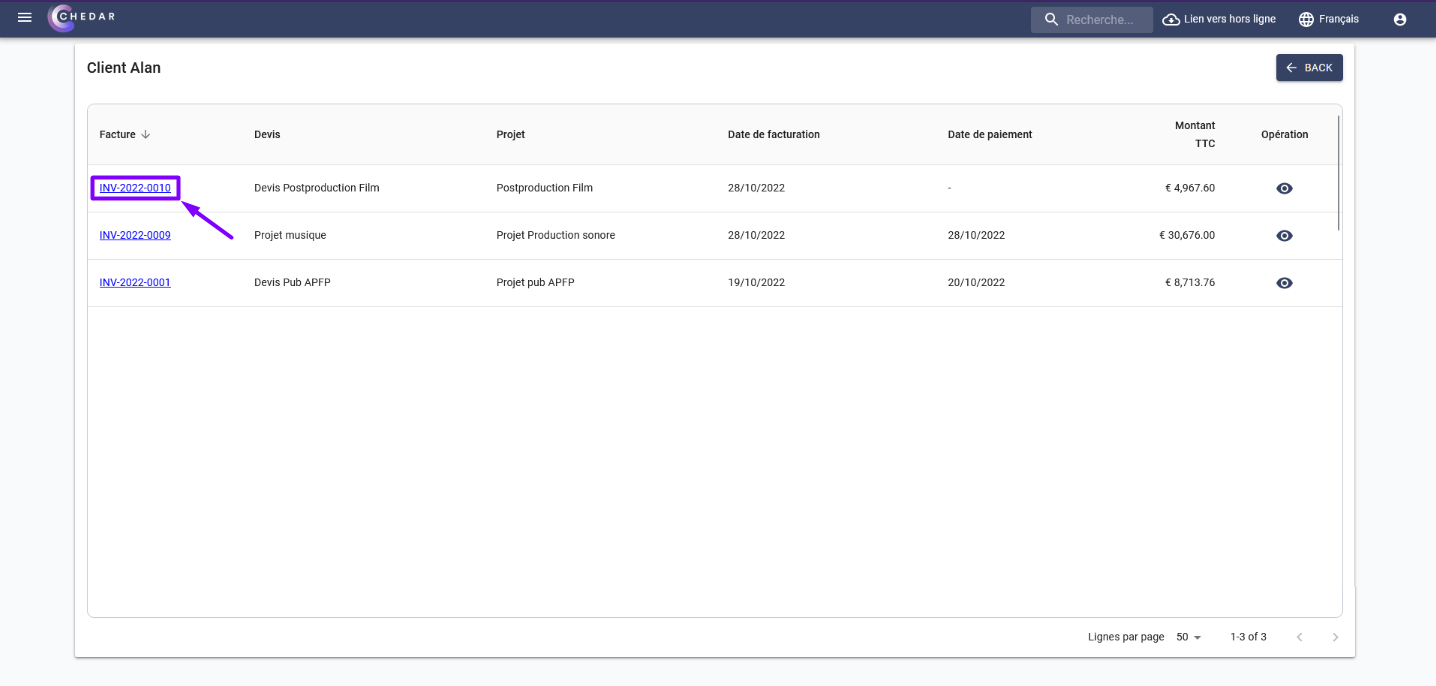
- The invoice is exported to your device.
Back
- Click on
Back to access your client list page:
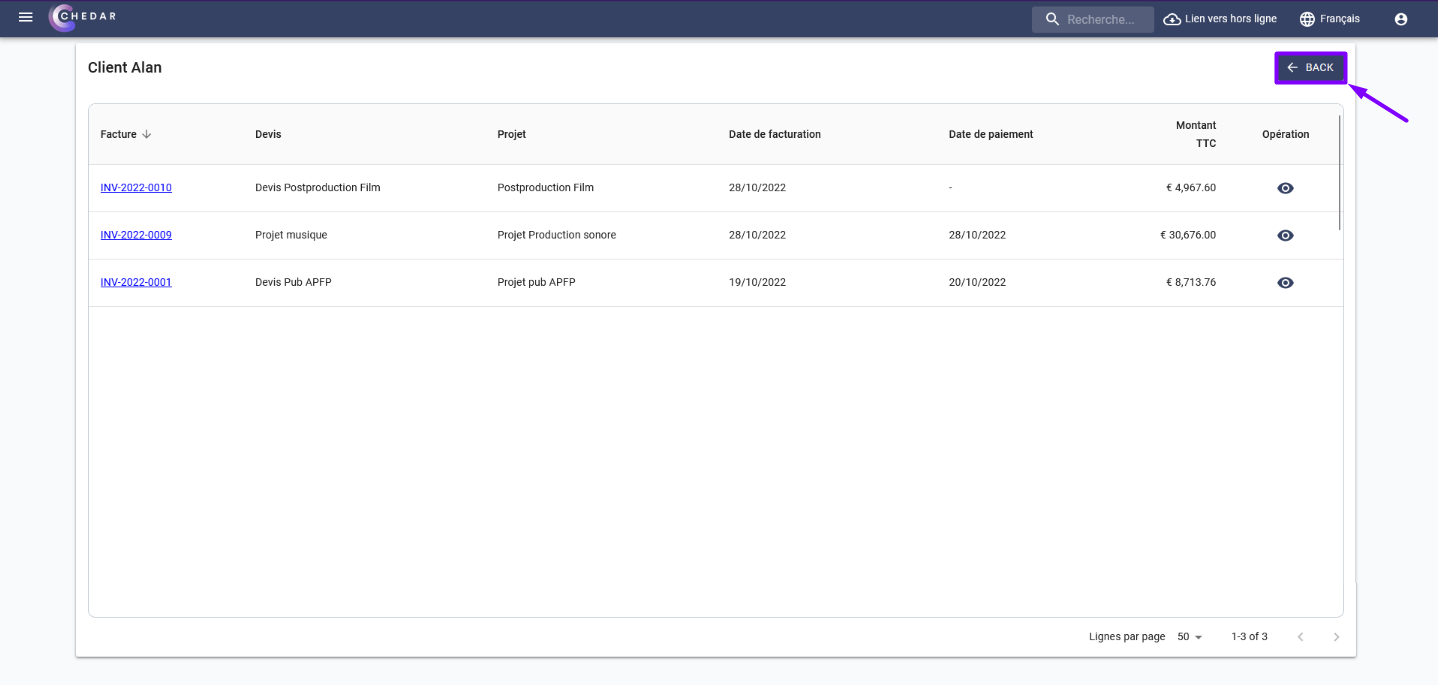
- The client page appears: