Delete a client
In case you need to remove a client, follow the following steps:
- In the Clients section, click the
icon of the client you wish to remove
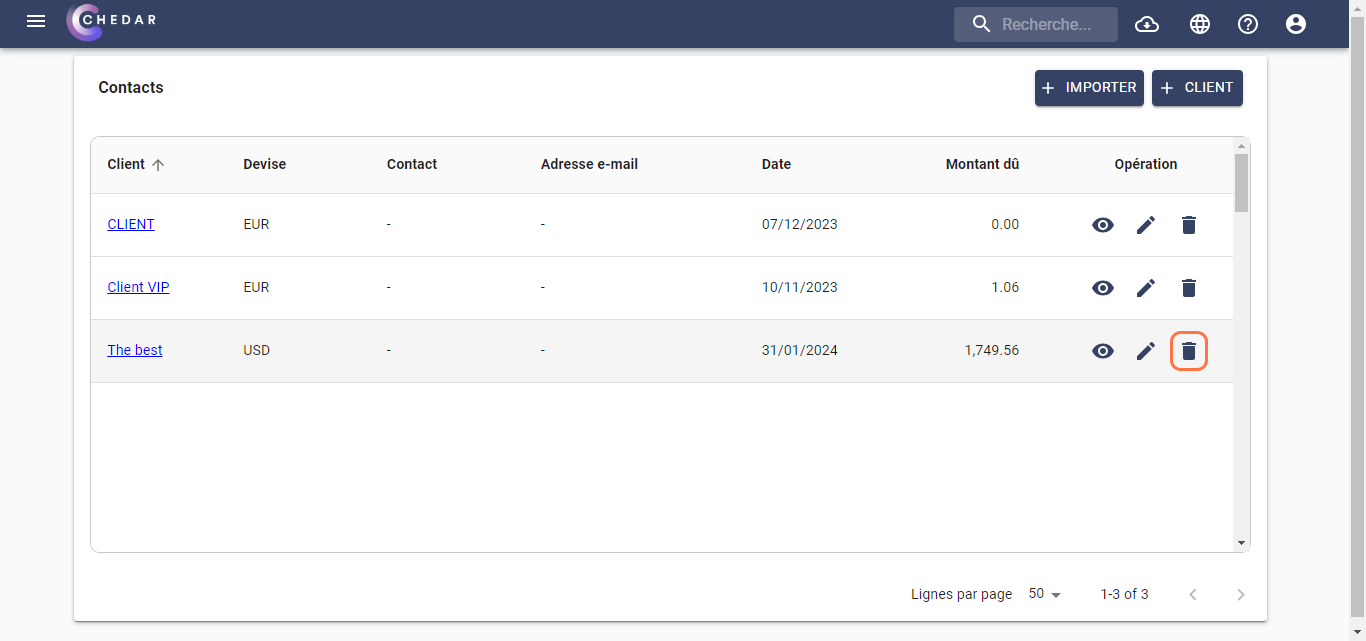
- A prompt appears to confirm the deletion of the selected client.
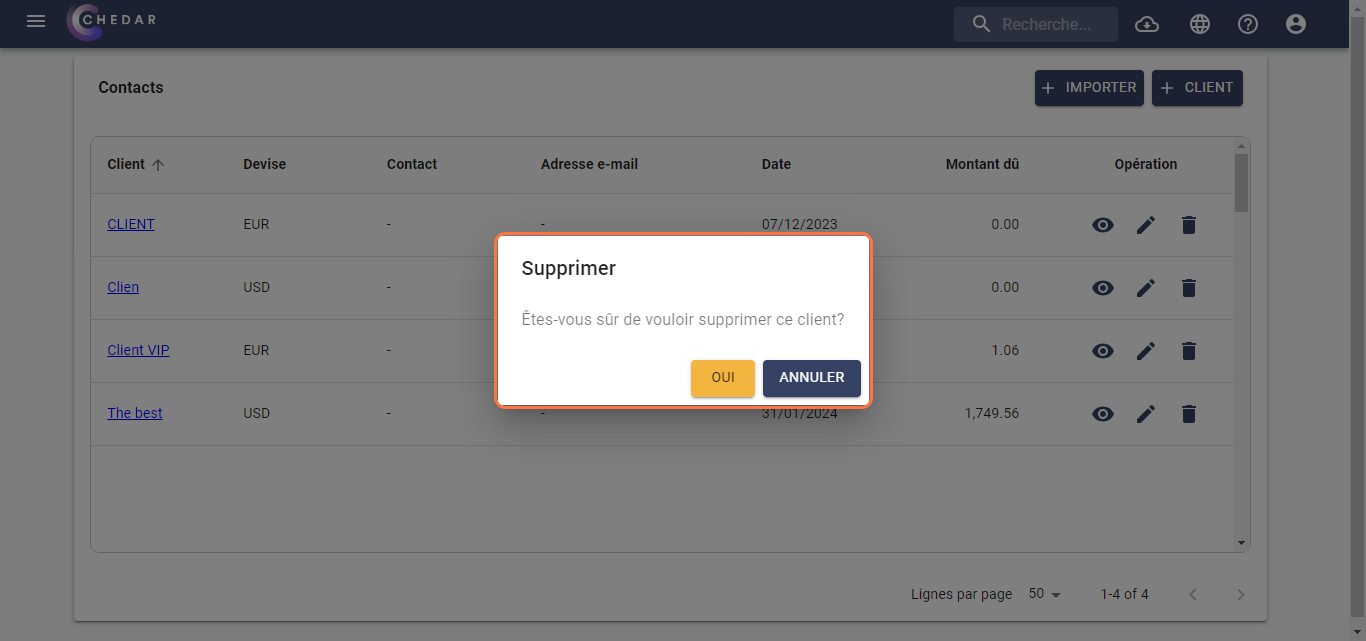
- Select Yes to delete the selected client.
The selected client will be removed.