Modify a client
To modify a client, follow the steps below:
- Click on
as shown below:
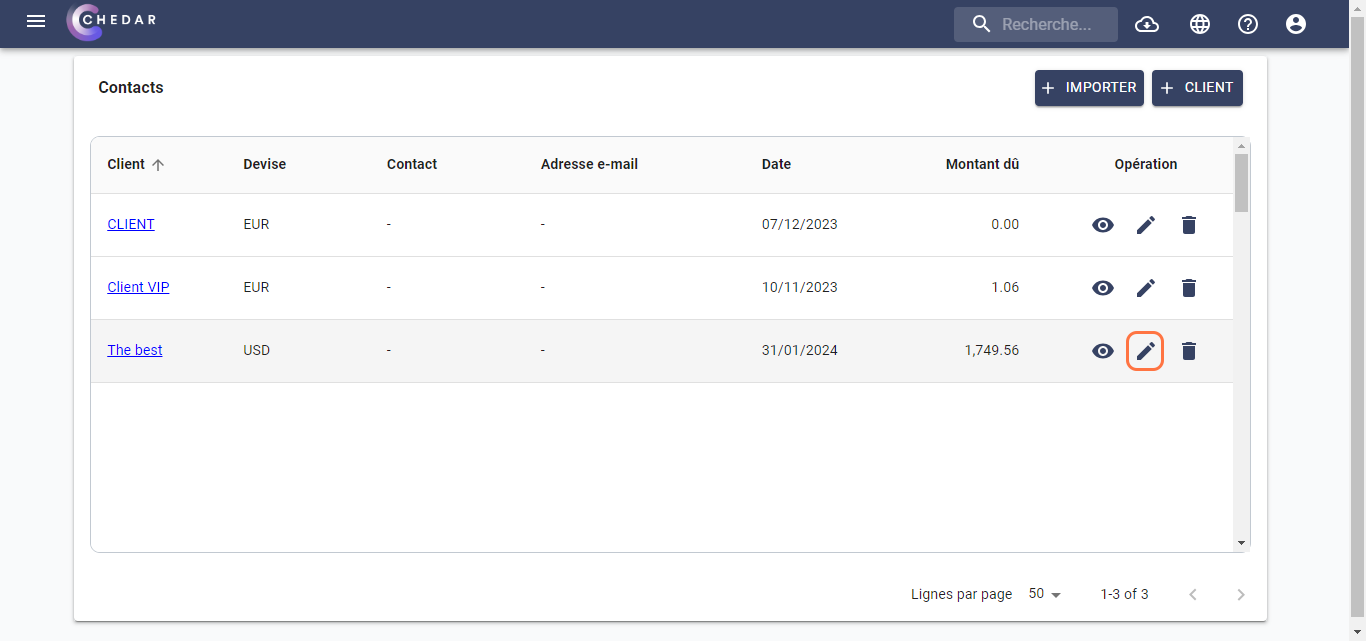
- A context menu appears as shown below:
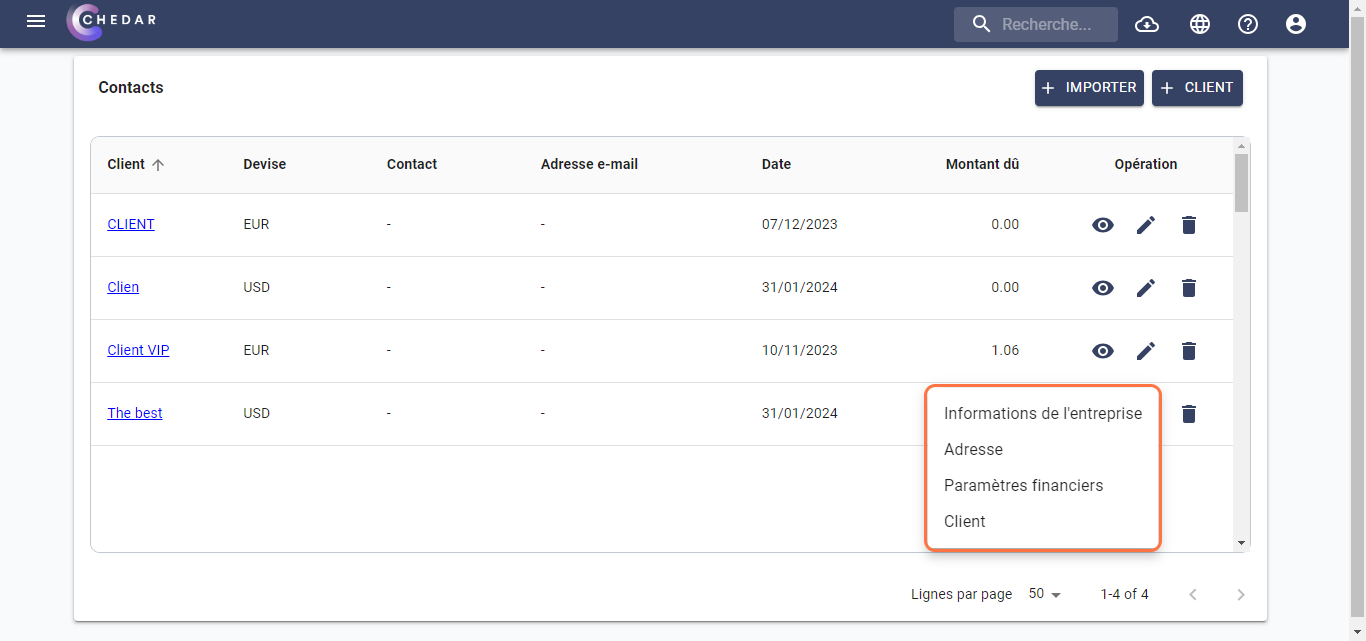
- By clicking on Company information, a window dedicated to modifying company information appears as shown below:
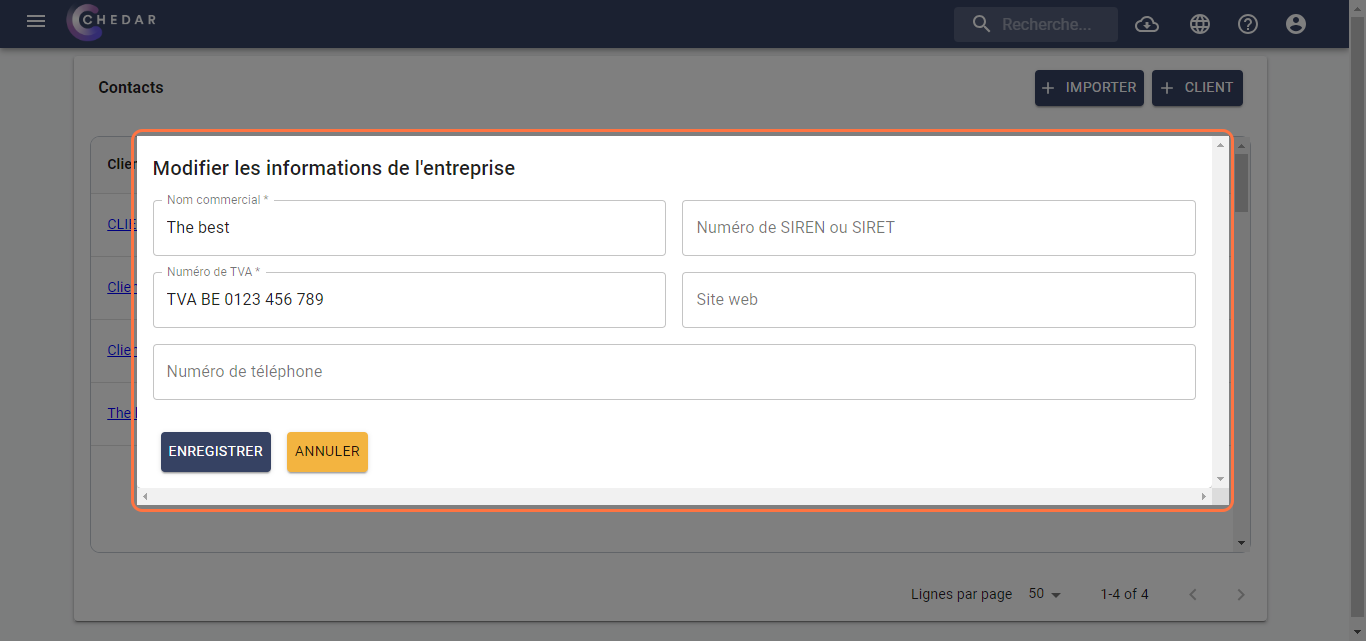
- Do the same for all other settings related to your client.
note
See the Add a Client section for instructions on how to edit your client information, or click here to access it.
- Edit your client information as needed.
- Click Save.
- A success message appears on the right side of the screen. The client information has been edited.