View a Client
In the Client section, you will find the list of all the contacts added. Each line contains the client's information such as their business name, currency, contact, email address, the date the client card was created, and the amount due:
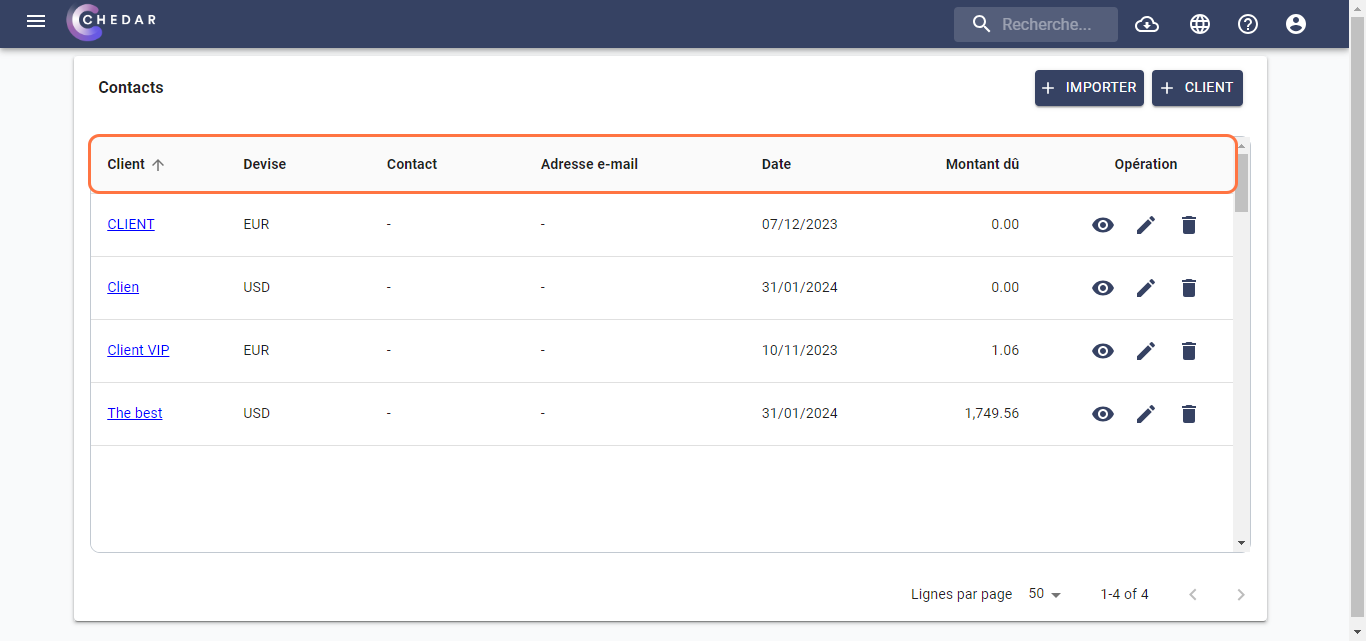
To view a client's card, follow these steps:
- In the client's line, click on
to view their card.
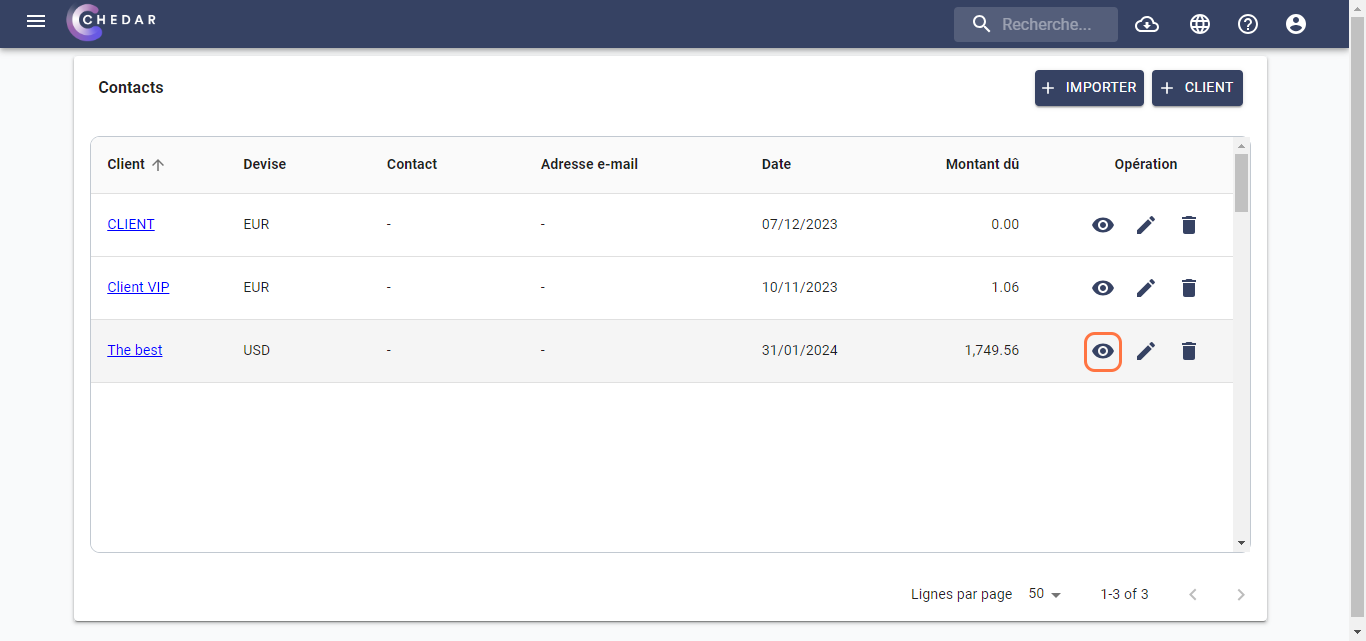
- A window displays all the information you provided when adding the client to the platform:
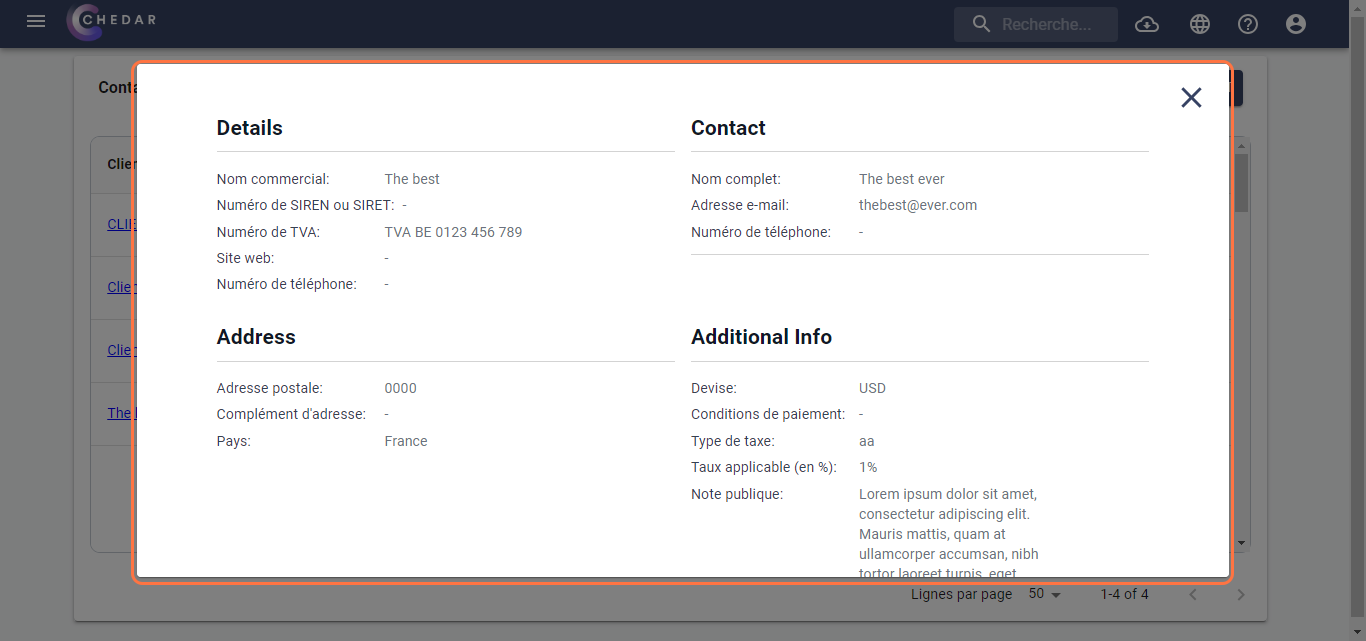
- Click on
Close to exit the window.
note
To modify the client's information, see the Modify a client section or click here to access it.