Proposals
The proposal section lets you create, review and generate an invoice.
In Chedar Film Budgeting, any invoice has to be associated with a Film Budget.
To create an invoice, you first need to add the Budget to the Propasals section.
Add to Proposals
Please follow the following steps to add a quote to the Proposal section:
Go to the Budget card that you would like to invoice;
Click on the
icon on the quote to move it to Proposal:
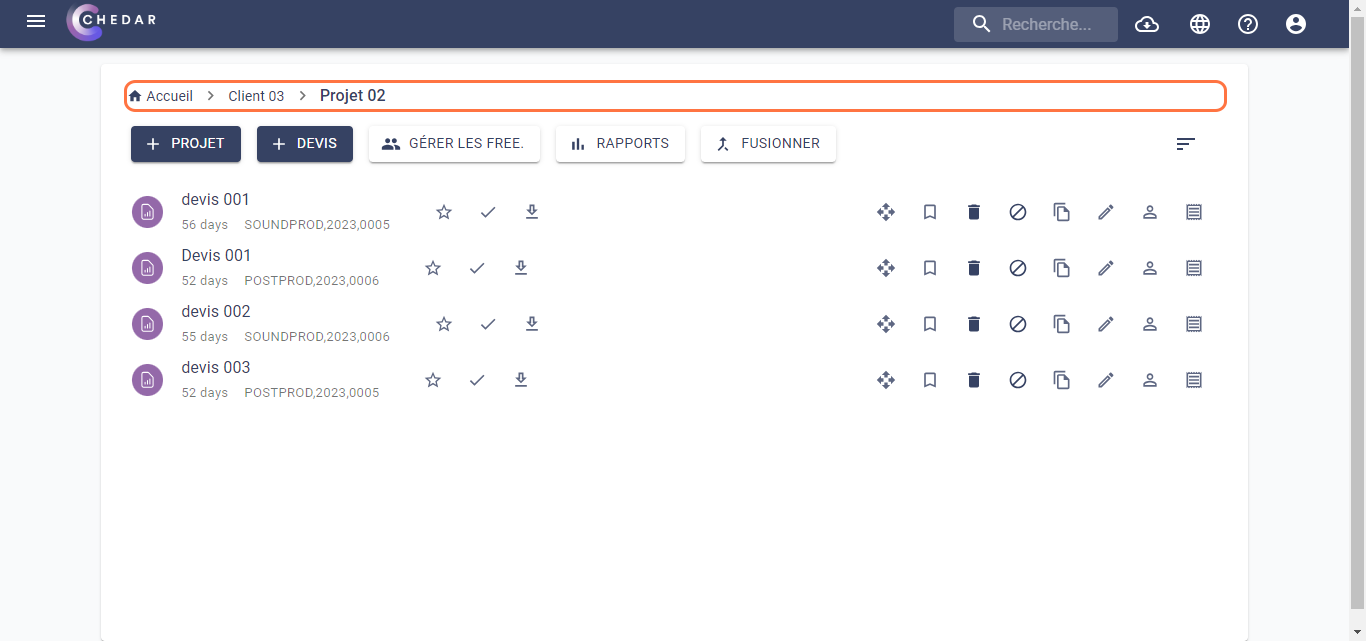
The selected quote is added to the Proposal section. Once a quote is added to the Proposal page, the single tick
switches to a double tick
for that quote.