Change Language
The Chedar application is available in French and English. To change the language, follow the steps below:
Click on
located at the top right as shown below:
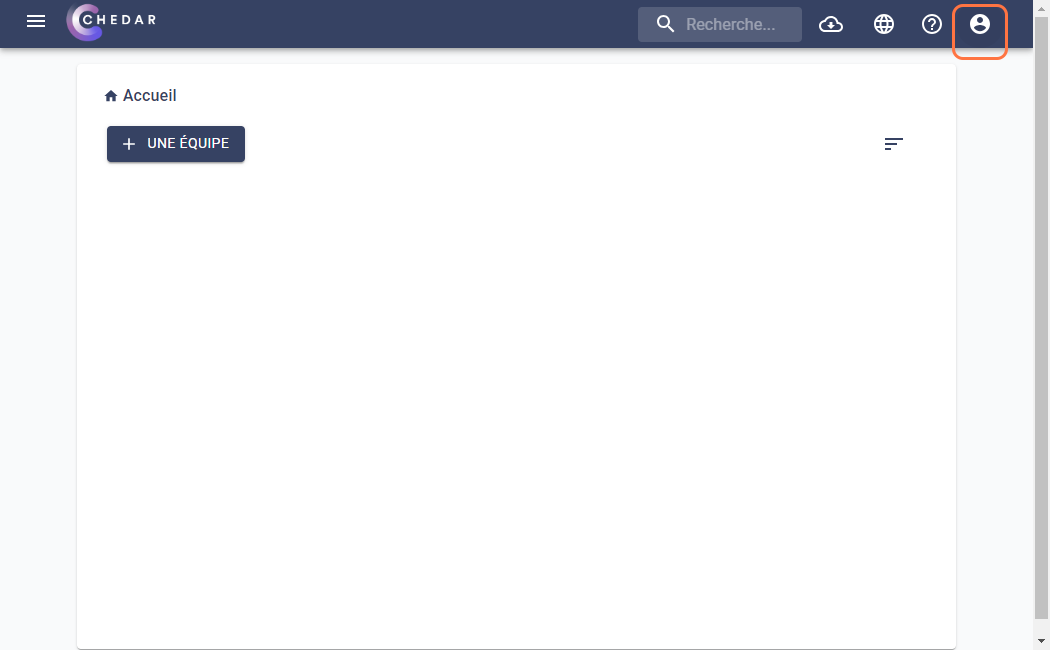
Click on User Profile as shown below:
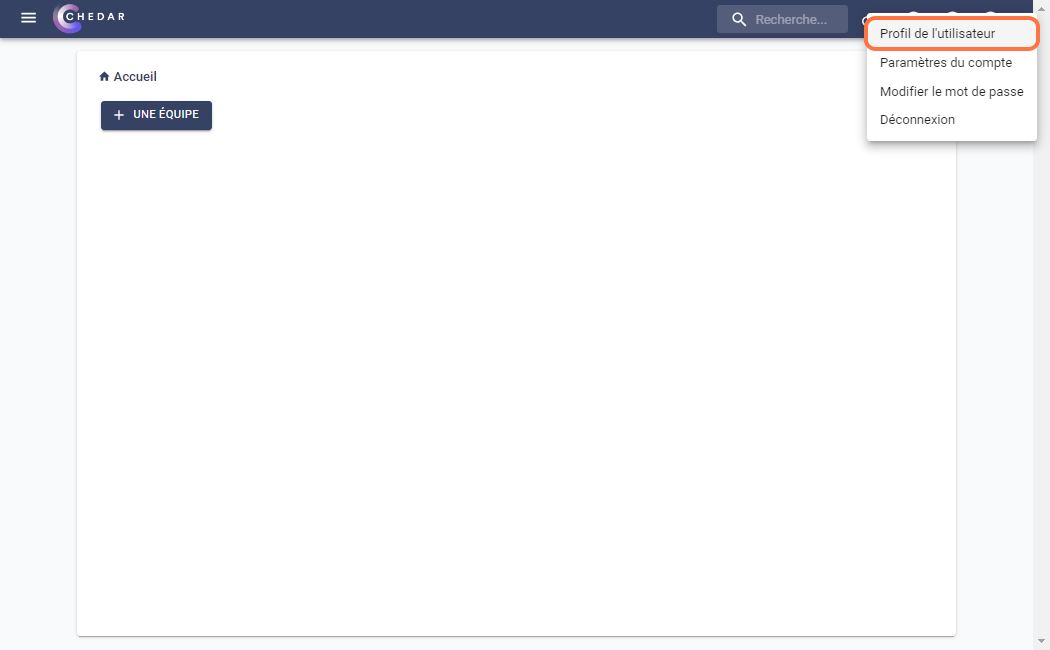
The User Profile tab appears. Then click on the language as indicated below:
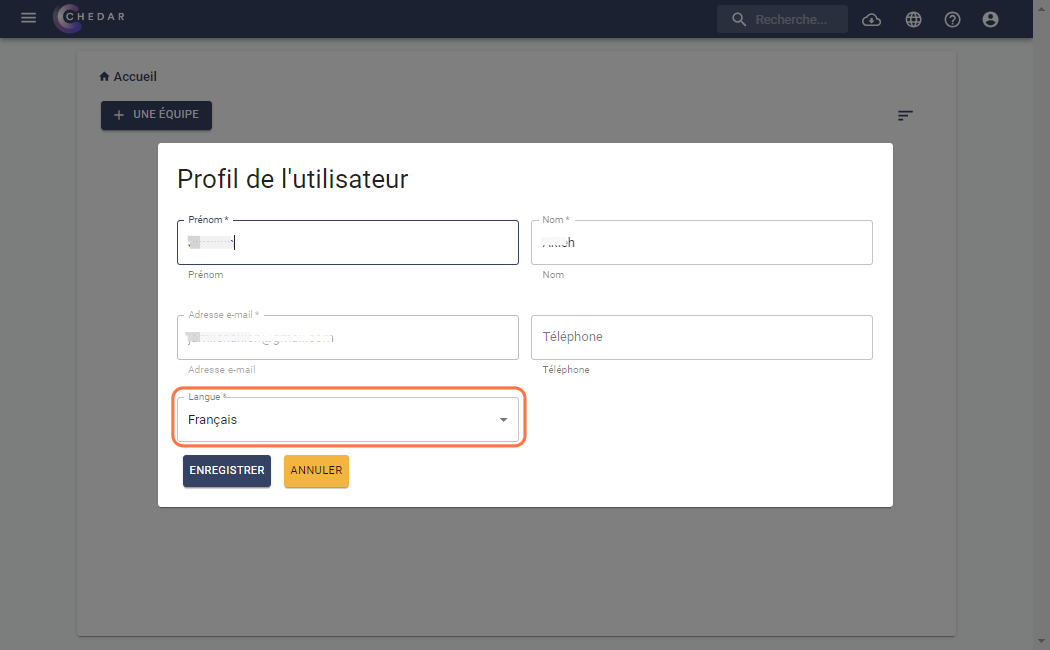
A contextual menu appears as shown below:
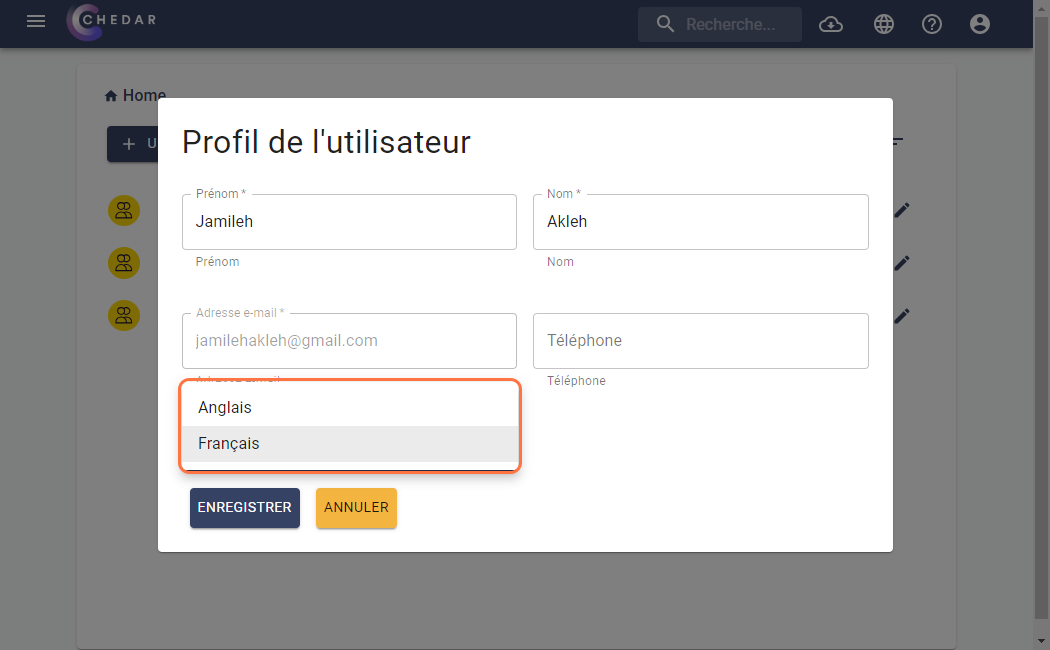
Select the language of your choice.
Click on Save.
A success message appears on the right side of the screen, the language of your account has been changed.
note
If you wish to change the language of your cost lines, go to the Film Budget Templates section or click here to access it, then proceed to the Quote Setting part in the desired quote template section.