Change Password
To change your password at any time, follow the steps below:
Hover over your profile at the top right of your screen and click on
as shown below:
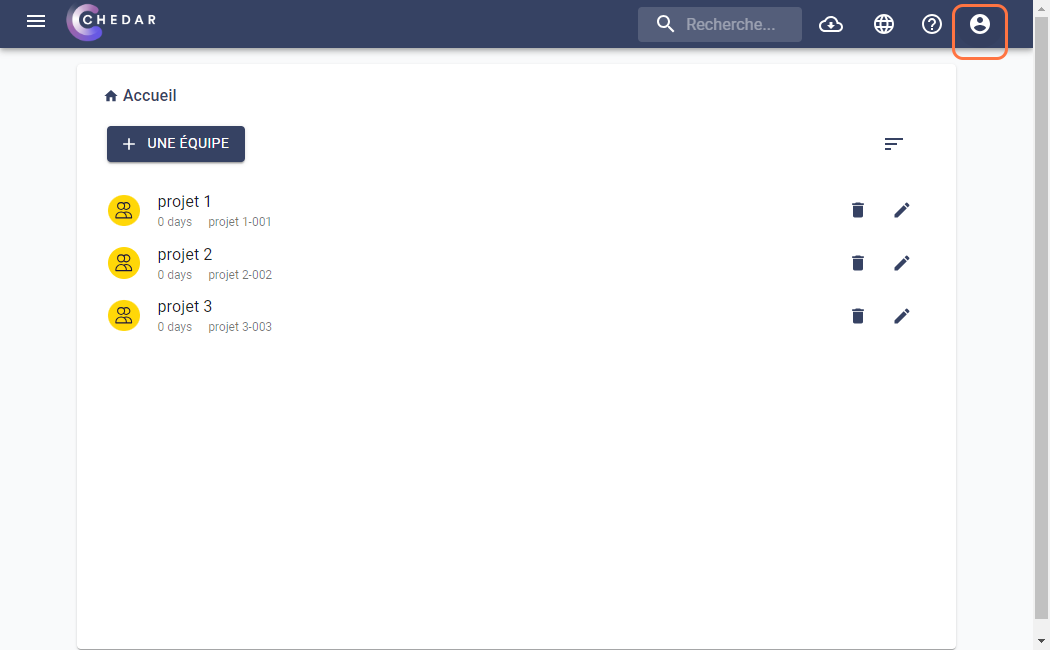
A contextual menu appears.
Click on Change Password as indicated below:
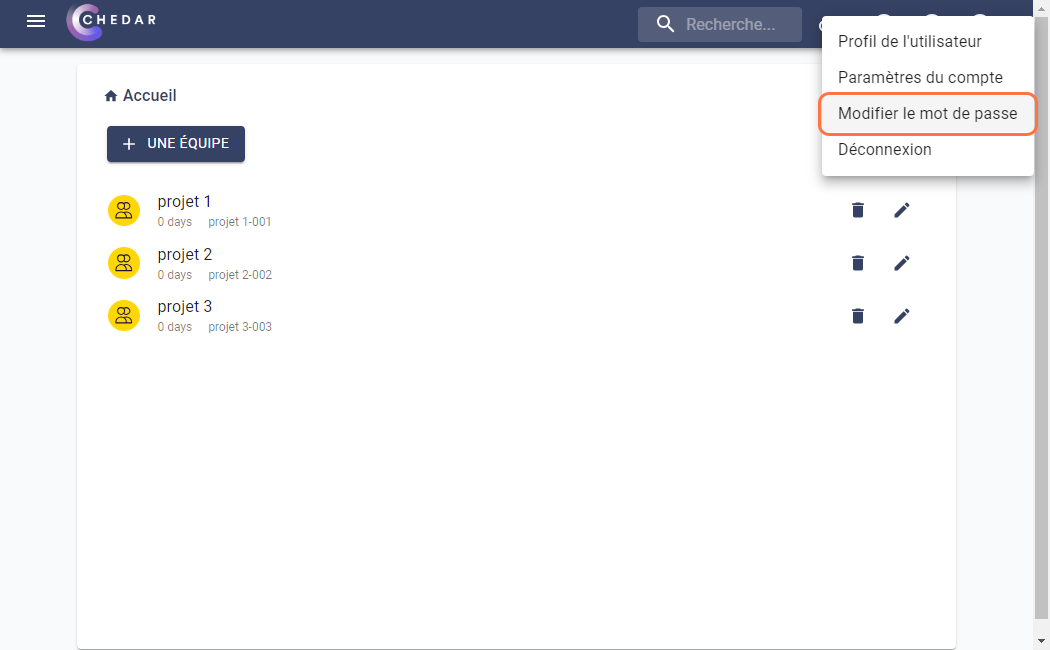
A window dedicated to changing your password appears:
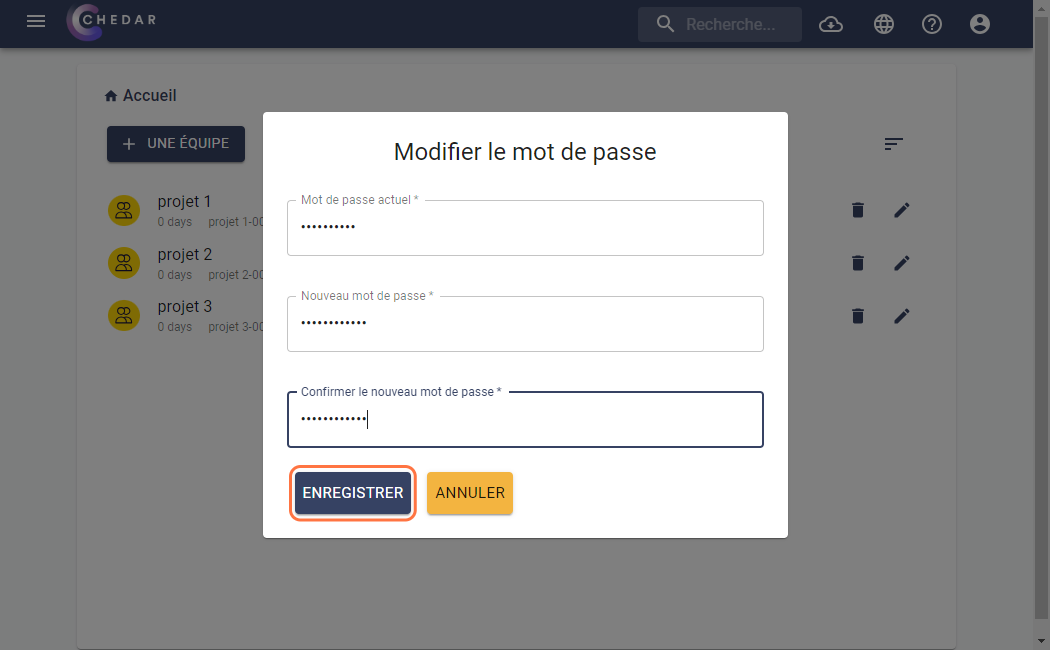
Specify the above settings to change your password.
Click on Save.
A success message appears on the right side of the screen. Your password has been changed.