Forgot Password
To renew your password, follow the steps below:
On the login page, click on Forgot password? as shown below:
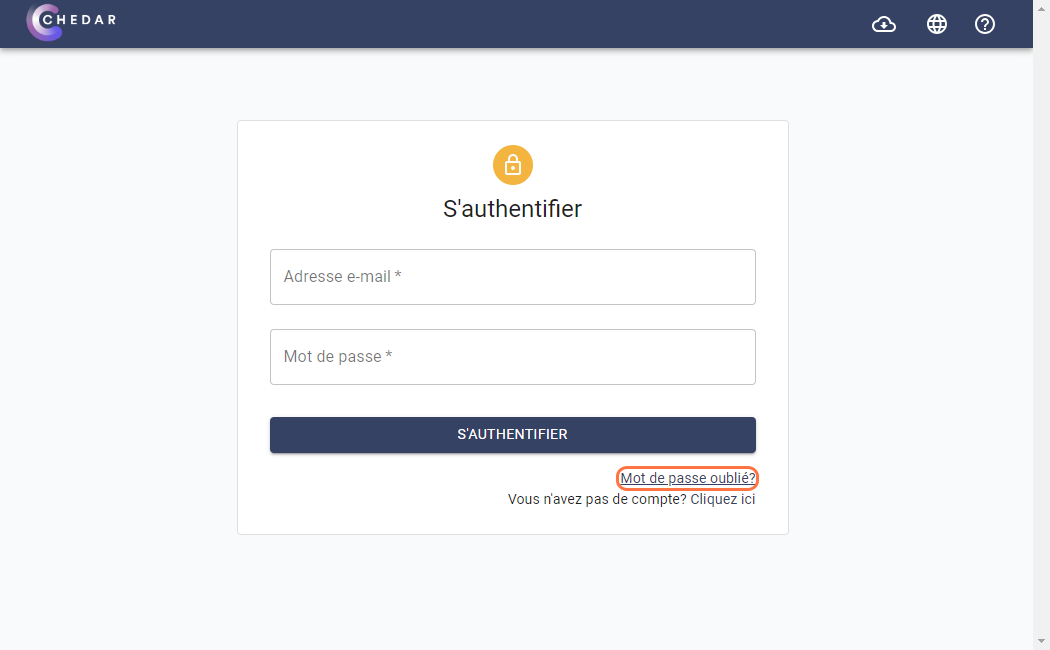
Enter your email address on the forgotten password page:

Click on Send Code.
An email will be sent to you with a confirmation code.
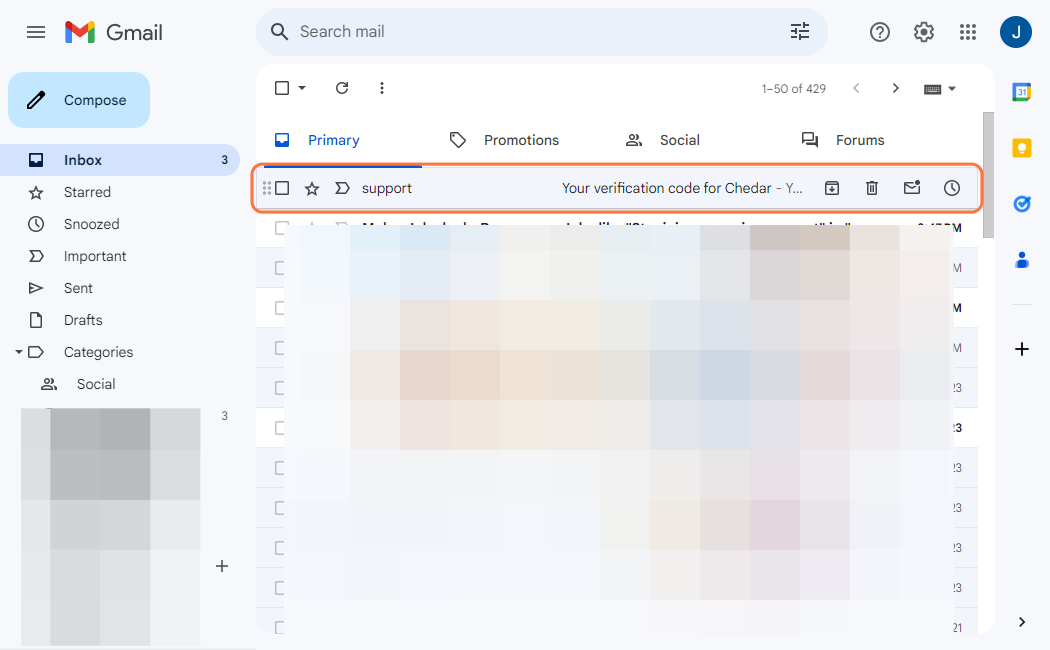
Enter the confirmation code and your new password as below:
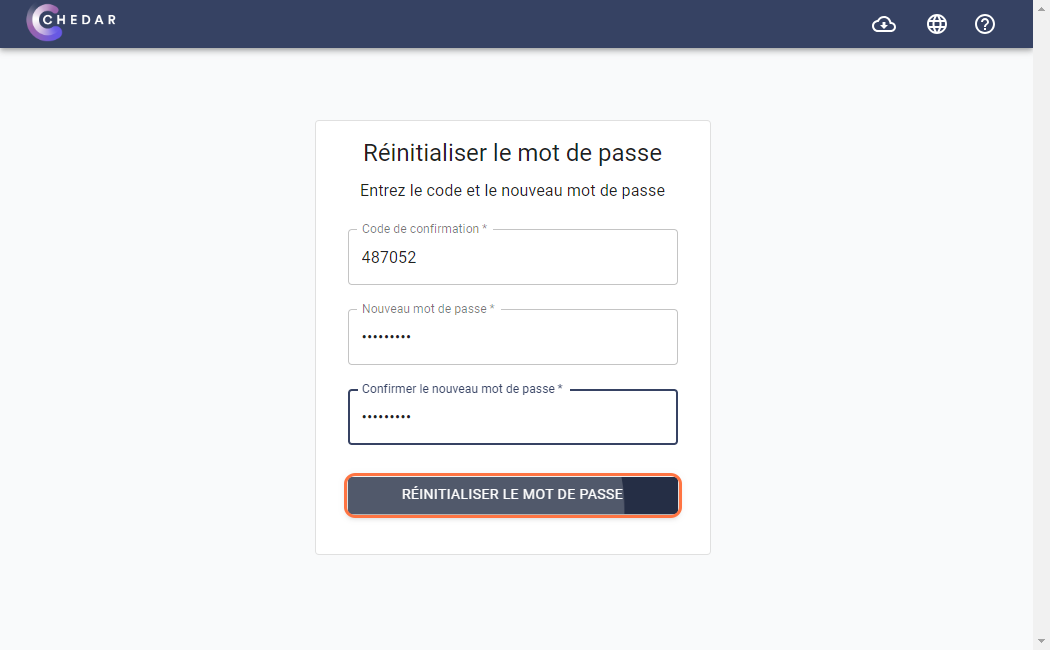
Click on Reset Password.
A success message appears on the right side of the screen, your password has been reset.