Menu Panel
The menu panel allows you to navigate between the different sections of Chedar.
Click on
at the top left to display the menu as indicated above:
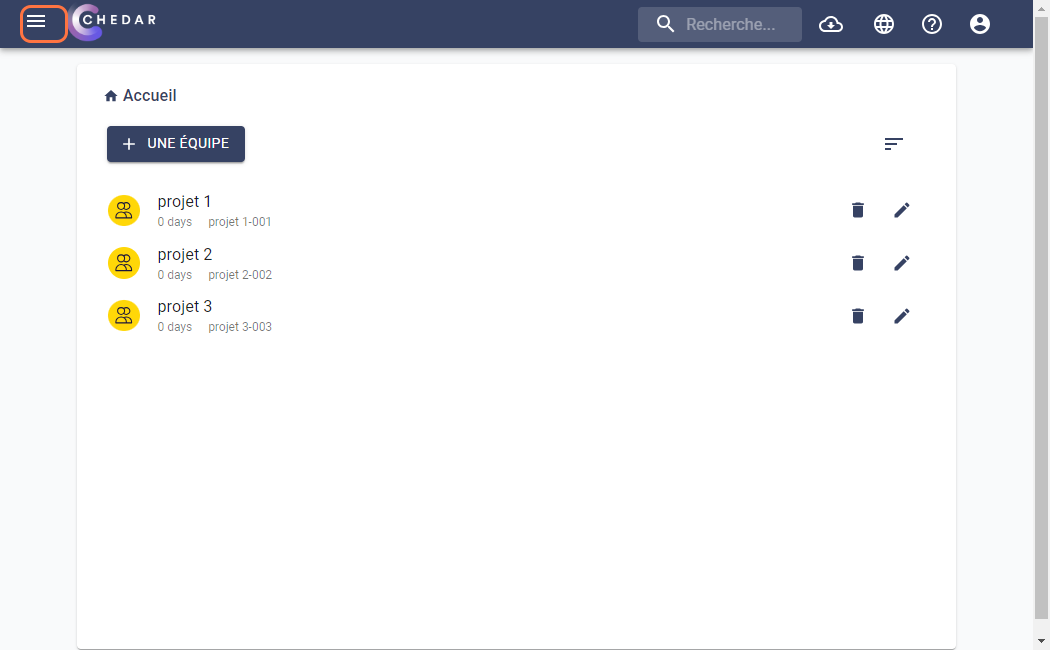
The menu appears as below:
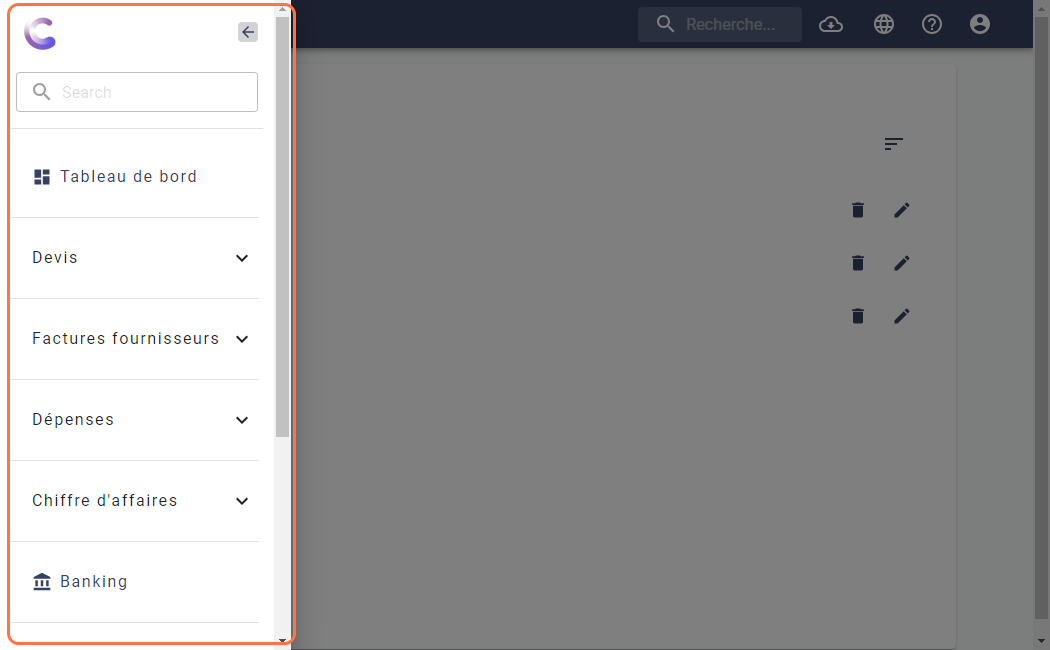
With this panel, you can access the following sections and their sub-sections:
- Dashboard
- Quotes
- Team View
- Quote List
- Project List
- Schedule
- Supplier Invoice:
- Prepare
- Assign
- Export
- Trash
- Expenses:
- Suppliers
- Purchases
- Purchase Orders
- Payments
- Revenue:
- Clients
- Invoice Projects
- Invoices
- Banking
- Reporting
- Settings:
- Account Settings
- Team Settings
note
Some features and sub-sections may not be available at the moment. These will then appear in grey.