User profile
The User Profile module allows you to enter your first name, last name, email address and phone number. To add this information, follow the steps below:
- Move the mouse over your profile located on the top right of your screen and click on
as below:
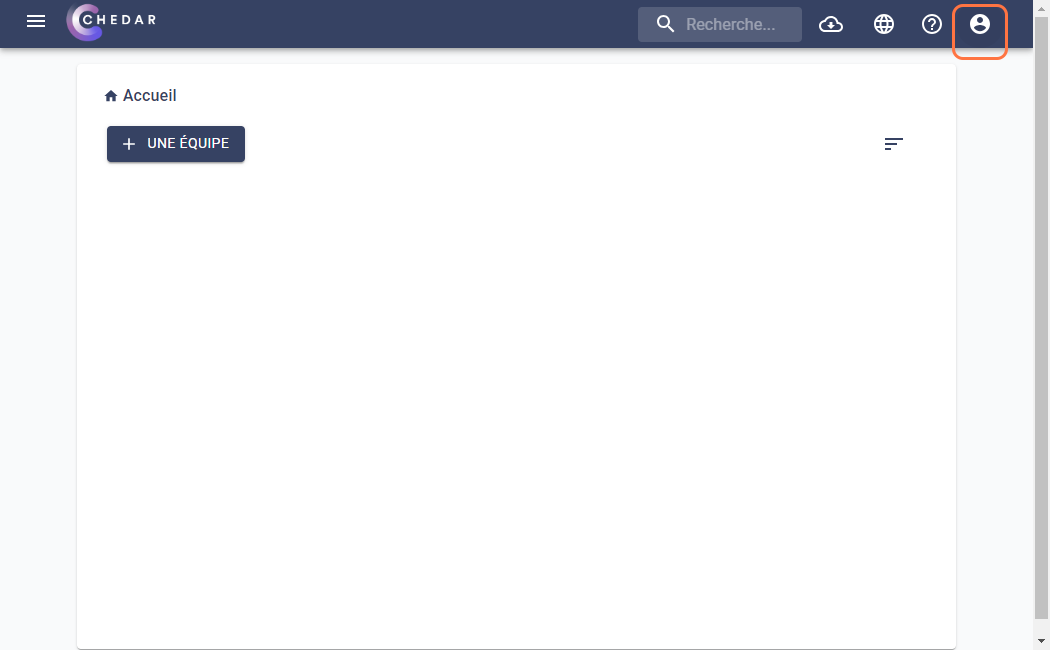
- A pop-up menu will appear.
- Click on User profile as below:
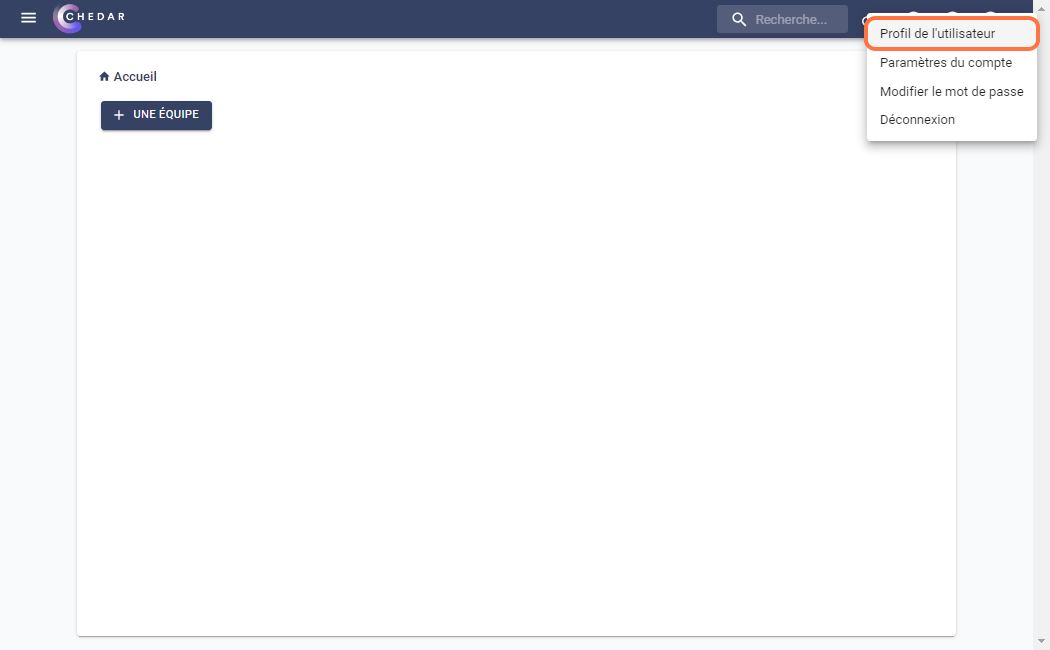
- A window dedicated to the user's profile appears as below:
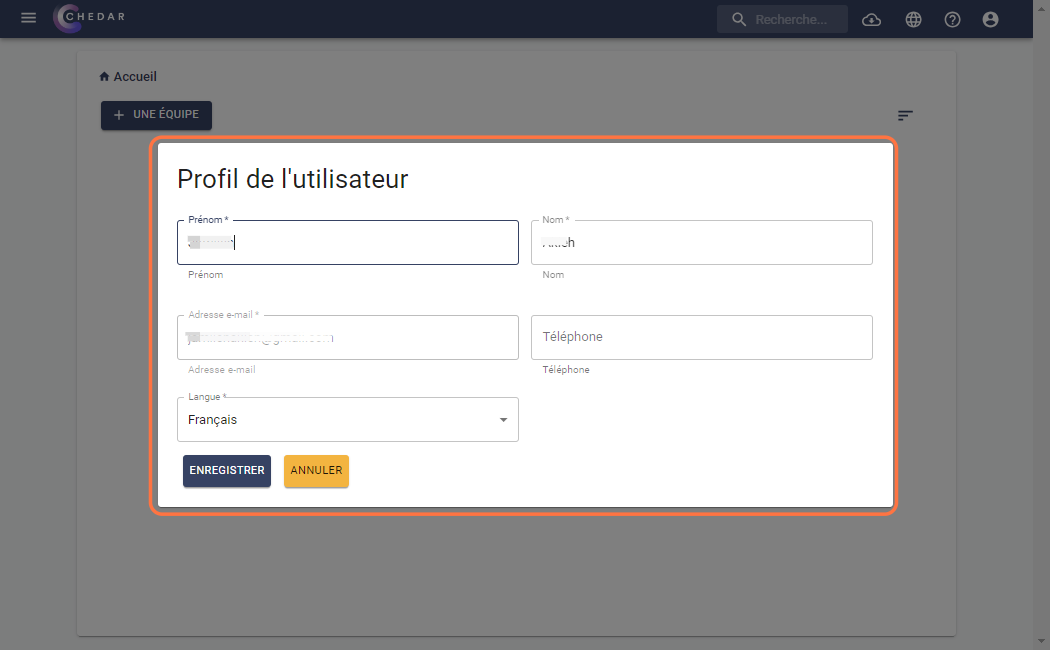
- Indicate your first name, last name and e-mail address in each of the corresponding cells.
- You also have the possibility to add your phone number.
- Click on Save.
- Your information has been saved in the platform.