Sort By
To change the order of your cards, follow the steps below:
Click on
at the top right of the screen as shown below:
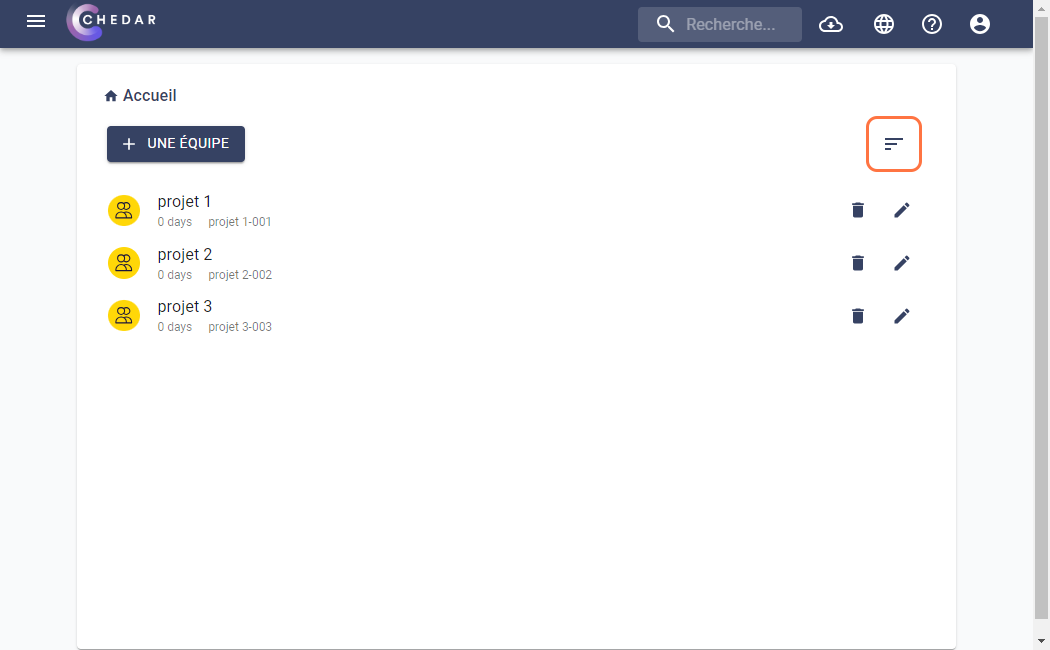
A contextual menu appears.
Three sorting options are available as shown below:
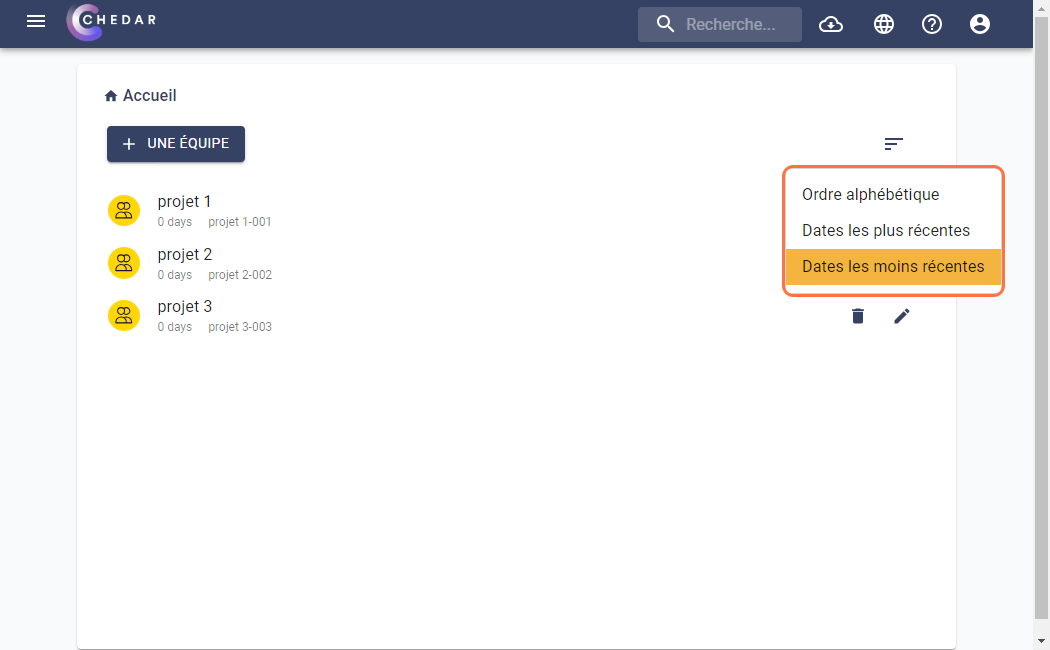
Select the sorting option of your choice.
To change the order of your cards, follow the steps below:
Click on at the top right of the screen as shown below:
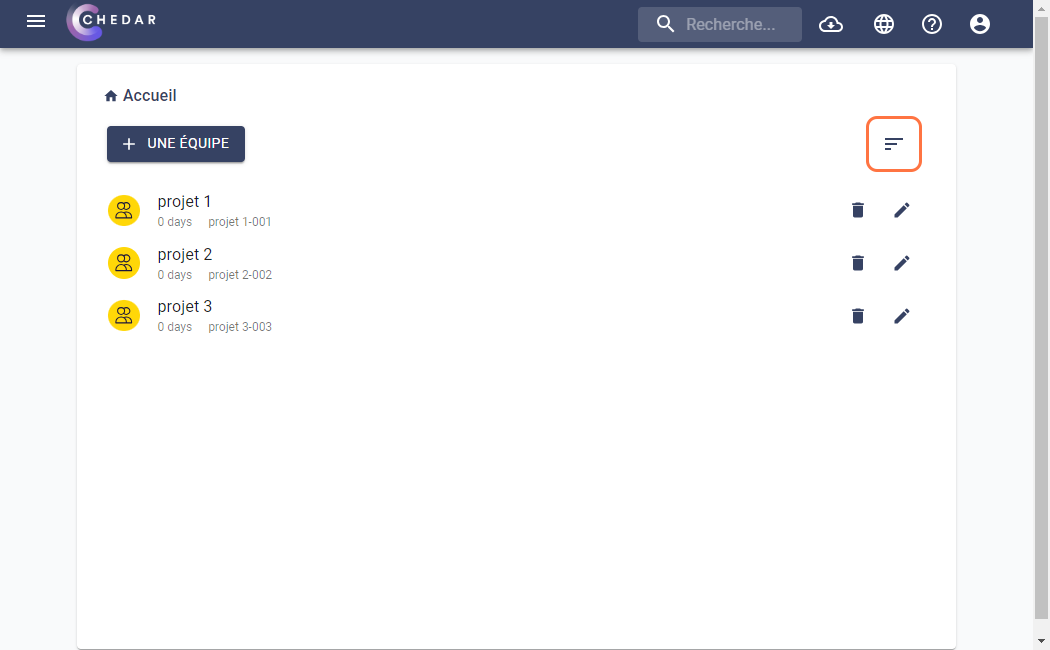
A contextual menu appears.
Three sorting options are available as shown below:
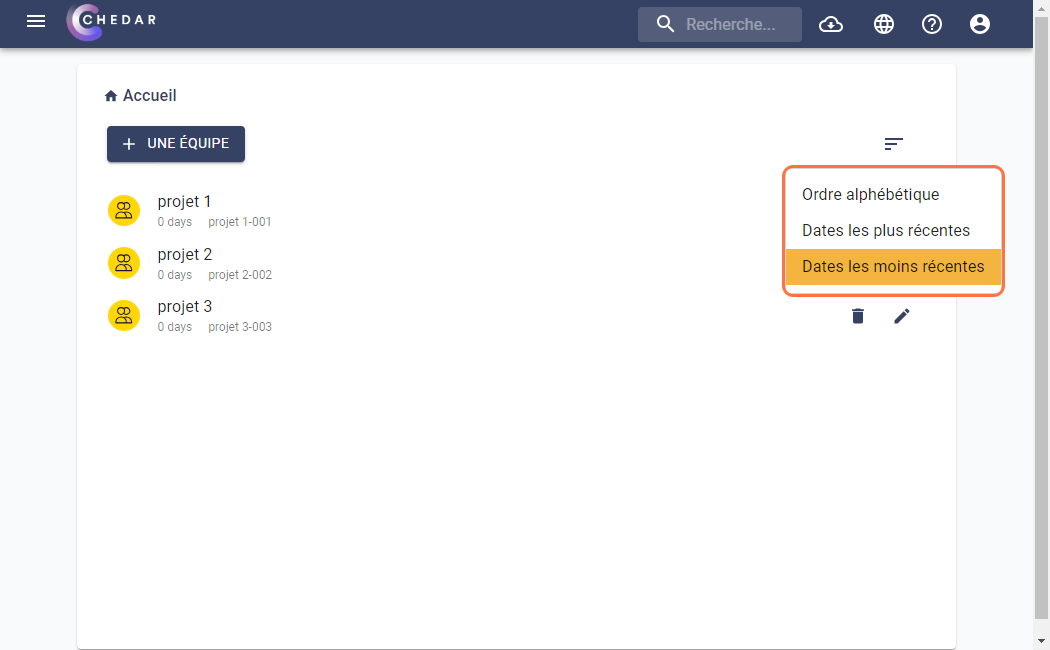
Select the sorting option of your choice.