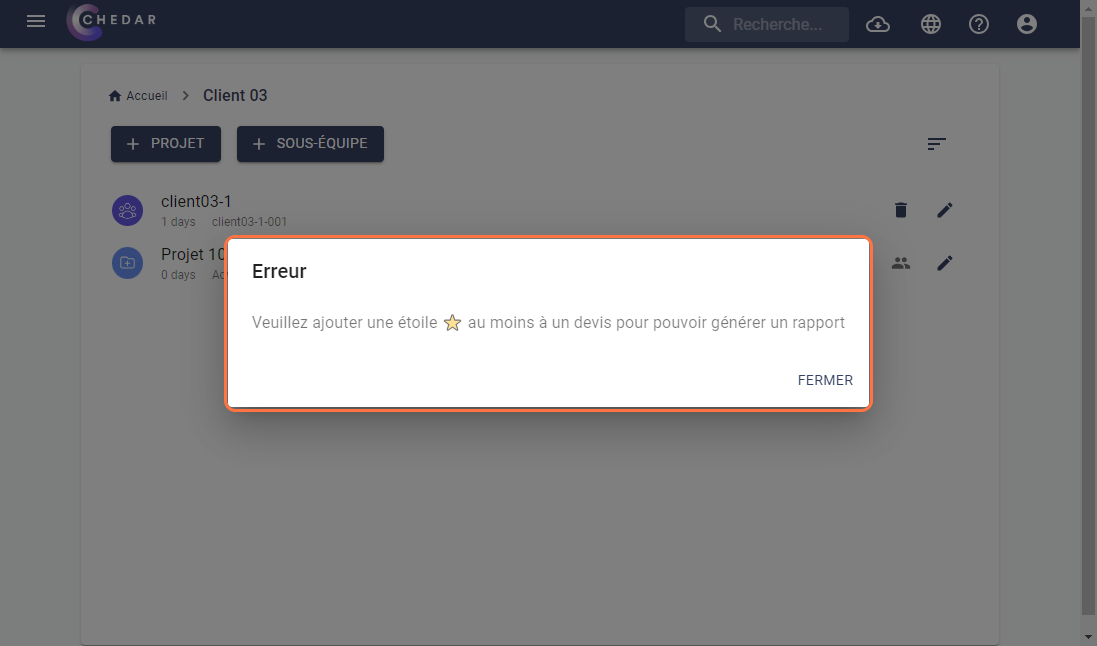Generate a Project Report
Chedar allows you to generate a project report. A project report enables the aggregation of multiple quotes. For example, in a project composed of several quotes, the 'favorite' button allows you to generate a customized report, as shown below:
Before generating a report, you need to create a quote. Go to the Create a Quote section or click here for the steps to create a quote.
Once the quote is completed, click on
to favorite it as shown below:
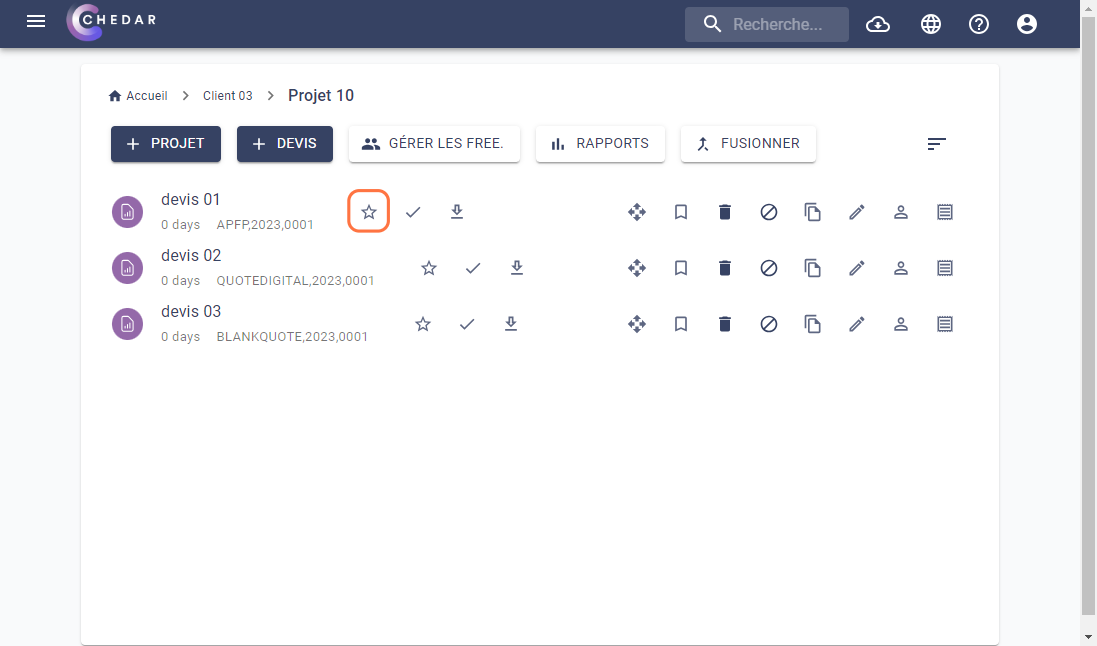
Once the quote is favorited, the star appears like this
as below:
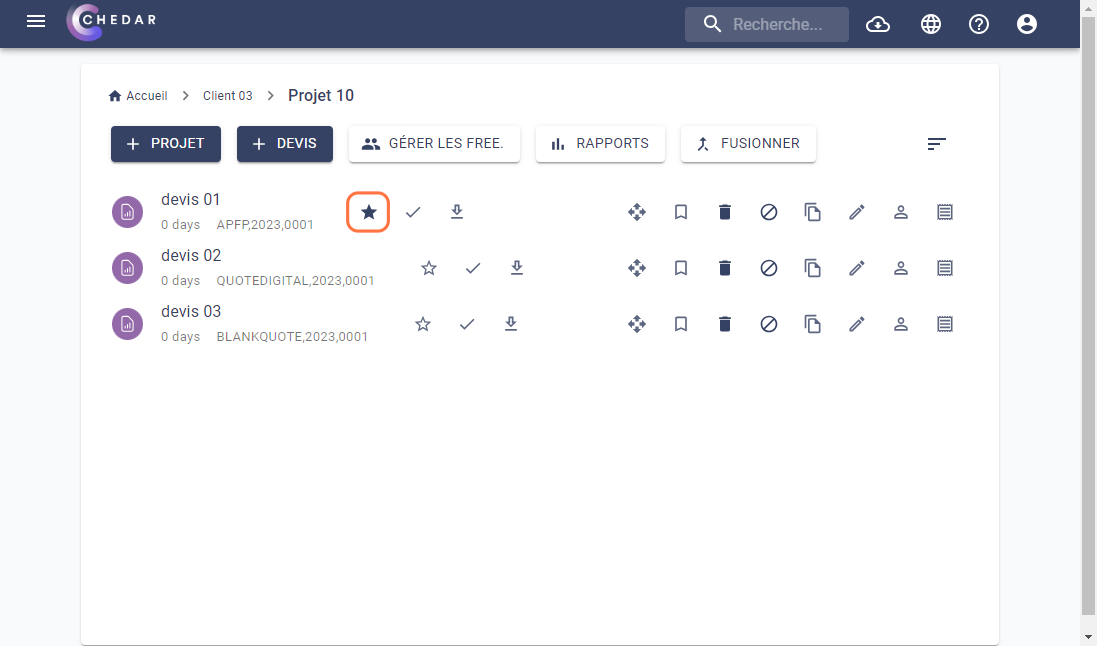
Return to the projects page, hover over the project containing the quote, and click on
to generate a project report as shown below:
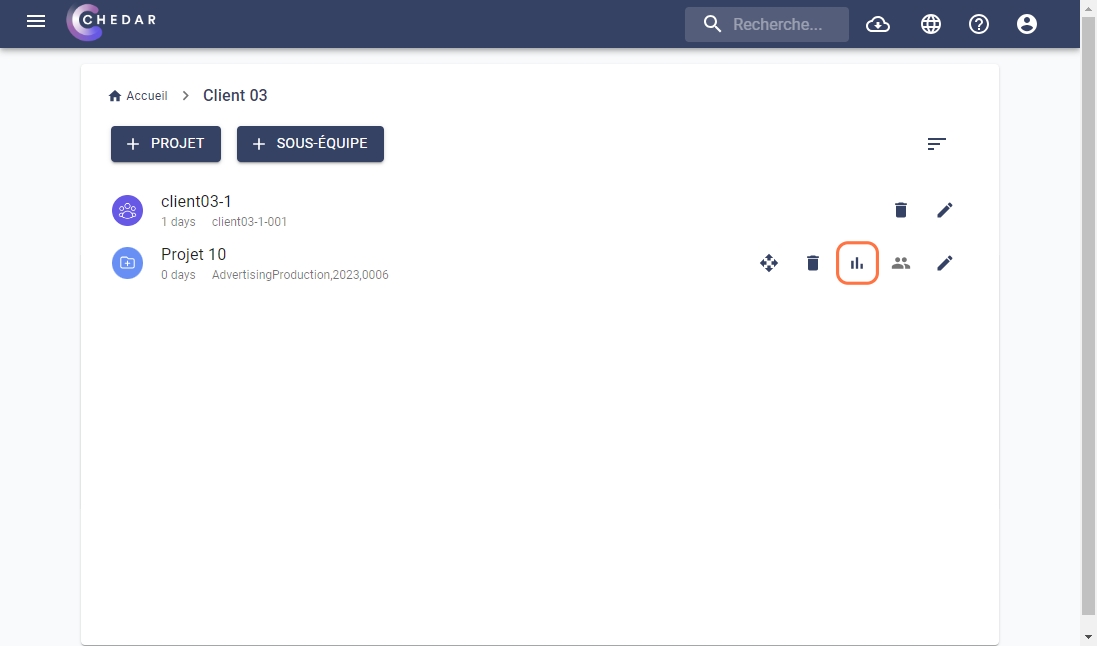
A contextual menu appears, allowing you to select one of the following report types:
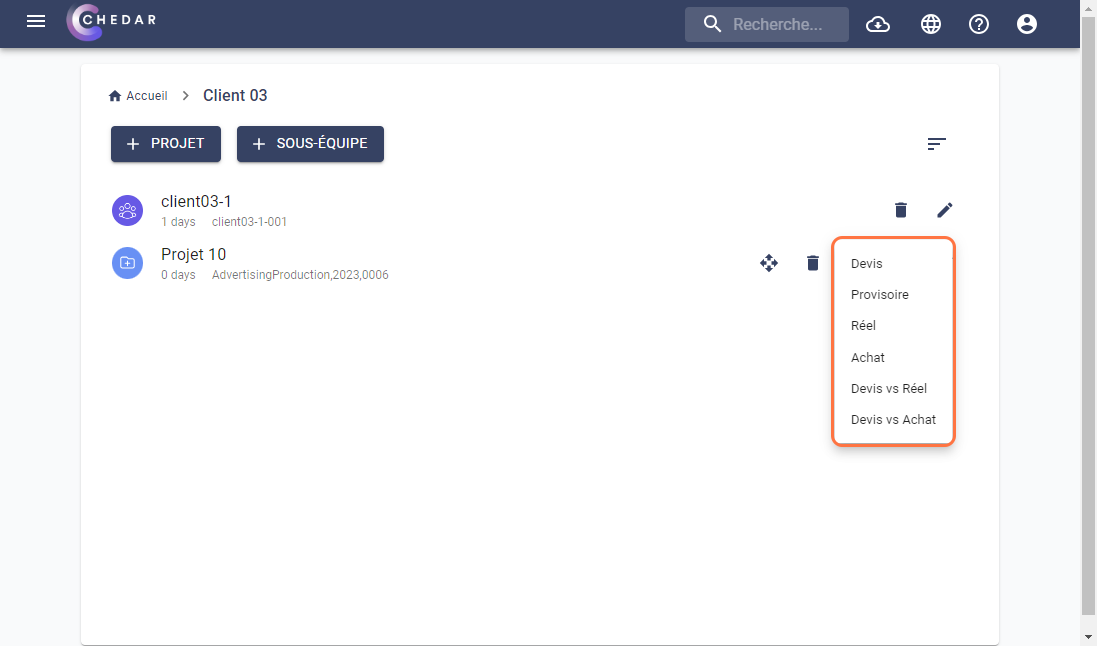
Select a report type according to your needs, click on:
- Quote to display the summary of your project's budget(s).
- Provisional to display the forecasted costs indicated in the Prep tab.
- Actual to display the actual costs indicated in the Wrap tab.
- Purchase to display the amounts of purchases indicated in your suppliers' invoices.
- Quote vs Actual to display the budget/actual cost report.
- Quote vs Purchase to display the budget/purchase report.
For example, click on Quote vs Actual.
A report is generated according to your request as shown below:
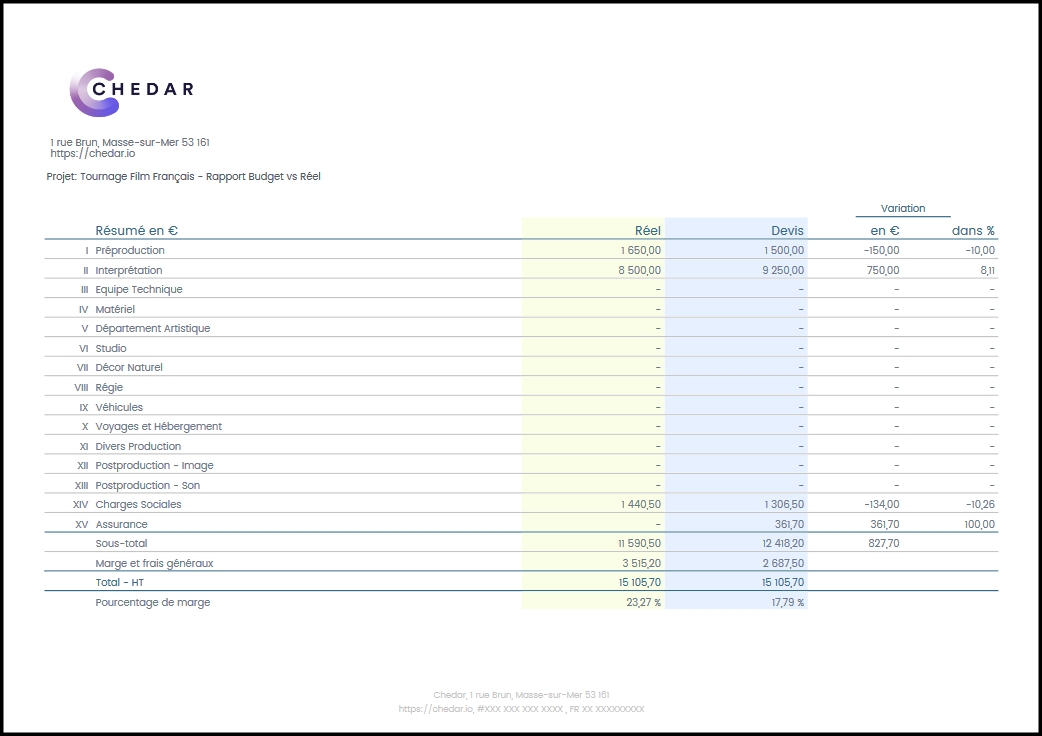
If you have not favorited the quote contained in the project, an error message appears as below: