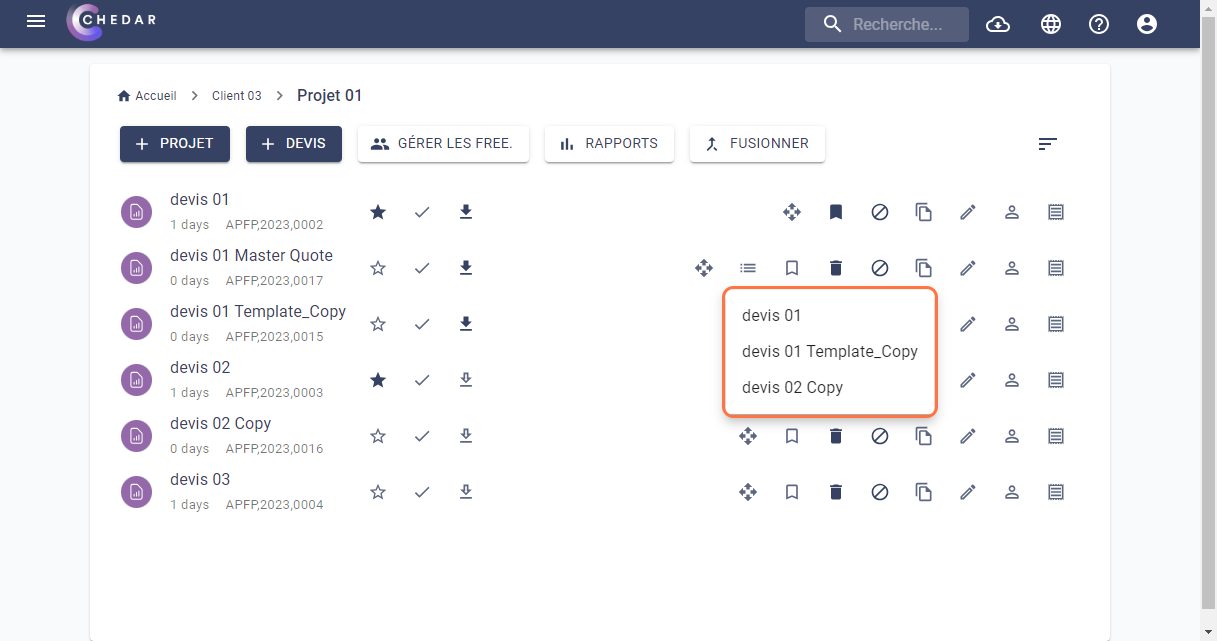Merging Budgets
Chedar allows you to merge multiple quotes from the same project, consolidating several proposals into one.
To merge multiple quotes, follow the steps below:
Click on the project name to access the project page. You will be directed to the project's page as shown below:
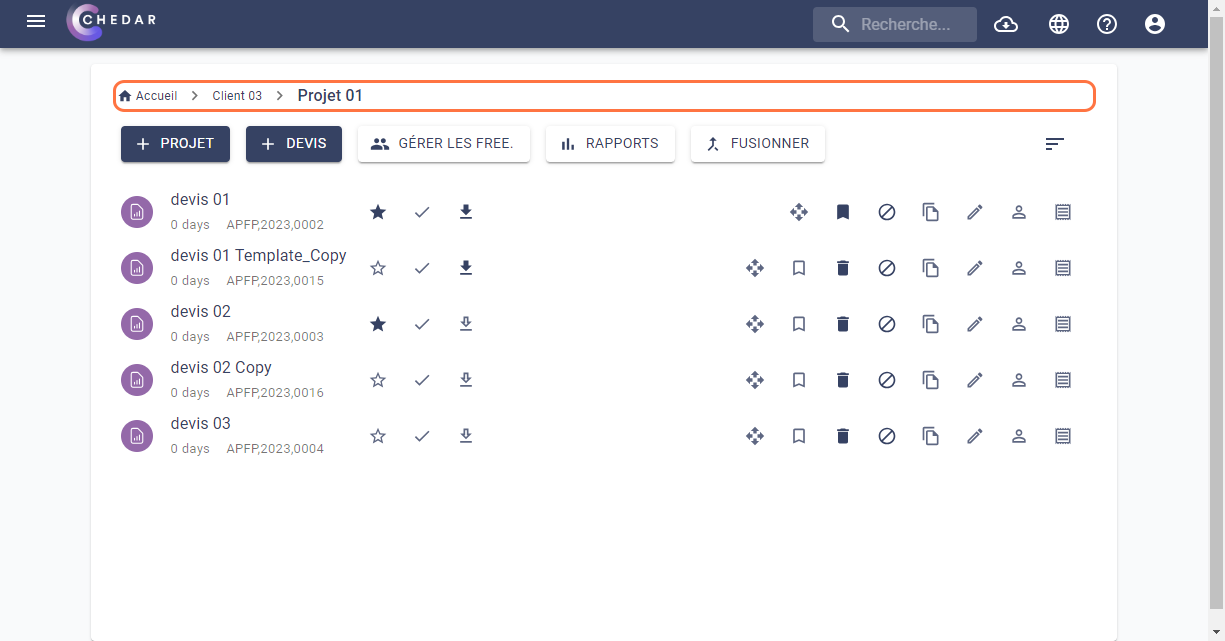
Click on Merge, as indicated below:
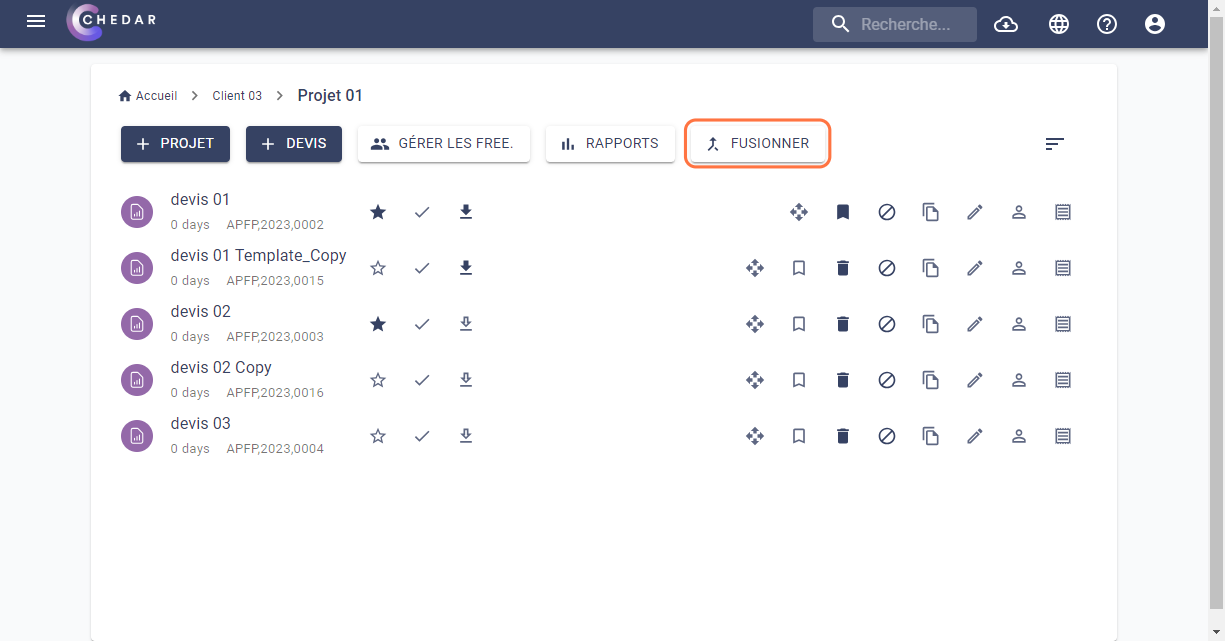
Ensure that all the quotes you wish to merge are in the same project.
A window appears, displaying a preamble explaining the functionality as shown below:
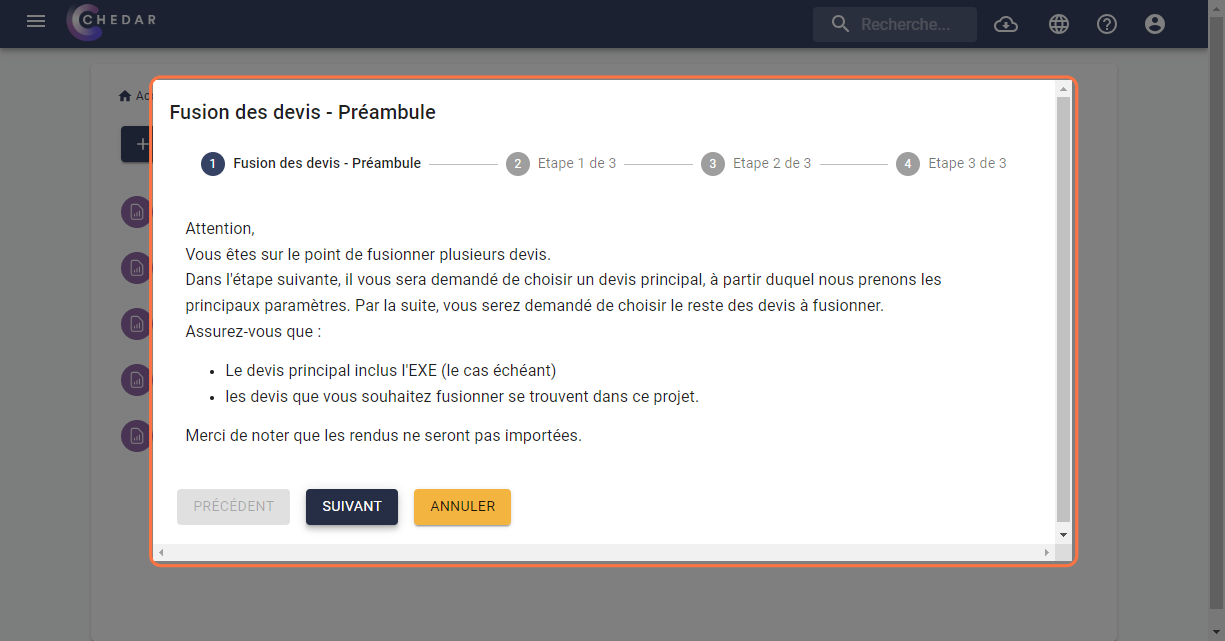
Ensure that the main quote includes the EXE (if applicable) and that the quotes you wish to merge are in this project.
The renders will not be imported.
Choose your base quote, as indicated below:
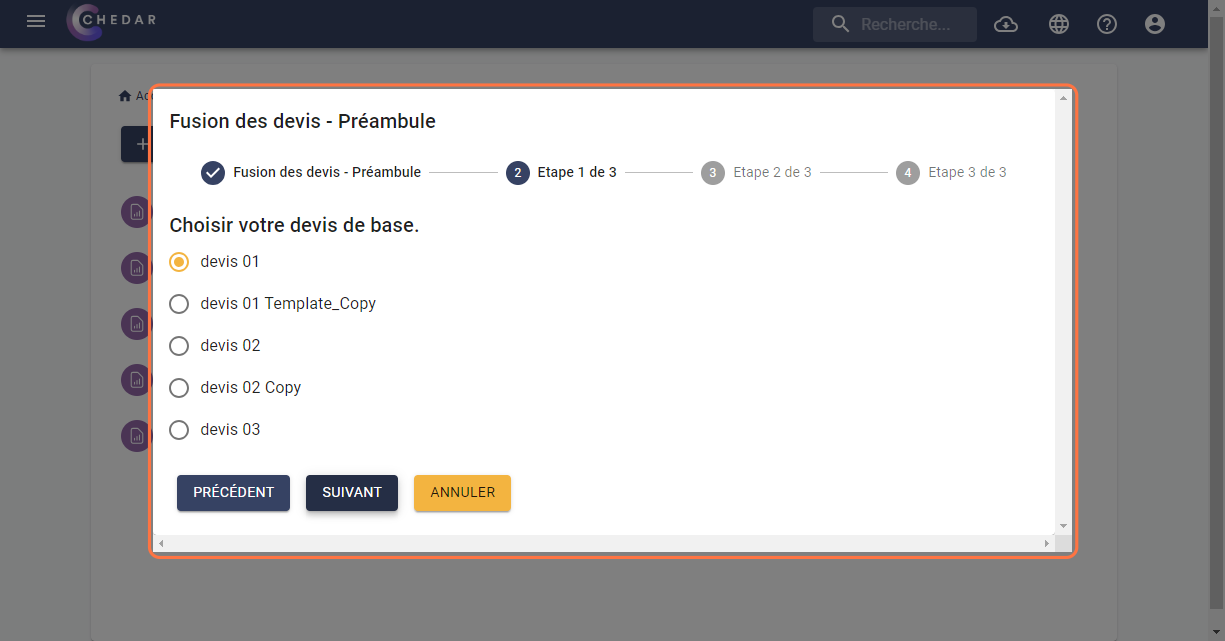
Choose the rest of the budgets you wish to merge, as indicated below:
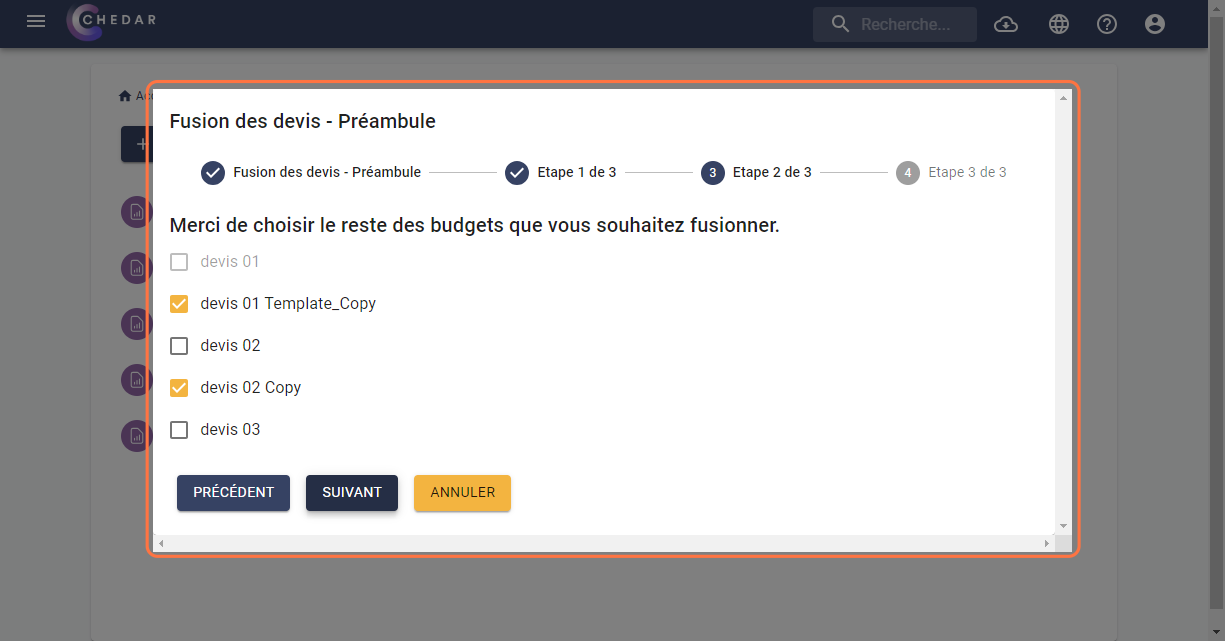
Validate your choice and click on Save.
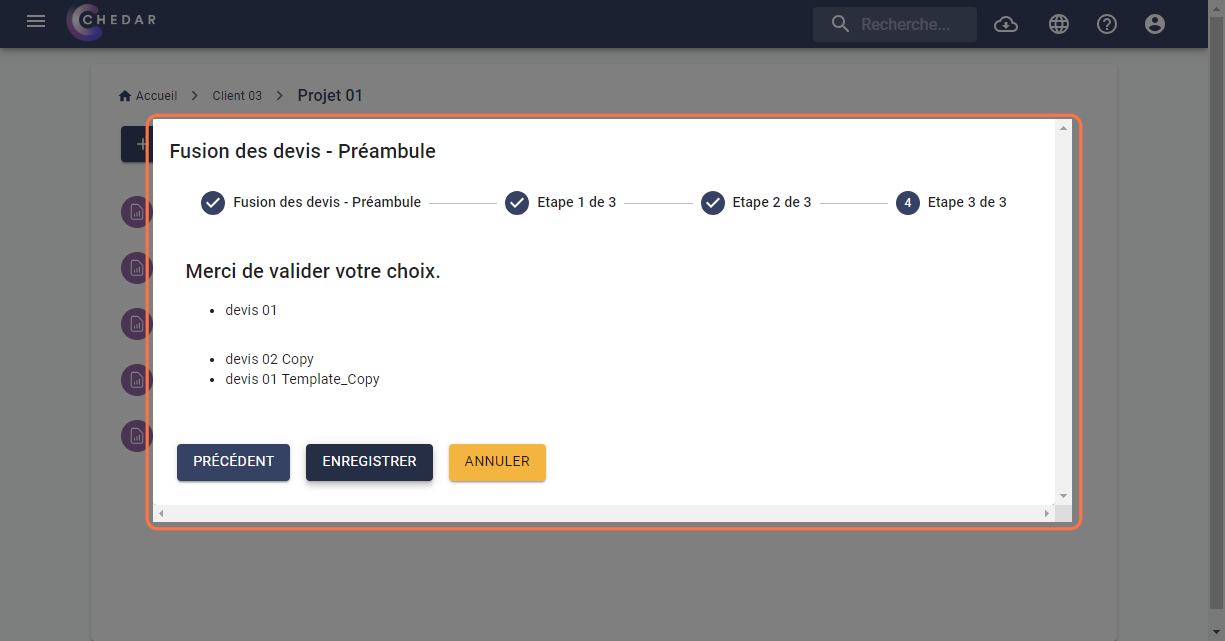
A success message appears on the right side of the screen. Your merged quote appears as shown below:
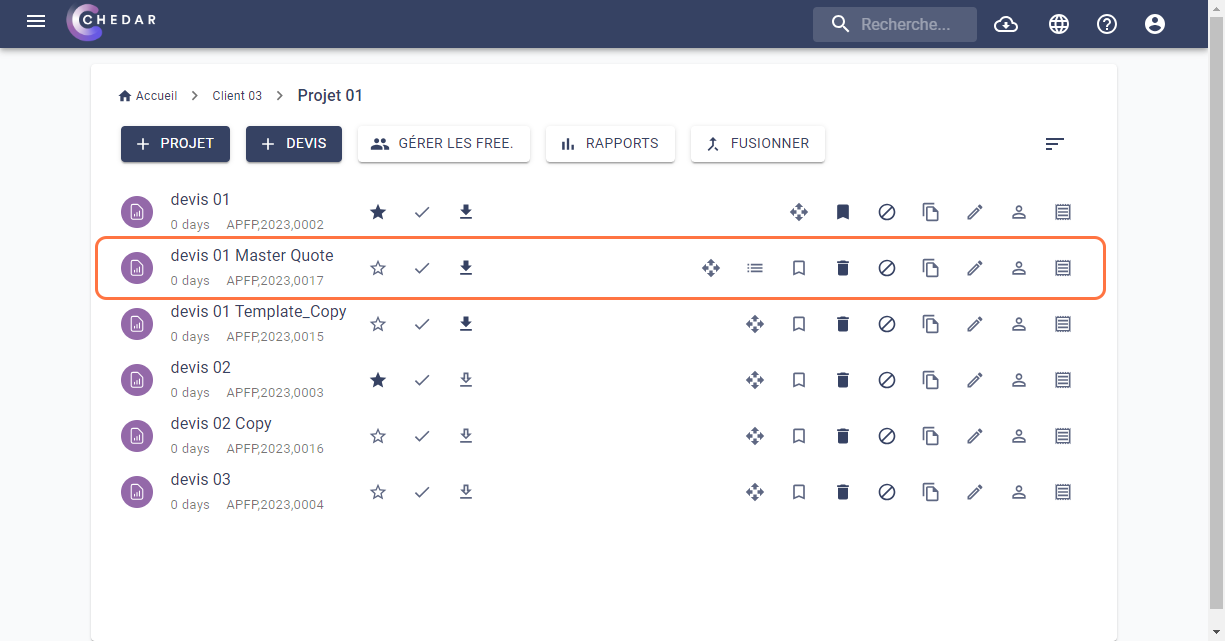
Click on
to see the list of merged quotes, as shown below: