Delete a Project
tip
When a project is deleted, all the projects and quotes associated with it are also removed. This action is irreversible.
To delete a project, follow the steps below:
Hover over a project and click on
to delete the project as indicated below:
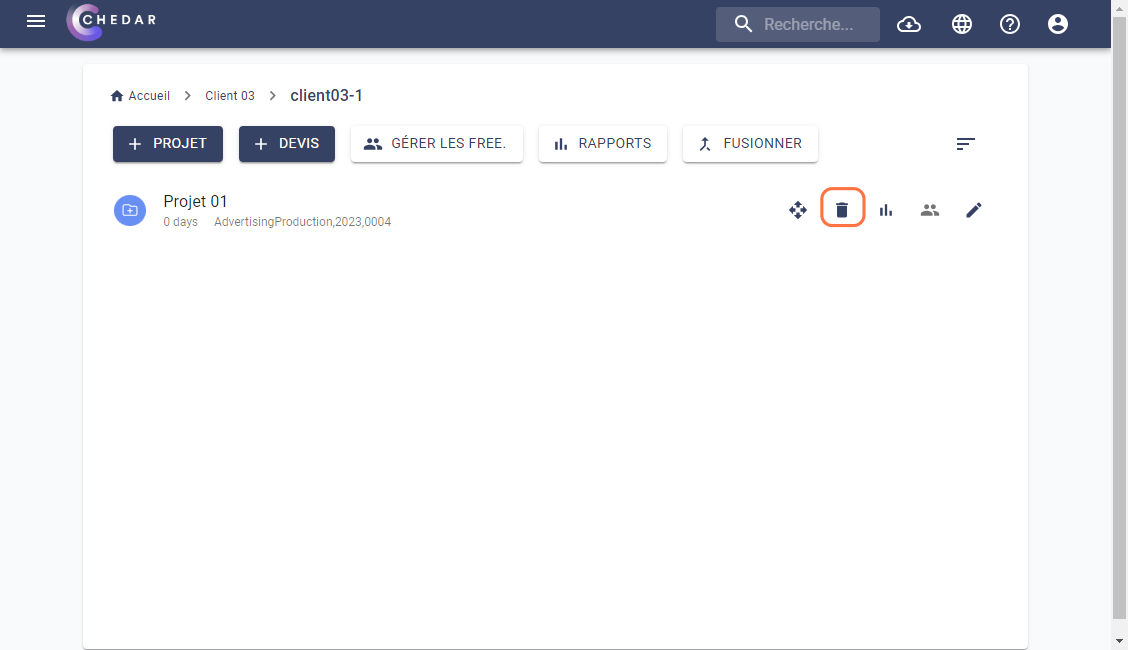
A window dedicated to the deletion of a project appears as below:
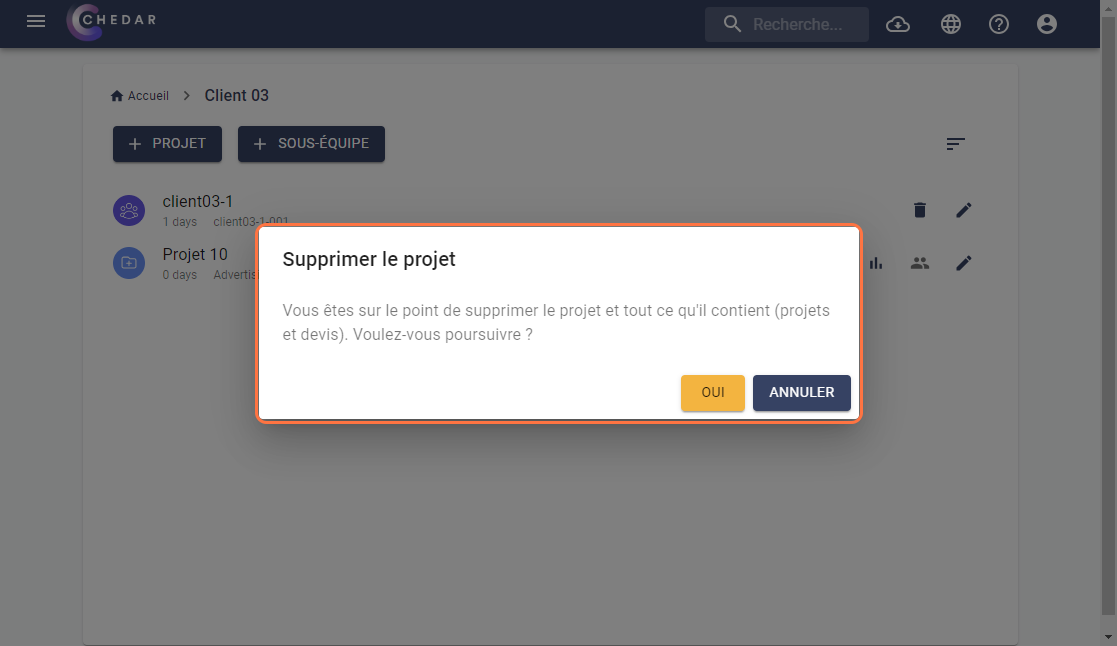
Click on Yes to confirm.
The selected project is deleted along with the projects and quotes associated with it.