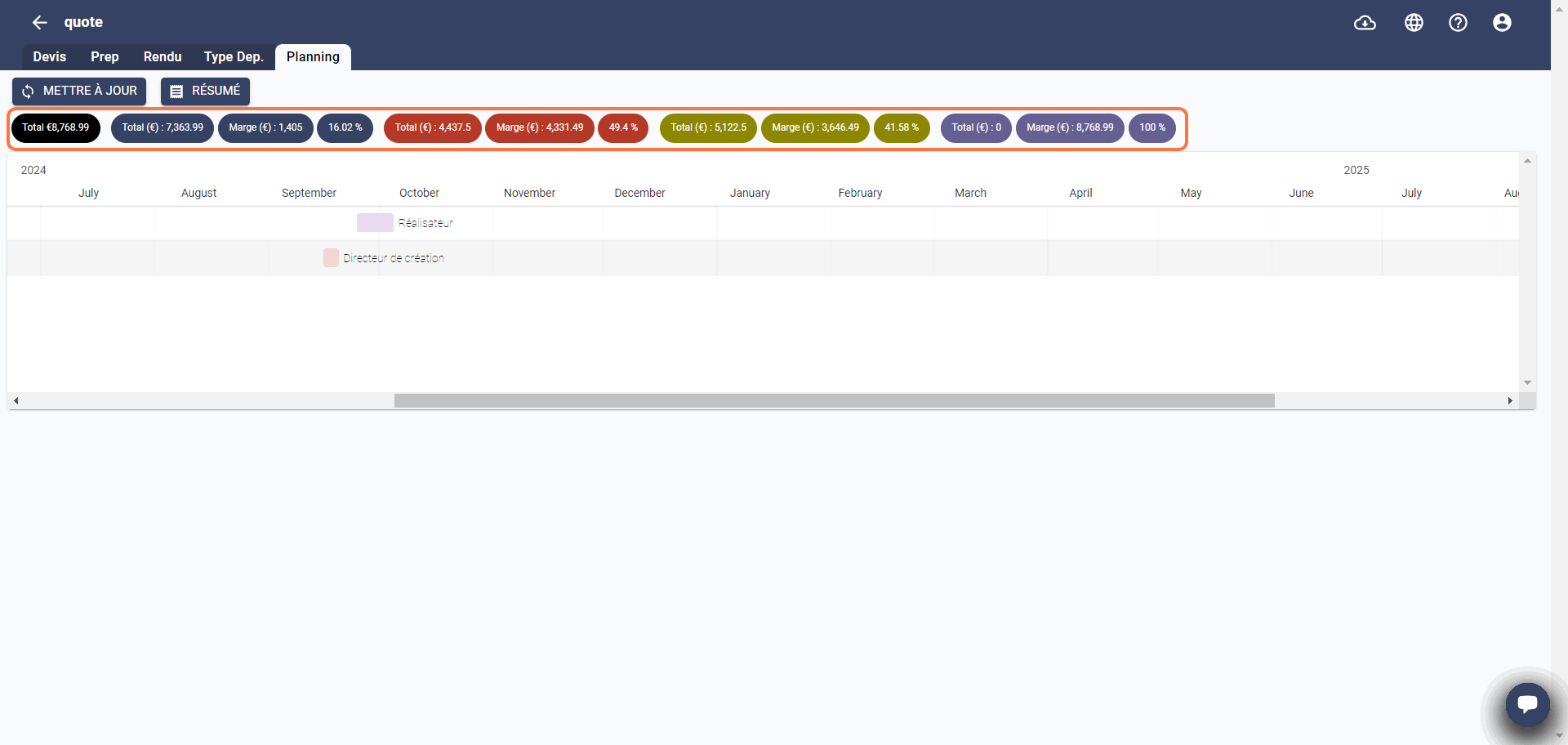Schedule Grid
This view will be especially useful for post-production teams. This tab allows you to track your internal resources and provides a view of the projects they are working on.
- Open your quote.
- Click Schedule at the top next to the Dep. Type tab.
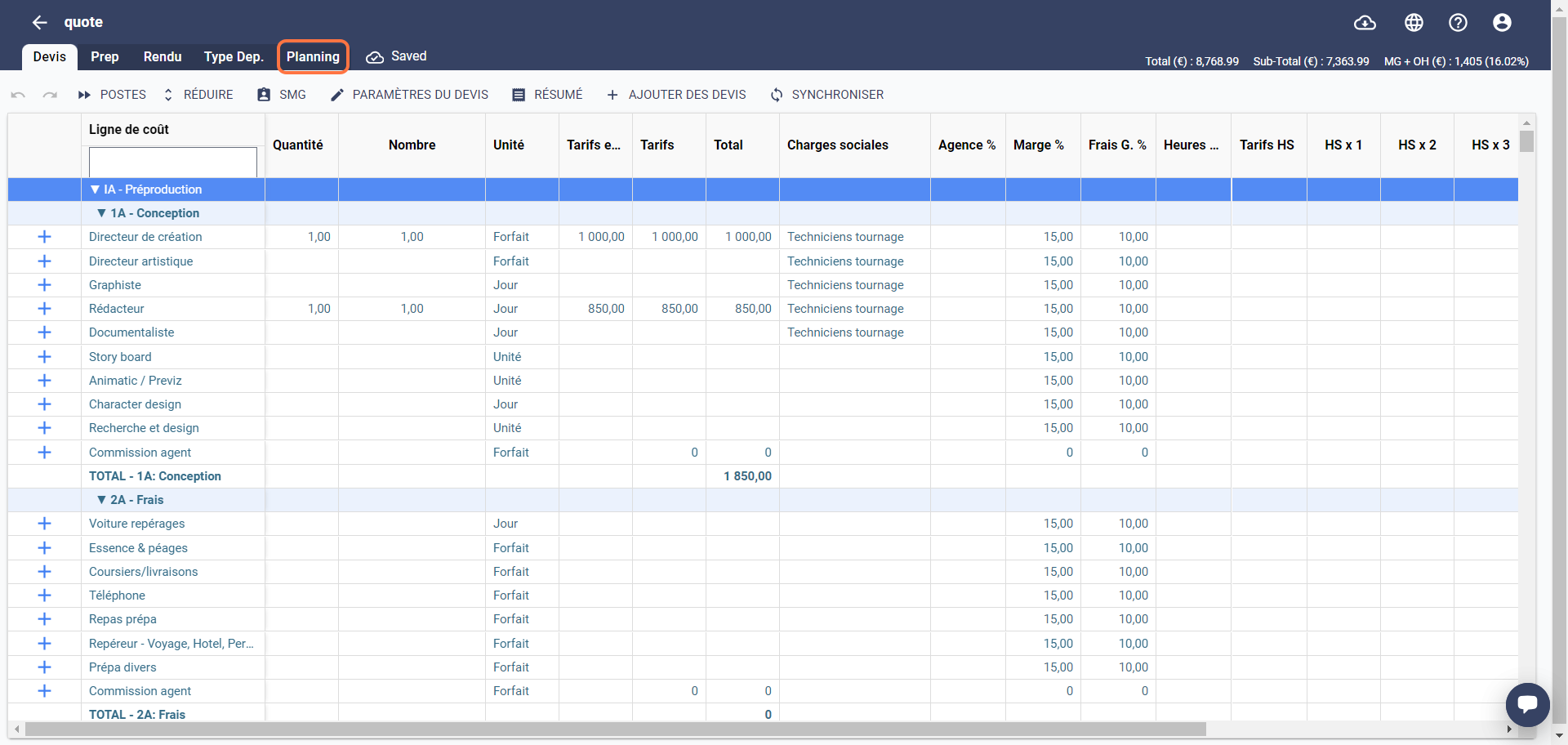
- The tab will appear as below:
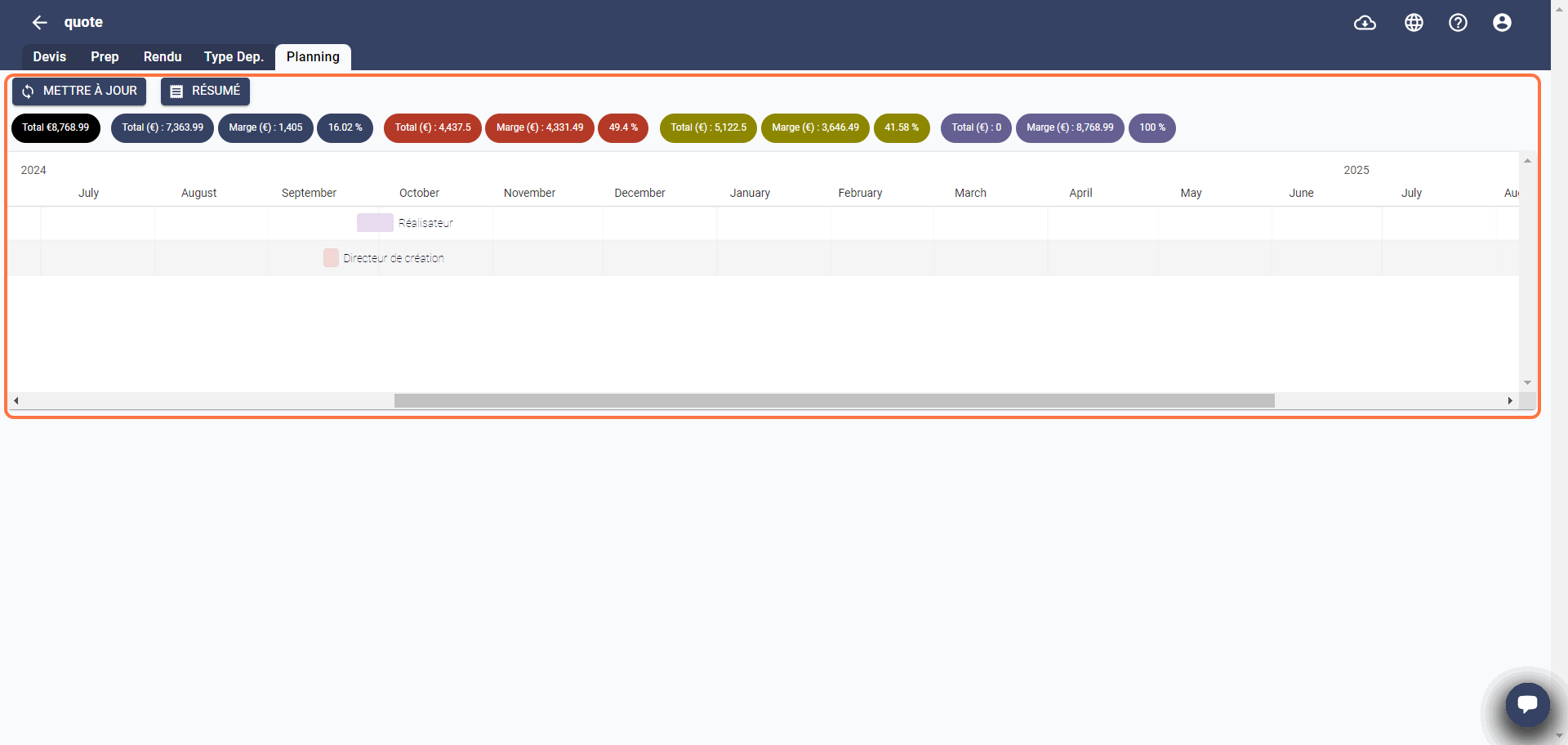
Once you have filled in the period on your internal resources in the Actuals tab, the period of these resources will be displayed in this tab.
To update the data in this tab, click Sync.
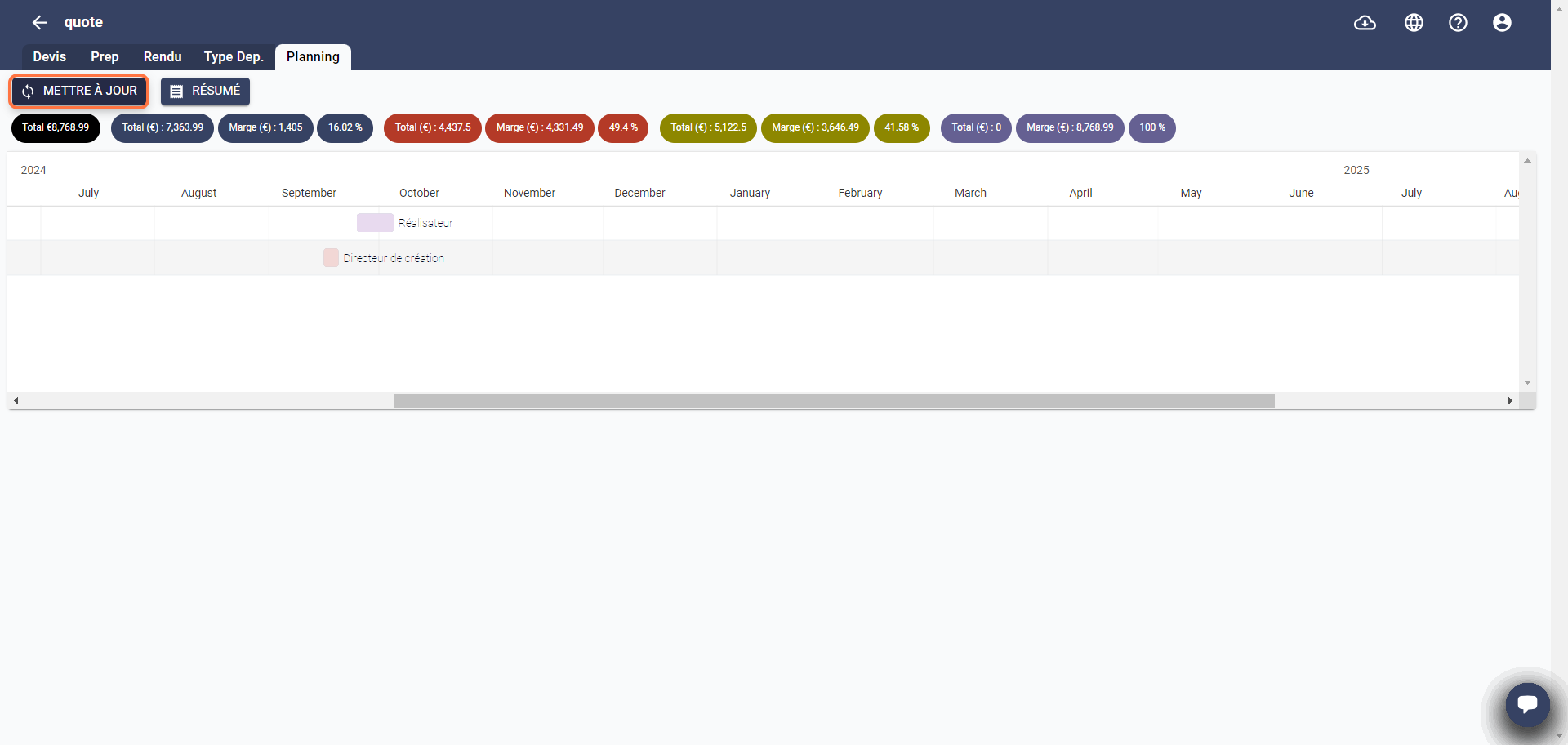
- The totals displayed above the grid are detailed here.