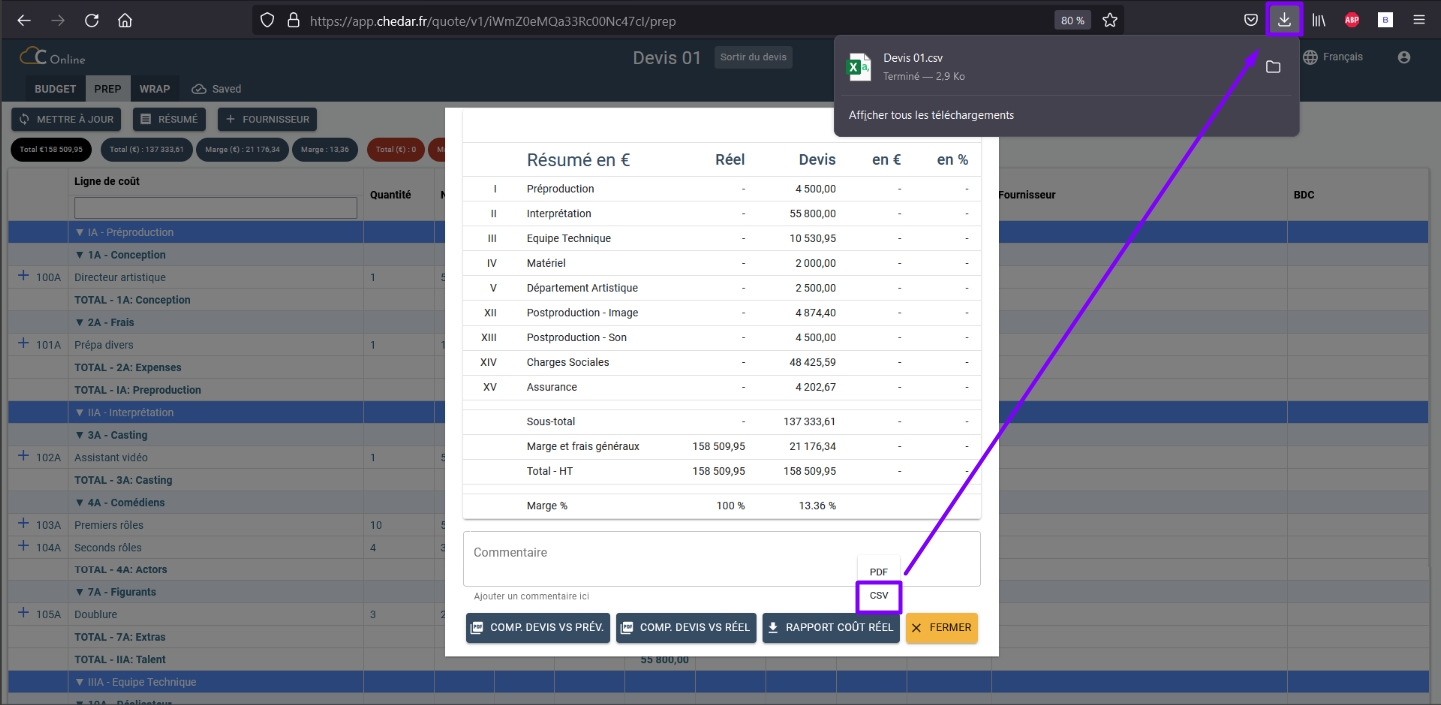Export forecast and actual cost reports
When you have finished specifying all the cost parameters in the rendering page, you can easily generate and export financial reports on your project's performance for an accurate view of expenses and revenues.
To export forecast and actual cost reports, follow the steps below:
- Click on
at the top left as shown below:

- A window dedicated to the global summary appears and displays data corresponding to the parameters you have specified.
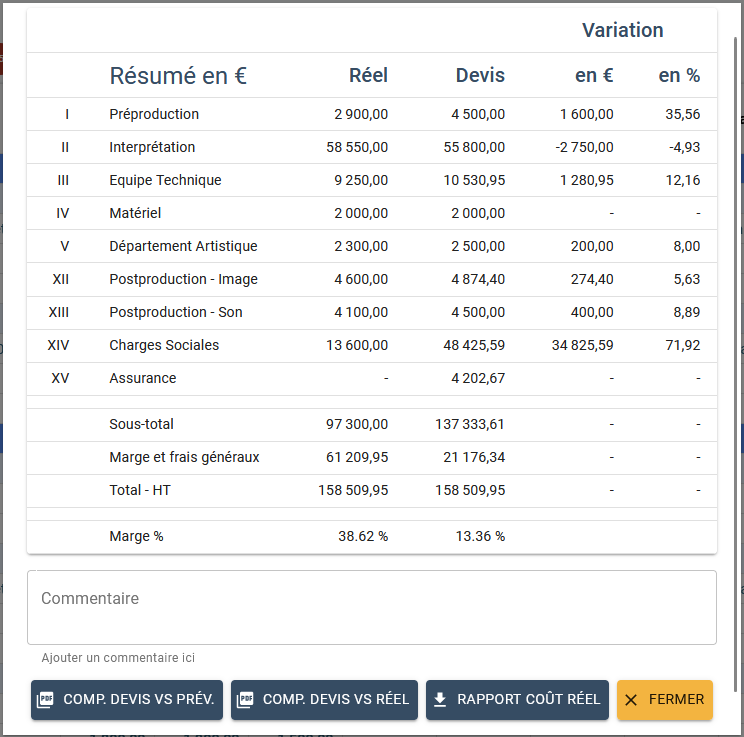
- To view and download the report of the estimate and forecast costs, click on Estimate vs Forecast .
- A PDF is generated as below:
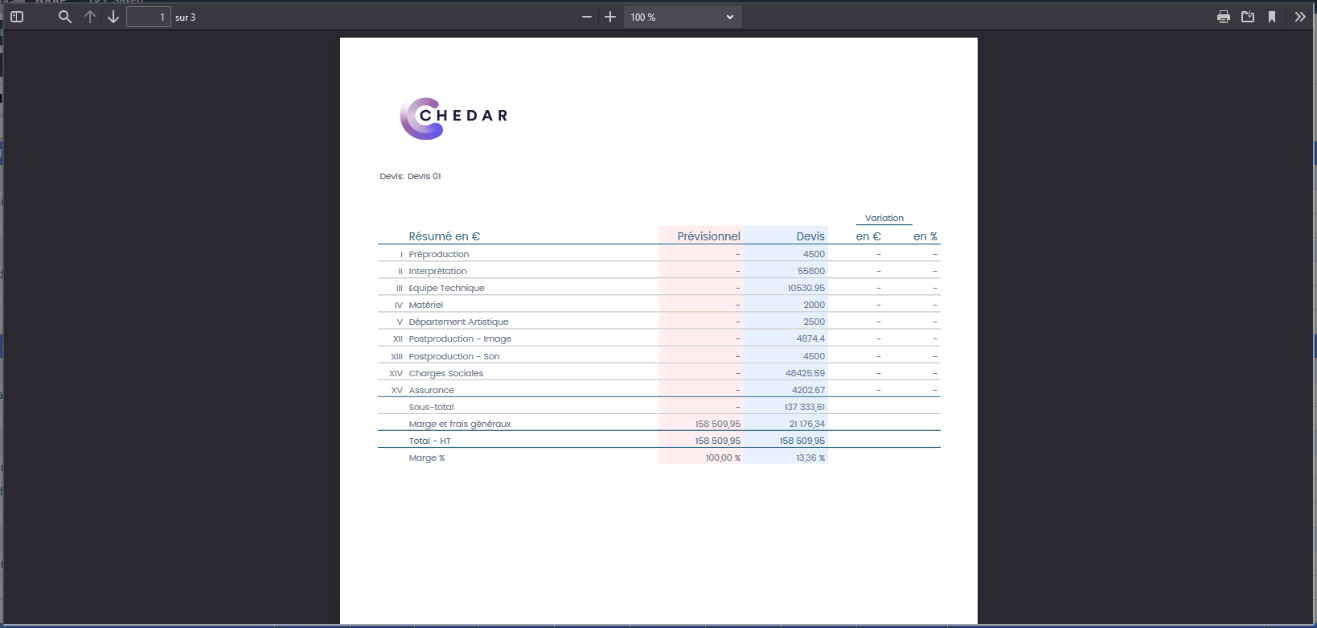
- To view and download the Cost Estimate vs Actual report, click on Cost Estimate vs Actual.
- A PDF is generated as below:
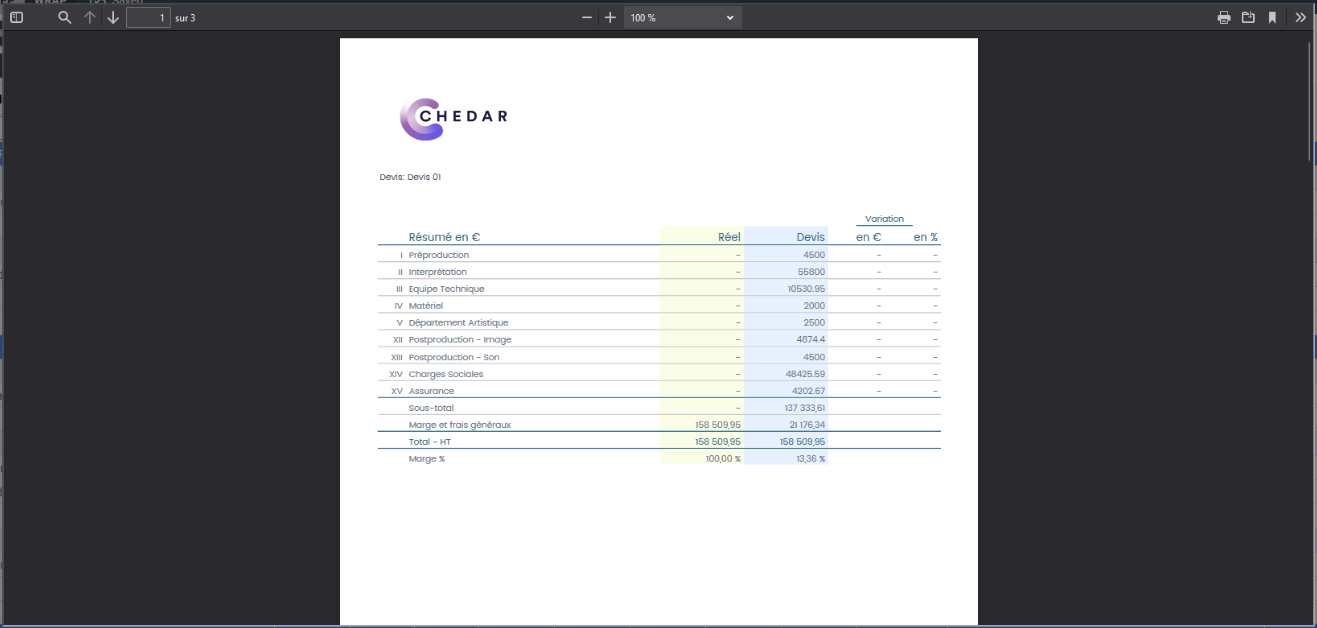
- To download the detailed report, click on Actual Cost Report.
- You have the possibility to download it in PDF or CSV format:
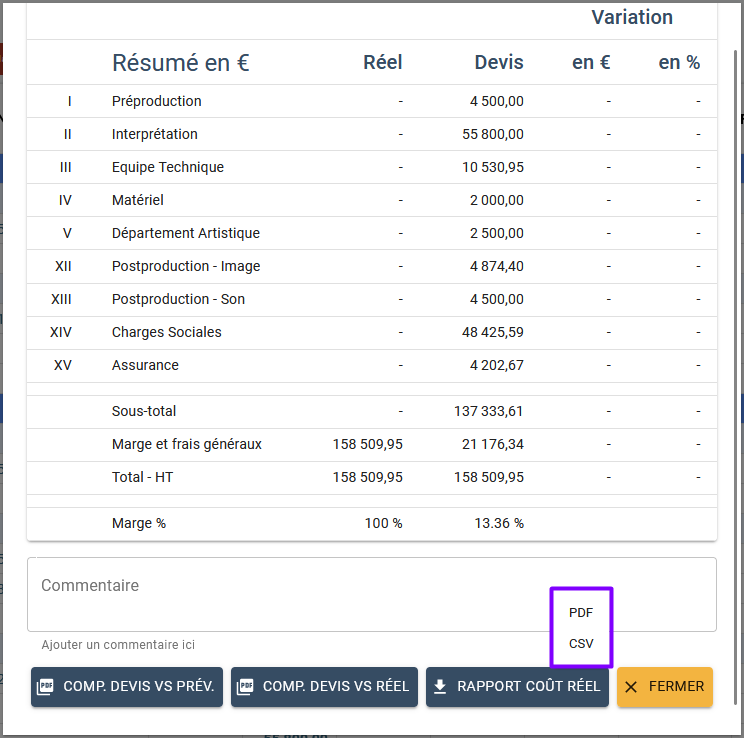
- If you click on PDF, a PDF is generated to view and download it:
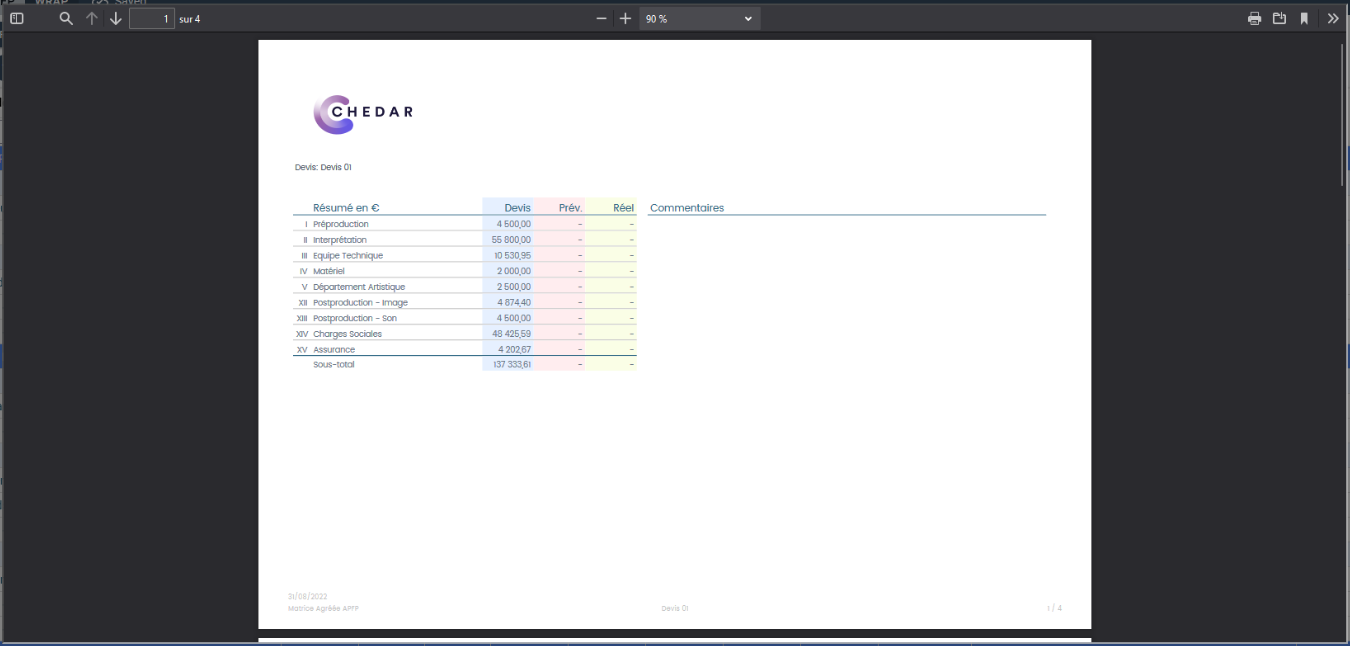
- If you click on CSV, an excel file is downloaded: