Adding a purchase line
Purchase lines in this module can be created by different methods.
1st case: add your suppliers in the rendering
- When a company type supplier is added to a cost line in the Prep tab of your quote, a purchase line will be created automatically:
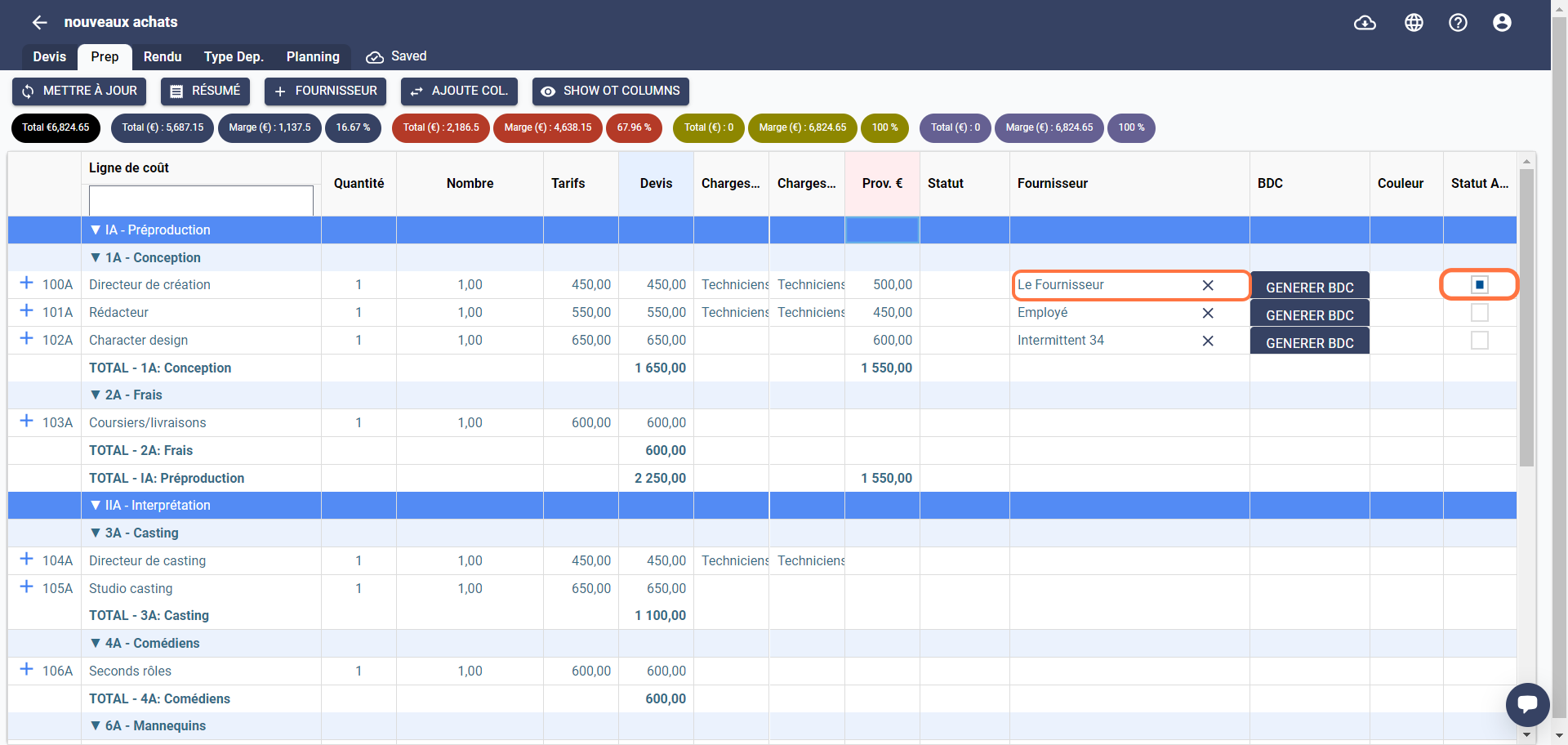
If the supplier is an employee or a casual entertainement worker, a purchase line will not be created automatically. You must click on the box in the Purchase Status column to create a purchase line for this cost line. For more details, please see the Add a Supplier section or click here to access it.
- When the supplier is indicated with the provisional amount in the Prep tab, this amount will be displayed in the Amount-budget column:
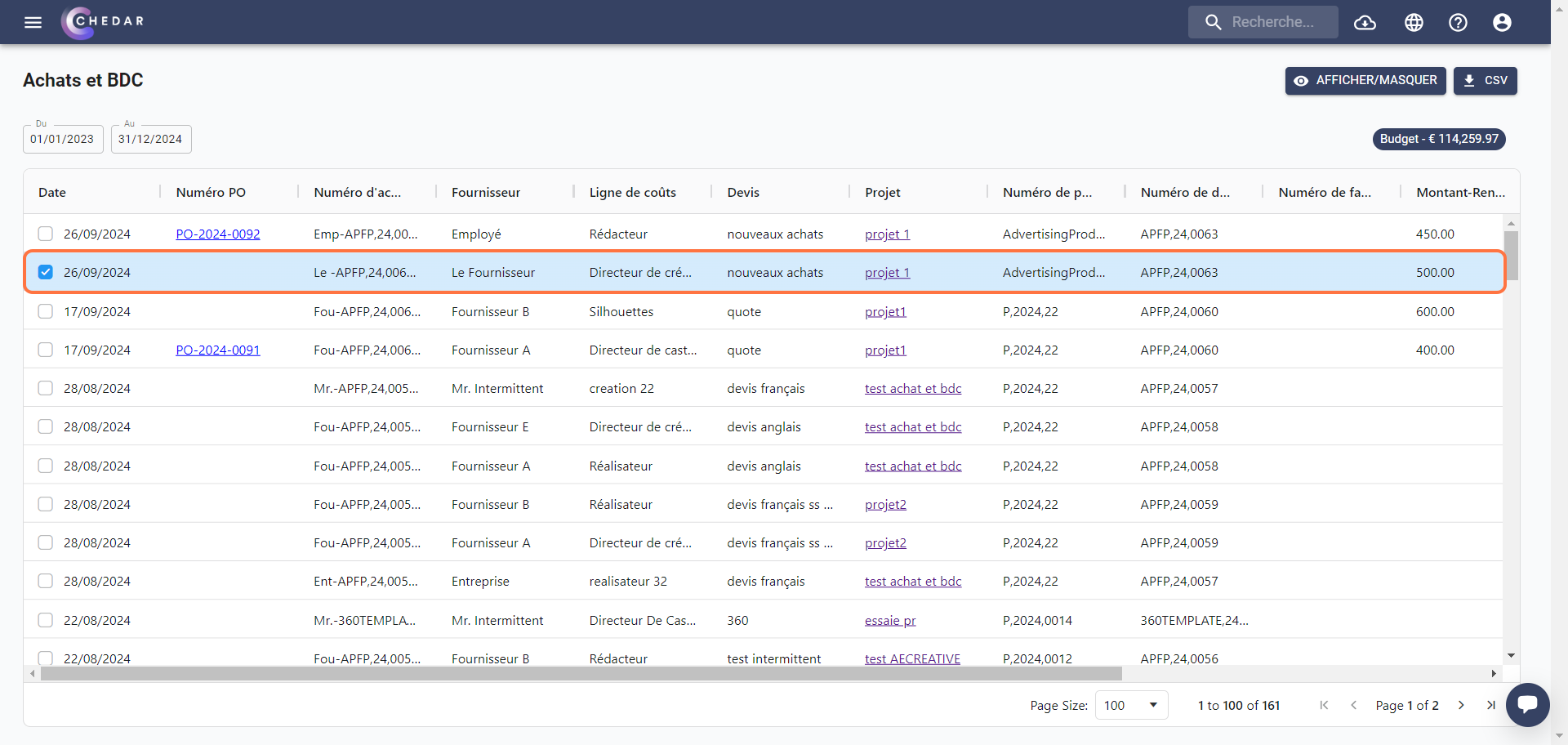
Go to the Prep Grid section showing you how to add the Prov. amount in Working grid or click here to access it.
2nd case: assign your invoices without cost lines and without opening the rendering.
In the Prepare of supplier invoices, you can add an invoice without adding a cost line to it.
- Click Confirm on the invoice line to move it to the All tab:
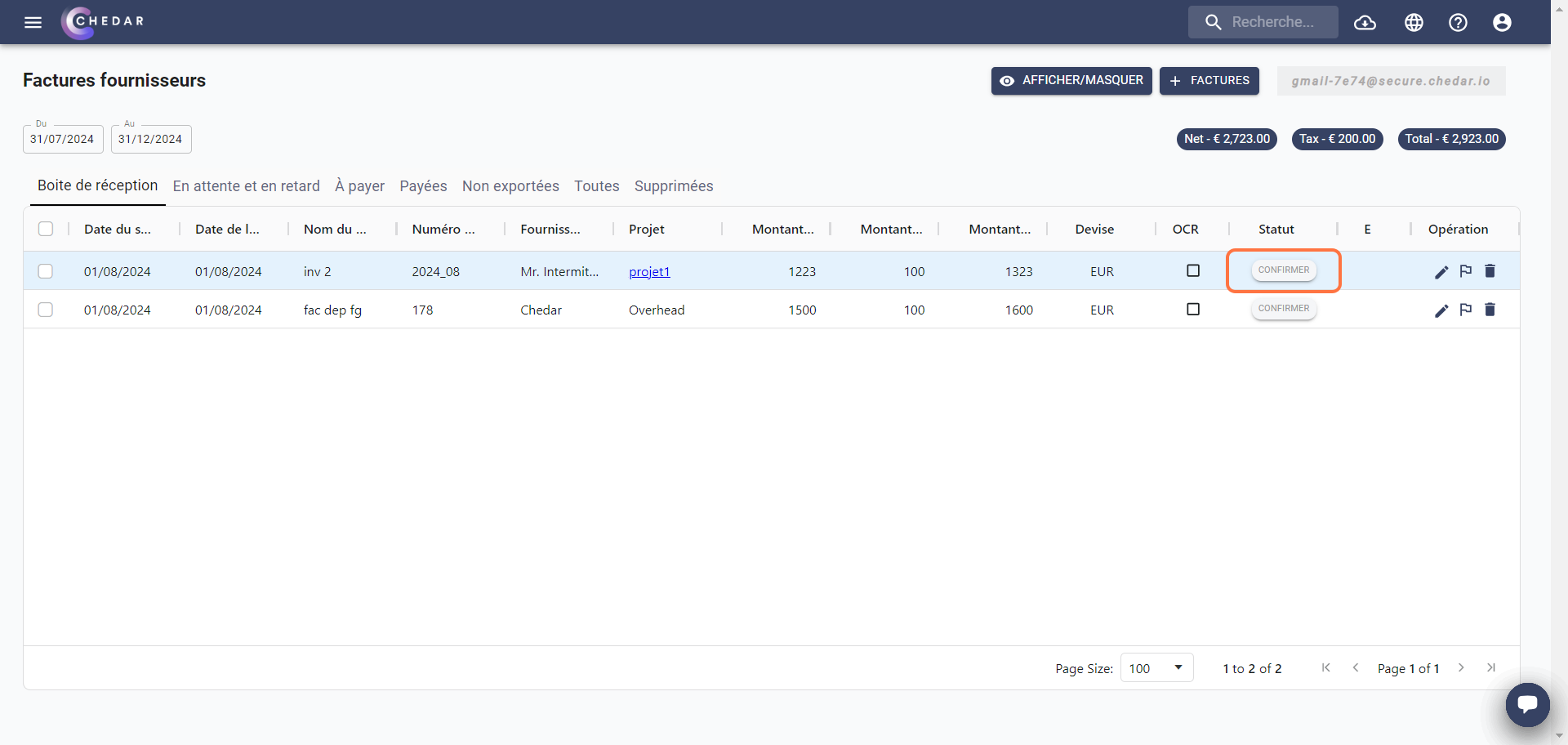
- A notification appears to confirm your choice to continue without adding a cost line to this invoice.
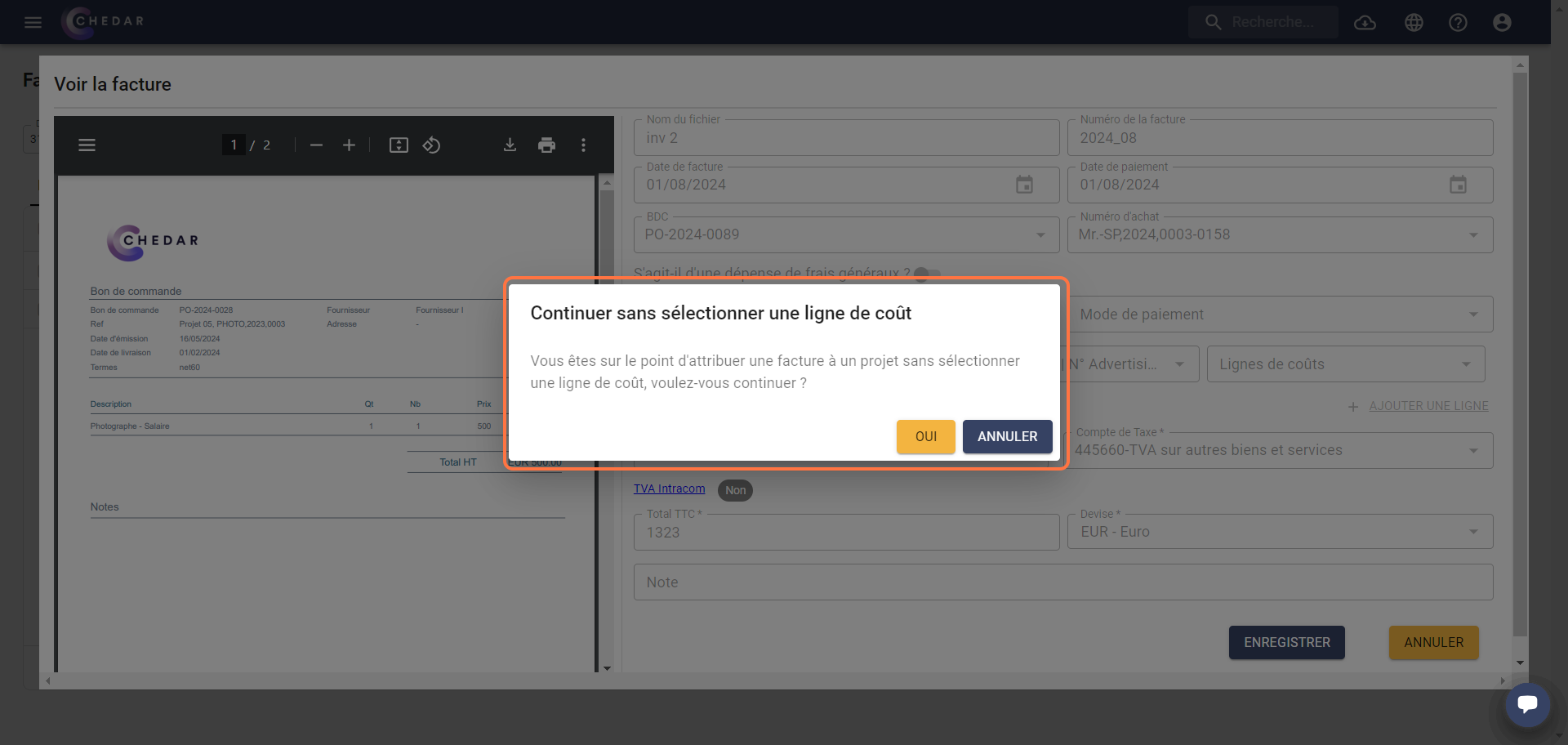
- The invoice appears in the All tab of supplier invoices:
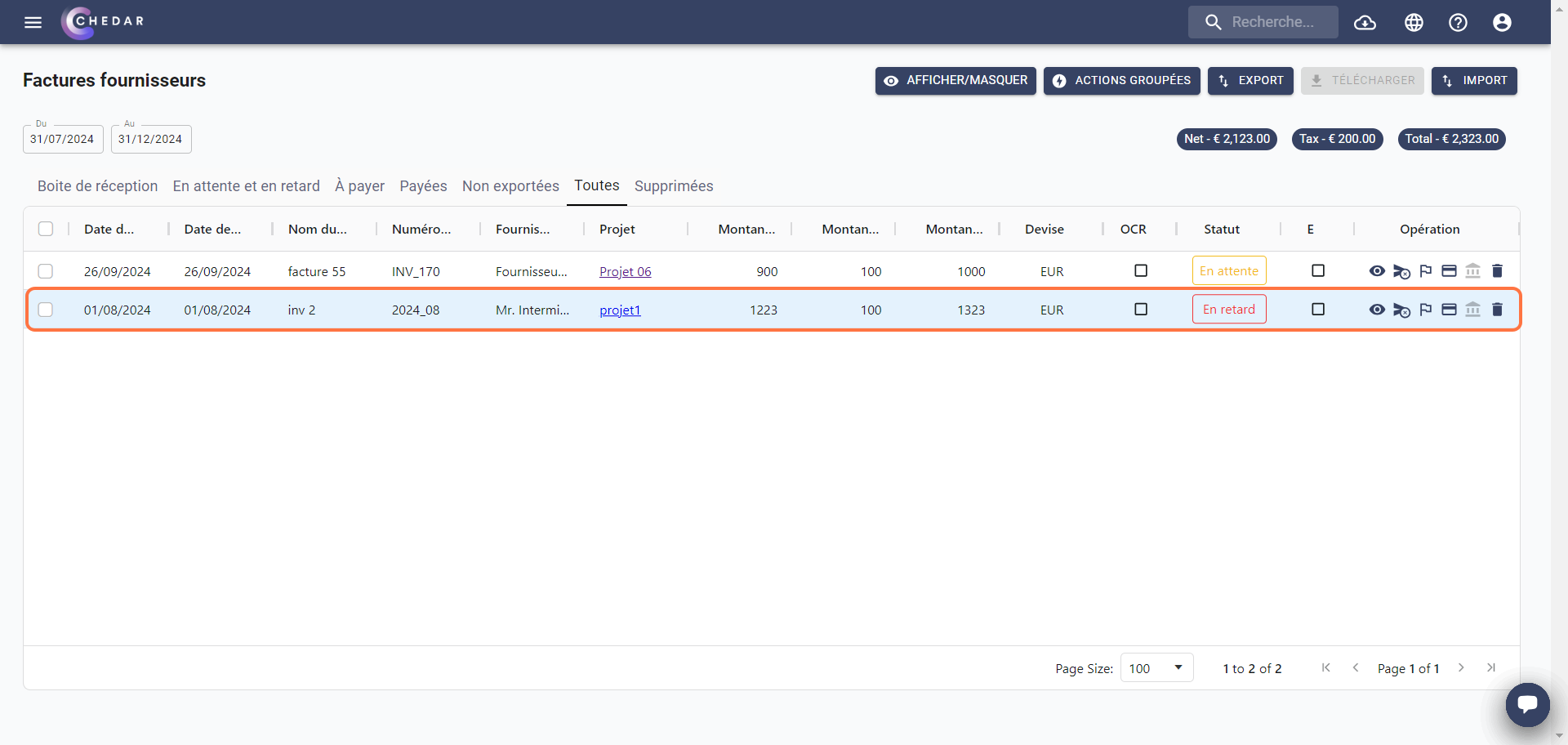
- A purchase line will then be automatically created in the Purchases & POs module:
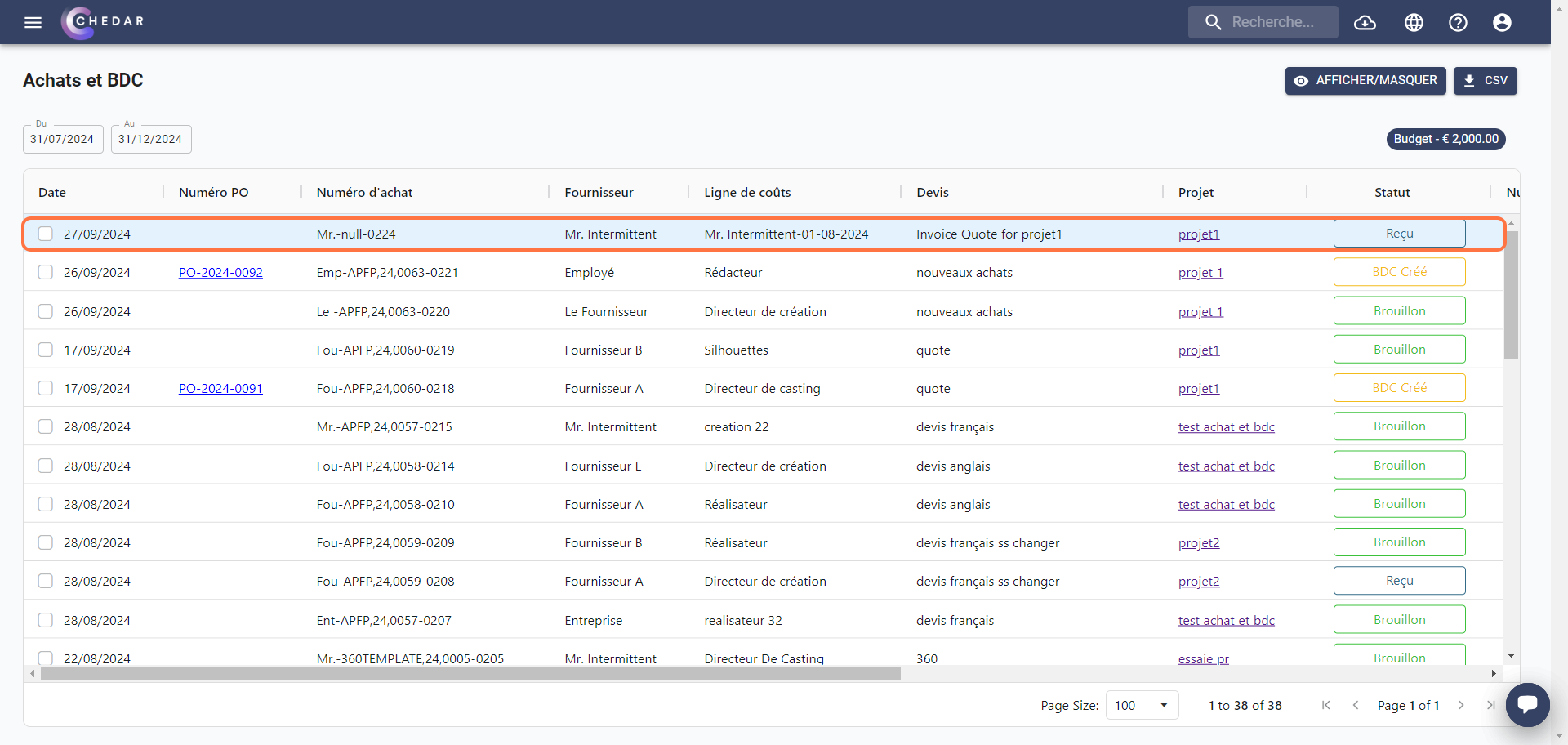
The status of this purchase line will be Received, indicating that the invoice receipt has been added.
This method allows you to add a purchase line in Purchases & POs without adding suppliers in Working and without adding a cost line with the invoice.
3rd case: Overhead expense invoice
In the Prepare of supplier invoices, you can add an invoice and mark it as overhead expense.
- Click Confirm on the invoice line to move it to the All tab:
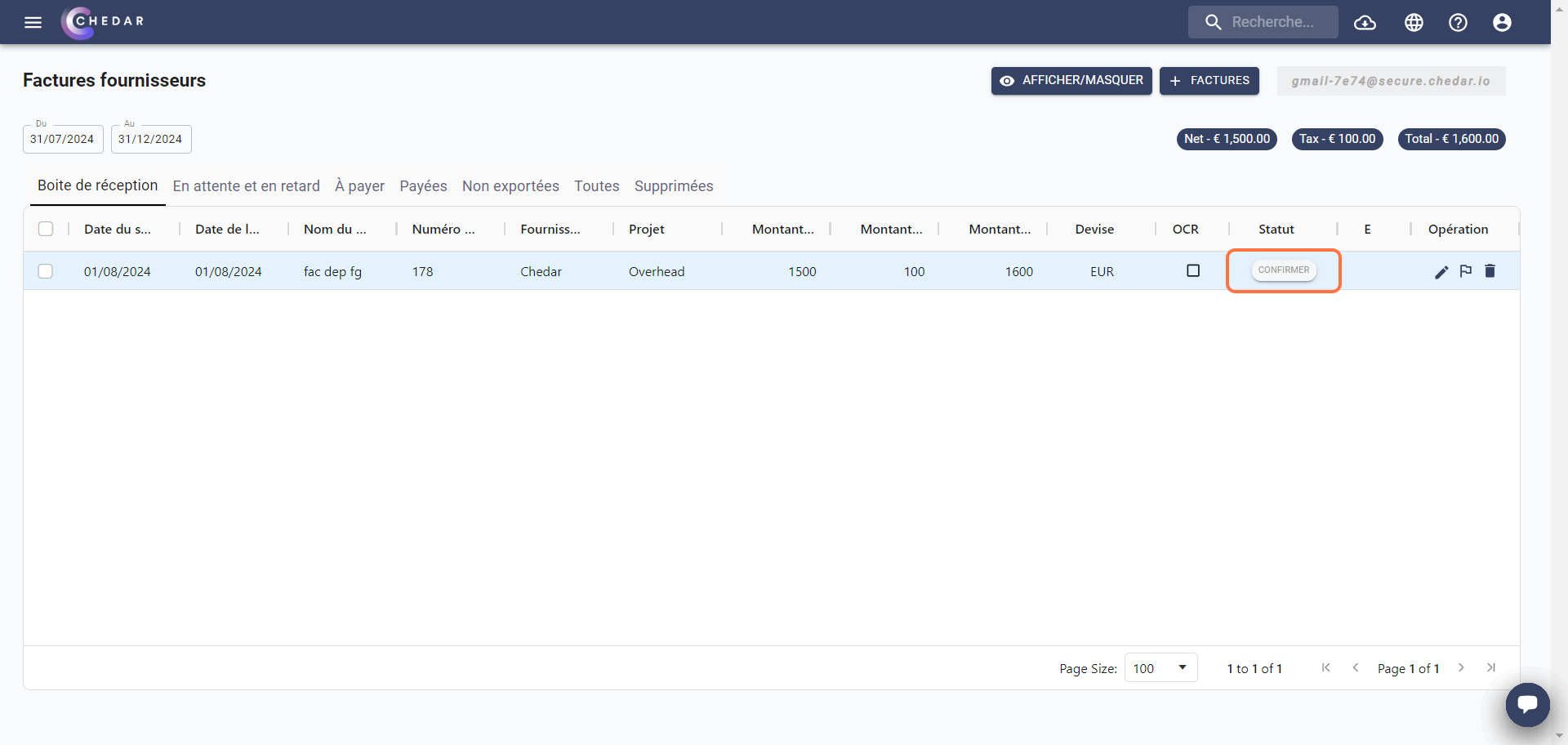
- The invoice appears in the All tab of supplier invoices:
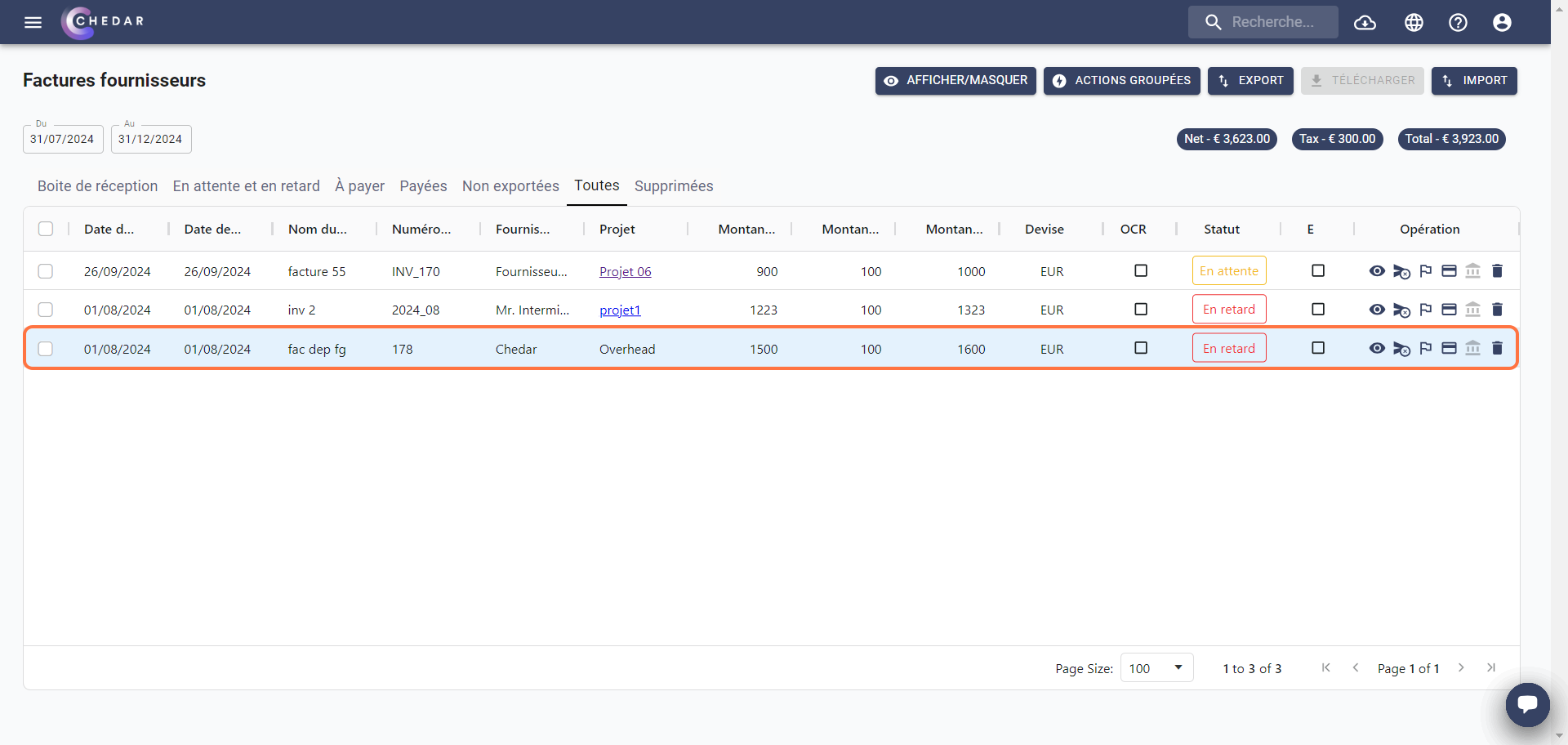
- A purchase line will then be automatically created in the Purchasing & POs module:
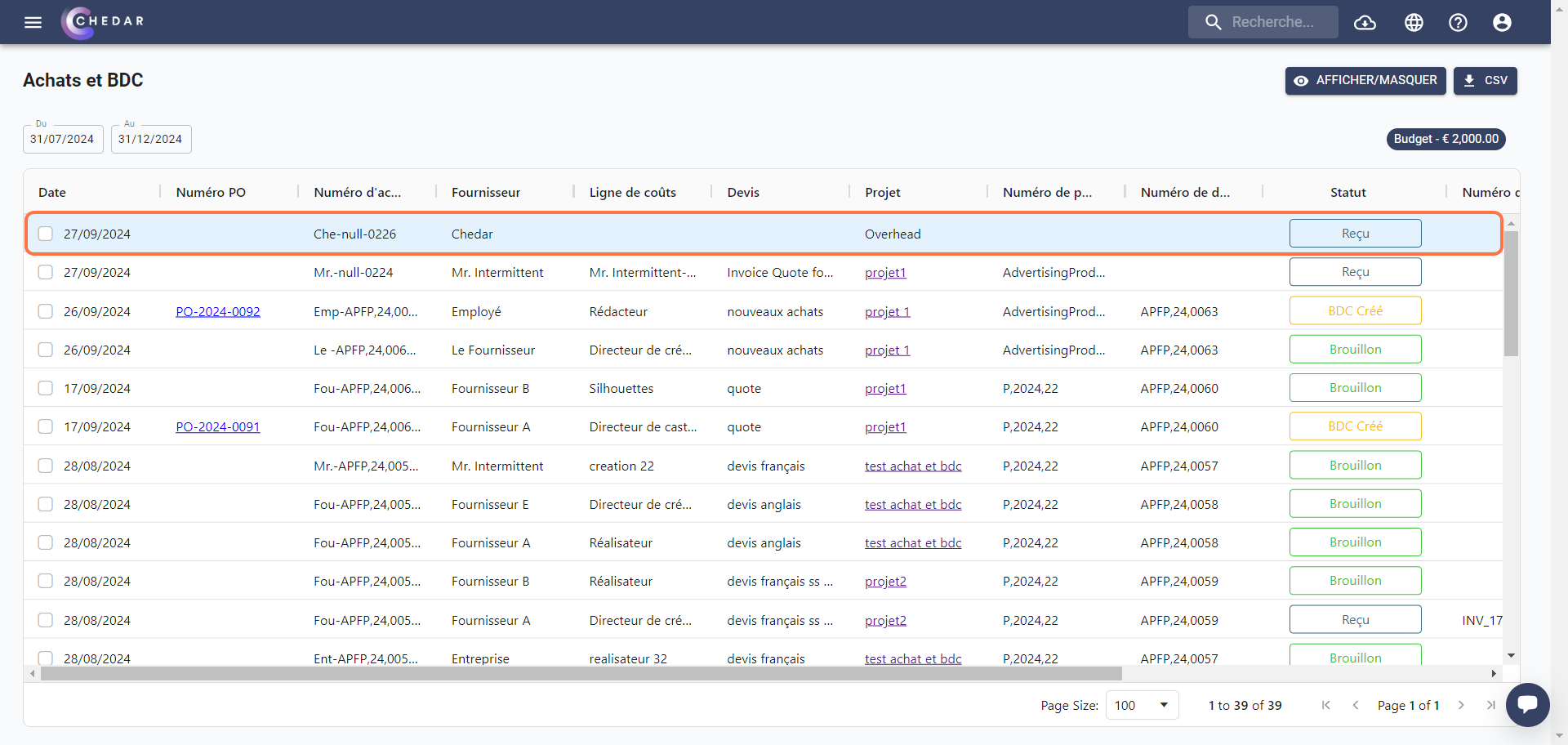
The status of this purchase line will be Received, indicating that the invoice justification has been added.
The Project of this purchase line is Overhead, because the invoice added in the All tab corresponds to an overhead expense.