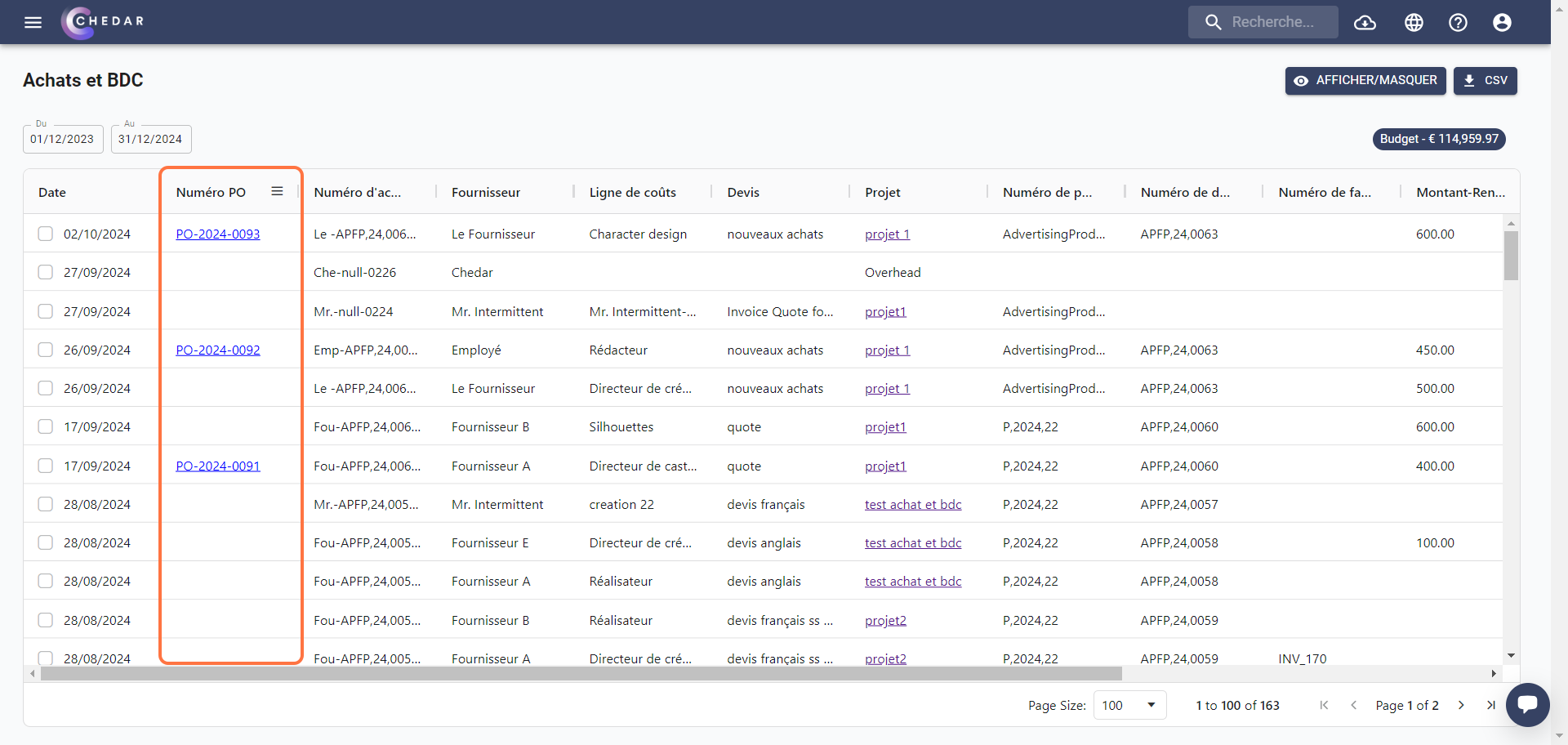Adding Purchase Orders
In Working, you have the option to generate a purchase order for a supplier.
To add purchase orders, follow these steps:
- Add a supplier to a cost line by clicking on the cell in the Supplier column:
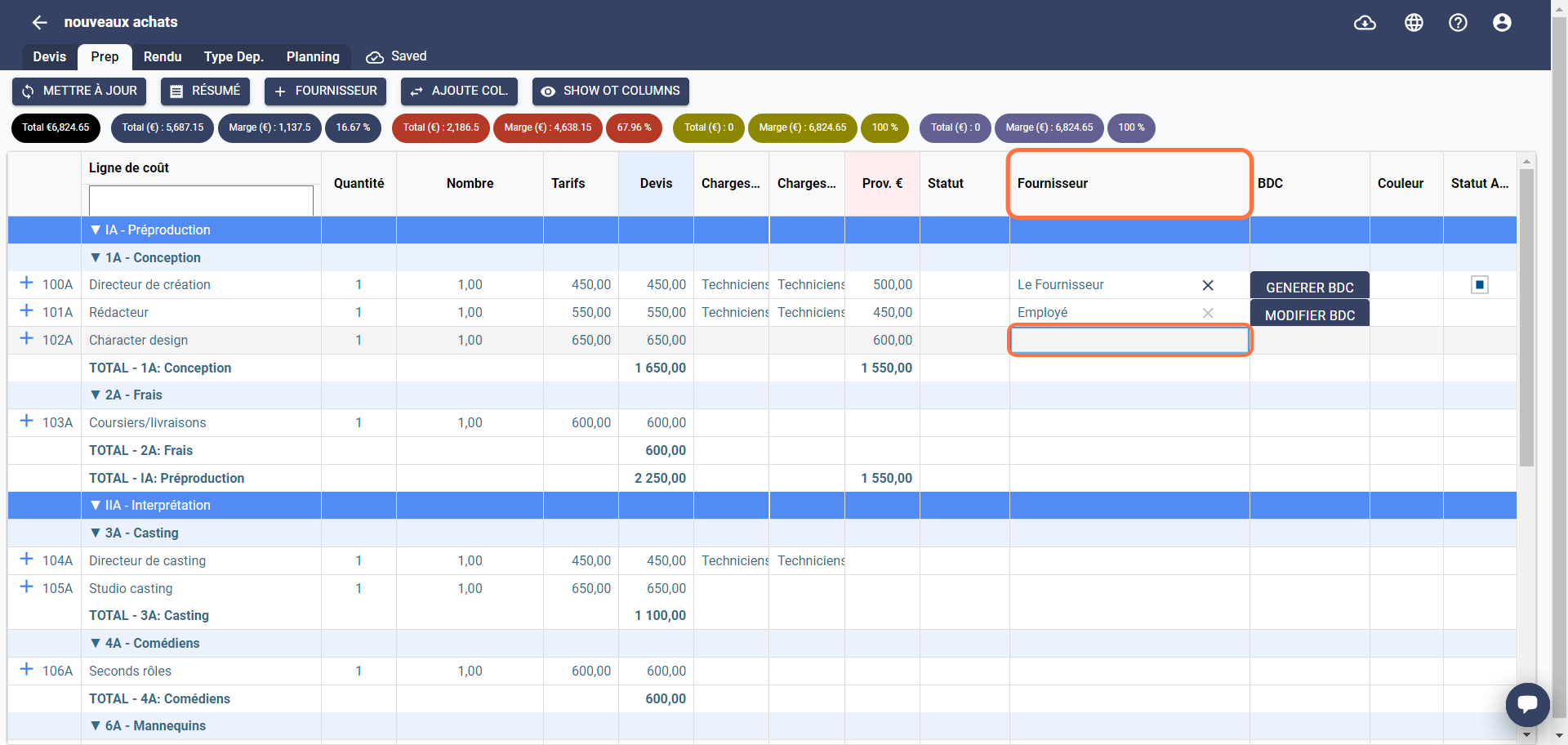
- Once the supplier is added to the cost line, a Generate PO button appears in the same line:
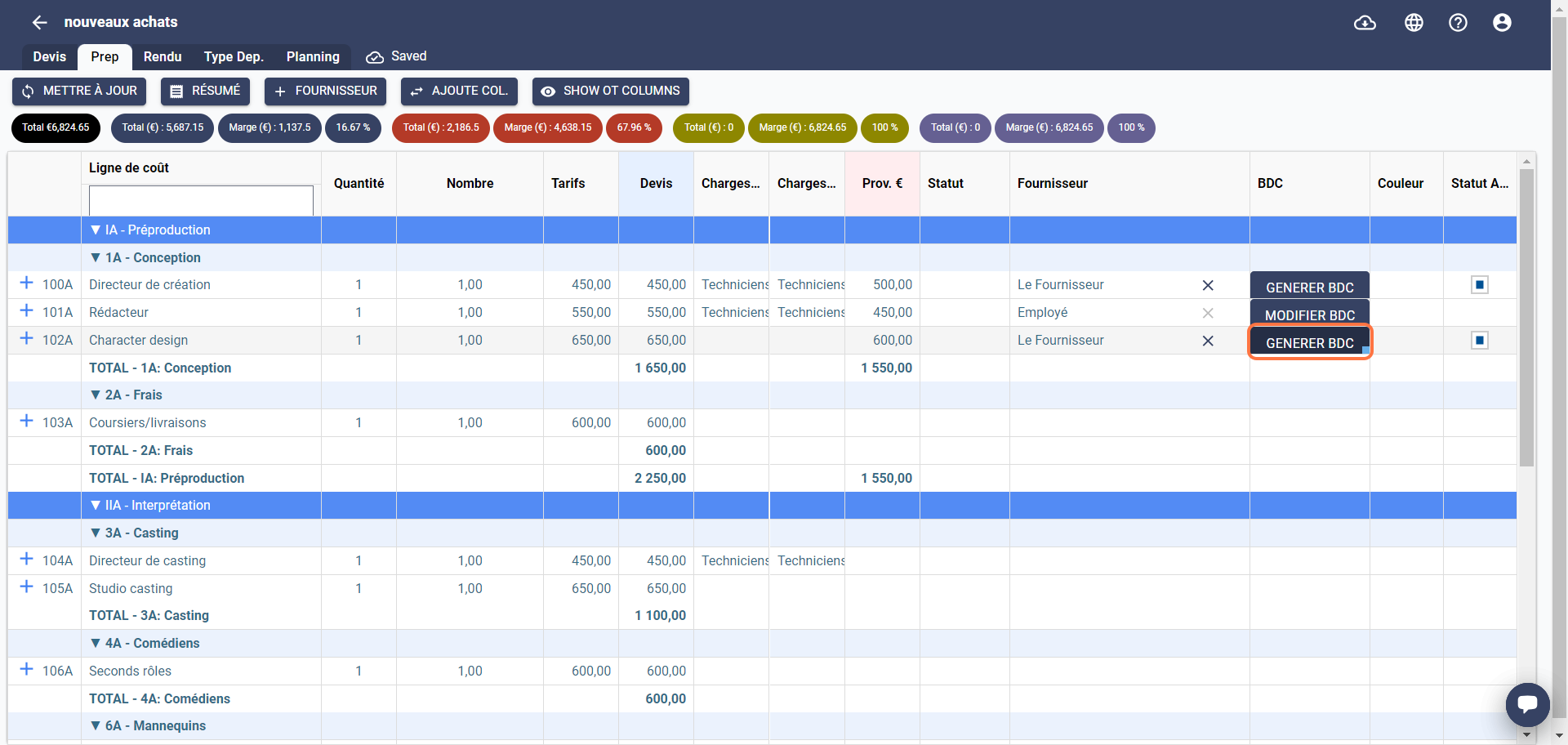
- Click on Generate PO.
- A window dedicated to editing the purchase order appears:
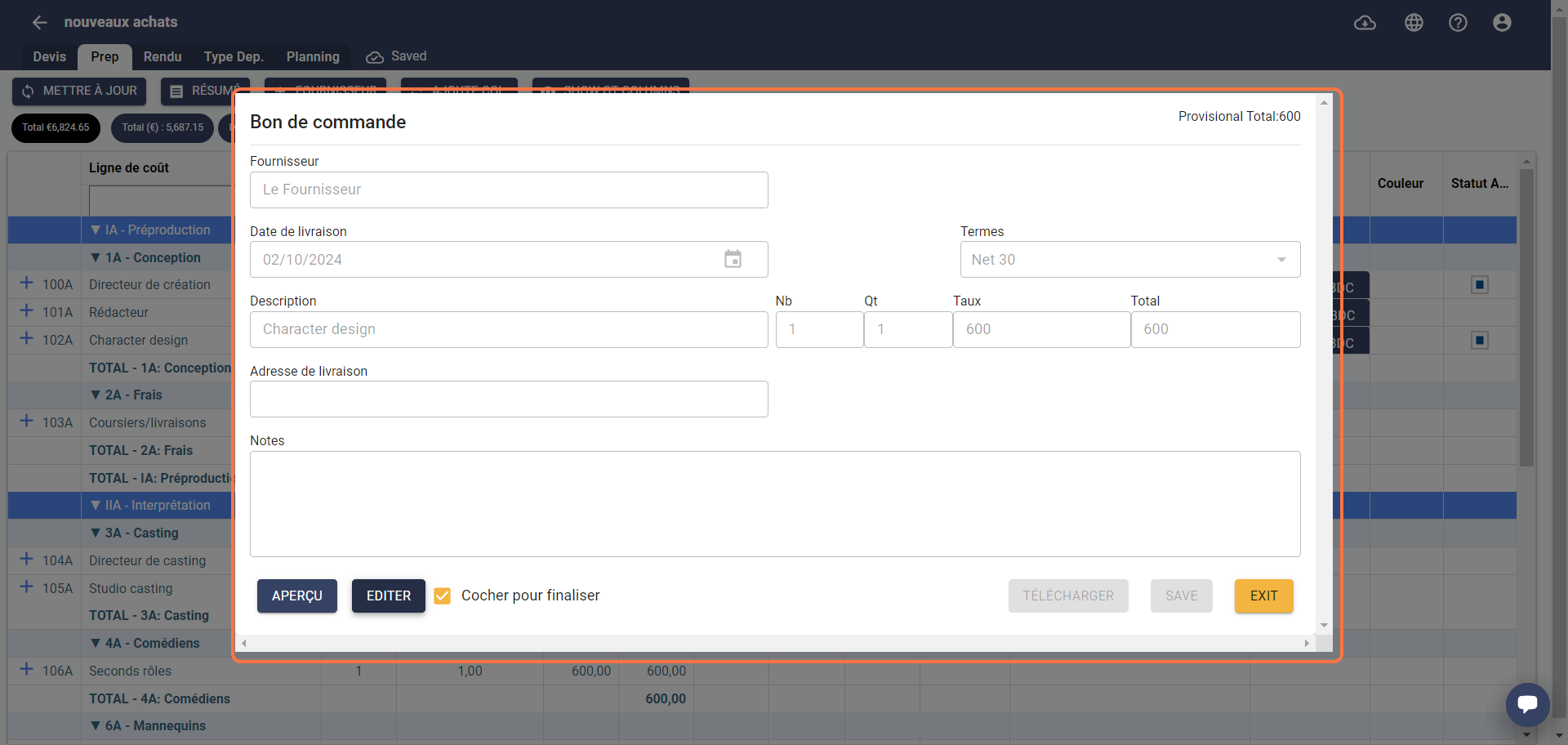
- Check the Mark as ready box, then click on Generate to generate the PO.
note
For more details, see the Generate a Purchase Order section or click here to access it.
You can view the pdf and download it if necessary.
Click Save.
Click Exit to close the window.
The purchase order number appears in the Purchasing and PO module: