Mark an Invoice as Paid
Please follow the below steps to mark an invoice as paid.
- In Invoices section, click
on the invoice you want to mark as paid
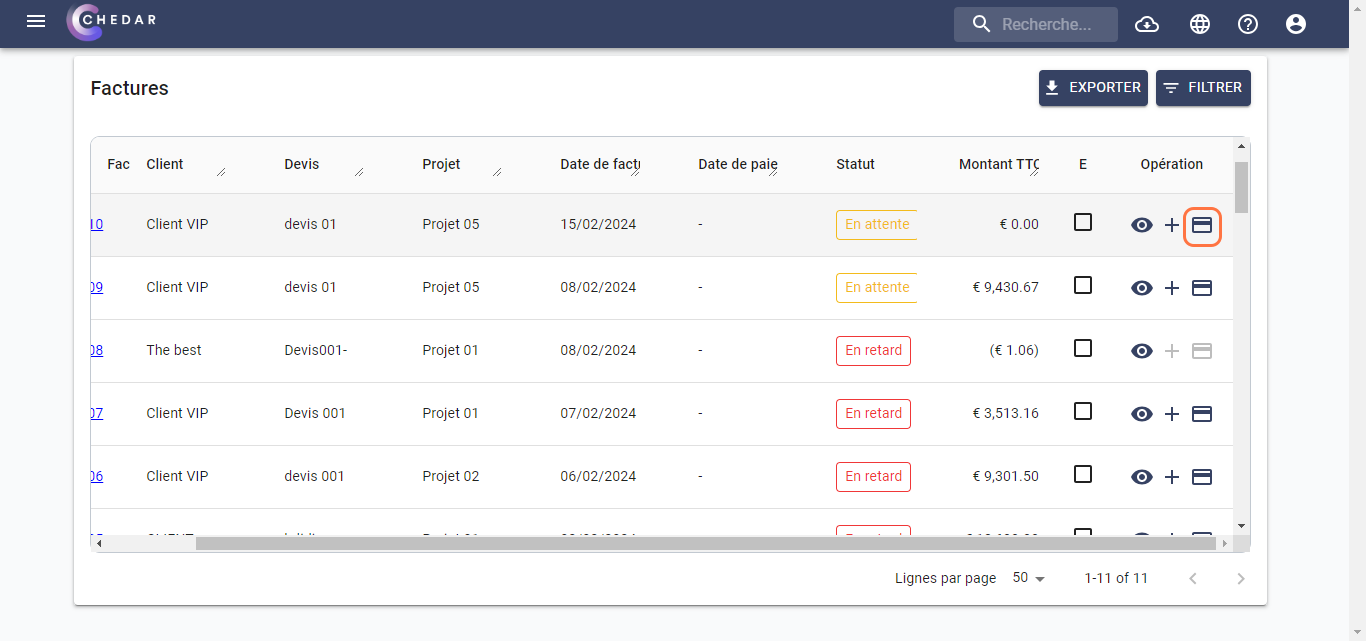
- A calendar displays and you are prompted to select a payment date
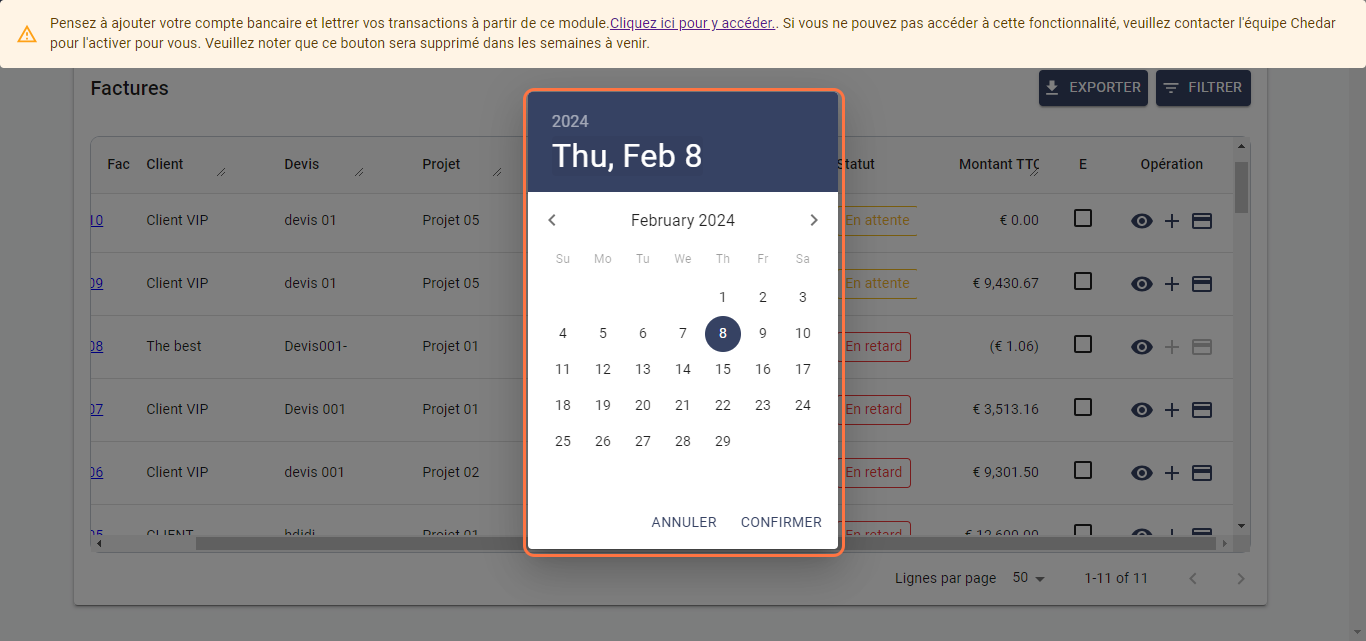
- Select the required date and click OK.
- The system asks for confirmation to complete the mark as paid flow
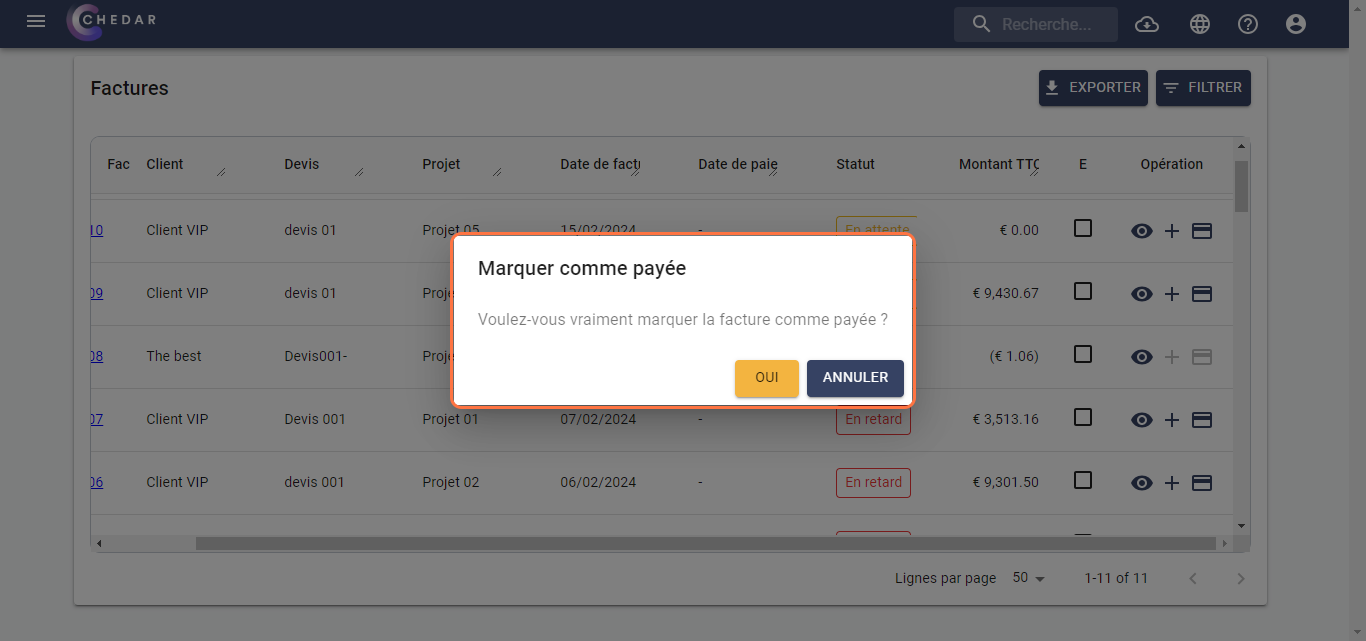
- Click Yes
- The status of the invoice will automatically change to paid