Filter an Invoice
Filtering Invoices
There can be a large number of invoices available at a time. Filtering helps you find the desired invoices easily in a large list. You can filter the invoices based on any of the following statuses:
- Pending: Displays the invoices for which the amount is pending or not paid yet.
- Paid: Displays the invoices for which the amount has been paid.
- Overdue: Displays the invoices for which the due date has been passed but the amount is not paid yet.
- Archived: Displays the invoices that have been archived.
To filter invoices:
In Invoices section, click Filter at the top right of your screen.
A dropdown displays.
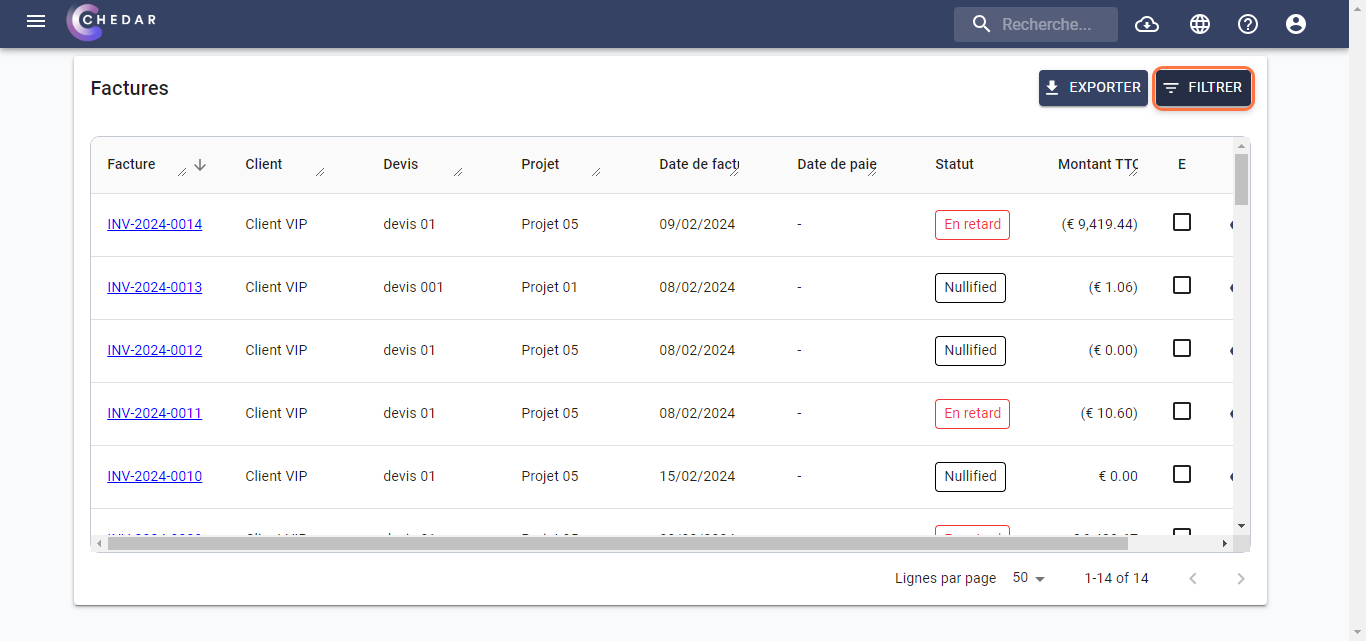
From the dropdown, check the desired statuses to filter the invoices list.
The invoices will be filtered based on your selection.