Add a Budget
To add a budget in offline mode, follow the steps below:
- Access the app.chedar.fr website online or click on in the top bar to switch to online mode, as shown below:
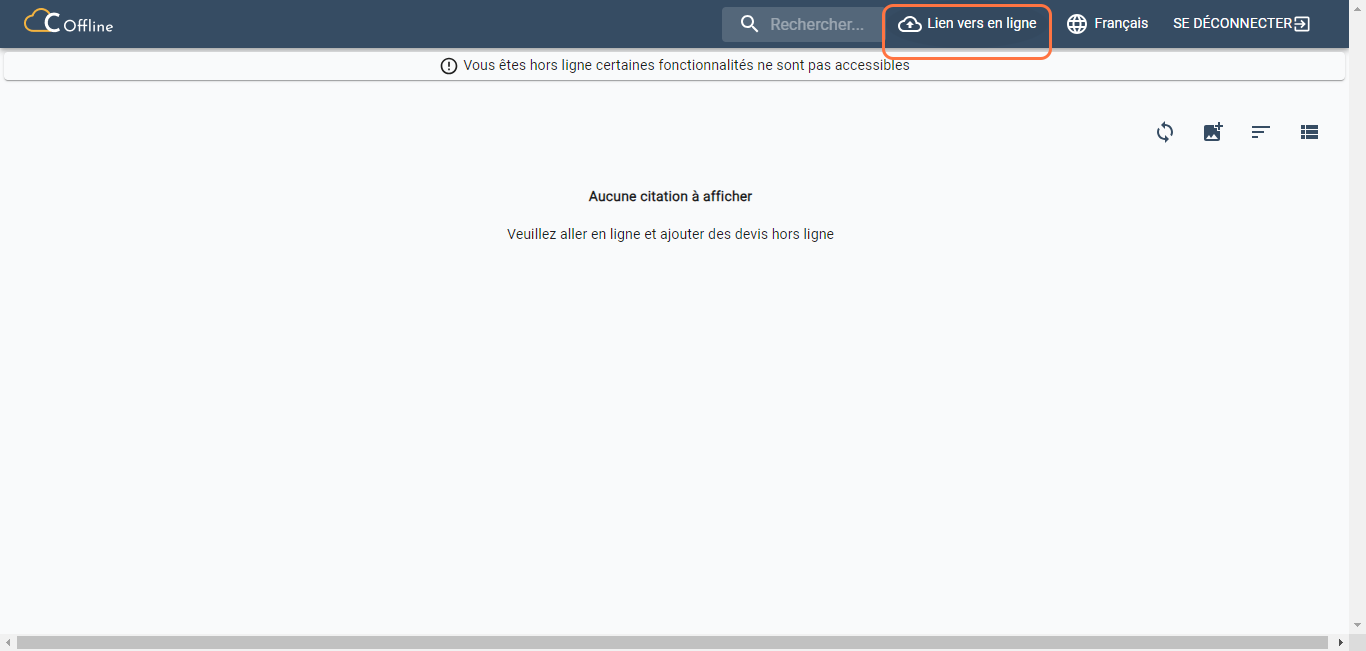
- Choose the budget you want to add to offline mode.
- Click on to add the budget to offline mode as shown below:
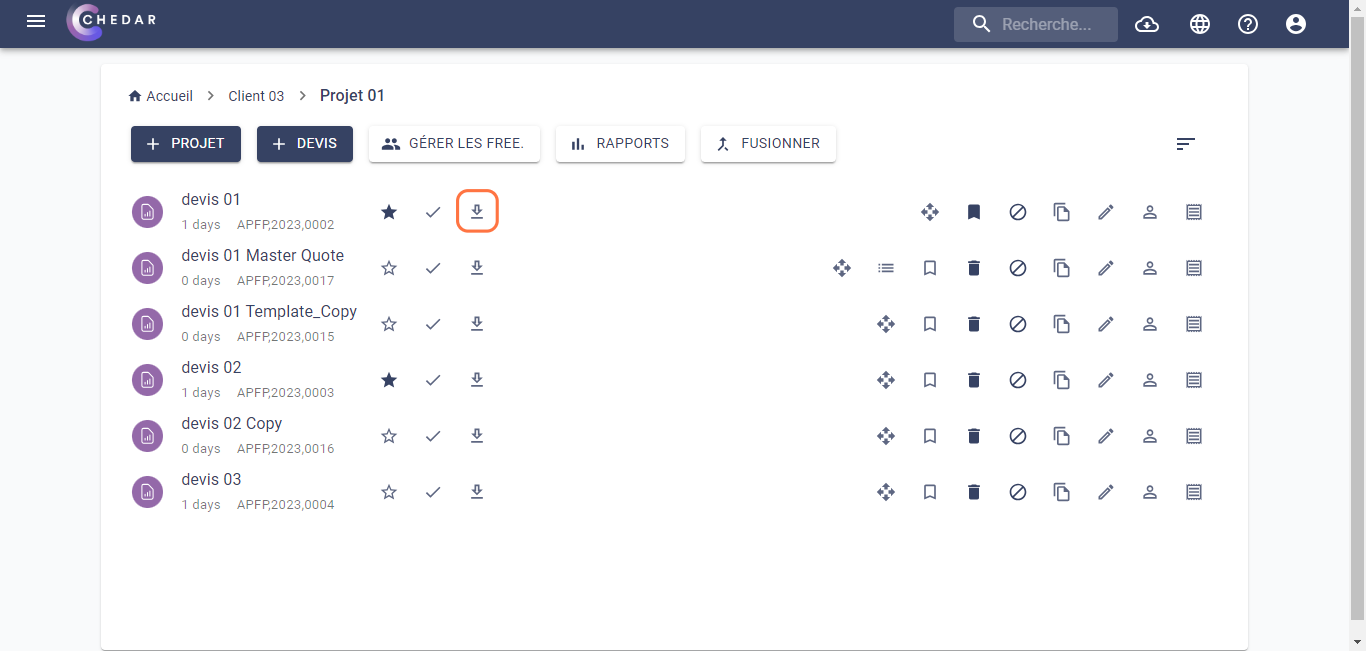
- A success message appears on the right side of the screen. The budget is added to offline mode. The 'downloaded' icon appears like this, as shown below:
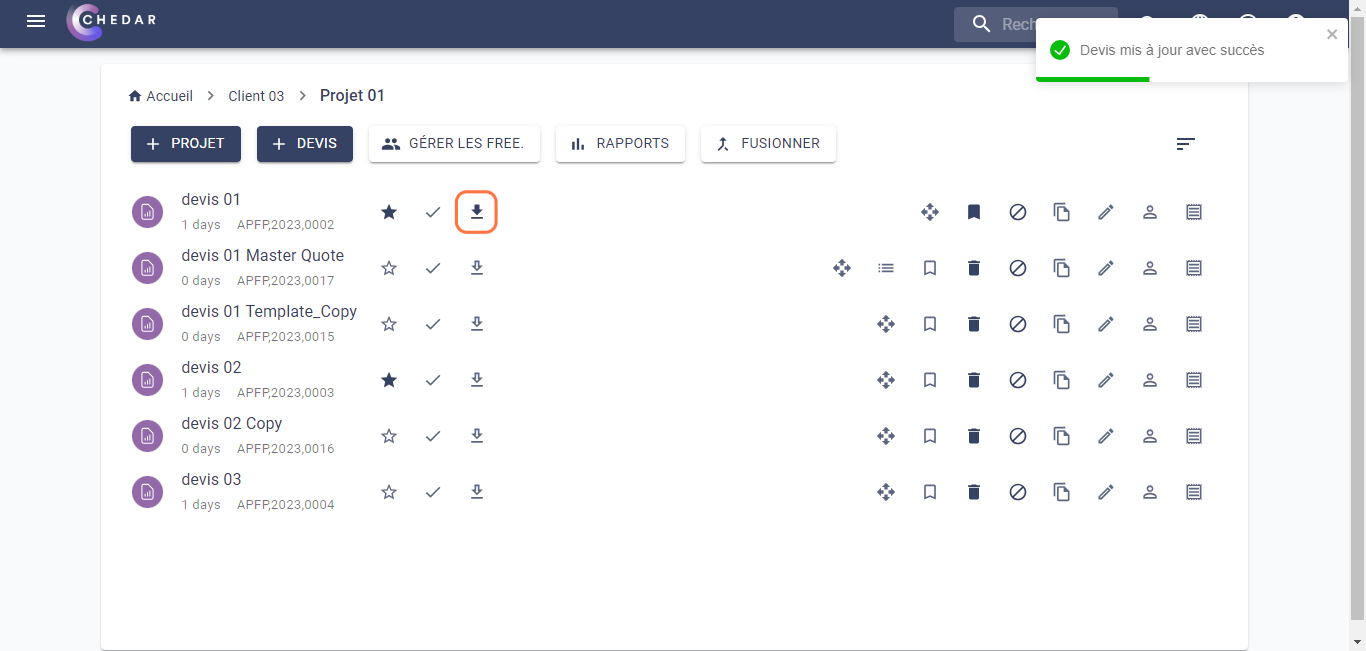
- Access the offline.chedar.fr website offline or click on in the top bar to switch to offline mode, as shown below:
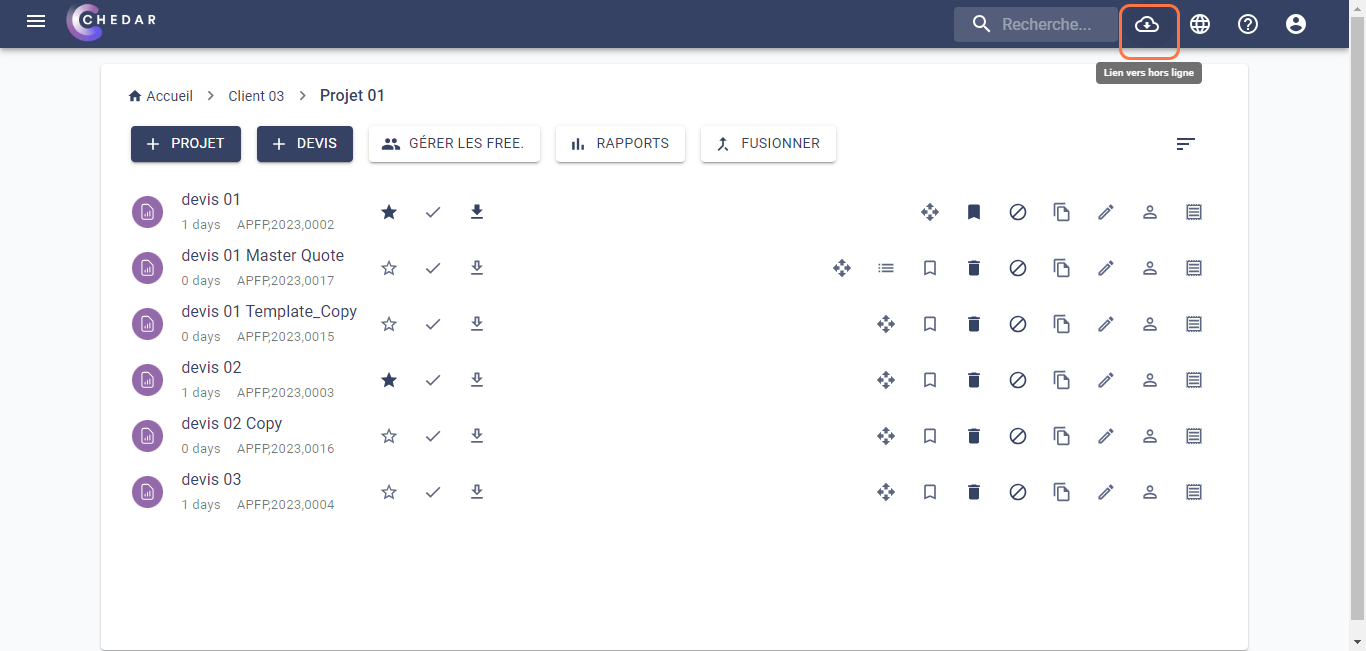
- Click on to refresh the page and display the budget(s) you just added, as shown below:
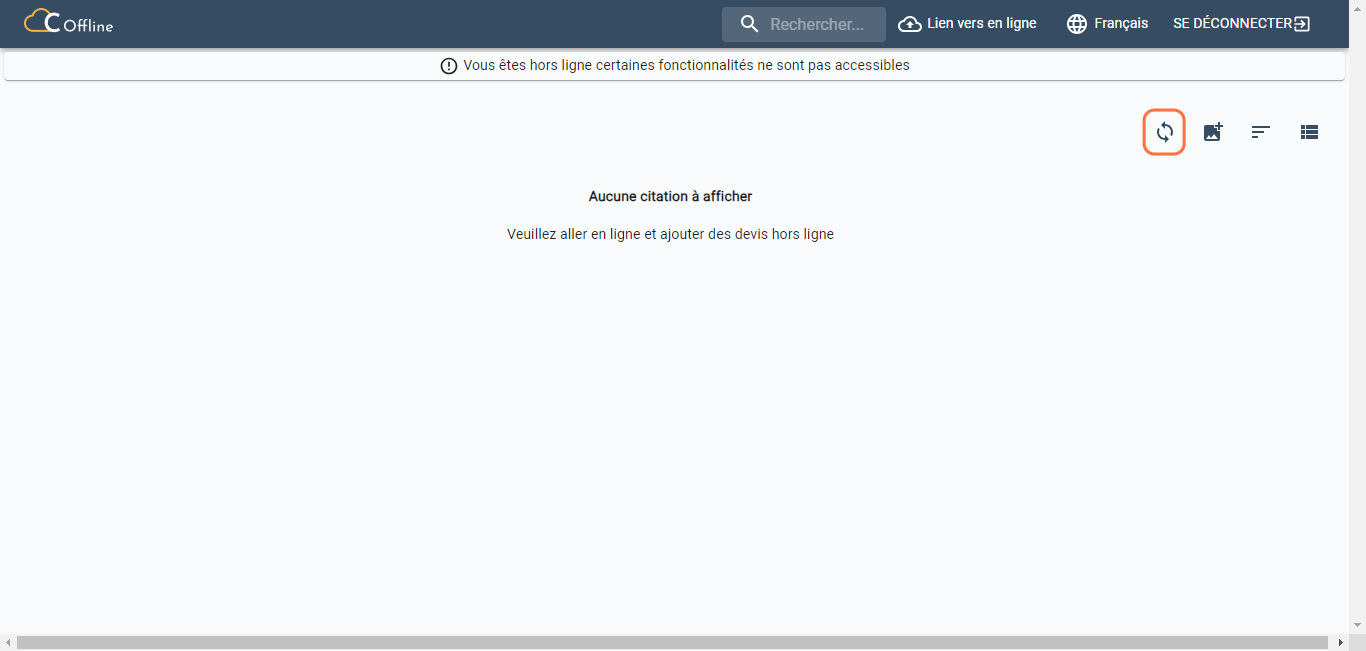
- The budget you added above appears as shown below: