Transaction table parameters
This section displays information related to the transactions you have made on the platform:
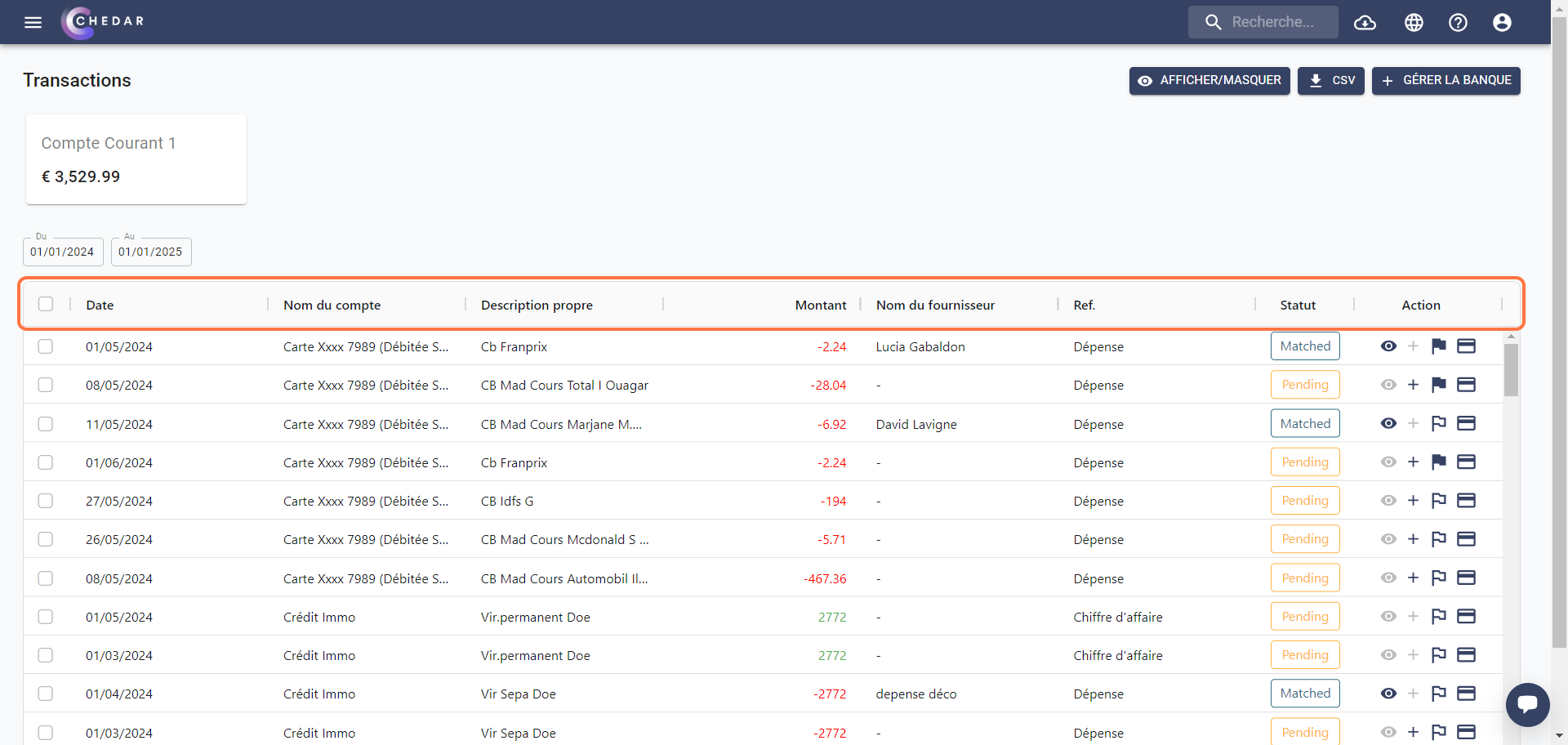
Date
This column indicates the date the transaction was added.
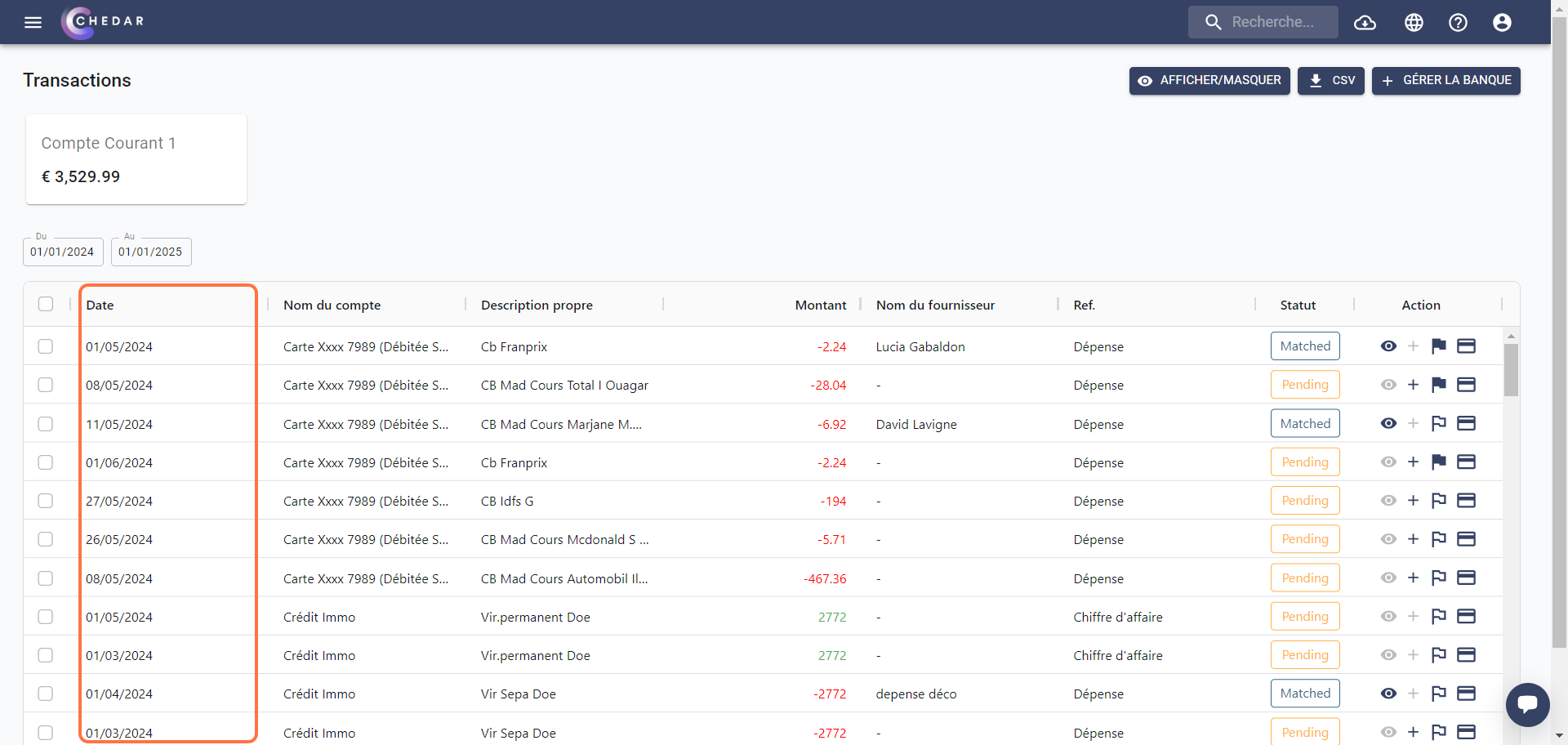
Account name
This column shows the name of the bank account used to make your transactions.
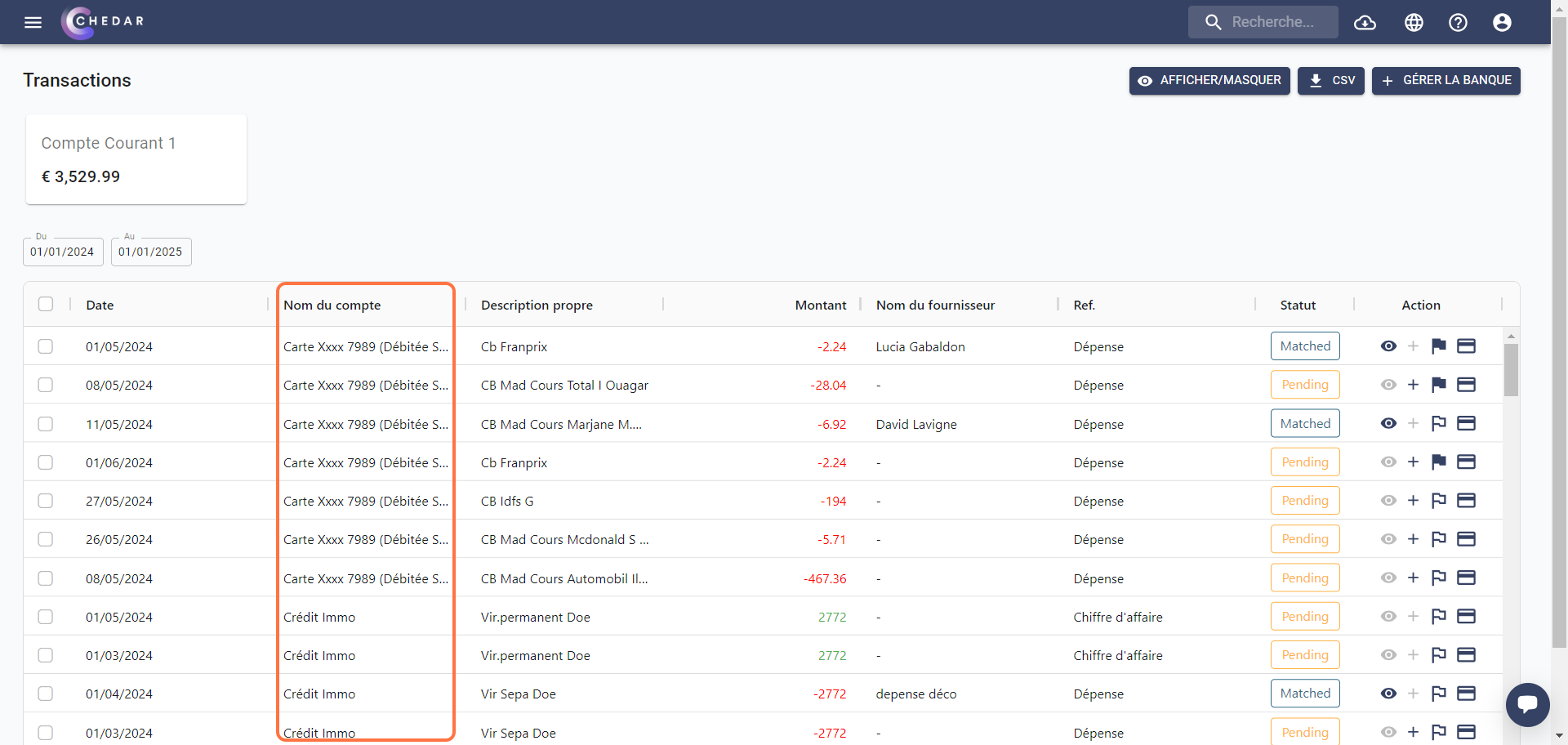
Description proper
This column indicates an additional detail about the transactions.
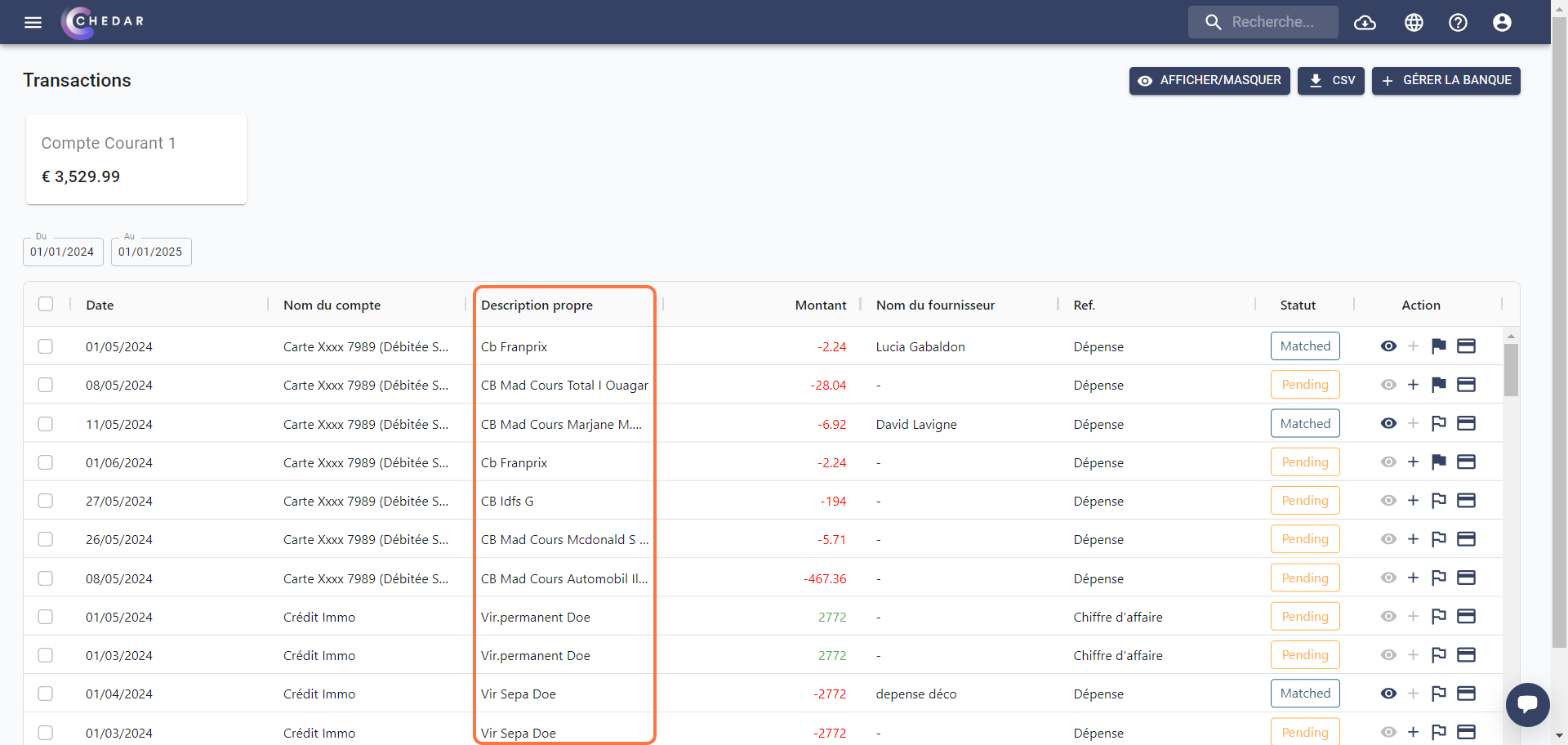
Amount
This column indicates the amount of the transactions.
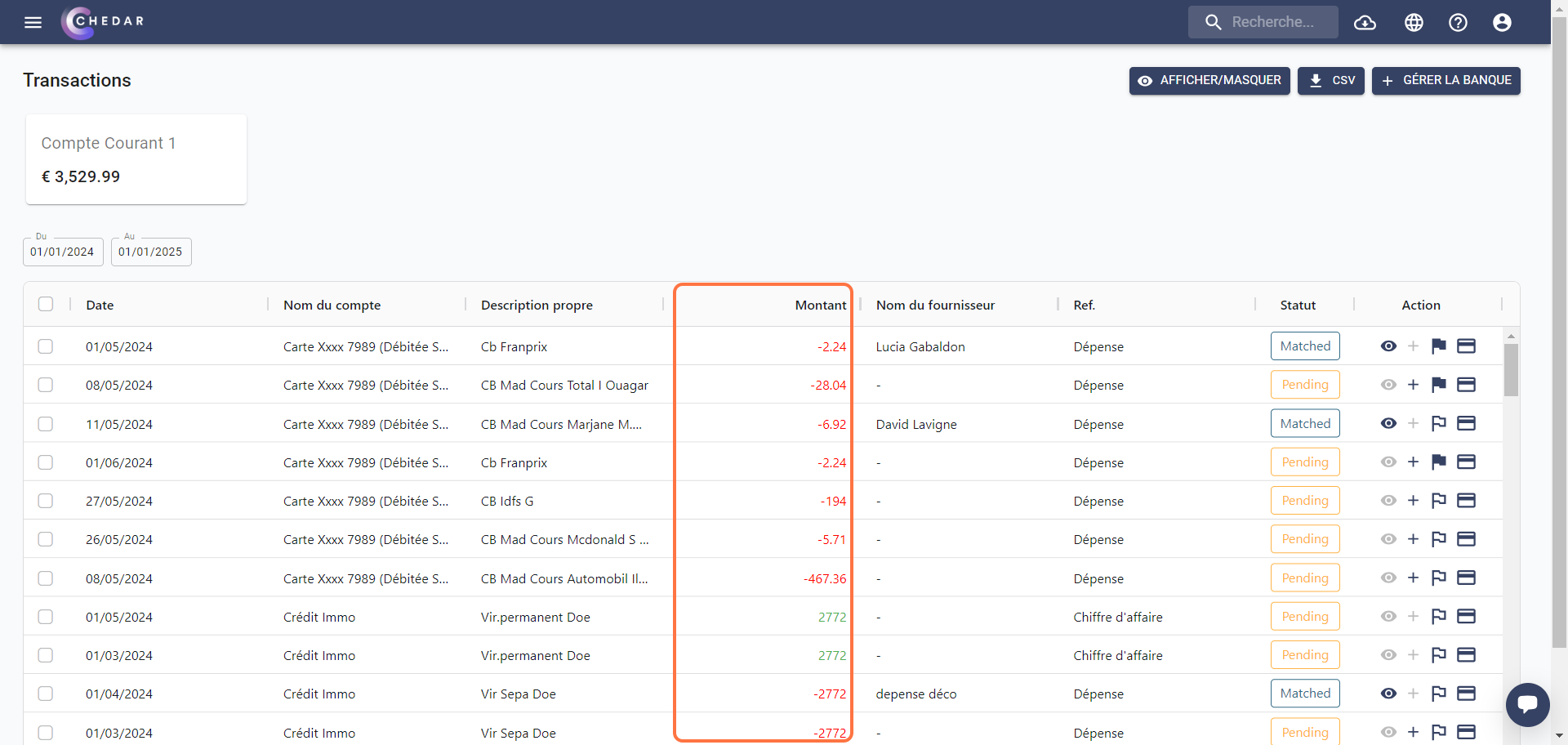
Vendor Name
This column displays the supplier associated with the transaction invoices.
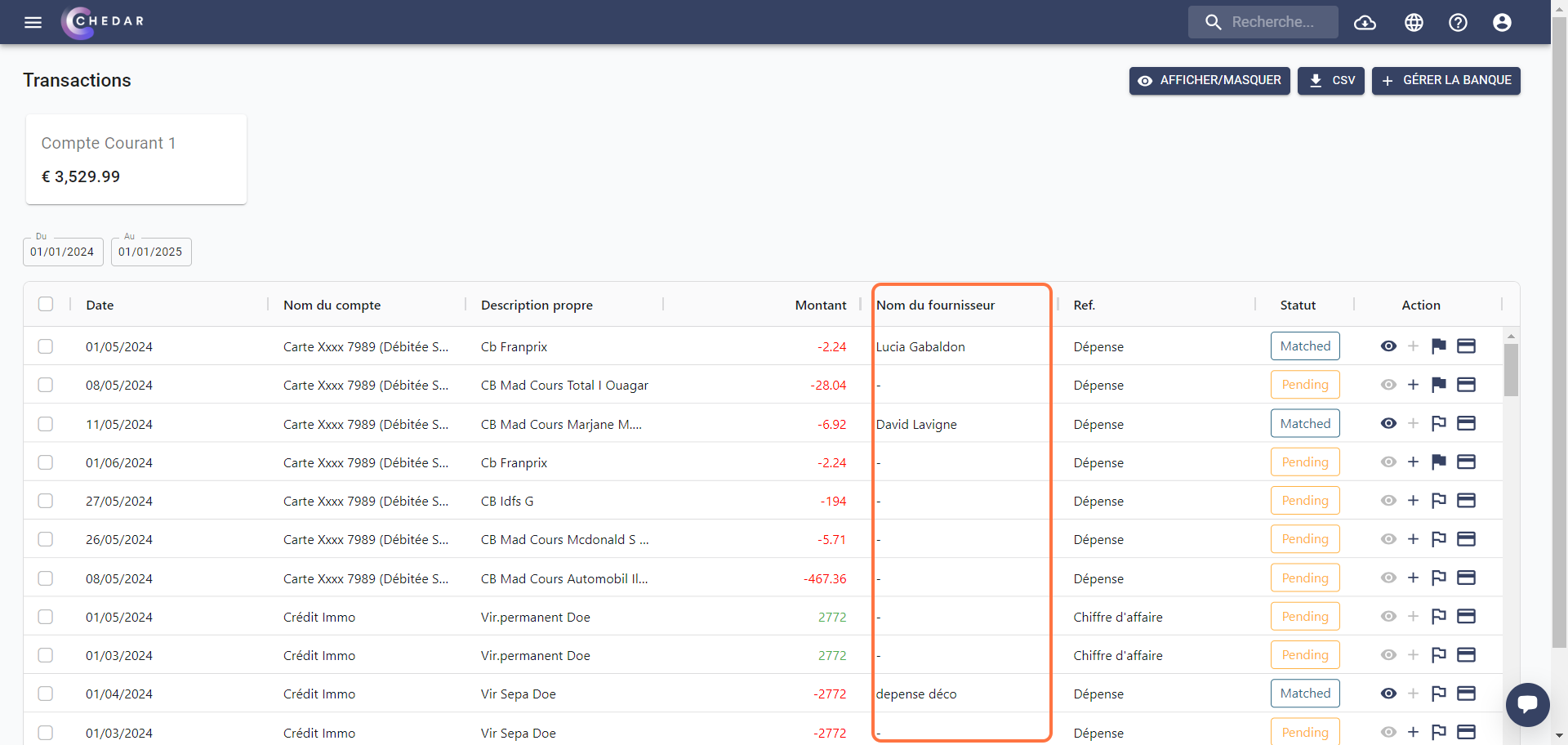
Ref.
This column corresponds to the type of transaction performed, whether it is a revenue or a cost.
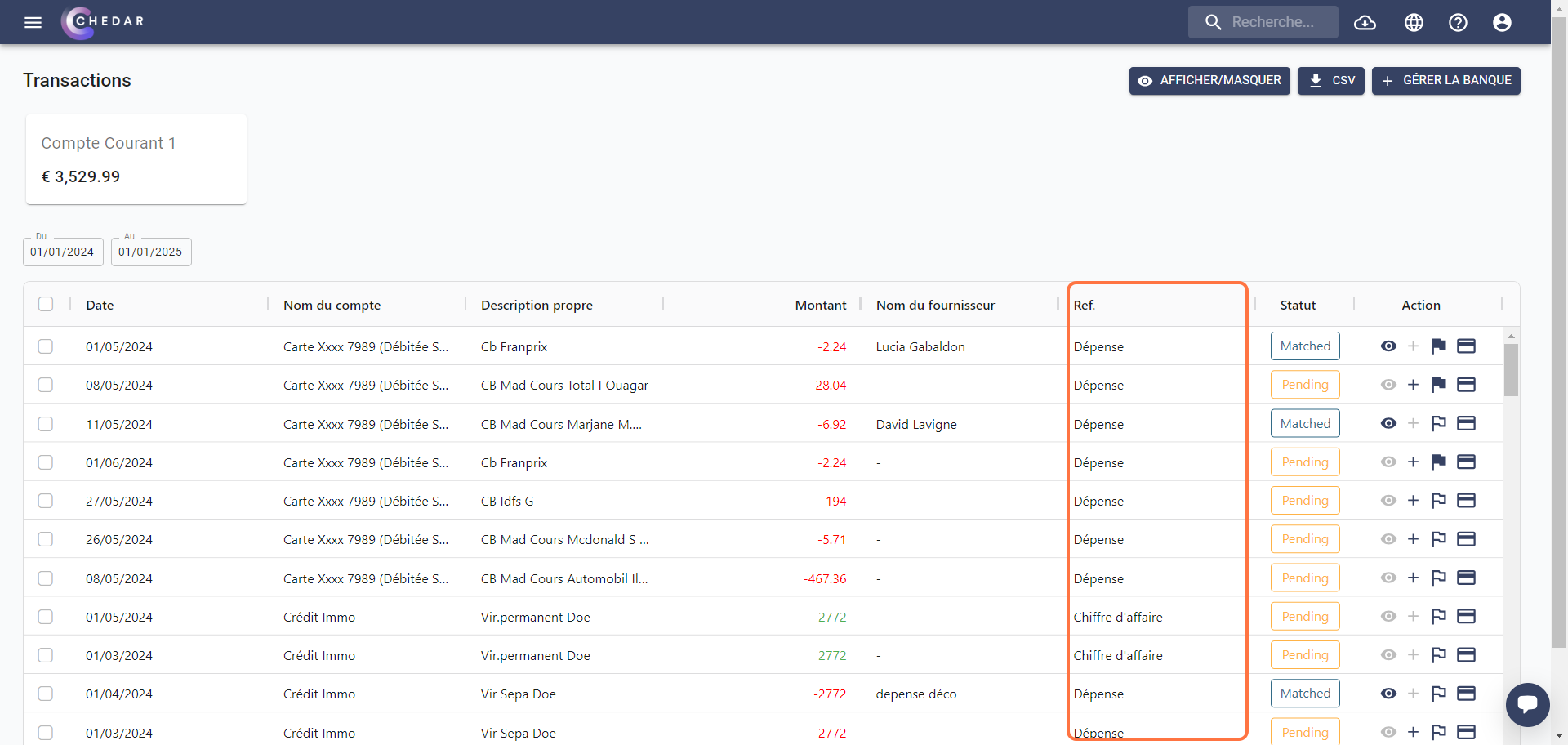
Status
This column indicates the status of your transactions. A transaction can have the status Pending or Matched :
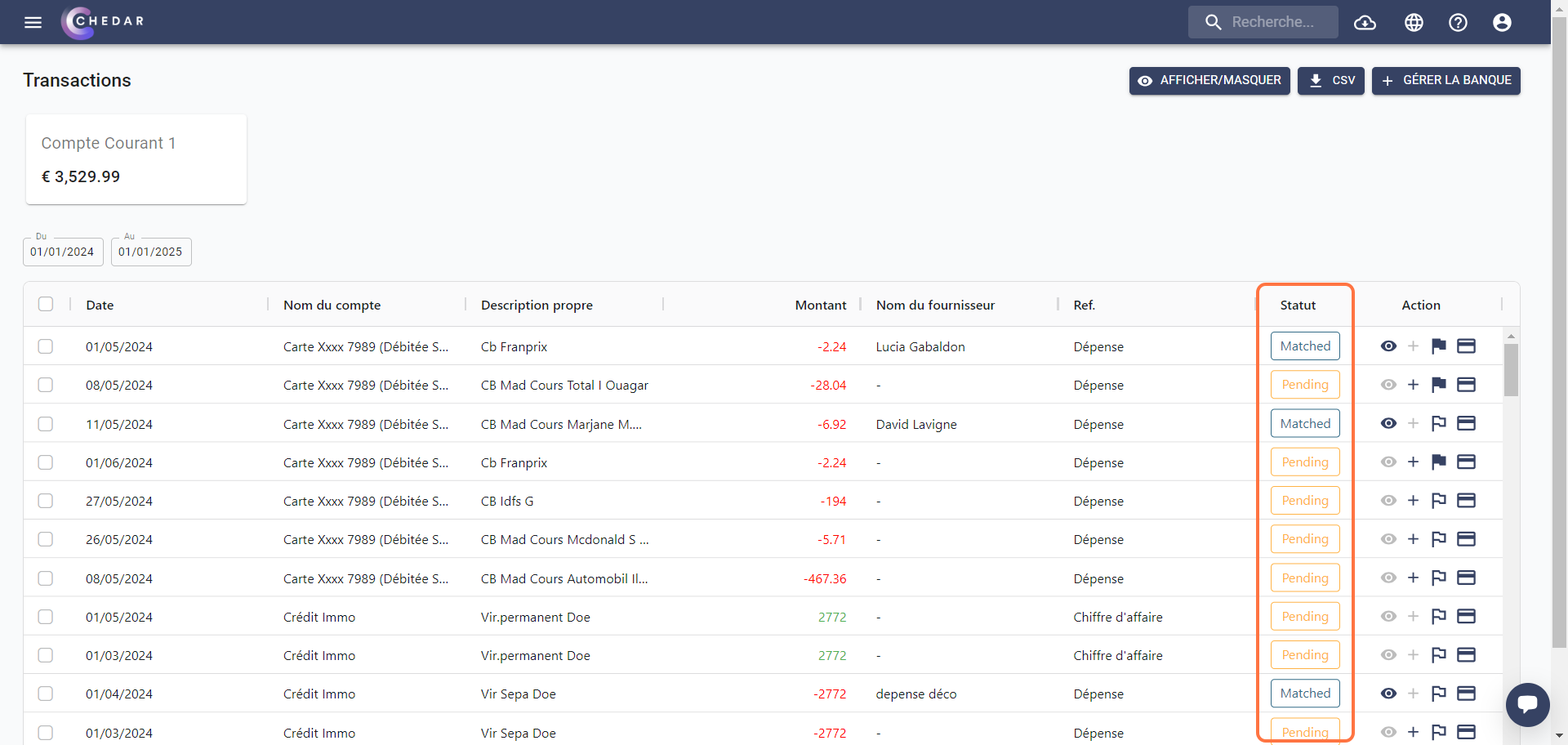
Action
This column presents the different Actions applicable to your transactions:
- View the invoice: click on
to view the invoice associated with your transaction.
- Add petty cash invoice: click on the
to directly add your invoices to your transactions.
- Flag: click on the flag to mark the transaction.
- Match: click on
to associate a transaction with an invoice that you already have in Chedar.
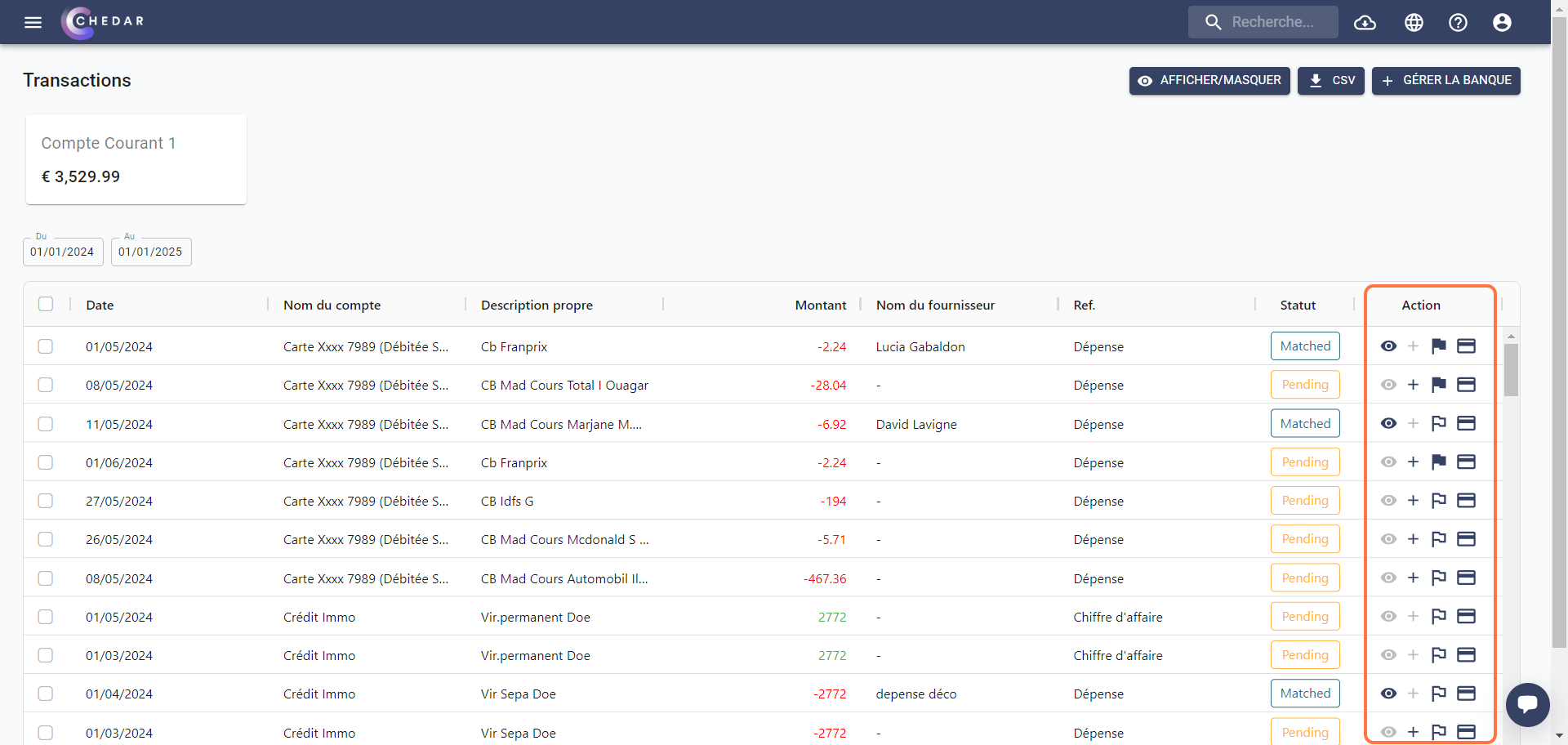
For more details, see the Manage Transactions section or click here to access it.