Add a Credit Note
A credit invoice or credit note is a statement detailing a refund or credit to an invoice. Chedar lets you create a credit note for each invoice available in the Invoice section.
To add a credit note:
In Invoices section, click
for the desired invoice.

The Credit note dialog displays.
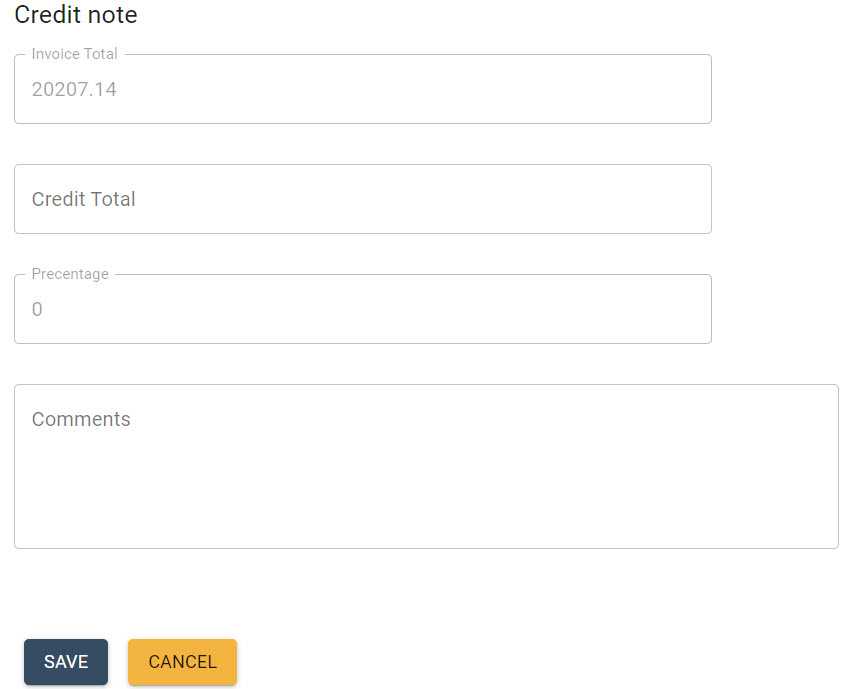
In Credit note dialog, specify the following parameters:
a. Invoice Total: Displays the total amount of the selected invoice. This field is filled automatically based on your selection.
b. Credit Total: Specify the amount you want to credit for the selected invoice.
c. Percentage: Displays the percentage you are going to credit against the total invoice. This field is filled automatically based on the value specified in Credit Total.
d. Comments: Lets you specify any comments if desired.
e. Date The date is set automatically as the date of the creation of this Credit Note
Click Save
The credit note is created in the invoices List.
If the credit note doesnt appear right away, make sure you're filtering by date.