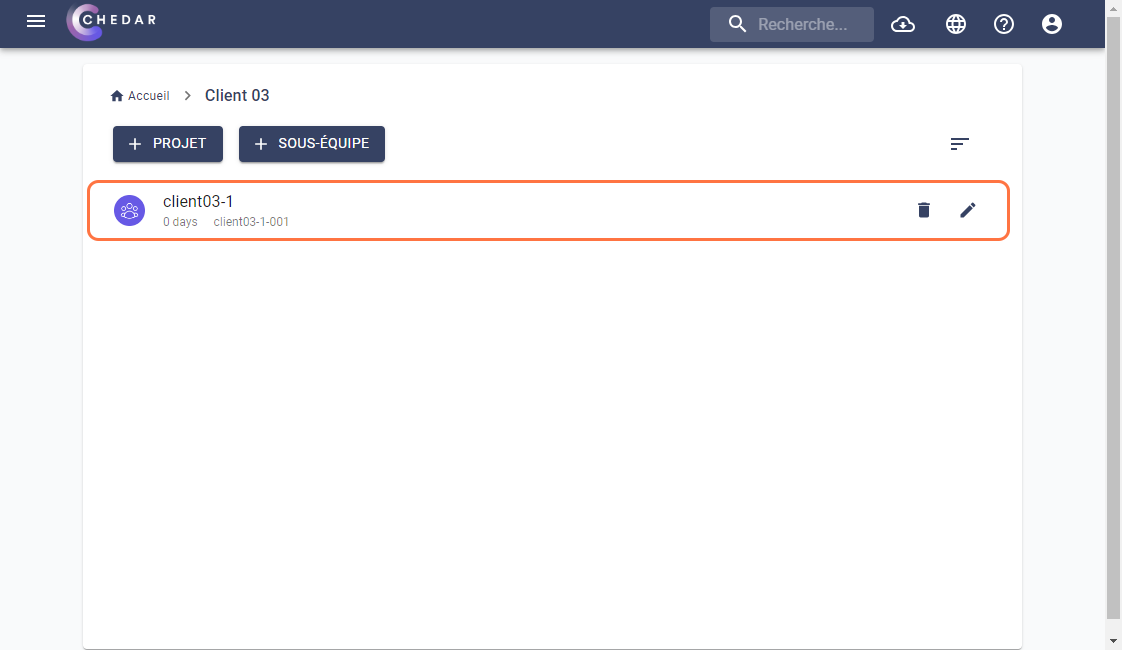Create a New Sub-team
Please note that only administrators and Team Admins of the company can perform the task below.
Chedar allows you to create a separate folder for each sub-team to manage the projects that belong to it. Creating the sub-team folder is the first step you must take when working with Chedar.
To create a new sub-team, follow the steps below:
On the Chedar homepage, click on
to add a sub-team as shown below:
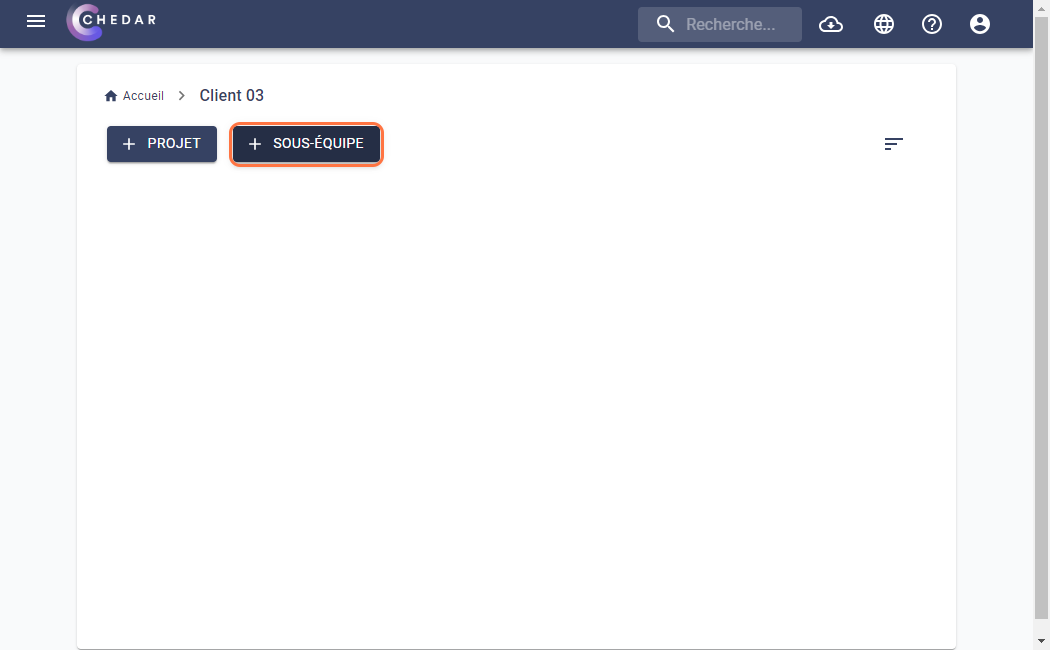
The window dedicated to adding a sub-team appears as shown below:
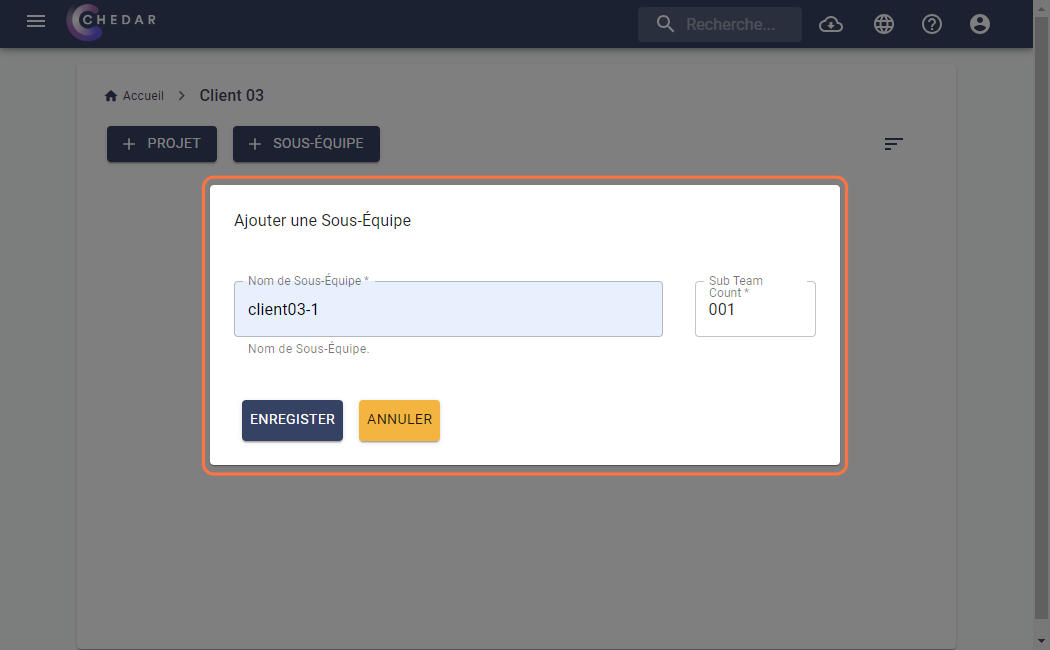
Enter the name of the sub-team in the corresponding box.
An error message appears if the specified name already exists.
Enter the number of the sub-team in the corresponding box.
Click on Save.
A success message appears on the right side of the screen, the new sub-team is added to your account as shown below: