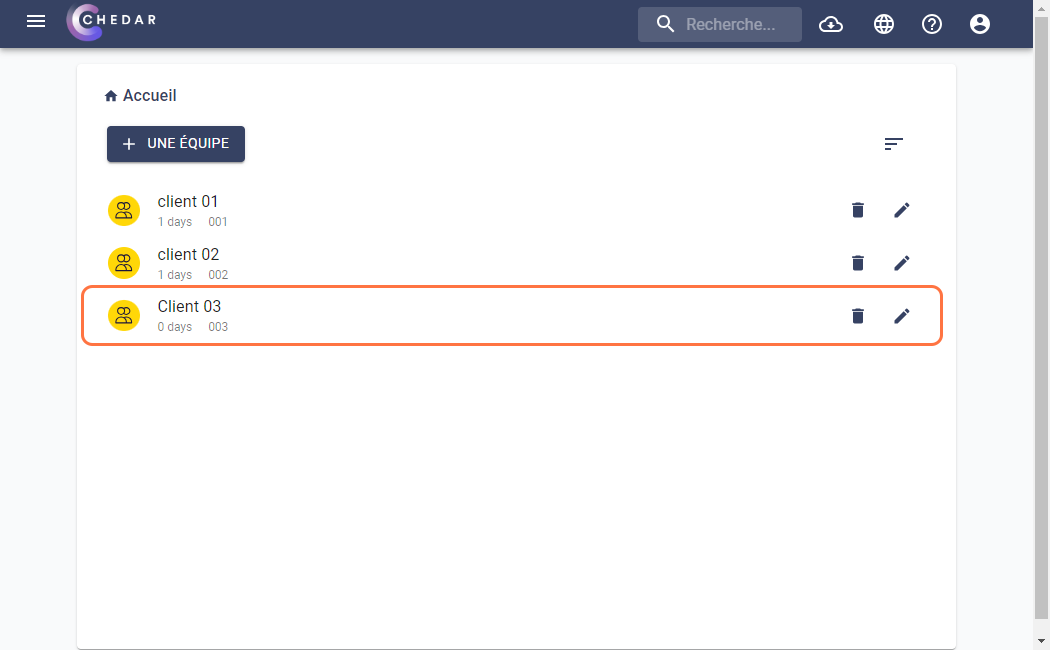Create a New Team
note
Please note that only company administrators can perform the task below.
Chedar enables you to set up individual folders for each team, facilitating the management of their respective projects. The initial step in utilizing Chedar involves establishing these team-specific folders.
To create a new team, follow the steps below:
On the Chedar homepage, click on
to add a team as shown below:
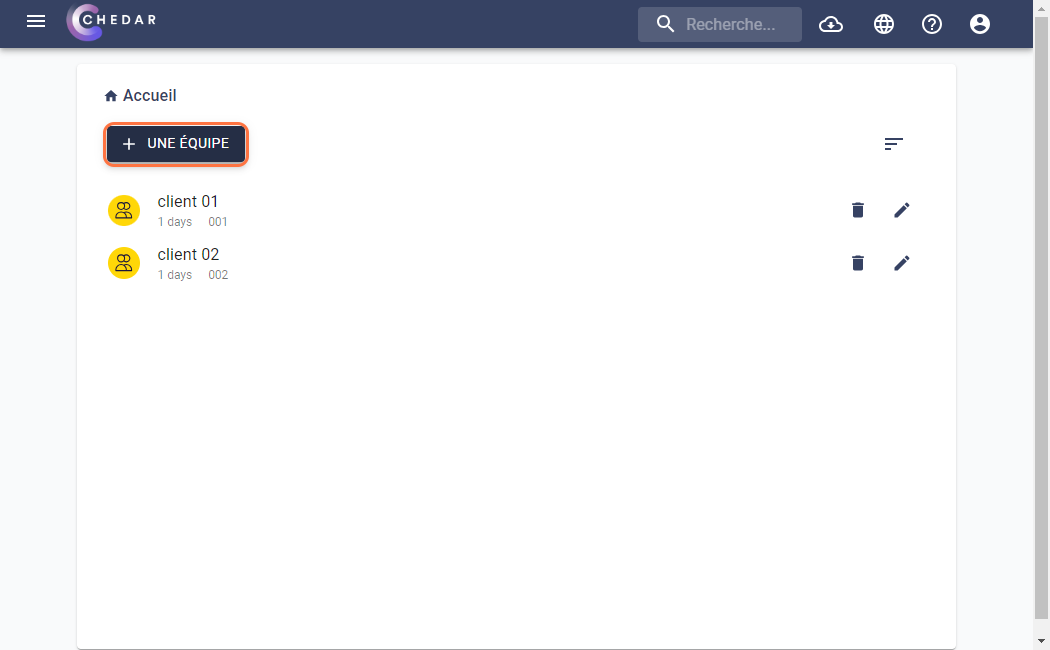
The window dedicated to adding a team appears as shown below:
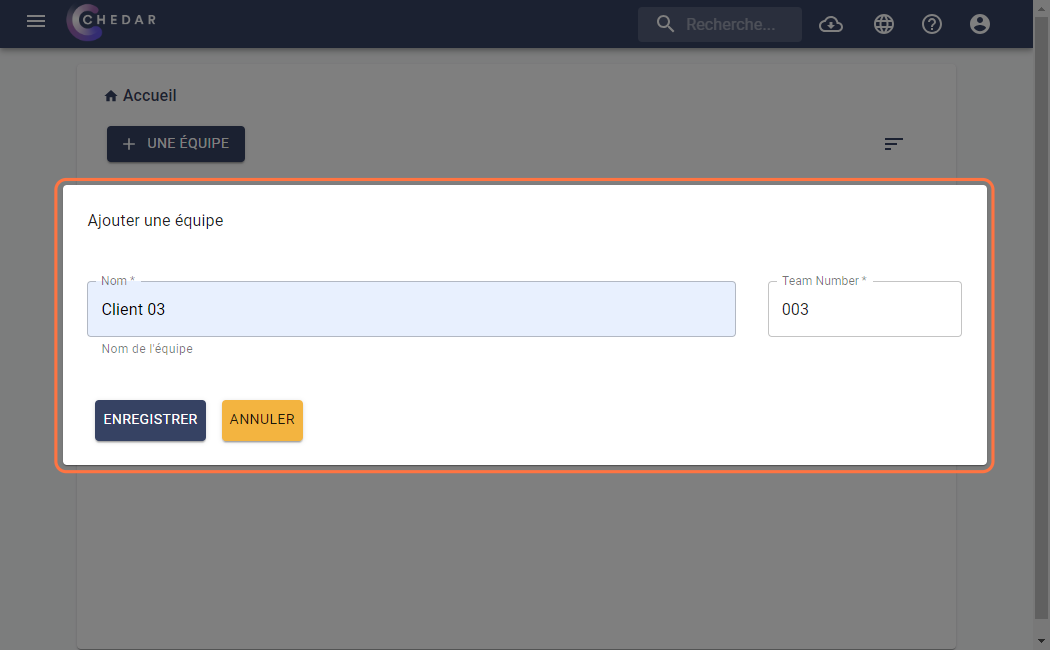
Enter the team's name in the corresponding box.
caution
An error message appears if the specified name already exists.
Enter the number of the team in the corresponding box.
Click on Save.
The new team is added to your account as shown below: