Delete a Team
caution
When a team folder is deleted, all projects and quotes associated with it are also removed. This action is irreversible.
To delete a team, follow the steps below:
Hover over the team folder and click on
as shown below:
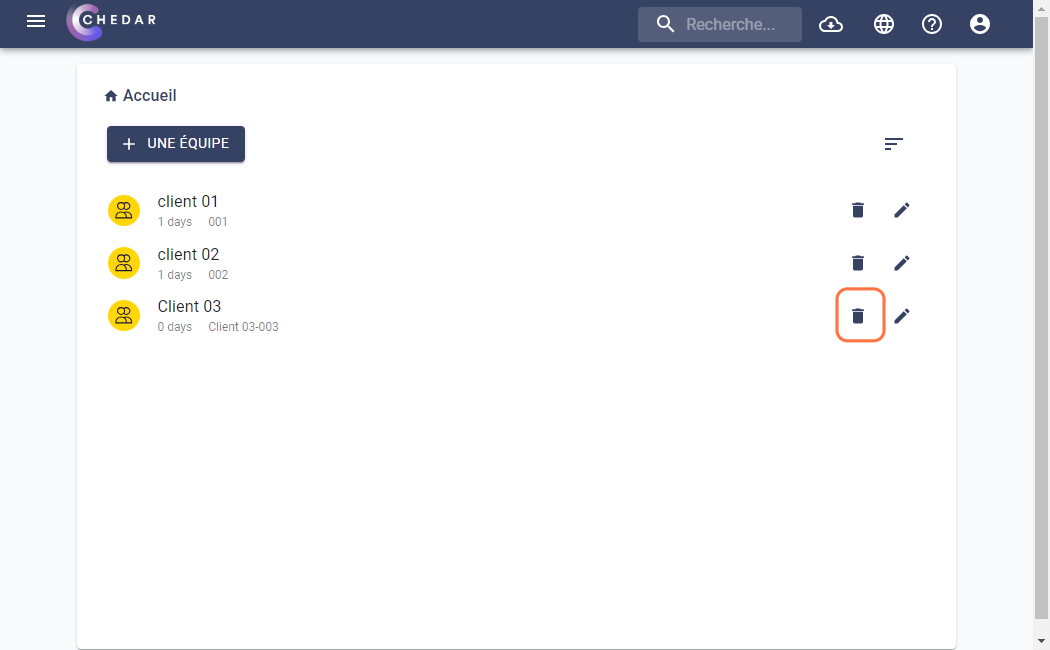
The window dedicated to deleting the sub-team folder appears as shown below:
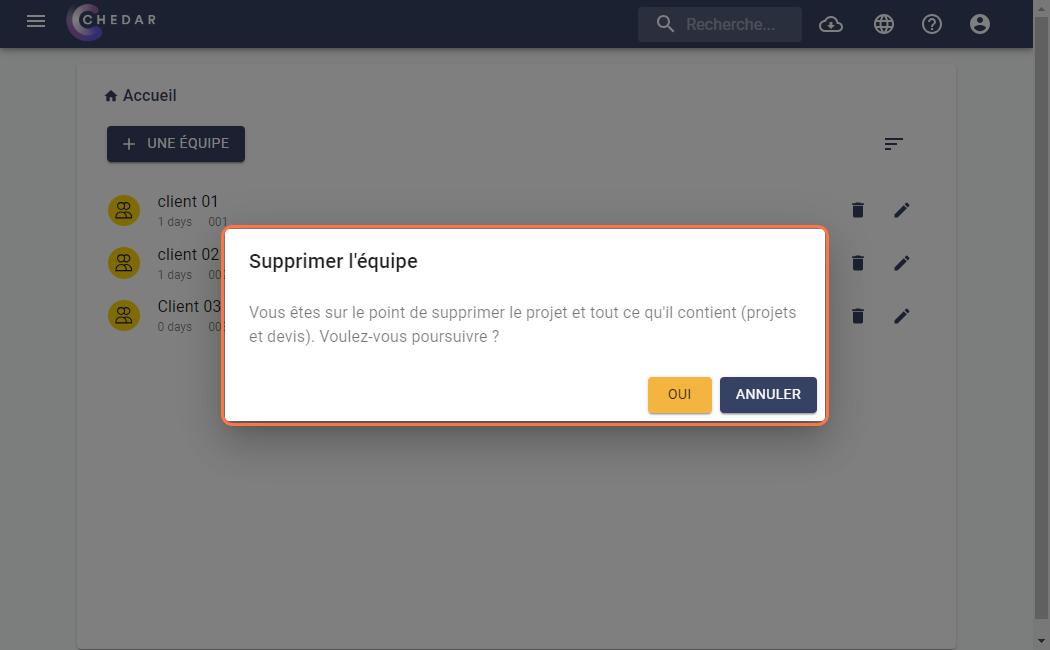
Click on Yes to confirm.
The team is deleted.