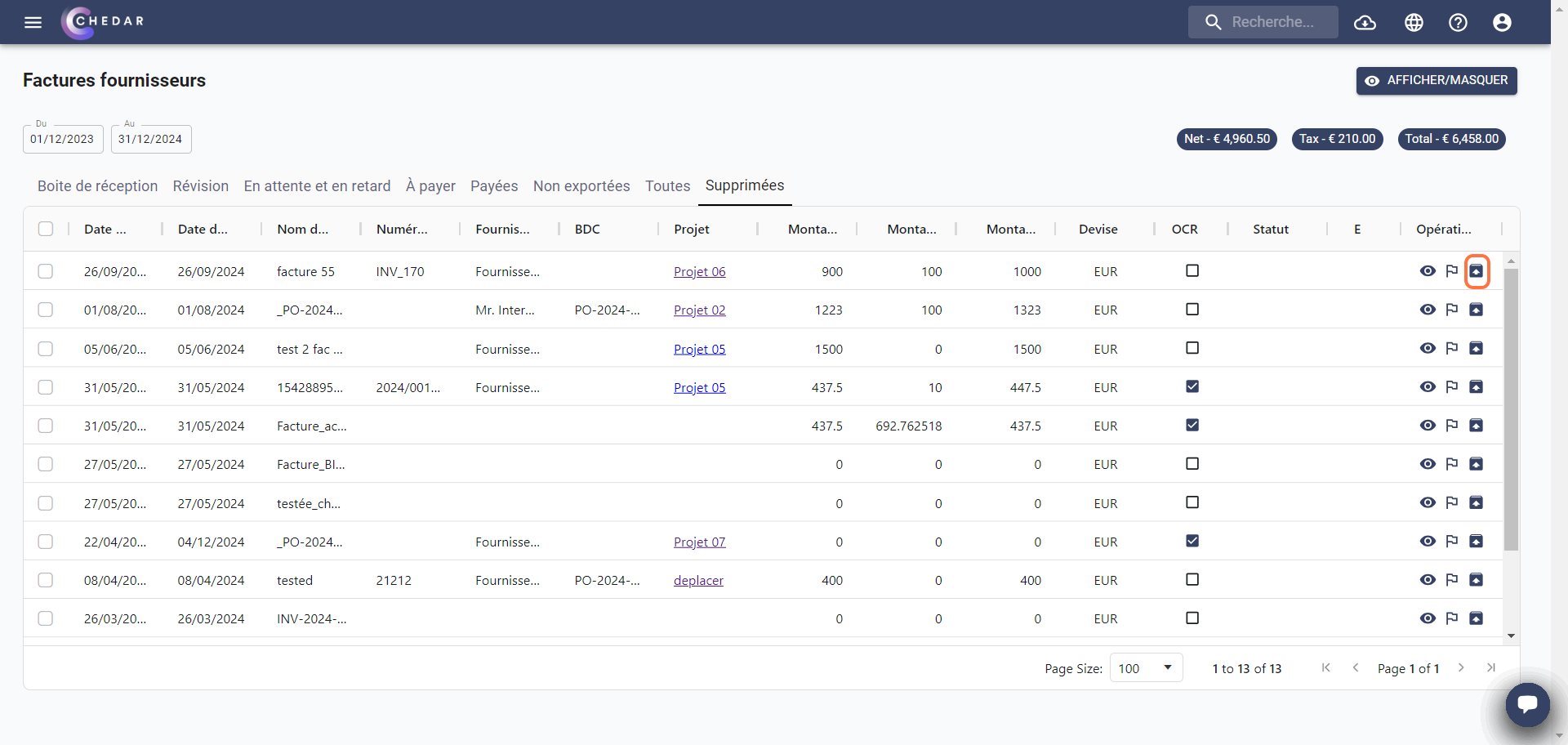Supplier Invoices module parameters
Each line shows the invoice addition date, scan date, the invoice date, the file name, the invoice number, the Supplier name, the PO number, the name of the Project to which it belongs, the Net amount, the Tax amount, the Total amount, the currency, as well as other details such as the OCR, the status, E and Operation that are specific to each tab:
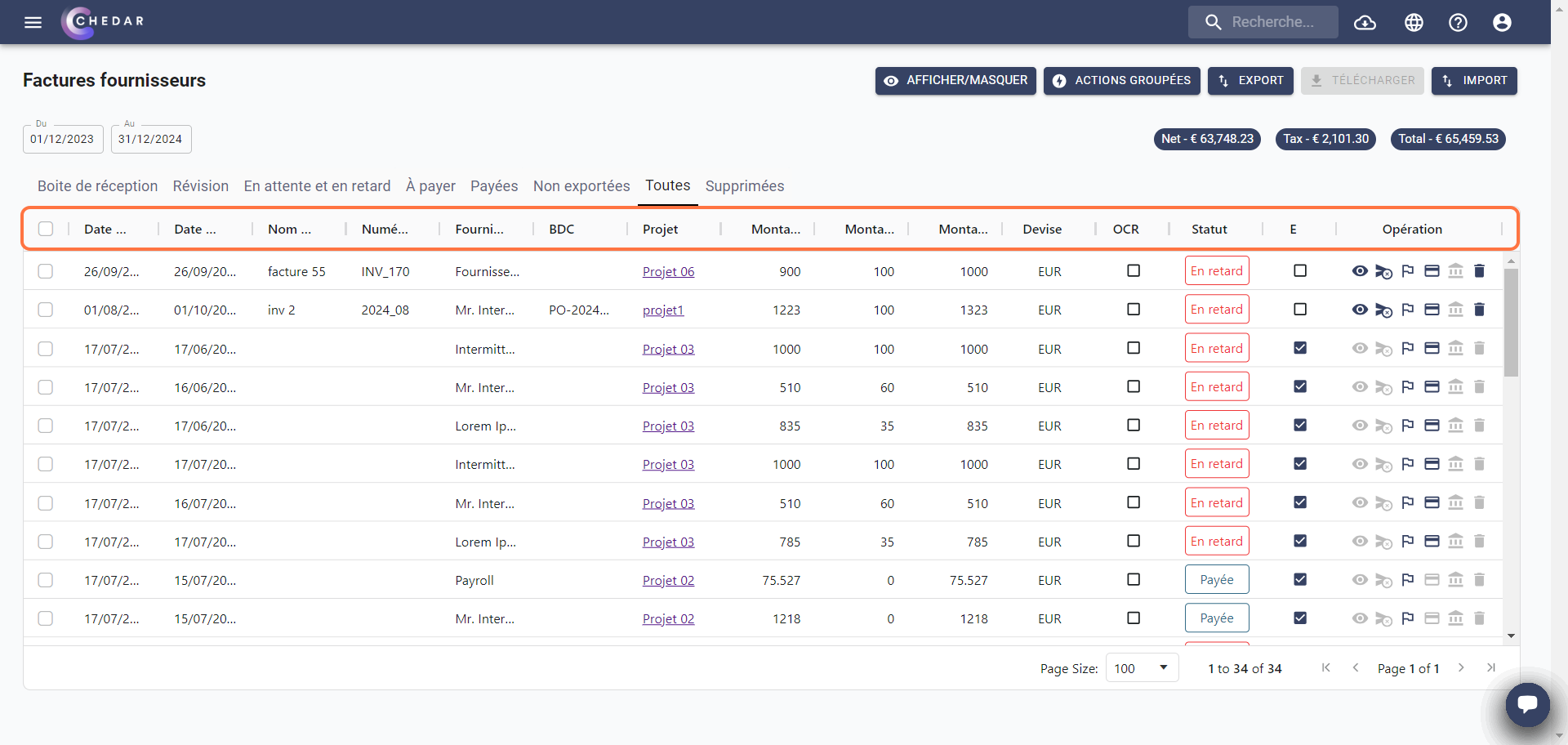
The total Net, Tax and total amounts of all invoices displayed in a tab are indicated at the top right of the page. These change depending on the invoices added or removed from each tab:
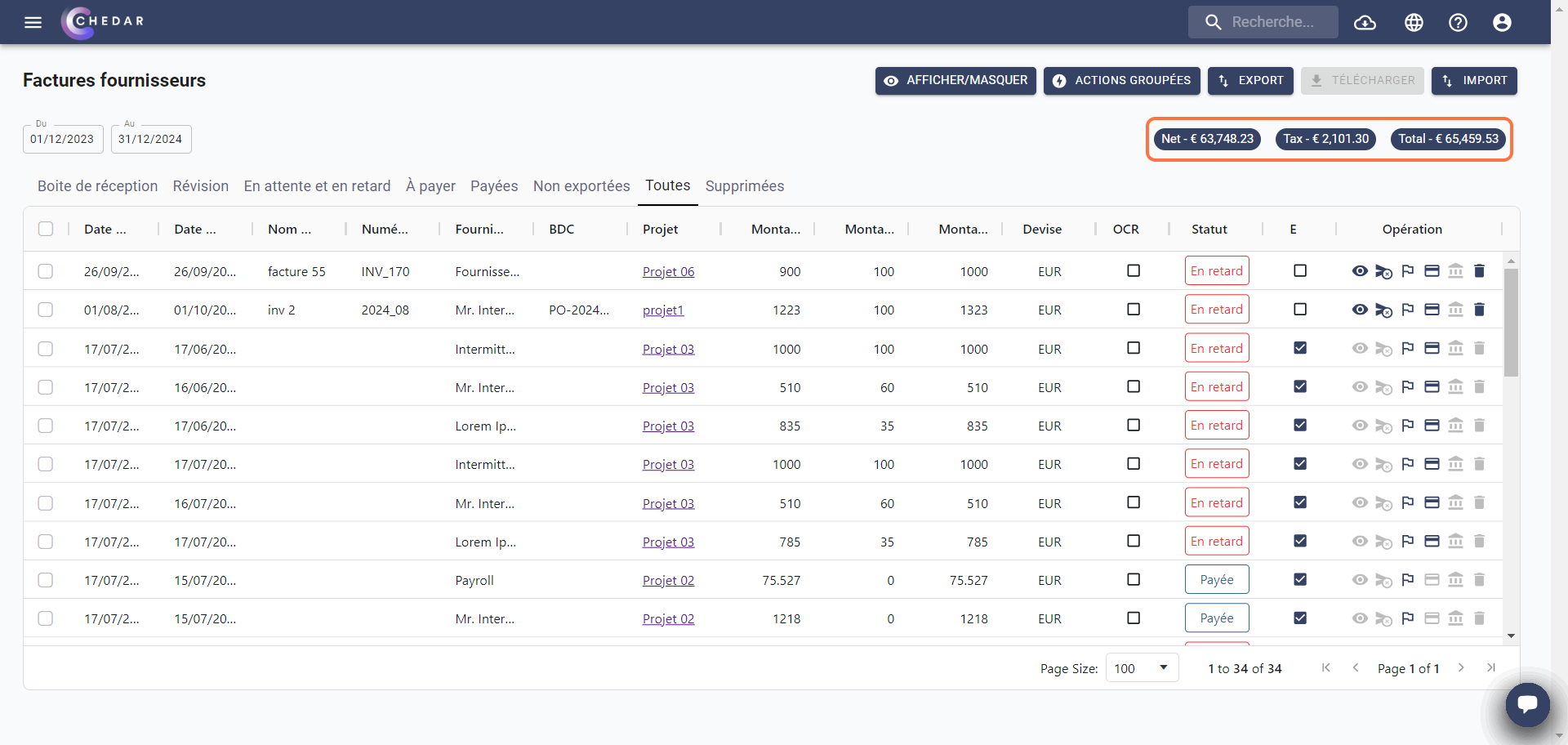
"Prepare" tab parameters
This tab displays the supplier invoices that you have integrated into the platform.
This tab is marked by:
- The email address entered at the top right,
- The + invoice button,
- The confirm button in the Status column.
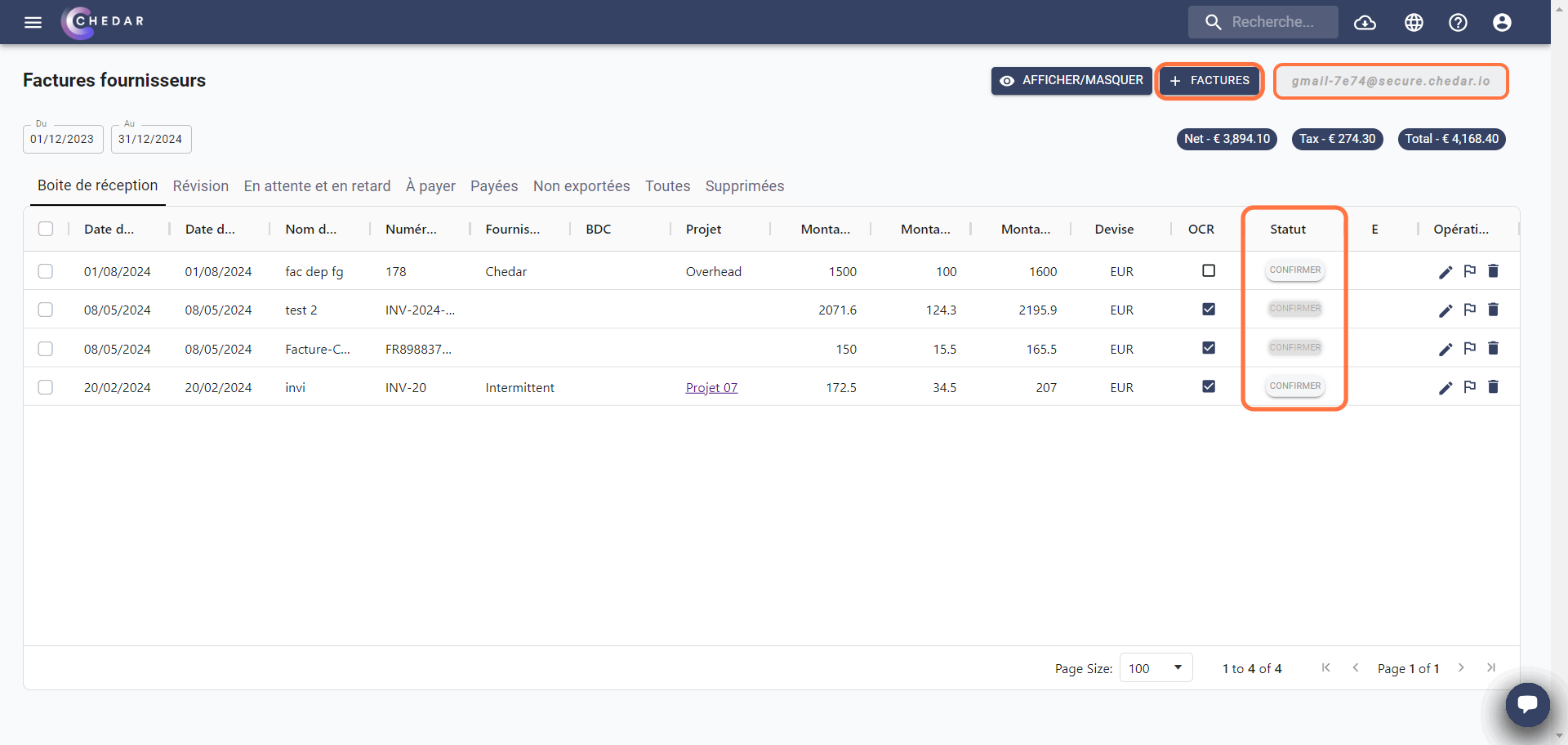
"Review" tab parameters
This tab displays the supplier invoices that you have moved from the Prepare tab.
In this tab, you can edit some of the invoice information, assign it to all, or send it back to the Prepare.
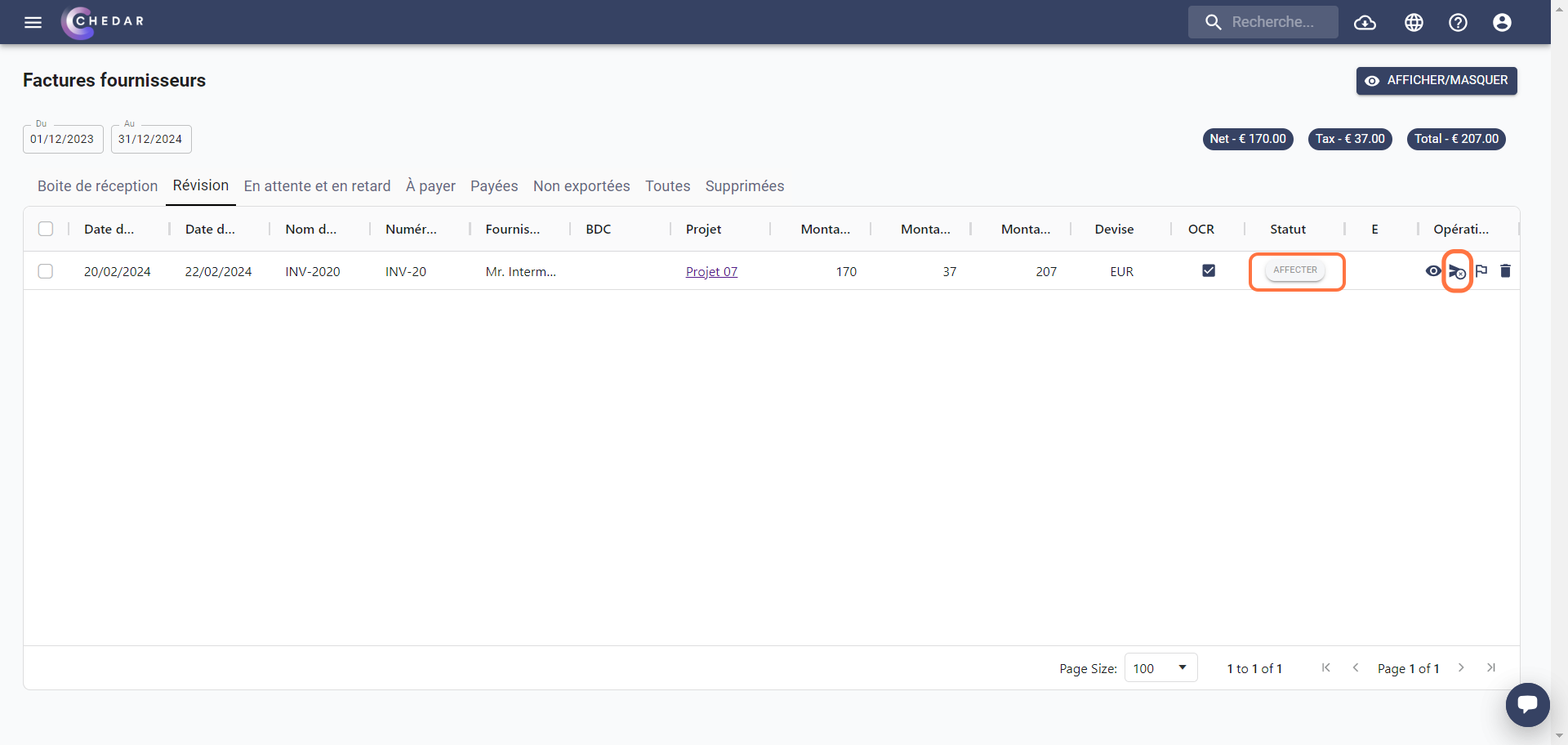
"All" tab parameters
This tab displays the supplier invoices that you have moved from the Prepare tab or the Review tab.
In this tab, you can download supplier invoices, mark supplier invoices as to pay or paid, export the accounting entries for your supplier invoices, and import your expense reports and payroll journal.
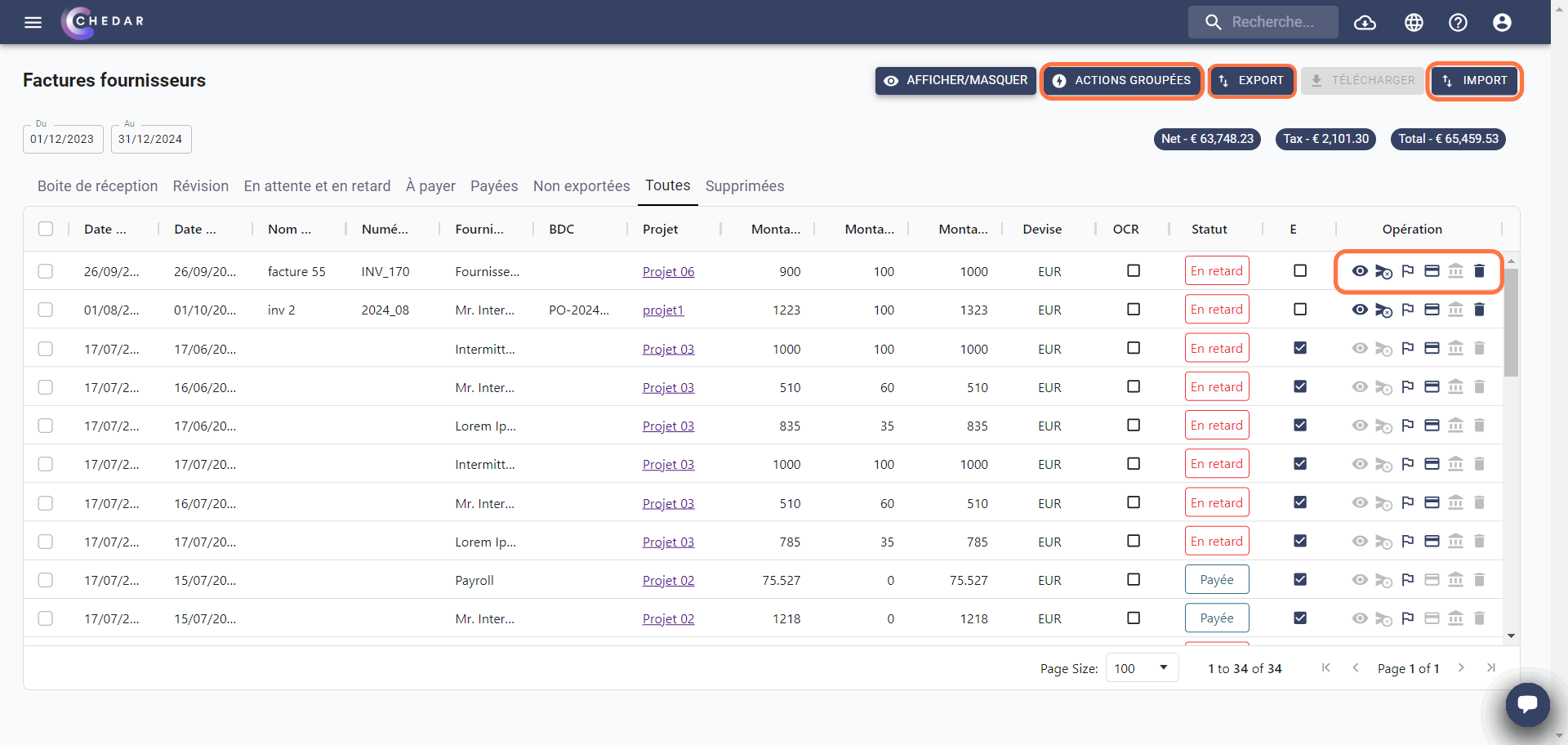
Deleted Tab parameters
This tab shows the supplier invoices that you deleted from the Prepare, Review, or All tabs.
You can restore the invoices from this tab and return them to the tabs where they were: