Email Templates
You can change the default email templates offered by Chedar.
- In Account Settings, click on Email Templates.
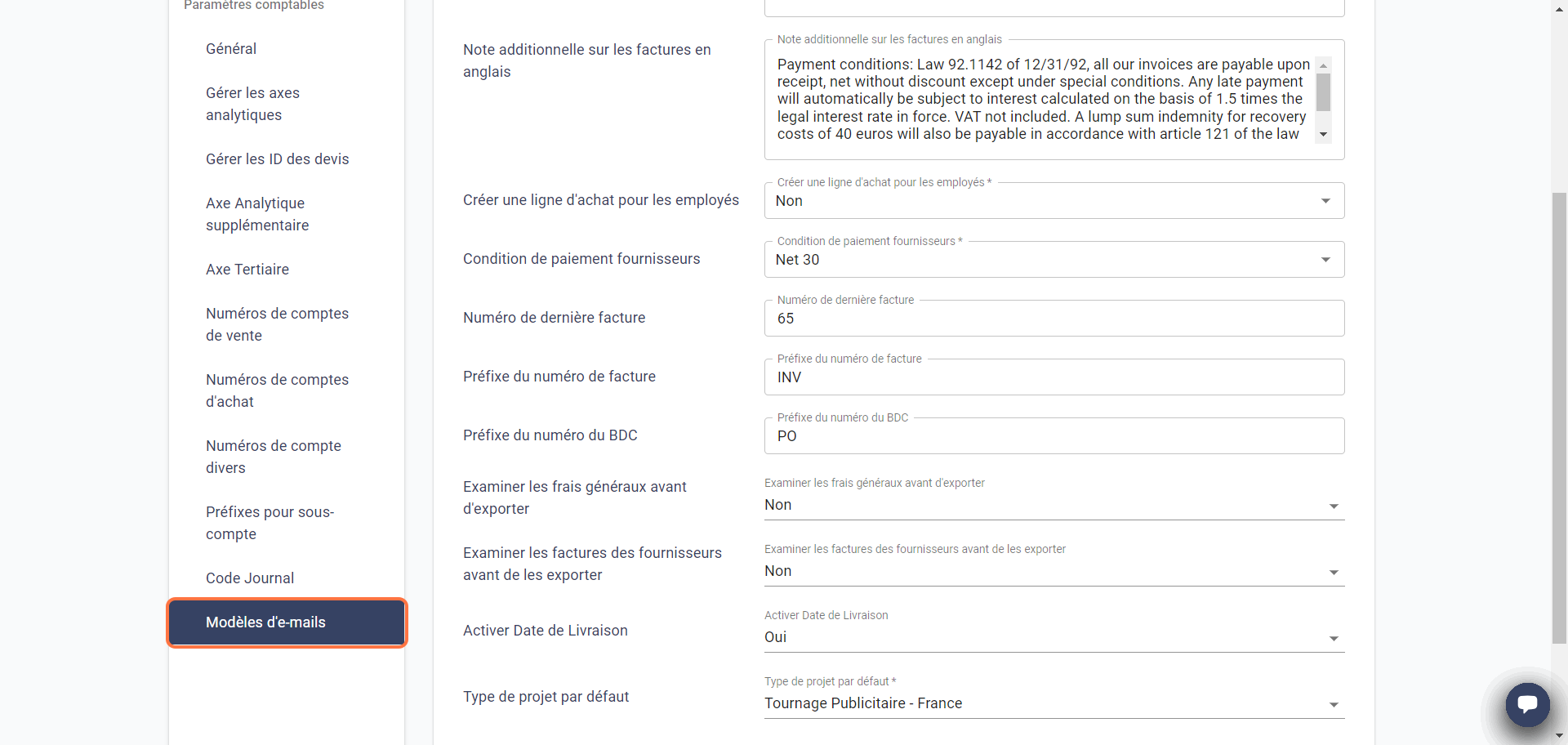
- The page is displayed as follows:

Chedar currently offers you 8 email templates, including 4 in French and 4 in English. The first 2 are intended for sending invoices by email, while the others concern invoice reminders.
To view the details of each template, click on the name of the template.
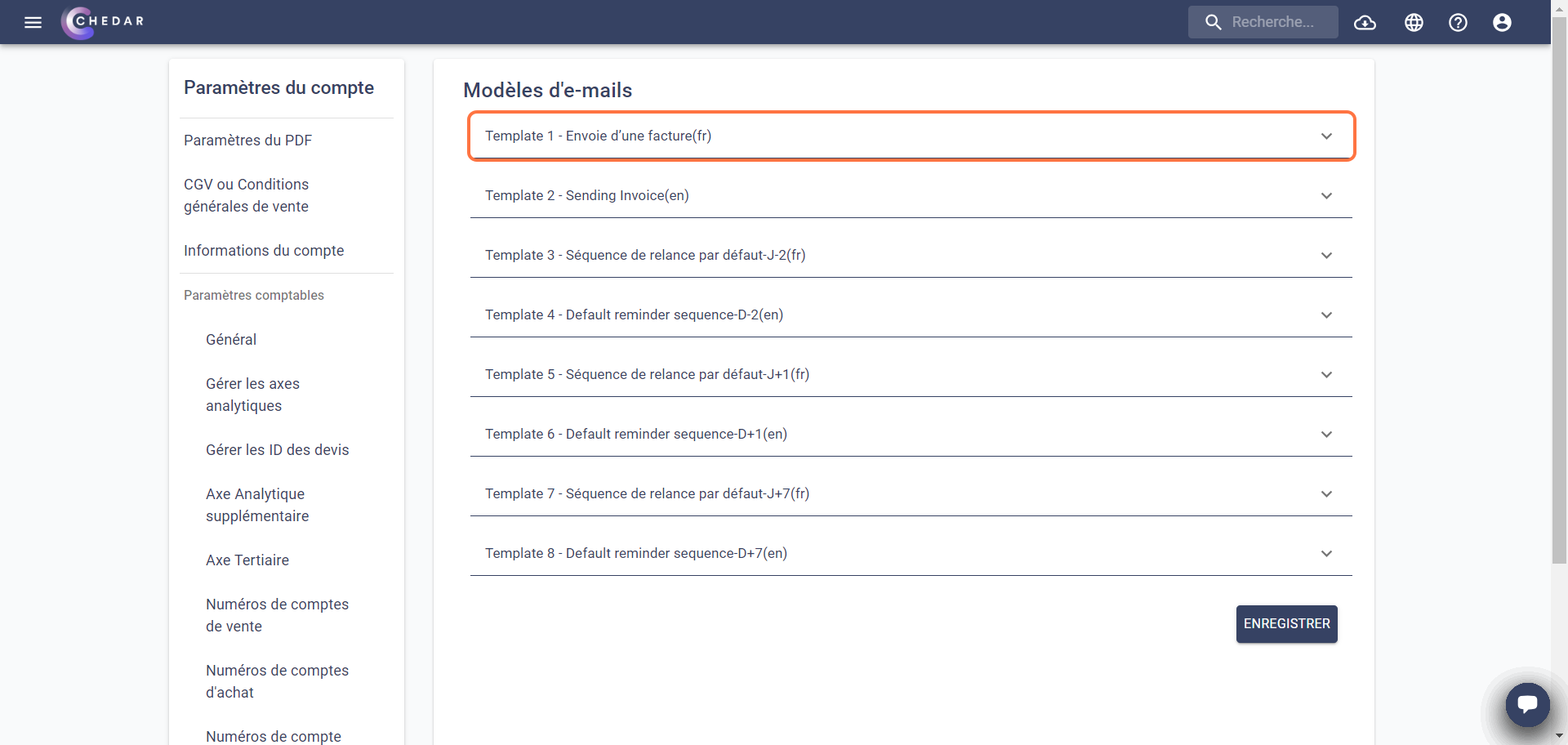
- The content of the email is displayed: i. Email subject field:
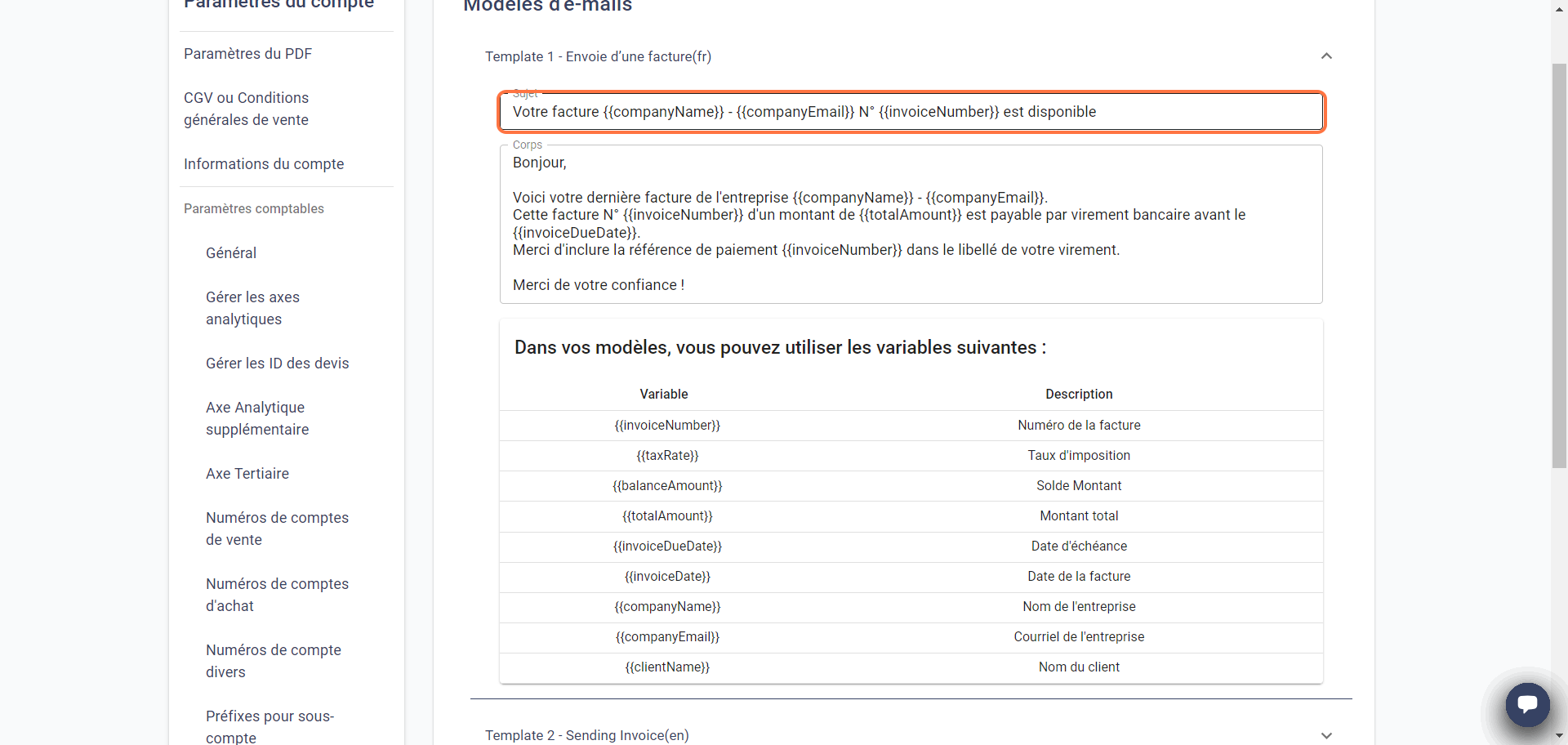
ii. Email body field:
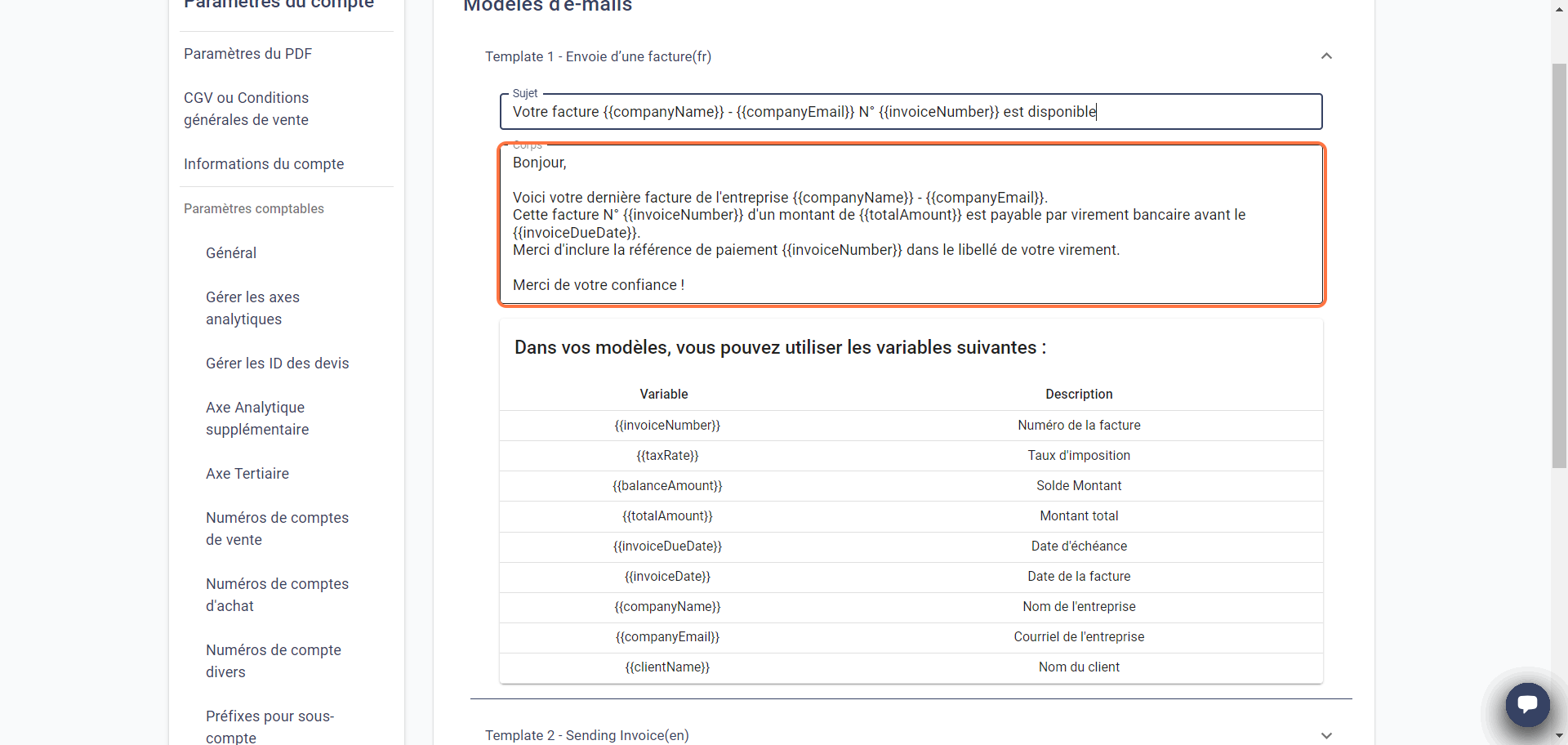
- You can modify the content of these templates according to your needs, using one of the variables that are displayed below.
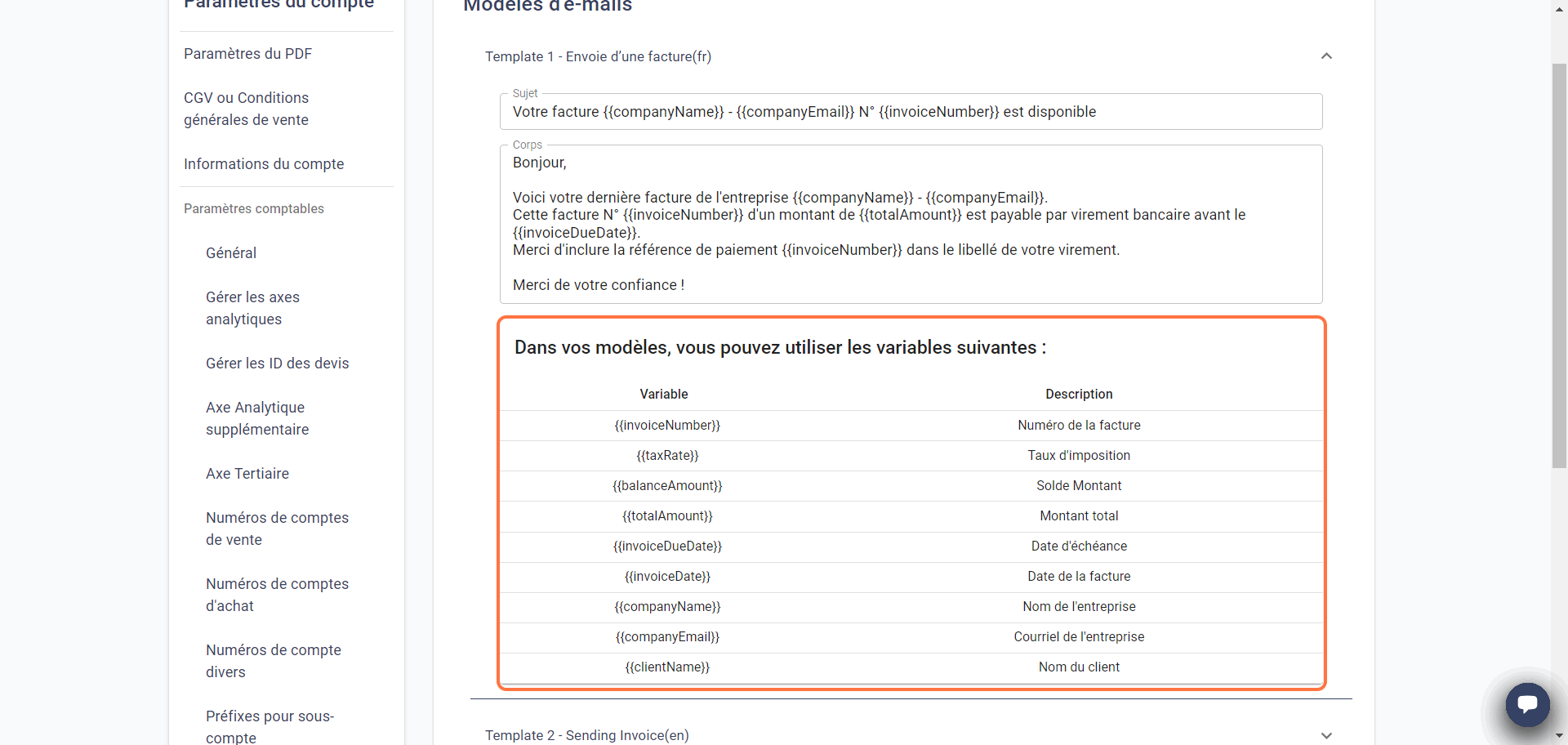
In the templates, the variables represent the data that you want to display when sending the invoice by email to your customer.
Don't forget to click Save to update this information.
A success message appears on the right side of the screen, the email templates are updated.