Update a Budget
In Proposal section, you have the option to refresh a quote if required. If a quote is modified, then the Refresh option would update the quote’s amount based on the latest modifications.
To refresh a quote:
- In Proposals section, click on the
icon on the quote you want to refresh.
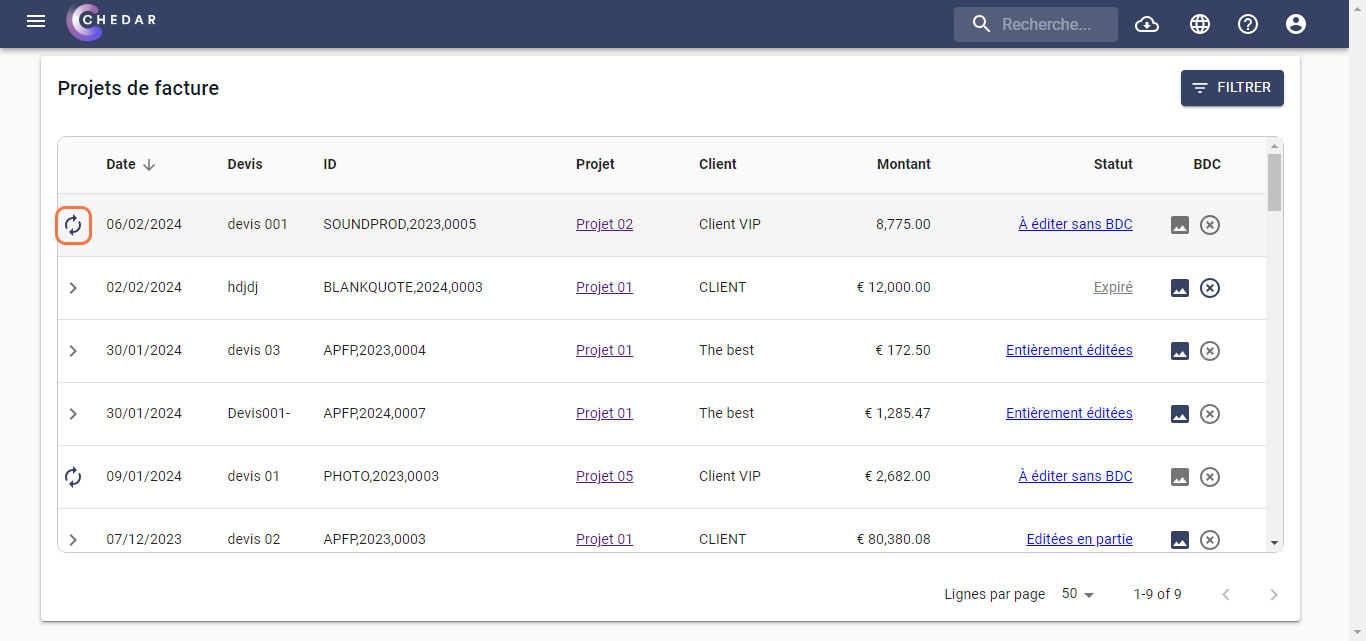
- The quote refreshes and its associated amount will be updated.
Summary of invoices
You have the option to view the invoices associated with a particular quote.
To do so:
- In proposals, click on a quote. The invoices of the slected quote displays below
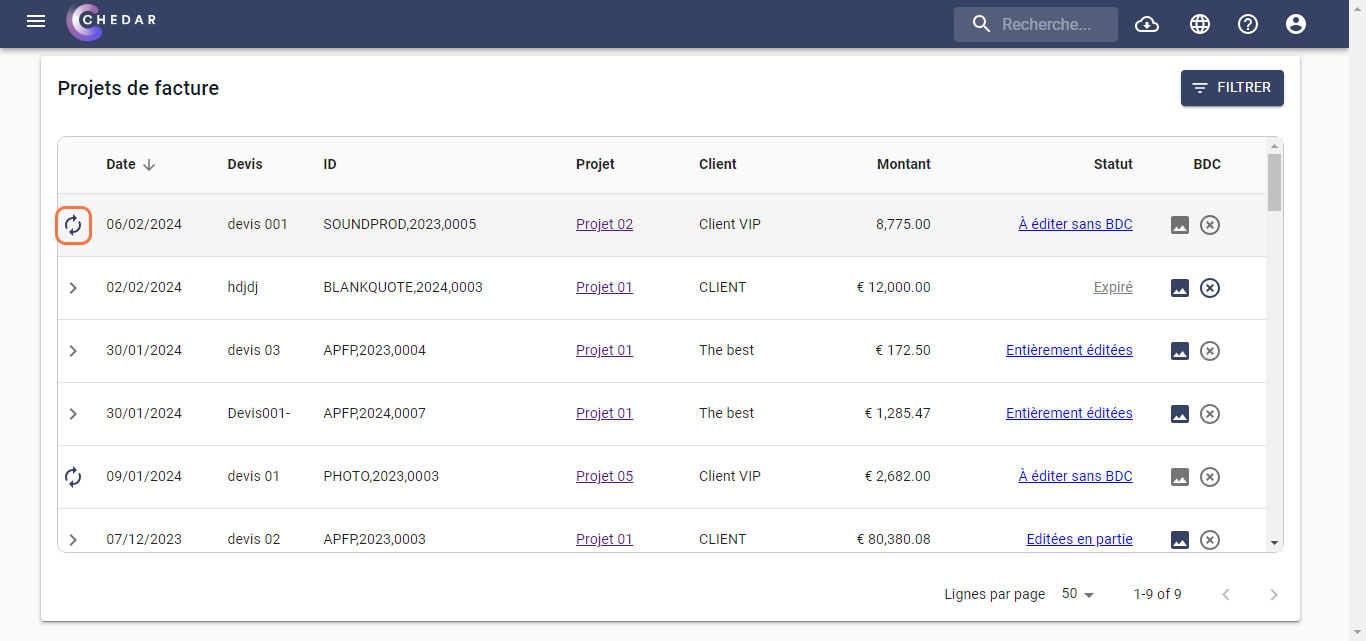
- Use this button for a quick overview of the statuts of generated invoices and the amounts remaining to be billed